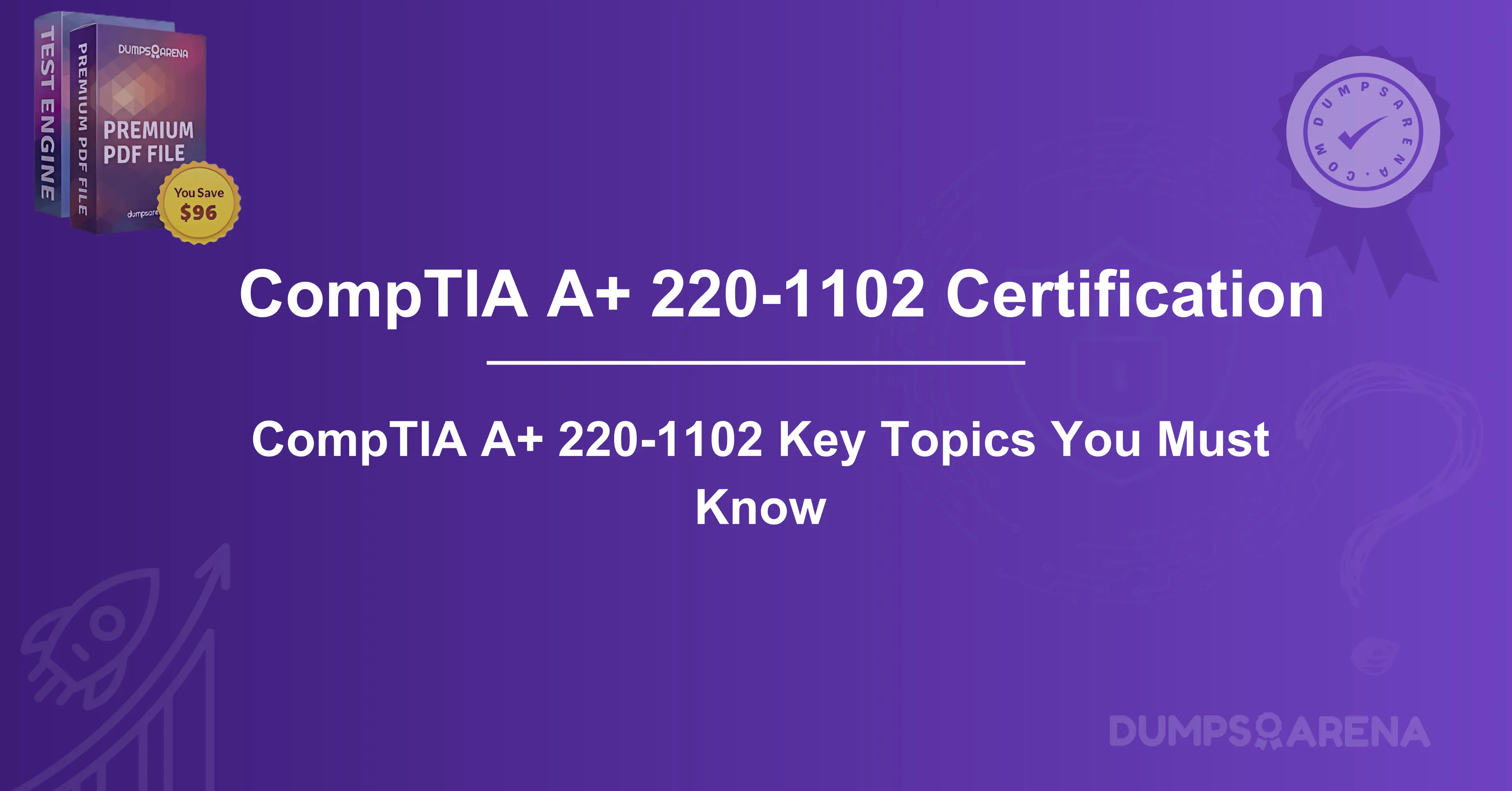Introduction
The CompTIA A+ 220-1102 certification is one of the most recognized IT credentials for aspiring IT professionals. It validates foundational skills in IT support, cybersecurity, and operational procedures, making it an essential stepping stone for careers in IT.
This comprehensive guide covers everything you need to know about the CompTIA A+ Core 2 (220-1102) exam, including:
- Exam objectives and domains
- Study tips and resources
- Career benefits
- Preparation strategies
By the end of this article, you’ll have a clear roadmap to passing the 220-1102 exam and advancing your IT career.
220-1102 Certification Exam Dumps
The CompTIA A+ 220-1102 certification is a crucial step for IT professionals looking to validate their skills in core IT support and troubleshooting. Many candidates seek 220-1102 exam dumps to prepare for the test, but it's essential to understand the risks and benefits of using them.
What Are Exam Dumps?
Exam dumps are collections of real or memorized exam questions shared by previous test-takers. They are often found on forums, websites, or paid platforms claiming to provide "real exam questions."
Are Exam Dumps Reliable?
While some candidates use dumps to familiarize themselves with the exam format, relying solely on them has drawbacks:
- Violation of CompTIA’s Policies: Using dumps is against CompTIA’s exam policies and can lead to certification revocation.
- Outdated or Incorrect Information: Dumps may contain wrong answers or obsolete questions.
- Lack of Conceptual Understanding: Memorizing answers without learning the concepts can harm long-term career growth.
Better Alternatives to Exam Dumps
Instead of using dumps, consider these legitimate study resources:
- Practice Tests from Reputable Providers (e.g., Dumpsarena)
- Online Courses (e.g., Dumpsarena Courses)
Using authorized study materials ensures a deeper understanding of the exam objectives and better prepares you for real-world IT scenarios.
What Is the CompTIA A+ 220-1102 Certification?
The CompTIA A+ 220-1102 (Core 2) exam is the second part of the two-exam series required to earn the CompTIA A+ certification. It focuses on operating systems, security, software troubleshooting, and operational procedures, while the 220-1101 (Core 1) exam covers hardware, networking, and mobile devices.
Key Details of the 220-1102 Exam:
- Number of Questions: 90 (multiple-choice, drag-and-drop, performance-based)
- Duration: 90 minutes
- Passing Score: 700 (on a scale of 100-900)
- Exam Price: $246 (USD) per attempt
CompTIA A+ 220-1102 Exam Domains
The 220-1102 exam is divided into four major domains, each with a specific weight in the test:
| Domain | Percentage of Exam |
| 1. Operating Systems | 31% |
| 2. Security | 25% |
| 3. Software Troubleshooting | 22% |
| 4. Operational Procedures | 22% |
Let’s break down each domain in detail.
1. Operating Systems (31%)
This section tests your knowledge DumpsArena of Windows and mobile operating systems, including installation, configuration, and command-line usage.
Key Topics:
- Windows OS Versions (10, 11) – Features, system requirements
- Installation & Upgrades
- Command Line Tools
- macOS & Linux Basics
- Virtualization & Cloud Computing
Study Tips:
- Practice installing Windows via USB and troubleshooting boot issues.
- Learn essential PowerShell and Bash commands.
- Use virtual machines (VirtualBox, VMware) to experiment with different OS environments.
220-1102 Certification Complete Information Study Guide
The CompTIA A+ 220-1102 exam focuses on operating systems, security, software troubleshooting, and operational procedures. Here’s a detailed breakdown of the exam objectives and study tips.
Exam Overview
- Exam Code: 220-1102 (Core 2)
- Number of Questions: 90 (multiple-choice, drag-and-drop, performance-based)
- Duration: 90 minutes
- Passing Score: 700 (on a scale of 100-900)
- Exam Price: $246 (varies by region)
Exam Domains & Weightage
1. Operating Systems (31%)
- Windows, macOS, Linux, and Chrome OS installation & configuration
- Command-line tools (Windows: Terminal)
- System utilities (Disk Management, Task Manager, System Configuration)
2. Security (25%)
- Common threats (malware, phishing, ransomware)
- Security best practices (password policies, encryption, MFA)
- Workstation security (firewalls, antivirus, user authentication)
3. Software Troubleshooting (22%)
- Resolving OS and application issues (BSOD, slow performance, crashes)
- Mobile device troubleshooting (app errors, connectivity problems)
4. Operational Procedures (22%)
- IT documentation (ticketing systems, asset management)
- Change management best practices
- Safety procedures (ESD prevention, proper equipment handling)
Study Tips for 220-1102
Use Hands-on Practice: Set up virtual machines (VMware, VirtualBox) to practice OS installations.
Master Command Lines: Practice common commands
Review Security Protocols: Understand encryption malware removal steps.
Take Practice Tests: Simulate exam conditions with timed tests to improve speed and accuracy.
By following a structured study plan, you can confidently pass the 220-1102 exam without relying on unreliable dumps.
2. Security (25%)
Security is a critical part of IT support. This domain covers physical security, malware prevention, authentication, and encryption.
Key Topics:
- Common Threats
- Security Best Practices
- Data Encryption
- Firewalls & Antivirus
- Mobile Device Security
Study Tips:
- Understand how to detect and remove malware using tools like Malwarebytes.
- Learn about Windows Group Policy for security configurations.
- Explore mobile security settings on Android and iOS.
3. Software Troubleshooting (22%)
This domain assesses your ability to diagnose and fix software-related issues in operating systems and applications.
Key Topics:
- Windows Troubleshooting
- Malware Removal Steps
- Security & Performance Issues
- Mobile App Problems
Study Tips:
- Use Windows Event Viewer to diagnose system errors.
- Practice malware removal procedures in a lab environment.
- Learn how to troubleshoot mobile app permissions and updates.
4. Operational Procedures (22%)
This section focuses on best practices for IT support, including documentation, change management, and safety procedures.
Key Topics:
- IT Documentation
- Change Management
- Safety Procedures
- Professionalism & Communication
Study Tips:
- Review ITIL basics for change management concepts.
- Practice writing troubleshooting documentation.
- Understand electrostatic discharge (ESD) safety when handling hardware.
Career Benefits of CompTIA A+ Certification
Earning the CompTIA A+ certification opens doors to various IT roles, including:
- Help Desk Technician ($40K–$60K)
- Desktop Support Specialist ($45K–$65K)
- IT Support Analyst ($50K–$70K)
- Field Service Technician ($40K–$55K)
Many employers recognize A+ as a standard for entry-level IT hires.
Final Tips for Passing the 220-1102 Exam
1. Focus on Weak Areas – Use practice tests to identify gaps.
2. Master Performance-Based Questions (PBQs) – These are scenario-based tasks.
3. Time Management – Allocate more time to PBQs first.
4. Stay Calm During the Exam – Skip difficult questions and return later.
CompTIA A+ 220-1102 Certification Worth and Jobs
Earning the CompTIA A+ 220-1102 certification opens doors to entry-level IT roles and is a foundation for advanced certifications. Here’s why it’s valuable and what job opportunities it unlocks.
Why Is the A+ 220-1102 Certification Worth It?
Industry Recognition: CompTIA A+ is globally recognized and often required for IT support roles.
Skills Validation: Proves expertise in troubleshooting, security, and operational procedures.
Career Advancement: Serves as a stepping stone to higher certifications (Network+, Security+, CySA+).
Higher Earning Potential: Certified professionals earn 10-15% more than non-certified peers.
Top Jobs for A+ 220-1102 Certified Professionals
1. Help Desk Technician ($40K–$60K)
- Provides technical support, troubleshoots software/hardware issues.
2. Desktop Support Specialist ($45K–$65K)
- Installs, maintains, and repairs workstations and OS configurations.
3. IT Support Technician ($50K–$70K)
- Manages user accounts, security policies, and network troubleshooting.
4. Field Service Technician ($45K–$65K)
- On-site IT support for businesses, including hardware repairs.
5. System Support Analyst ($55K–$80K)
- Analyzes system performance and implements security measures.
Future Career Growth
After gaining experience, A+ certified professionals can pursue:
- Network+ (for networking roles)
- Security+ (for cybersecurity positions)
- Cloud+ or Linux+ (for specialized cloud/system admin roles)
Conclusion
The CompTIA A+ 220-1102 certification is a valuable credential for launching an IT career. Instead of relying on exam dumps, use official study materials and hands-on practice to ensure success. With this certification, you can secure high-demand IT jobs and build a strong foundation for future growth.
Get Accurate & Authentic 500+Sample Questions & Answer: CompTIA A+ 220-1102 Certification
1. Which of the following is the BEST way to prevent malware infections on a Windows workstation?
A) Disabling System Restore
B) Enabling User Account Control (UAC)
C) Uninstalling the default web browser
D) Disabling Windows Defender permanently
2. A technician needs to securely erase data from an SSD before recycling it. Which method should they use?
A) Quick Format
B) Standard Format
C) ATA Secure Erase
D) Degaussing
3. A user reports slow performance on their PC. Upon checking Task Manager, the technician notices high disk usage by "svchost.exe." What is the MOST likely cause?
A) Failing hard drive
B) Malware infection
C) Windows Update running in the background
D) Insufficient RAM
4. Which Windows command-line tool checks and repairs file system errors?
A) `chkdsk`
B) `sfc /scannow`
C) `diskpart`
D) `bootrec /fixmbr`
5. A technician is setting up a SOHO router. Which of the following should they configure FIRST to improve security?
A) Enable WPS (Wi-Fi Protected Setup)
B) Change the default admin password
C) Disable the firewall
D) Set the SSID to broadcast openly