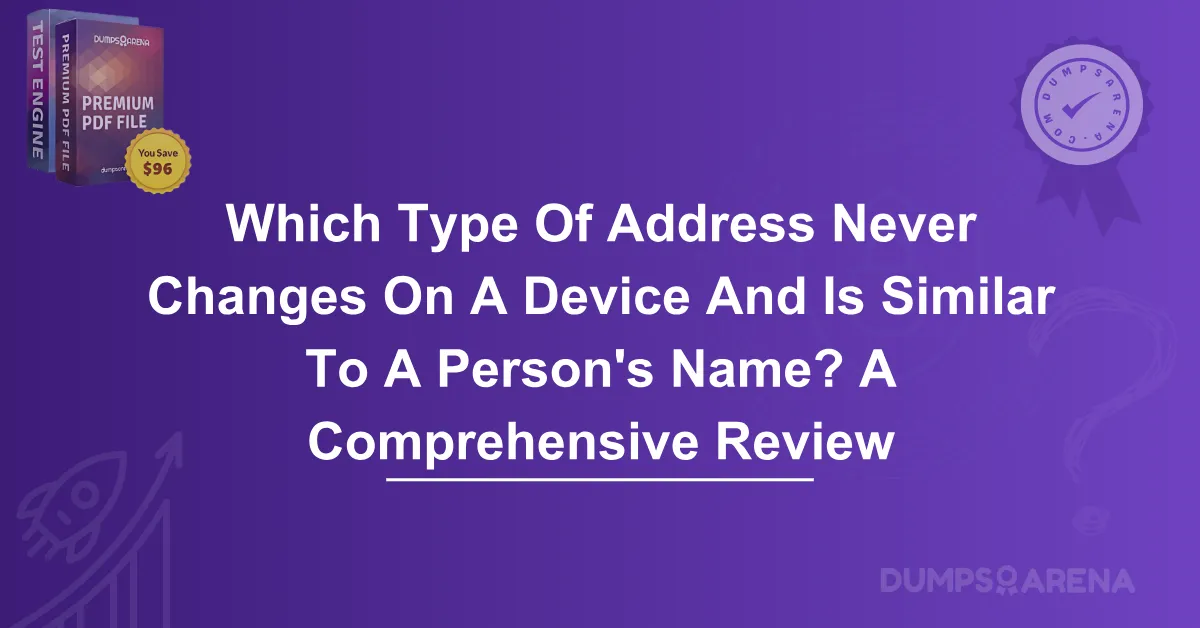Introduction:
In the world of modern networking, devices communicate with one another through unique identifiers. One of the most fundamental and unchanging identifiers for a device is its address. Just as a person's name is permanent and used for identification in society, a device's address is an essential part of its identification in a network. The address that remains consistent throughout a device’s life and is similar to a person’s name is referred to as its MAC (Media Access Control) address.
The MAC address is crucial for a variety of network operations, from ensuring seamless communication to providing security in both local and global networks. In this blog post, we will explore in-depth what a MAC address is, how it functions, and why it is the unchanging identifier for devices. Furthermore, we will delve into the significance of this address in modern networking, as well as its relationship to other types of addresses such as IP addresses and how they interact within a network environment.
Understanding the MAC Address:
A MAC address, often referred to as a hardware or physical address, is a unique identifier assigned to a network interface controller (NIC) for use as an address in communication within a network segment. It is embedded in the hardware of the device during the manufacturing process. The MAC address is burned into the device’s NIC, making it permanent and unchangeable under normal circumstances. In essence, just as a person’s name identifies them uniquely in a society, a MAC address uniquely identifies a device within a network.
A typical MAC address is a 48-bit number, represented as 12 hexadecimal digits (6 bytes). This unique string of characters is usually displayed in the following format: XX:XX:XX:XX:XX:XX, where each “X” is a hexadecimal character (0-9 and A-F). These addresses are assigned by the manufacturer and follow a standardized format, ensuring no two devices share the same MAC address globally.
Why is the MAC Address Important?
The MAC address plays a pivotal role in networking, particularly in Ethernet and Wi-Fi networks. It serves as the fundamental identifier for devices communicating over a local network. Below are some key reasons why the MAC address is crucial in networking:
-
Unique Identification: Every MAC address is globally unique. This uniqueness ensures that devices within a network, or across different networks, can be individually identified without any confusion. It helps routers, switches, and other network devices route data packets accurately.
-
Network Access Control: The MAC address is used by devices like switches and routers to determine which device is authorized to communicate on a network. For instance, if a network has a policy of allowing only certain devices to connect, the device's MAC address is used to verify its identity.
-
Layer 2 Addressing: MAC addresses operate at the data link layer (Layer 2) of the OSI model, which is responsible for point-to-point data communication. By using the MAC address, devices can establish direct communication with one another in a network segment.
-
Security: Many network security protocols rely on the MAC address to implement access control and device authentication. For instance, some Wi-Fi routers allow network administrators to whitelist specific MAC addresses, ensuring only devices with these addresses can connect to the network.
-
Device Identification Across Networks: Whether it's wired Ethernet or wireless networking (Wi-Fi), devices are identified and communicated with based on their MAC addresses. When a device connects to a new network, it presents its MAC address to the router or switch, allowing the device to be recognized and permitted access.
The Relationship Between MAC Address and IP Address:
While a MAC address is permanent and specific to the device’s hardware, IP addresses are used to identify devices on a larger, often global, scale. IP addresses are more flexible, changeable, and hierarchical. An IP address identifies a device within a larger network, such as the internet, and can change depending on the network the device is connected to.
On a local network, the device’s MAC address is used for communication between devices. However, when data needs to travel beyond the local network, routers use the IP address to direct the packets to the correct destination. This process involves a technique called ARP (Address Resolution Protocol), which maps IP addresses to MAC addresses, enabling devices on different network segments to communicate effectively.
For example, when you access a website, your device sends a request using its IP address. The request will pass through various routers until it reaches the destination server, which also has an IP address. However, along the way, communication between devices on the same network uses MAC addresses. This ensures that the data gets to the correct device within the local network.
How Does the MAC Address Work in Different Types of Networks?
The MAC address plays an essential role in both wired and wireless networking environments, enabling devices to communicate effectively within their respective network segments.
-
Ethernet Networks: In an Ethernet network, devices are connected via cables and communicate using MAC addresses. When a device wants to send data to another device on the same local network, it uses the recipient's MAC address to direct the data to the correct destination.
-
Wi-Fi Networks: Wireless networks operate in a similar manner to Ethernet but over the air instead of using cables. Devices use MAC addresses to communicate with the router or other devices in a Wi-Fi network. However, one difference in Wi-Fi networks is the possibility of network spoofing, where an attacker may change their MAC address to impersonate another device.
-
Switches and Routers: In a network, switches use MAC addresses to forward data between devices on the same network. When a device sends a data packet, the switch looks up the destination MAC address and forwards it to the correct port. Routers, on the other hand, typically use IP addresses to route data between different networks.
MAC Address and Network Security:
The immutability of a MAC address makes it an important element in security. Many network security protocols rely on the use of MAC addresses to enforce policies and secure communication. Below are some examples of how MAC addresses contribute to network security:
-
MAC Filtering: One of the most common security techniques used in wireless networks is MAC filtering, where network administrators configure the router to allow or block devices based on their MAC addresses. For example, if a network administrator wants to restrict access to certain devices, they can whitelist only devices with specified MAC addresses.
-
Device Authentication: Some networks use MAC addresses to authenticate devices. For instance, a device attempting to connect to a secure network might need to present its MAC address to prove it is authorized.
-
Tracking Devices: Since a MAC address is generally static and tied to the device, it can be used to track the movement of a device within a network, making it both an asset and a potential privacy concern.
-
MAC Address Spoofing: While MAC addresses are designed to be unchangeable, malicious actors can use MAC address spoofing to impersonate other devices on the network. This highlights the need for additional security measures, such as encryption and user authentication, to ensure that the network remains secure.
MAC Address Limitations:
While the MAC address is a vital component of networking, it is not without its limitations. A few of the key limitations include:
-
Lack of Privacy: Since MAC addresses are unique and permanent, they can be used to track devices across networks. This has raised privacy concerns, especially in wireless networks where devices frequently roam between access points.
-
Limited Use in Large-Scale Networks: MAC addresses are effective for local network communication but are not designed to work across larger, more complex networks such as the internet. That’s where IP addresses and higher-layer protocols come into play.
-
Vulnerable to Spoofing: As mentioned earlier, MAC address spoofing is a known technique used by attackers to impersonate other devices. This can undermine network security if not properly mitigated.
Conclusion:
In conclusion, the MAC address serves as the permanent, unchanging identifier for a device in a network, akin to a person’s name in the physical world. It ensures that devices can communicate with one another effectively within local networks, serving as a critical piece in the larger puzzle of networking. While it is a reliable identifier for network operations, its limitations in terms of privacy and vulnerability to spoofing emphasize the importance of integrating it with other security measures to ensure network integrity.
At DumpsArena, we understand the importance of staying informed about the fundamental aspects of networking. By comprehending the role of MAC addresses and how they interact with other network identifiers like IP addresses, network administrators and professionals can enhance their knowledge and bolster the security and efficiency of their networks.
Which of the following best describes a MAC address?
A) A temporary identifier used to connect devices to the internet
B) A unique identifier assigned to a device’s network interface controller
C) An address that changes every time a device connects to a network
D) A layer 3 identifier used for routing data packets across networks
Where is the MAC address assigned to a device?
A) By the network administrator
B) During the device's installation process
C) During the manufacturing process of the network interface controller (NIC)
D) By the operating system on the device
What is the format of a typical MAC address?
A) 12 binary digits
B) 8 decimal digits
C) 12 hexadecimal digits
D) 4 octets of ASCII characters
Which layer of the OSI model does the MAC address operate at?
A) Layer 3 – Network Layer
B) Layer 2 – Data Link Layer
C) Layer 4 – Transport Layer
D) Layer 7 – Application Layer
Which of the following statements about MAC addresses is true?
A) A MAC address can be changed by the device owner at any time
B) MAC addresses are assigned dynamically when devices connect to a network
C) Each device has a unique MAC address that does not change
D) A MAC address is only used for identifying devices on the internet
What role does the MAC address play in wireless networks (Wi-Fi)?
A) It identifies the IP address of a device
B) It is used to authenticate devices to the network
C) It is responsible for routing data packets to the correct destination
D) It allows the device to automatically obtain a dynamic IP address
What is the process called that maps an IP address to a MAC address?
A) DNS resolution
B) ARP (Address Resolution Protocol)
C) IP address allocation
D) DHCP (Dynamic Host Configuration Protocol)
Which of the following is a common use of MAC filtering in networking?
A) To prevent devices from spoofing IP addresses
B) To allow or deny specific devices from connecting to a network based on their MAC address
C) To encrypt data traffic within a network
D) To manage the speed of internet connections on a network
What is the primary difference between a MAC address and an IP address?
A) A MAC address is temporary, while an IP address is permanent
B) An IP address is unique to each device, while a MAC address is used to identify devices globally
C) A MAC address identifies a device on a local network, while an IP address identifies a device in a broader network
D) A MAC address changes with each network connection, while an IP address does not
Which of the following is a potential security concern related to MAC addresses?
A) MAC addresses can be easily changed or spoofed by attackers
B) MAC addresses are frequently leaked to third parties by device manufacturers
C) MAC addresses are not unique, causing network conflicts
D) MAC addresses are only usable for a limited time before they expire