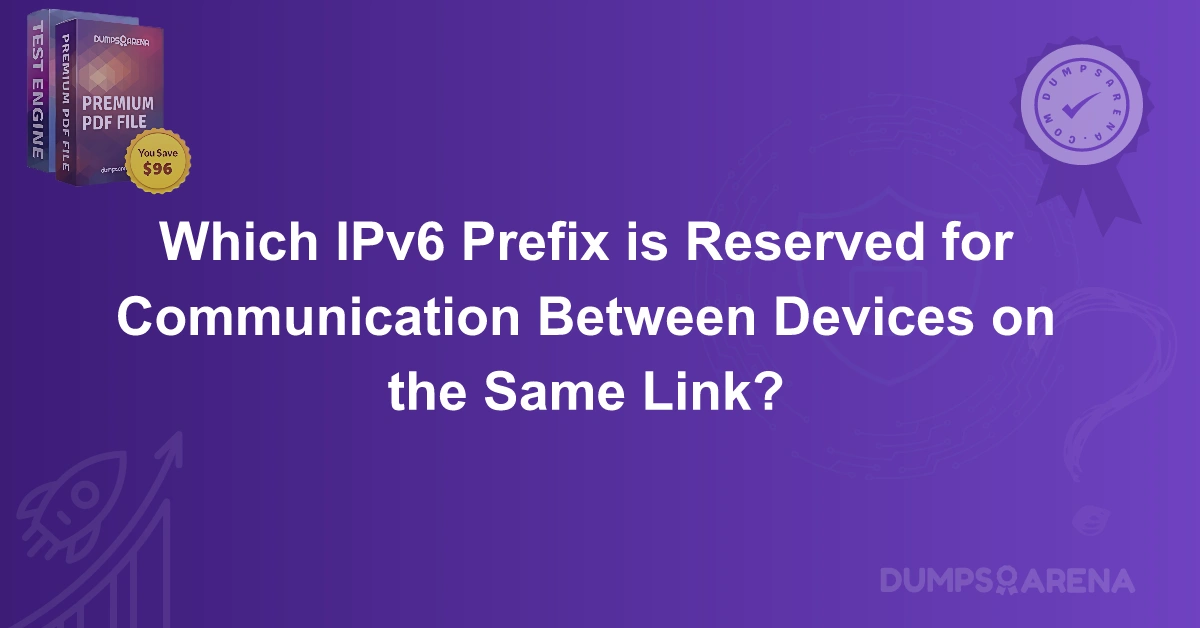Introduction
In today’s rapidly evolving networking world, IPv6 (Internet Protocol version 6) has become essential for addressing the growing need for IP addresses. IPv6 offers many improvements over its predecessor, IPv4, one of the most significant being the vastly larger address space. While IPv6 offers several benefits, it also introduces new concepts and challenges for network administrators and engineers to understand.
One such concept is the IPv6 prefix reserved for communication between devices on the same link. This prefix plays a critical role in local network communication, and understanding it is essential for efficient network management. In this blog, we will dive deep into this specific aspect of IPv6, discuss how it works, and explain its importance in modern networks. As always, DumpsArena aims to provide you with comprehensive insights, helping you stay ahead in your certification and networking journey.
What is IPv6?
Before we delve into the specific IPv6 prefix reserved for communication between devices on the same link, it’s important to understand the fundamentals of IPv6.
IPv6 is the latest version of the Internet Protocol, designed to replace IPv4, which had a limited address space and could no longer meet the demands of an increasingly connected world. IPv6 addresses this limitation by using 128-bit addresses, compared to the 32-bit addresses used in IPv4. This allows for a virtually unlimited number of IP addresses, making it more scalable and future-proof.
IPv6 Link-Local Addresses
In IPv6, communication between devices on the same link (i.e., local network) is often performed using link-local addresses. These addresses are specifically designed for communication within a single network segment and are not routable across different networks. They are automatically configured on each IPv6-enabled device, and they are used for tasks such as neighbor discovery, address autoconfiguration, and local network services.
The Reserved IPv6 Prefix for Link-Local Communication
IPv6 addresses are divided into different prefixes, each designed for specific uses. The link-local address is a special type of address that is used for communication between devices on the same network link (i.e., devices that share the same local network). The prefix reserved for link-local addresses is FE80::/10.
Breakdown of the Prefix:
-
FE80::/10: This indicates that the first 10 bits of the address are fixed as “1111 1110 10” (in binary), and the remaining 118 bits can be used for unique addresses.
-
Link-Local Address Range: This range includes all addresses starting from FE80:: through FEBF::. However, the most common range seen in practice is from FE80:: to FE8F::.
These addresses are used by devices to communicate with each other on the same link. The devices do not need to be aware of the global routing infrastructure because the communication is confined to the local network segment.
How Link-Local Addresses are Used
Link-local addresses are essential for various network operations, particularly in IPv6. They enable devices to communicate with one another without the need for a global address. Some common uses of link-local addresses include:
-
Neighbor Discovery Protocol (NDP): Devices use link-local addresses to discover other devices on the same network and to perform tasks like address resolution (similar to ARP in IPv4).
-
Router Advertisements and Solicitations: Routers use link-local addresses to send routing information and configuration settings to other devices on the local link.
-
Autoconfiguration: IPv6-enabled devices automatically generate a link-local address based on their MAC address, allowing them to communicate with others on the same network.
-
Local Communication: Devices on the same local network can communicate with each other using their link-local addresses, ensuring that data transmission does not require routing through global IP addresses.
Benefits of IPv6 Link-Local Addresses
The use of link-local addresses in IPv6 provides several advantages:
-
No Need for Global Addressing: Devices on the same link can communicate using link-local addresses, eliminating the need for global IP addressing for local communication.
-
Automatic Configuration: Devices automatically generate their link-local addresses, making IPv6 configuration simpler and less error-prone.
-
Enhanced Security: Because link-local addresses are not routed outside of the local network, they offer a layer of security by preventing outside devices from directly communicating with local devices using these addresses.
-
Efficient Communication: Communication within a local link is fast and efficient, without the need for routing over larger networks, which can introduce delays.
Common Mistakes to Avoid When Using Link-Local Addresses
While link-local addresses are incredibly useful for local network communication, there are a few common mistakes that network administrators may encounter:
-
Assuming Link-Local Addresses are Routable: Link-local addresses are only valid on the local network and cannot be routed across different network segments. Trying to use them for communication beyond the local network will result in failure.
-
Confusing Link-Local with Global Addresses: It's important to distinguish between link-local addresses and global addresses. Global addresses are routable across the internet, while link-local addresses are confined to the local link.
-
Neglecting NDP: The Neighbor Discovery Protocol (NDP) is crucial for devices to discover one another on the same link. Failure to configure NDP properly can cause devices to be unable to communicate using their link-local addresses.
-
Overlooking Security: While link-local addresses provide some security benefits by not being routable, it is still essential to implement proper network security measures, such as firewalls and access control lists (ACLs), to prevent unauthorized access to your network.
Troubleshooting IPv6 Link-Local Addresses
While link-local addresses are relatively simple, issues can still arise, particularly in large networks. Below are some common troubleshooting steps for IPv6 link-local address issues:
-
Check Link-Local Address Configuration: Ensure that each device has automatically generated a link-local address. This can be done by inspecting the network interface configuration.
-
Verify Neighbor Discovery: Use tools like ping6 and ndisc6 to verify that devices can discover each other using their link-local addresses.
-
Check NDP Functionality: The Neighbor Discovery Protocol is vital for ensuring that devices on the same network can find and communicate with each other. Make sure NDP is working correctly.
-
Test Communication: Use simple tools like ping to verify that devices can communicate over their link-local addresses.
Conclusion
Understanding the role of the FE80::/10 prefix for link-local communication is crucial for anyone working with IPv6 in networking environments. Link-local addresses allow devices to communicate seamlessly within a local network without the need for global IP addresses. This ensures efficient, secure, and automated communication for various network protocols and services.
As networks evolve and IPv6 adoption continues to grow, having a firm grasp of these essential concepts will serve you well, especially if you’re preparing for certifications such as CCNA, CCNP, or any networking exam. DumpsArena is here to support your learning and certification journey with quality materials designed to give you the edge you need for success.
1:Which IPv6 address prefix is reserved for communication between devices on the same link?
A) 2001::/32
B) FE80::/10
C) 2400::/12
D) 2600::/14
2:IPv6 link-local addresses are used primarily for which of the following?
A) Communication across multiple networks
B) Communication between devices on the same link
C) Routing through global networks
D) Assigning global addresses
3:What is the range of IPv6 link-local addresses?
A) 2000::/3
B) FE80::/10
C) FC00::/7
D) FEC0::/10
4:Which protocol uses IPv6 link-local addresses for communication between devices?
A) OSPFv3
B) Neighbor Discovery Protocol (NDP)
C) HTTP
D) DHCPv6
5:Which of the following is true about link-local addresses in IPv6?
A) They are routable across networks
B) They can be manually configured
C) They are used for communication outside the local network
D) They are automatically configured on each device
6:Which address range in IPv6 is NOT used for link-local communication?
A) FE80::/10
B) 2001::/32
C) FEC0::/10
D) FF00::/8
7:What happens if two devices on the same network have conflicting link-local addresses?
A) The devices will automatically assign new addresses
B) Communication will fail and devices will not be able to connect
C) The network router will assign a new address
D) Both devices will be disconnected from the network
8:Which of the following is NOT a use of link-local IPv6 addresses?
A) Local communication between devices
B) Address autoconfiguration
C) Router advertisements
D) Internet-wide communication
9:What is the main advantage of using link-local addresses in IPv6?
A) They allow devices to communicate across multiple networks
B) They provide a faster connection to global servers
C) They enable automatic configuration without the need for a DHCP server
D) They can be used to assign global addresses
10:Which IPv6 address prefix is used for global unicast addresses?
A) FE80::/10
B) 2000::/3
C) FC00::/7
D) FF00::/8
Visit DumpsArena for the latest CCNA 200-301 Exam Dumps, comprehensive study guides, and practice tests to guarantee your success in certification! Get the most up-to-date and reliable materials to help you ace your exams.