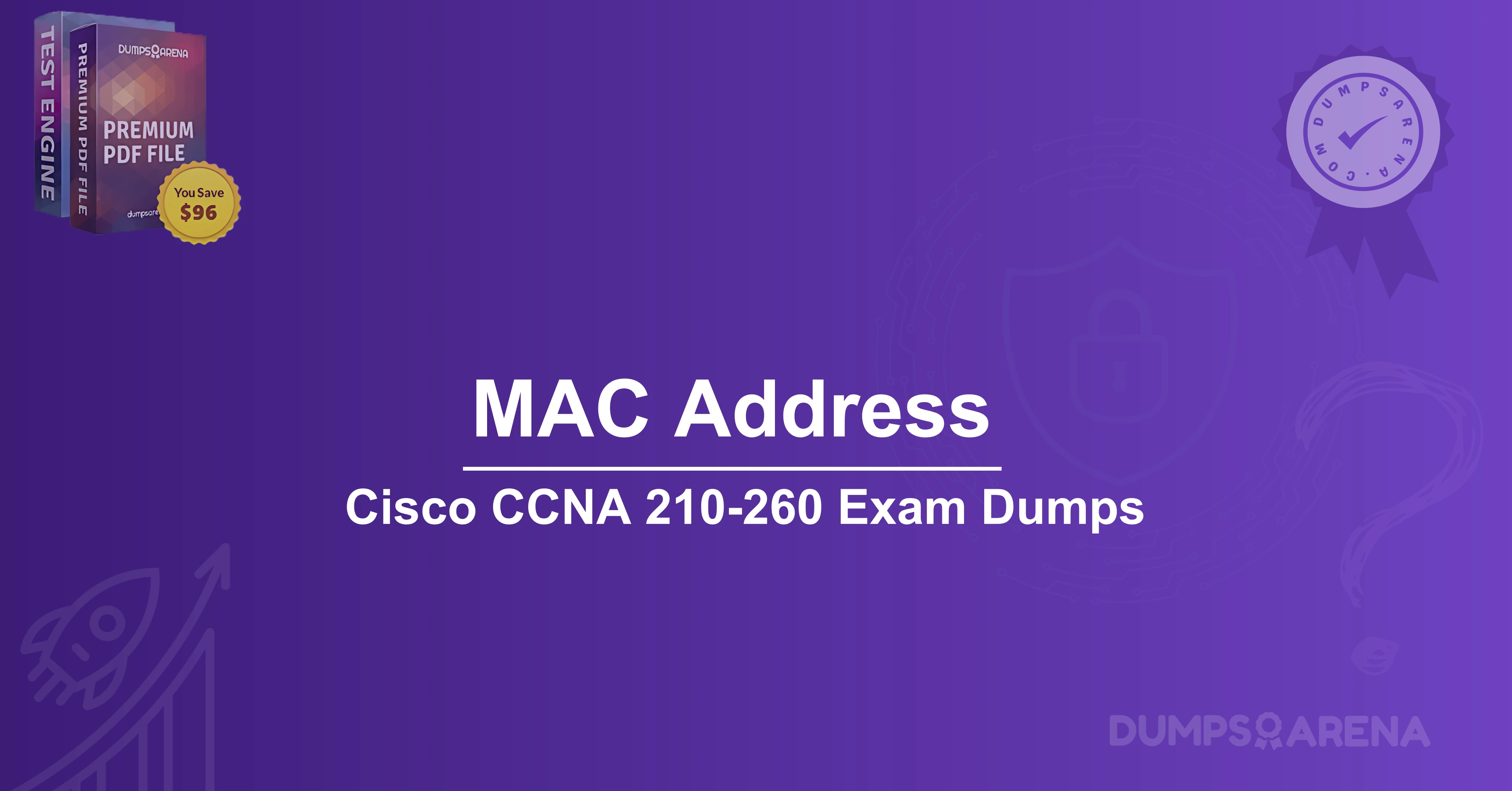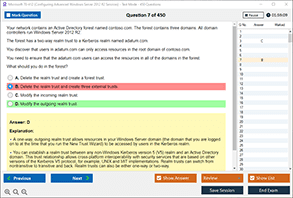Introduction
In the intricate world of networking, switches play a critical role in efficiently directing data packets across a network. As organizations and individuals rely on seamless digital communication, it becomes increasingly important to understand how switches maintain accurate records of connected devices. One of the most vital components enabling this efficiency is the MAC (Media Access Control) address table, which stores mappings between MAC addresses and the switch ports they are connected to.
However, this table must be constantly updated to reflect changes in the network topology. The question, "Which information does a switch use to keep the MAC address table information current?" is central to understanding the operational core of network switches. At DumpsArena, we aim to clarify this concept in detail, shedding light on the technical mechanisms involved and their practical implications for network administrators and students preparing for certifications such as CCNA.
The Function of Switches in a Network
Switches are Layer 2 devices in the OSI model, meaning they primarily operate at the data link layer. Their primary responsibility is to forward Ethernet frames between devices on a local area network (LAN). Unlike hubs, which broadcast data to all connected devices, switches use intelligent forwarding by directing data only to the destination port associated with the target device. This capability is made possible through the MAC address table, which allows the switch to learn and remember which device is reachable through which port. The switch dynamically builds and maintains this table as it observes traffic on its ports.
What is a MAC Address?
A MAC address is a unique identifier assigned to the network interface card (NIC) of a device. It is a 48-bit address usually represented in hexadecimal format, such as 00:1A:2B:3C:4D:5E. Every networked device has at least one MAC address, and it never changes, unlike IP addresses that can be dynamically assigned. The MAC address is burned into the hardware and used by switches to determine the source and destination of Ethernet frames.
Overview of the MAC Address Table
The MAC address table, also known as the forwarding table or content addressable memory (CAM) table, is the switch’s internal memory that stores MAC addresses along with their corresponding switch ports and VLANs. When a switch receives a frame, it examines the source MAC address and learns which port the device is connected to. This information is then added to or updated in the MAC address table. When the switch needs to forward a frame, it checks the destination MAC address in the table and sends the frame to the appropriate port. If the destination is unknown, the switch floods the frame to all ports except the one it came from.
Learning MAC Addresses from Ingress Frames
One of the fundamental ways that a switch learns and updates its MAC address table is by inspecting incoming (ingress) Ethernet frames. When a frame enters a switch port, the switch looks at the source MAC address of the frame and the port it was received on. If the MAC address is not in the table, it is added with the associated port. If the MAC address is already present but mapped to a different port, the switch updates the entry to reflect the current port. This dynamic learning process is continuous and automatic, ensuring that the table remains relevant and up to date.
The Role of Timeouts in MAC Address Table Maintenance
Switches also rely on aging timers to keep the MAC address table accurate. Each entry in the MAC table has a time-to-live (TTL) value. If the switch does not receive any frames from a particular MAC address within a specific time frame—typically around 300 seconds—the entry is considered stale and removed from the table. This mechanism prevents the table from becoming outdated with information about devices that have disconnected or moved to a different port. The aging process is crucial in dynamic environments where devices frequently join or leave the network.
Impact of Port Changes and Device Mobility
Device mobility is another factor that influences the accuracy of the MAC address table. For instance, when a laptop moves from one switch port to another, the switch must update the table to reflect this new location. This is accomplished through the same process of observing the source MAC address of incoming frames. As soon as the device sends data from the new port, the switch updates the MAC table entry accordingly. If no update occurs, and the device does not transmit frames, the old entry remains until it expires. This behavior illustrates the importance of continuous communication for maintaining current information in the table.
Flooding and Unknown Unicast Traffic
When a switch receives a frame with a destination MAC address not present in the table, it performs a process called flooding. This means the frame is sent out on all ports except the one it was received on. If the destination device responds, the switch learns its MAC address and updates the table accordingly. This behavior helps the switch build a complete picture of the network over time, minimizing the need for future flooding. While flooding is necessary for unknown destinations, it is inefficient, which is why switches are designed to quickly learn and store MAC addresses.
Handling Broadcast and Multicast Frames
Switches must also deal with broadcast and multicast traffic. A broadcast frame is sent to all devices on the network segment, typically used for services like ARP (Address Resolution Protocol). These frames are not stored in the MAC address table since they are meant for all devices. Similarly, multicast frames are sent to a group of devices. While some advanced switches can learn and manage multicast group membership using IGMP snooping, basic Layer 2 switches generally treat multicast traffic similarly to broadcasts. The presence of broadcast and multicast traffic does not alter the MAC table directly, but the source addresses of such frames can still be used for learning purposes.
MAC Address Table Management in VLANs
Virtual LANs (VLANs) introduce another layer of complexity in MAC address table management. Switches that support VLANs maintain separate MAC address tables for each VLAN. When a frame is received, the switch records not only the source MAC address and port but also the VLAN ID. This segregation ensures that traffic from one VLAN is not forwarded to another unless a Layer 3 device (like a router) is involved. Therefore, the information used to keep the MAC address table current includes VLAN context, making the learning process more granular and secure.
Security Implications and MAC Table Management
While dynamic MAC learning is efficient, it also introduces security risks. An attacker could flood the switch with frames from many fake MAC addresses, causing the switch to exceed its table capacity. When the table is full, the switch might start flooding all frames, which defeats its purpose and allows attackers to intercept data. This vulnerability, known as MAC flooding or table overflow, can be mitigated using port security. Port security features allow administrators to limit the number of MAC addresses per port and specify which addresses are allowed. In such cases, static entries may be added to the MAC table, and these entries are not removed by the aging timer.
Static vs. Dynamic MAC Address Entries
MAC address table entries can be dynamic or static. Dynamic entries are learned through incoming frames and aged out over time, while static entries are manually configured by network administrators and do not expire. Static entries are typically used for critical devices such as servers, printers, or security cameras that require consistent network access. In contrast, dynamic entries are suited for general-purpose devices such as laptops and mobile phones. The switch treats both types differently, and understanding the distinction is essential for maintaining network performance and reliability.
MAC Address Table Optimization and Efficiency
Efficient MAC address table management is essential for switch performance, especially in large enterprise networks. High-performance switches use content-addressable memory (CAM) to speed up MAC address lookup and storage. CAM allows for very fast searching, which is critical when handling thousands of MAC addresses. Modern switches also support features like MAC address aging configuration, port security policies, and VLAN segmentation to optimize table usage. These mechanisms ensure that only valid and active MAC addresses are retained, improving overall network responsiveness and reducing the risk of broadcast storms.
How Switches Deal with Redundancy and Loops
Redundant links and loops can confuse the MAC address table if not managed correctly. To handle this, network administrators implement protocols like Spanning Tree Protocol (STP), which prevents loops by blocking redundant paths until needed. If a link goes down, STP reconfigures the network and updates the MAC tables accordingly. The switch continuously learns new paths from incoming frames and adjusts its table to reflect changes. In environments with multiple switches and redundancy, maintaining current MAC address information becomes even more critical for avoiding traffic disruption.
MAC Table Behavior During Network Reboots
When a switch reboots, its volatile memory, which stores the dynamic MAC address table, is cleared. This means the table is empty upon restart, and the switch must relearn all MAC addresses. To minimize disruption, static entries and port security configurations stored in the startup configuration file are reloaded. However, full MAC learning resumes only when devices begin sending frames again. This behavior underscores the importance of having a robust network design with redundancy and minimal reliance on volatile entries.
Real-World Applications and Use Cases
In real-world scenarios, maintaining a current MAC address table is crucial for enterprise network environments, data centers, and cloud-based infrastructures. For example, in a large university campus network, thousands of devices connect and disconnect throughout the day. Without a constantly updated MAC table, the network would face delays, excessive flooding, and potential security threats. Similarly, in data centers where virtual machines (VMs) migrate between physical hosts, the switch must quickly adapt its MAC address mappings to ensure uninterrupted service.
Tools and Commands for Viewing MAC Address Table Information
Network administrators often use CLI commands to inspect and troubleshoot the MAC address table. On Cisco devices, the command show mac address-table or show mac-address-table provides detailed insights into current entries, including MAC addresses, associated ports, VLANs, and entry types (dynamic or static). These tools are invaluable for verifying connectivity, detecting unauthorized devices, and maintaining optimal network performance. Logging and SNMP monitoring can also alert administrators to unusual changes in the MAC table.
Conclusion
Understanding how a switch keeps the MAC address table information current is fundamental to managing a modern network. At DumpsArena, we believe that mastery of such core concepts empowers IT professionals to build more secure, efficient, and scalable systems. The MAC address table is a dynamic and essential component that depends on continual observation of source MAC addresses in ingress frames, timed aging of entries, and intelligent handling of VLANs and broadcast traffic. By recognizing how switches learn, update, and protect this table, network administrators can ensure seamless communication and rapid response to changing network conditions. Whether you’re studying for CCNA certification or working in a production environment, a clear grasp of these principles lays the foundation for advanced networking success.
1. Which of the following is used by a switch to populate the MAC address table?
A. Destination IP address
B. Source MAC address
C. VLAN ID only
D. Subnet mask
2. What type of frame triggers a switch to update its MAC address table?
A. Outgoing frame
B. Incoming frame
C. Acknowledgment frame
D. Control frame
3. What happens when a switch receives a frame with a destination MAC address not in its table?
A. The frame is dropped
B. The switch forwards it to the default gateway
C. The switch floods the frame out of all ports except the incoming one
D. The switch queues the frame for analysis
4. How does a switch know when to remove an entry from the MAC address table?
A. Based on packet size
B. Based on switch load
C. Through aging timers
D. By checking the routing table
5. Which of the following is NOT stored in a MAC address table entry?
A. MAC address
B. Port number
C. VLAN ID
D. IP address
6. What is the effect of MAC address table overflow on a switch?
A. All traffic is encrypted
B. The switch enters a shutdown state
C. The switch floods all incoming frames
D. The switch blocks all unknown devices
7. Which type of MAC address table entry does not expire over time?
A. Dynamic entry
B. Broadcast entry
C. Multicast entry
D. Static entry
8. Which command is typically used to view the MAC address table on a Cisco switch?
A. show interfaces
B. show ip route
C. show mac address-table
D. show vlan status
9. In a switch with VLANs, how is the MAC address table maintained?
A. With a single global table
B. With separate tables for each VLAN
C. By using ARP requests
D. Through static routing
10. What protocol helps prevent MAC address table confusion due to network loops?
A. DNS
B. DHCP
C. STP
D. FTP