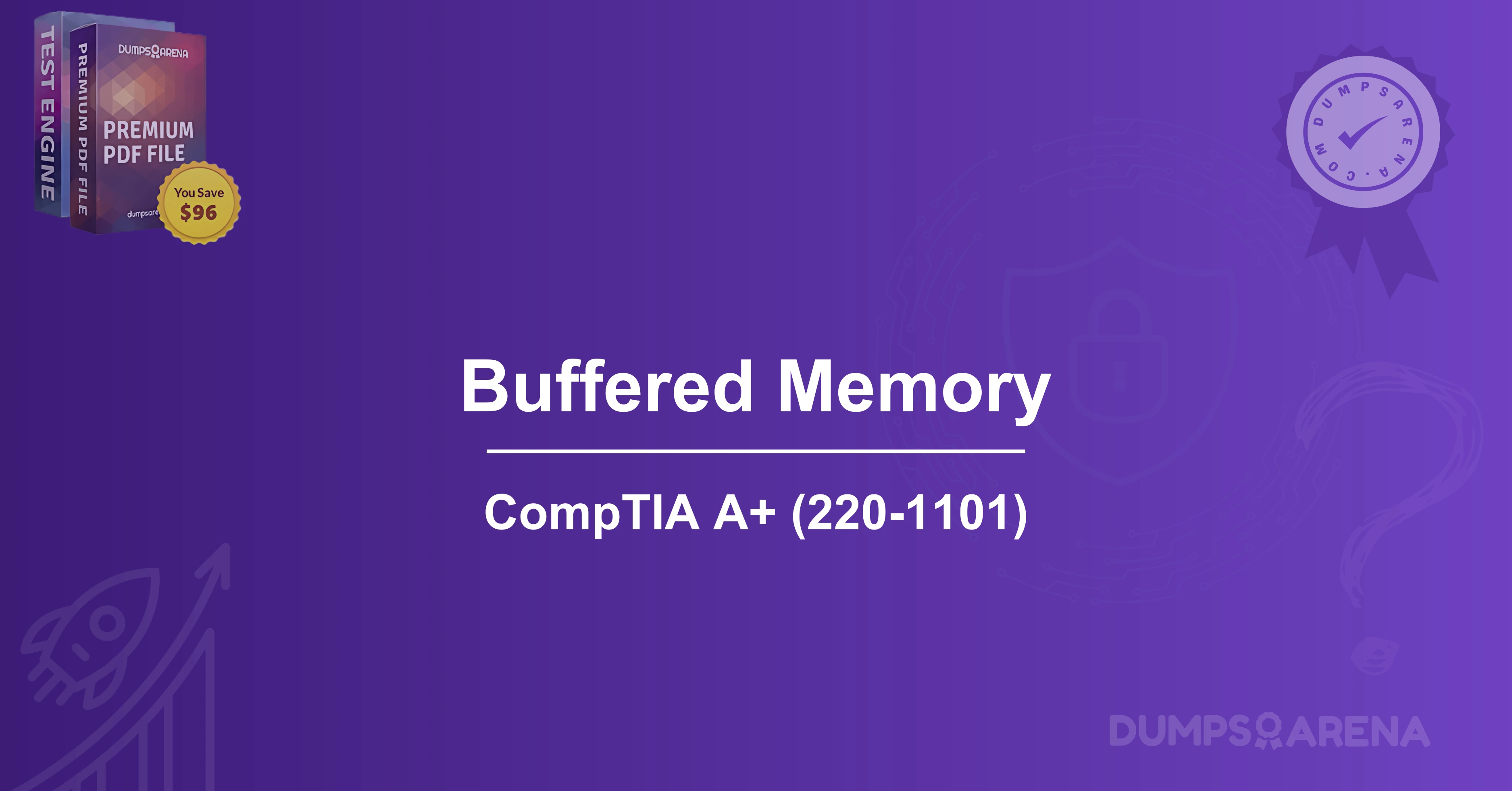Buffered Memory: A Complete Guide for CompTIA A+ (220-1101)
Memory is a critical component of any computing system, and understanding its types and applications is essential for IT professionals. Buffered memory, also known as registered memory, plays a significant role in specific computing environments. This article will explore where buffered memory is commonly used, its advantages, and its relevance to the CompTIA A+ (220-1101) certification exam. Additionally, we’ll discuss how resources like Dumpsarena can help you prepare for the exam effectively.
What Is Buffered Memory?
Buffered memory, or registered memory, is a type of RAM (Random Access Memory) that includes a register between the memory module and the system’s memory controller. This register acts as a buffer, reducing the electrical load on the memory controller and improving system stability, especially in environments with large amounts of RAM.
Unlike unbuffered memory, which connects directly to the memory controller, buffered memory is designed for systems that require high reliability and performance. However, it comes with a slight latency increase due to the additional processing step introduced by the register.
Where Is Buffered Memory Commonly Used?
Buffered memory is not typically found in consumer-grade PCs or laptops. Instead, it is used in specialized computing environments where stability, reliability, and large memory capacities are critical. Below are the most common use cases for buffered memory:
1. Servers and Data Centers
Servers and data centers are the primary users of buffered memory. These environments often require large amounts of RAM to handle multiple virtual machines, databases, and high-traffic applications. Buffered memory helps maintain system stability by reducing the electrical load on the memory controller, which is crucial for servers running 24/7.
- Use Case Example: A web hosting server handling thousands of simultaneous requests needs buffered memory to ensure smooth operation without crashes or data corruption.
2. Workstations for High-Performance Computing (HPC)
Workstations used for tasks like 3D rendering, video editing, scientific simulations, and engineering design often require large amounts of RAM. Buffered memory is ideal for these systems because it supports higher memory capacities and ensures reliable performance under heavy workloads.
- Use Case Example: A video editing workstation with 128GB of buffered memory can handle 4K or 8K video editing without performance bottlenecks.
3. Enterprise-Level Applications
Enterprise applications, such as ERP (Enterprise Resource Planning) systems, CRM (Customer Relationship Management) software, and large-scale databases, often run on servers with buffered memory. These applications require high reliability and stability to ensure uninterrupted business operations.
- Use Case Example: A multinational corporation running an SAP ERP system relies on buffered memory to process millions of transactions daily without downtime.
4. Cloud Computing Infrastructure
Cloud service providers use buffered memory in their infrastructure to support virtual machines, containers, and other cloud-based services. The ability to handle large memory capacities and maintain system stability is critical for delivering reliable cloud services.
- Use Case Example: A cloud provider like AWS or Azure uses buffered memory in its data centers to ensure high availability and scalability for customers.
5. Mission-Critical Systems
Systems that cannot afford downtime, such as those used in healthcare, finance, and aviation, often rely on buffered memory. These systems require the highest levels of reliability and fault tolerance to prevent data loss or system failures.
- Use Case Example: A hospital’s electronic health record (EHR) system uses buffered memory to ensure patient data is always accessible and secure.
Advantages of Buffered Memory
1. Improved Stability: The register in buffered memory reduces the electrical load on the memory controller, preventing signal degradation and improving system stability.
2. Support for Larger Memory Capacities: Buffered memory allows systems to support more RAM modules, making it ideal for servers and workstations.
3. Enhanced Reliability: Buffered memory is less prone to errors, making it suitable for mission-critical applications.
4. Scalability: It enables systems to scale memory capacity without compromising performance.
Buffered Memory and CompTIA A+ (220-1101)
The CompTIA A+ 220-1101 certification exam covers a wide range of IT fundamentals, including memory types and their applications. Understanding buffered memory is essential for the exam, as it is a key topic in the following domains:
- Domain 1.0: Mobile Devices
- Domain 2.0: Networking
- Domain 3.0: Hardware
- Domain 4.0: Virtualization and Cloud Computing
Key Points to Remember for the Exam
1. Buffered memory is used in servers, workstations, and enterprise systems.
2. It improves stability and supports larger memory capacities.
3. Buffered memory is not typically used in consumer-grade PCs.
4. It introduces slight latency due to the register but offers significant reliability benefits.
How Dumpsarena Can Help You Prepare for CompTIA A+ (220-1101)?
Preparing for the CompTIA A+ (220-1101) exam can be challenging, especially if you’re new to IT concepts. Dumpsarena is a trusted resource that offers comprehensive study materials, including practice exams, dumps, and detailed explanations. Here’s why Dumpsarena is a great choice for your exam preparation:
1. Accurate and Up-to-date Content: Dumpsarena provides the latest exam dumps that align with the current CompTIA A+ (220-1101) syllabus.
2. Practice Exams: The platform offers realistic practice exams to help you assess your knowledge and identify areas for improvement.
3. Detailed Explanations: Each question comes with a detailed explanation, ensuring you understand the underlying concepts.
4. Time-Saving: Dumpsarena’s materials are designed to help you prepare efficiently, saving you time and effort.
5. Affordable Pricing: The platform offers high-quality resources at competitive prices, making it accessible to all learners.
By using Dumpsarena, you can gain the confidence and knowledge needed to pass the CompTIA A+ (220-1101) exam on your first attempt.
Conclusion
Buffered memory is a specialized type of RAM used in servers, workstations, enterprise applications, and mission-critical systems. Its ability to improve stability, support large memory capacities, and enhance reliability makes it indispensable in these environments. For IT professionals pursuing the CompTIA A+ (220-1101) certification, understanding buffered memory is crucial for success in the exam.
To ace the CompTIA A+ (220-1101) exam, leverage the high-quality resources offered by Dumpsarena. Their practice exams, dumps, and detailed explanations will help you master the exam topics and achieve your certification goals.
Final Thoughts: Whether you’re preparing for the CompTIA A+ (220-1101) exam or looking to deepen your understanding of memory technologies, buffered memory is a topic worth exploring. With the right resources, like those provided by Dumpsarena, you can build a strong foundation in IT and advance your career in the tech industry.
CompTIA A+ (220-1101) Latest 240 Questions & Answers Download Free
Question 1. Which of the following connectors is commonly used for an analog VGA monitor?
- A) HDMI
- B) DVI-D
- C) DB-15
- D) DisplayPort
Explanation: DB-15 is the standard connector for analog VGA monitors.
Question 2. What is the maximum data transfer rate of USB 3.2 Gen 2x1?
- A) 5 Gbps
- B) 10 Gbps
- C) 20 Gbps
- D) 40 Gbps
Explanation: USB 3.2 Gen 2x1 supports a maximum data transfer rate of 10 Gbps.
Question 3. Which of the following is a characteristic of DDR4 RAM compared to DDR3?
- A) Higher voltage requirement
- B) Lower latency
- C) Higher pin count
- D) Slower data transfer rate
Explanation: DDR4 RAM has a higher pin count (288 pins) compared to DDR3 (240 pins) and operates at a lower voltage with faster data transfer rates.
Question 4. Which type of cable is most likely to be used in a 10 Gigabit Ethernet network?
- A) Cat 5e
- B) Cat 6
- C) Cat 6a
- D) Cat 7
Explanation: Cat 6a cables are designed to support 10 Gigabit Ethernet over longer distances compared to Cat 5e or Cat 6.
Question 5. What is the primary function of a PSU (Power Supply Unit) in a computer?
- A) To convert AC power to DC power
- B) To regulate CPU temperature
- C) To provide wireless connectivity
- D) To store data temporarily
Explanation: The PSU converts alternating current (AC) from the wall outlet to direct current (DC) for use by the computer's components.
Question 6. Which of the following is a common resolution for a 24-inch widescreen monitor?
- A) 1024x768
- B) 1280x1024
- C) 1920x1080
- D) 2560x1440
Explanation: 1920x1080 (Full HD) is a common resolution for a 24-inch widescreen monitor.
Question 7. Which of the following is a feature of a solid-state drive (SSD) compared to a hard disk drive (HDD)?
- A) Higher storage capacity
- B) Faster read/write speeds
- C) Lower cost per gigabyte
- D) More moving parts
Explanation: SSDs have no moving parts and provide significantly faster read/write speeds compared to HDDs.
Question 8. Which of the following is used to connect a laptop to an external monitor and provide power simultaneously?
- A) USB-C
- B) Thunderbolt 3
- C) HDMI
- D) VGA
Explanation: Thunderbolt 3 supports video output and power delivery, making it ideal for connecting a laptop to an external monitor while charging the device.
These questions are designed to test your knowledge of hardware, networking, and peripherals, which are key areas of the CompTIA A+ (220-1101) exam. Let me know if you'd like more questions or explanations!