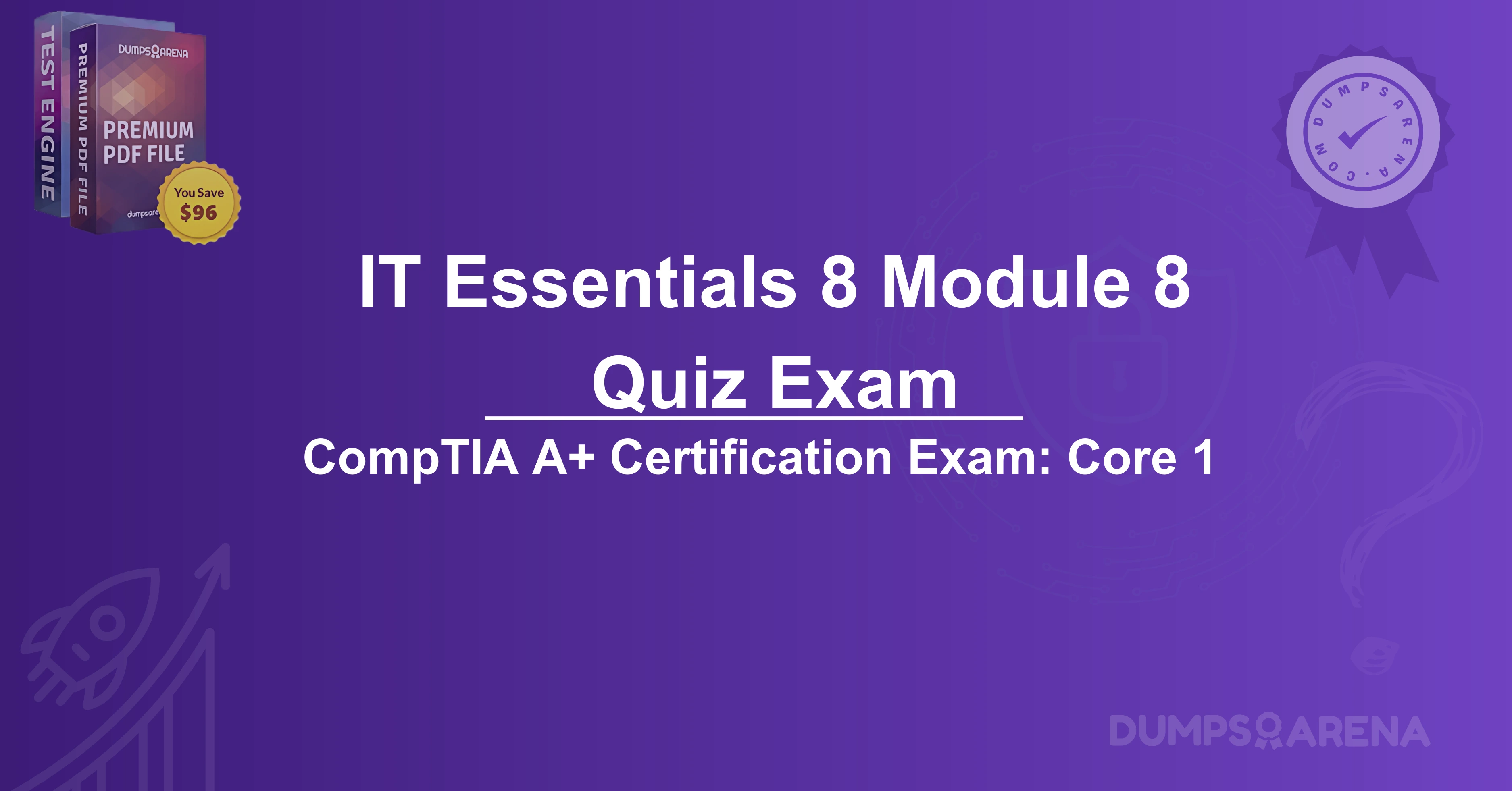Introduction
In the world of PC repair and maintenance, ensuring optimal performance and security is paramount. One of the lesser-known but highly effective tools at a technician's disposal is the Idle Timeout Feature. This feature, often overlooked, can play a crucial role in both enhancing system performance and safeguarding sensitive data. In this article, we will explore the scenarios in which a PC repair person would want to deploy the Idle Timeout Feature, its relevance to the CompTIA 220-1101 exam, and how resources like DumpsArena can aid in mastering such concepts for certification success.
Understanding the Idle Timeout Feature
The Idle Timeout Feature is a system setting that automatically logs out a user or puts the system into a low-power state after a period of inactivity. This feature is commonly found in operating systems like Windows, macOS, and Linux, as well as in network devices and applications. Its primary purpose is to:
- Enhance Security: By logging out inactive users, the feature prevents unauthorized access to sensitive data.
- Conserve Resources: It reduces power consumption and frees up system resources by shutting down unnecessary processes.
- Improve System Longevity: By reducing wear and tear on hardware components, it extends the lifespan of the device.
Scenarios Where a PC Repair Person Would Deploy the Idle Timeout Feature
1. Securing Public or Shared Computers
In environments like libraries, schools, or internet cafes, computers are often accessed by multiple users. A PC repair technician may configure the Idle Timeout Feature to automatically log out users after a period of inactivity. This prevents unauthorized access to personal data or system settings.
2. Protecting Sensitive Data in Corporate Environments
In businesses where employees handle confidential information, enabling the Idle Timeout Feature ensures that unattended workstations are locked. This is particularly important in industries like healthcare, finance, or government, where data breaches can have severe consequences.
3. Optimizing Energy Efficiency
For organizations looking to reduce their carbon footprint or lower electricity costs, the Idle Timeout Feature can be deployed to put systems into sleep or hibernate mode after a specified period of inactivity. This is especially useful in large offices with numerous computers.
4. Preventing Overheating and Hardware Damage
In cases where users frequently leave their systems running for extended periods, a PC repair technician may enable the Idle Timeout Feature to shut down or sleep the system. This prevents overheating and reduces wear on components like fans, hard drives, and processors.
5. Compliance with Organizational Policies
Many organizations have strict IT policies that require systems to be locked or logged out after a certain period of inactivity. A PC repair person may be tasked with configuring the Idle Timeout Feature to ensure compliance with these policies.
6. Troubleshooting Performance Issues
In some cases, a system may experience performance degradation due to background processes running during idle periods. By enabling the Idle Timeout Feature, a technician can ensure that unnecessary processes are terminated, freeing up system resources.
The Role of the Idle Timeout Feature in the CompTIA 220-1101 Exam
The CompTIA 220-1101 exam, also known as the Core 1 exam, is a foundational certification for IT professionals. It covers a wide range of topics, including hardware, networking, mobile devices, and troubleshooting. Understanding features like the Idle Timeout is essential for several reasons:
1. Security Best Practices
The 220-1101 exam emphasizes the importance of securing systems and data. The Idle Timeout Feature is a key tool in preventing unauthorized access, making it a relevant topic for the exam.
2. Power Management
The exam includes questions on power management settings, such as sleep, hibernate, and shutdown. The Idle Timeout Feature is directly related to these concepts, as it automates the process of putting a system into a low-power state.
3. Troubleshooting Scenarios
The exam often presents real-world troubleshooting scenarios. A candidate may be asked to identify the cause of a system that remains active unnecessarily or to recommend a solution for securing an unattended workstation. Knowledge of the Idle Timeout Feature is crucial in such cases.
4. Compliance and Operational Procedures
The 220-1101 exam also covers operational procedures, including compliance with organizational policies. Configuring the Idle Timeout Feature to meet these requirements is a practical skill that candidates are expected to demonstrate.
How DumpsArena Can Help You Master the 220-1101 Exam?
Preparing for the CompTIA 220-1101 exam requires a deep understanding of various concepts, including the Idle Timeout Feature. DumpsArena is an invaluable resource for aspiring IT professionals, offering a wide range of study materials, including:
1. Comprehensive Practice Questions
DumpsArena provides a vast collection of practice questions that cover all topics in the 220-1101 exam. These questions are designed to mimic the format and difficulty level of the actual exam, helping you build confidence and improve your test-taking skills.
2. Detailed Explanations
Each question on DumpsArena comes with a detailed explanation, ensuring that you understand the underlying concepts. This is particularly useful for topics like the Idle Timeout Feature, where practical application is key.
3. Up-to-Date Content
The IT industry is constantly evolving, and so are certification exams. DumpsArena regularly updates its content to reflect the latest exam objectives and industry trends, ensuring that you are well-prepared for the 220-1101 exam.
4. Flexible Learning Options
Whether you prefer studying on your computer, tablet, or smartphone, DumpsArena offers flexible learning options to suit your needs. You can access study materials anytime, anywhere, making it easier to fit exam preparation into your busy schedule.
5. Community Support
DumpsArena also provides access to a community of like-minded individuals who are also preparing for the 220-1101 exam. This allows you to share tips, ask questions, and learn from others' experiences.
Why the Idle Timeout Feature Matters in Real-World IT?
Beyond its relevance to the CompTIA 220-1101 exam, the Idle Timeout Feature is a practical tool that IT professionals use daily. Here are some real-world examples of its importance:
1. Preventing Data Breaches
In 2023, a major healthcare provider experienced a data breach because an employee left their workstation unattended. Had the Idle Timeout Feature been enabled, the breach could have been prevented.
2. Reducing Energy Costs
A large corporation saved thousands of dollars annually by enabling the Idle Timeout Feature on all its computers. This simple change reduced energy consumption and contributed to the company's sustainability goals.
3. Extending Hardware Lifespan
A small business noticed that its computers were frequently overheating and requiring repairs. After enabling the Idle Timeout Feature, the number of hardware failures decreased significantly, saving the business time and money.
Conclusion
The Idle Timeout Feature is a powerful tool that every PC repair person should be familiar with. Whether you're securing a public computer, optimizing energy efficiency, or troubleshooting performance issues, this feature can make a significant difference. Its relevance to the CompTIA 220-1101 exam further underscores its importance in the IT industry.
For those preparing for the 220-1101 exam, resources like DumpsArena can be a game-changer. With its comprehensive practice questions, detailed explanations, and up-to-date content, DumpsArena provides everything you need to succeed. So, if you're looking to master the Idle Timeout Feature and other key concepts, head over to DumpsArena and take the first step toward Comptia certifications success.
Get Accurate & Authentic 500+ 220-1101 CompTIA Exam Questions
1. What is the primary purpose of the idle timeout feature on a computer?
A. To increase processing speed
B. To automatically log out or lock the system after a period of inactivity
C. To improve internet connectivity
D. To reduce the size of stored files
2. When might a PC repair person recommend enabling the idle timeout feature?
A. When the computer is overheating
B. When the user wants to save battery life or enhance security
C. When the computer is running out of storage space
D. When the internet connection is unstable
3. Which of the following scenarios would most likely require the use of the idle timeout feature?
A. A shared computer in a public library
B. A gaming PC used for high-performance tasks
C. A computer used for video editing
D. A computer with a broken keyboard
4. How does the idle timeout feature benefit security?
A. By encrypting all files on the computer
B. By automatically locking the system when the user is away
C. By scanning for viruses during inactivity
D. By blocking unauthorized internet access
5. Which of the following is a potential downside of setting an idle timeout too short?
A. Increased risk of malware infections
B. Frequent interruptions for the user
C. Reduced internet speed
D. Higher power consumption
6. In which environment would the idle timeout feature be least necessary?
A. A corporate office with sensitive data
B. A personal laptop used at home by a single user
C. A school computer lab
D. A public kiosk
7. What is one way the idle timeout feature can help conserve energy?
A. By shutting down the computer completely
B. By putting the computer into sleep mode after inactivity
C. By reducing screen brightness
D. By closing all running applications
8. Which of the following settings is typically adjusted when configuring the idle timeout feature?
A. Screen resolution
B. Time duration of inactivity
C. Internet bandwidth
D. Processor speed
9. Why might a PC repair person disable the idle timeout feature temporarily?
A. To test the computer's performance under heavy load
B. To allow for uninterrupted software updates or diagnostics
C. To improve the computer's gaming capabilities
D. To increase the computer's storage capacity
10. What is a common alternative to the idle timeout feature for securing a computer?
A. Using a password-protected screensaver
B. Increasing the computer's RAM
C. Installing a faster processor
D. Upgrading the operating system