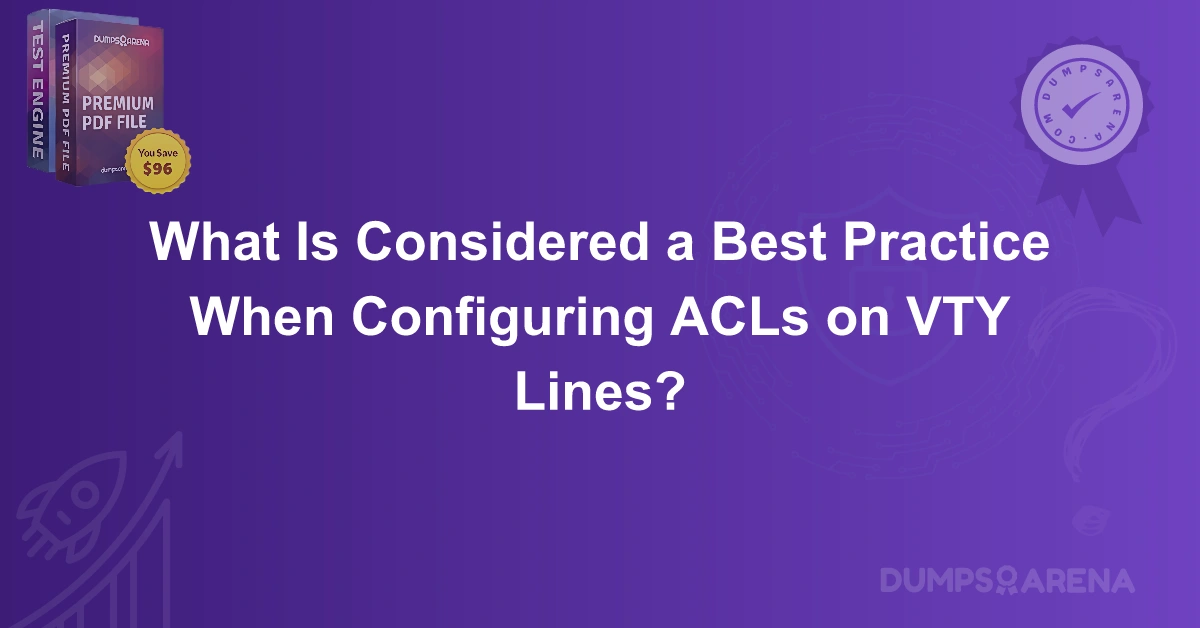Introduction
In the world of networking, security plays a pivotal role in maintaining the integrity and confidentiality of data. One of the fundamental aspects of securing network devices involves the configuration of Access Control Lists (ACLs). When it comes to remote access to network devices, the Virtual Terminal (VTY) lines are the primary pathways used by administrators. Hence, securing these VTY lines is of paramount importance. This is where ACLs come into play.
DumpsArena, a leading name in the field of IT exam preparation, understands the significance of ACL configuration as part of networking certifications and real-world applications. Through this blog, we aim to explore in-depth what is considered a best practice when configuring ACLs on VTY lines, offering insights not only from an exam perspective but also from the practical viewpoint of network engineers.
Understanding VTY Lines and Their Importance
VTY lines are logical interfaces on a Cisco device that enable remote access via Telnet or SSH. These lines allow users to connect and manage the device from a remote location. Because of this capability, VTY lines are often the first point of attack for unauthorized access attempts. Misconfigured or unprotected VTY lines can lead to critical vulnerabilities in a network.
To secure these lines effectively, ACLs are used. ACLs act like filters that allow or deny specific traffic based on defined rules. By applying ACLs to VTY lines, network administrators can control which IP addresses are permitted to access the device remotely.
Why Use ACLs on VTY Lines?
Access Control Lists on VTY lines are crucial for:
-
Limiting access to trusted sources only
-
Reducing the attack surface of network devices
-
Enhancing network policy enforcement
-
Providing a layer of defense against brute-force login attempts
Improper or absent ACLs on VTY lines can result in unauthorized access, leading to data breaches, system manipulation, or even complete network compromise. Thus, implementing ACLs with best practices in mind is not just recommended; it is essential.
Best Practices for Configuring ACLs on VTY Lines
1. Define Explicit Permitted Hosts or Networks
When configuring ACLs for VTY lines, only permit known and trusted hosts or networks. This means defining specific IP addresses or subnets that are allowed remote access. Avoid using broad access permissions such as permit any, which can nullify the effectiveness of the ACL.
Example:
ip access-list standard VTY_ACCESS
permit 192.168.1.10
permit 192.168.1.11
deny anyThis ACL allows only two specific IPs and denies all others.
2. Apply the ACL to the VTY Lines Correctly
Once the ACL is created, it needs to be applied to the VTY lines under the line vty configuration mode.
Example:
line vty 0 4
access-class VTY_ACCESS in
login local
transport input sshThis configuration ties the ACL to incoming SSH connections and ensures only permitted IP addresses can initiate the connection.
Use 'Deny Any' as a Failsafe
Always end the ACL with an implicit or explicit deny any statement. This serves as a safety net, ensuring that any traffic not explicitly permitted is automatically denied.
Prefer SSH Over Telnet
Even though ACLs provide a layer of security, using secure protocols is equally important. SSH provides encrypted communication, unlike Telnet, which sends data in plain text. Combining ACLs with SSH ensures both access control and secure data transmission.
Test ACLs Before Full Deployment
Before applying ACLs in a production environment, test them in a lab setting or during maintenance windows. Incorrect ACL configurations can lock out administrators and disrupt network operations.
Document Your Configuration
Document every ACL entry, including the purpose, the date of creation, and the IP addresses involved. Proper documentation helps in troubleshooting, audits, and future changes.
Use Named ACLs for Better Readability
Named ACLs allow administrators to use descriptive names instead of numbers, making the configuration easier to manage and understand.
Monitor and Update Regularly
Security requirements evolve, and so should your ACLs. Regular reviews and updates are necessary to ensure that only authorized users continue to have access.
Conclusion
Proper configuration of ACLs on VTY lines is a foundational element of network security. By adhering to best practices, administrators can prevent unauthorized access, reduce security risks, and maintain operational integrity. As emphasized throughout this blog, implementing ACLs with precision and care ensures a more secure network environment.
DumpsArena supports IT professionals and certification aspirants in mastering such critical topics with comprehensive study materials, practical examples, and up-to-date exam dumps. Whether you're preparing for a Cisco certification or managing a live network, understanding and applying the best practices for ACLs on VTY lines is indispensable. Trust DumpsArena to guide you through your learning journey with expertise and excellence.
1. What is considered a best practice when configuring ACLs on VTY lines?
A. Apply the ACL to all interfaces.
B. Permit all traffic to avoid disconnection.
C. Use a standard ACL applied to the inbound direction of the VTY lines.
D. Use extended ACLs for HTTP filtering.
2. Why should ACLs be applied to VTY lines?
A. To prevent hardware failure
B. To restrict remote access to specific IP addresses
C. To increase router processing speed
D. To allow all management access by default
3. Which command is used to apply an ACL to a VTY line?
A. ip access-group 10 out
B. line vty 0 4 followed by access-class 10 in
C. access-class 10 out
D. interface vty 0 4
Correct Answer: B
4. What is the effect of not configuring an ACL on VTY lines?
A. Remote access is blocked
B. Only internal users can connect
C. All IP addresses can attempt remote access
D. The router becomes unreachable
5. When configuring ACLs on VTY lines, what should be included to avoid lockout?
A. deny any at the top
B. A permit statement for the administrator’s IP address
C. access-class 99 out
D. A loopback interface command
6. What is the purpose of the access-class command in VTY configuration?
A. It assigns a class to the VTY line
B. It limits telnet/SSH access using an ACL
C. It applies QoS policies
D. It monitors SNMP traps
7. Which access list type is typically used on VTY lines?
A. Named extended ACL
B. Numbered extended ACL
C. Named standard ACL
D. Standard ACL
8. What will happen if the last line of a VTY ACL is deny any without any preceding permit statements?
A. All connections will be allowed
B. Only SSH connections will work
C. All VTY access will be denied
D. The router will reboot
9. How many VTY lines are commonly configured by default on Cisco routers?
A. 0
B. 1
C. 4
D. 5
10. Which of the following is a security best practice when applying ACLs on VTY lines?
A. Allow access from all private IP addresses
B. Permit only known and trusted IPs
C. Use extended ACLs to block port 80
D. Always use wildcard masks of 255.255.255.255
Get the latest Cisco CCNA 200-301 Exam Dumps, expert study guides, and accurate practice tests at DumpsArena to boost your certification success today!