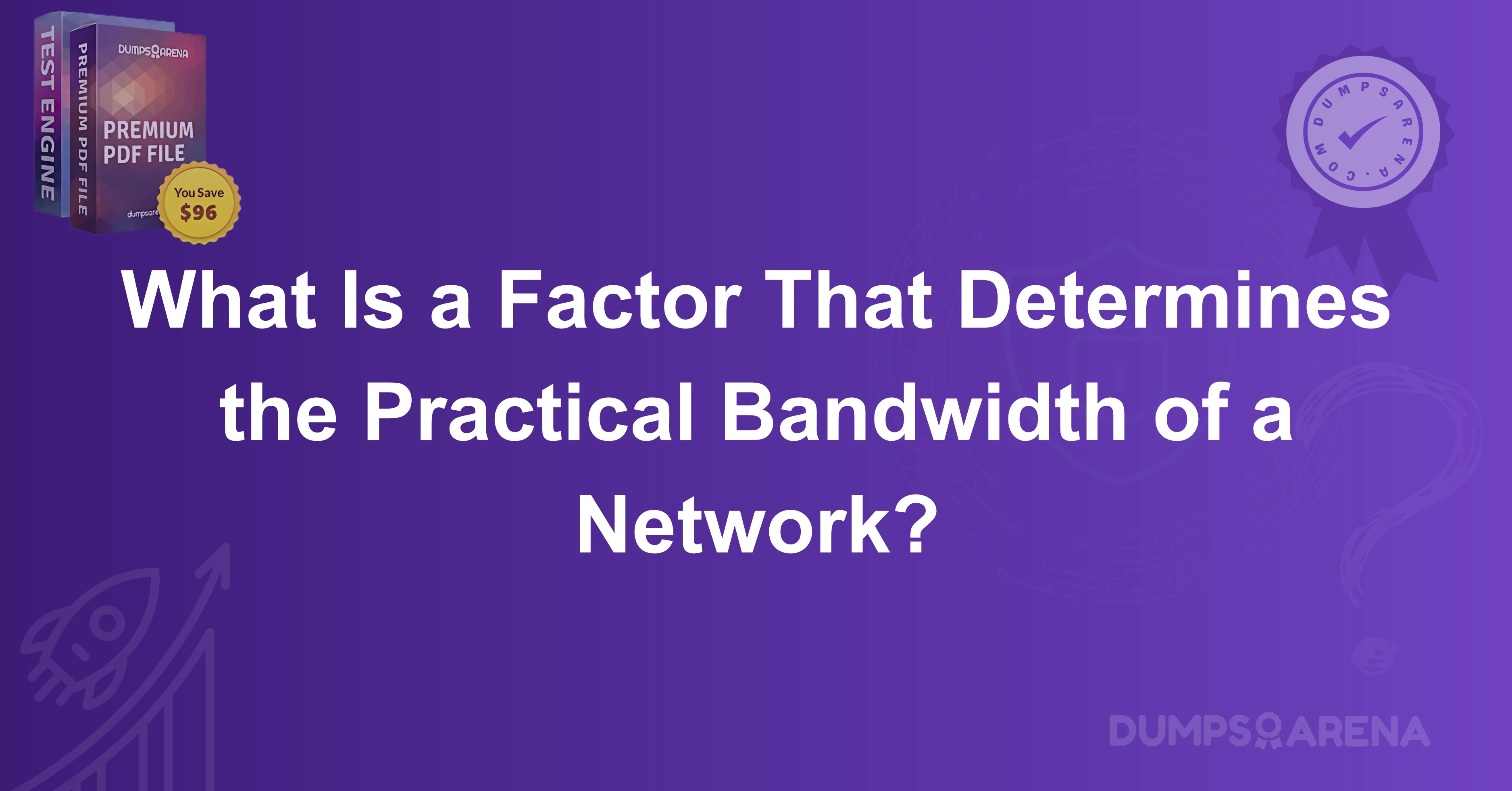Introduction
In today’s interconnected world, networks form the backbone of our digital communication. The effectiveness and efficiency of these networks are largely determined by the bandwidth available for data transfer. While the term "bandwidth" is often used casually, the practical bandwidth of a network is a multifaceted concept influenced by several key factors. Understanding these factors is crucial for optimizing network performance, ensuring smoother data flow, and avoiding issues like latency and packet loss. In this blog, we will delve into the factors that influence the practical bandwidth of a network and explore how they impact overall network performance. DumpsArena, your trusted resource for exam dumps, is dedicated to providing you with insights that empower you in both academic and professional spheres.
Defining Bandwidth
Before we delve into the practical bandwidth of a network, it is essential to understand what bandwidth means in the context of networking. Bandwidth refers to the maximum amount of data that can be transmitted over a network or communication channel within a given time frame. It is typically measured in bits per second (bps), with common measurements including kilobits per second (Kbps), megabits per second (Mbps), and gigabits per second (Gbps). In theory, bandwidth represents the capacity of a network to carry data, but practical bandwidth is often lower due to various influencing factors.
Key Factors Affecting Practical Bandwidth
1. Network Hardware and Infrastructure
The first and most obvious factor determining practical bandwidth is the quality and specifications of the network’s hardware and infrastructure. This includes everything from the cables and routers to the switches and end devices connected to the network.
-
Cable Type: The type of cables used in the network, such as copper or fiber optic cables, plays a significant role in determining bandwidth. Fiber optics, for example, offer much higher bandwidth compared to traditional copper cables due to their higher data transmission capacity and reduced interference.
-
Router and Switch Specifications: Routers and switches are responsible for directing traffic across the network. Their performance, processing power, and configuration can directly impact the network’s bandwidth. Older or underperforming equipment may cause bottlenecks, limiting the practical bandwidth.
-
End Device Capabilities: The network interface card (NIC) in a computer or device can also be a limiting factor. Devices with slower NICs cannot take full advantage of higher bandwidth, even if the network infrastructure supports it.
2. Network Traffic Load
Another critical factor is the amount of traffic on the network. As more devices and users connect to the network and transmit data, the bandwidth is shared among them. When too many devices are accessing the network simultaneously, the available bandwidth per device decreases.
-
Congestion: Just like a highway with too many cars, network congestion leads to slower speeds and decreased performance. The practical bandwidth of the network is affected because the data packets must wait longer to be transmitted.
-
Protocol Overhead: Network protocols, such as TCP/IP, add overhead to data transmission. This overhead consumes some of the bandwidth, reducing the effective throughput available for actual data transfer.
3. Signal Interference and Noise
Interference is another major factor that impacts the practical bandwidth of a network. Networks are susceptible to various types of interference, especially wireless networks. This interference can degrade the quality of the signal, leading to lower bandwidth.
-
Electromagnetic Interference (EMI): External sources of electromagnetic radiation, such as motors, fluorescent lights, and microwaves, can interfere with data transmission, especially in wired networks.
-
Wireless Interference: In wireless networks, interference from other devices (e.g., cordless phones, Bluetooth devices, neighboring Wi-Fi networks) can cause signal degradation, leading to lower available bandwidth.
4. Network Latency and Packet Loss
Latency refers to the delay between sending a request and receiving a response. While latency doesn’t directly reduce the total bandwidth, high latency can make the network appear slower, especially in applications that require real-time data transfer, such as video conferencing or online gaming.
-
Round-trip Time (RTT): Latency is often measured as the round-trip time, which is the time taken for a data packet to travel from the source to the destination and back. High RTT leads to slower perceived speeds, even if the theoretical bandwidth is high.
-
Packet Loss: If data packets are lost during transmission (due to network congestion, faulty hardware, or interference), the sender must retransmit the data, which further reduces the effective bandwidth.
5. Network Topology
The topology of a network can also influence its practical bandwidth. Different topologies, such as star, ring, bus, or mesh, impact how data is routed and how network resources are shared among users.
-
Star Topology: In a star topology, all devices connect to a central hub or switch. The practical bandwidth is limited by the capabilities of the central hub and the connections between devices.
-
Mesh Topology: A mesh topology can offer higher practical bandwidth by providing multiple routes for data. However, the increased complexity of routing and managing multiple connections can introduce delays or reduce bandwidth.
6. Quality of Service (QoS) Settings
Quality of Service (QoS) settings are used to prioritize traffic on a network. By giving priority to certain types of traffic (such as voice or video), networks can ensure that critical applications receive the bandwidth they need while less important traffic is delayed or throttled.
-
Traffic Prioritization: Without QoS settings, all traffic on the network is treated equally, which can lead to delays and reduced performance for time-sensitive applications. Properly configured QoS can improve the practical bandwidth for high-priority services.
-
Bandwidth Allocation: Some networks use bandwidth management techniques to allocate a specific amount of bandwidth to particular users or applications. This ensures that critical applications, such as VoIP or video streaming, receive enough resources for optimal performance.
7. Network Configuration and Routing
How the network is configured and the routes that data must take also impact its practical bandwidth. Complex configurations or inefficient routing protocols can lead to delays, reducing the effective bandwidth.
-
Routing Algorithms: The choice of routing algorithm (e.g., OSPF, RIP, BGP) affects how quickly data can find its way across the network. Suboptimal routing can lead to unnecessary delays and reduce bandwidth.
-
Network Segmentation: Breaking a large network into smaller segments can help improve performance by reducing congestion. Proper segmentation allows for more efficient data flow and better utilization of available bandwidth.
Conclusion
The practical bandwidth of a network is influenced by multiple factors, each of which plays a significant role in determining how efficiently data can be transmitted across the network. Network hardware, traffic load, signal interference, latency, network topology, QoS settings, and configuration all contribute to the effective bandwidth. To optimize network performance and ensure that applications function smoothly, understanding and addressing these factors is crucial. DumpsArena is here to support your learning journey and ensure that you are well-prepared for exams and real-world network management challenges. By keeping these factors in mind, network administrators and IT professionals can design and maintain networks that provide optimal performance and reliability.
1. What factor directly impacts the practical bandwidth of a network?
a) Cable length
b) Device type
c) Network hardware
d) Network speed
2. Which cable type offers the highest practical bandwidth for network data transfer?
a) Copper
b) Fiber optic
c) Coaxial
d) HDMI
3. What is network congestion?
a) Overuse of bandwidth by a single device
b) A security breach in the network
c) Excessive traffic on the network that reduces available bandwidth
d) A network's increased speed due to traffic
4. Which of the following affects network bandwidth due to interference?
a) Signal noise
b) Hardware upgrade
c) Data encryption
d) QoS configuration
5. Latency in a network primarily affects which aspect of bandwidth?
a) The total data capacity
b) The speed at which data is transmitted
c) The amount of data lost during transmission
d) The error rate in packets
6. What does Quality of Service (QoS) prioritize in a network?
a) Signal strength
b) Data encryption
c) Critical applications and traffic
d) User access rights
7. In a network with high latency, which experience is most likely to occur?
a) Instant data transfer
b) Slow data retrieval
c) Increased data security
d) Higher available bandwidth
8. What role do routers play in determining network bandwidth?
a) Encrypt data
b) Increase network traffic
c) Direct data traffic, influencing overall bandwidth usage
d) Decrease signal interference
9. Which of the following network topologies is likely to have higher practical bandwidth due to multiple paths for data?
a) Bus
b) Ring
c) Mesh
d) Star
10. How does network segmentation affect practical bandwidth?
a) It increases congestion
b) It reduces traffic on individual network segments
c) It decreases available bandwidth
d) It adds unnecessary overhead
Visit DumpsArena for the latest CCNP Security 300-725 Exam Dumps, study guides, and practice tests to help you achieve certification success!