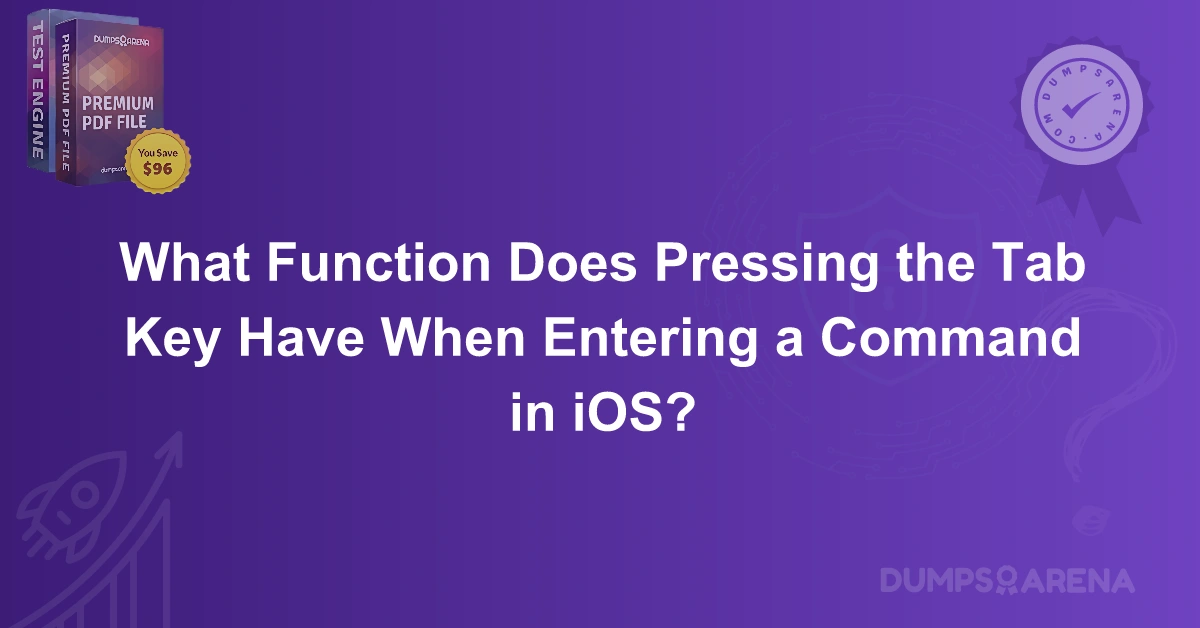Introduction
In the world of operating systems, efficiency is key. While graphical user interfaces (GUIs) are widely popular for their user-friendly design, many advanced users prefer working with command line interfaces (CLIs) for their speed and precision. This is particularly true in systems like iOS (Internetwork Operating System), which is commonly used for network devices like routers and switches. When entering commands in iOS, the Tab key plays a crucial role in streamlining the process and reducing errors.
In this blog, we will dive deep into the role of the Tab key in iOS when entering commands. We will explore its functionality, its importance in enhancing productivity, and how it aids in navigating complex command structures. Moreover, we will provide examples, sample questions, and answers, helping you understand the use of the Tab key from a practical perspective.
What Is iOS?
Before understanding the function of the Tab key, it's essential to have a basic understanding of what iOS is. iOS, or Internetwork Operating System, is a network operating system developed by Cisco. It is predominantly used in Cisco devices like routers, switches, and firewalls. Unlike desktop operating systems, iOS doesn’t have a typical GUI. Instead, it relies heavily on a command-line interface (CLI) for device configuration, management, and troubleshooting.
Command-line interfaces are popular because they offer direct, powerful control over devices. Commands are typed by the user and processed by the system. This can sometimes become tedious and error-prone, especially when dealing with long commands and configurations. This is where the Tab key comes in.
The Role of the Tab Key in iOS
In iOS, the Tab key is an essential tool for enhancing productivity. It performs two primary functions: command completion and navigating through the CLI interface. Let’s take a closer look at each.
Command Completion
One of the most common uses of the Tab key in iOS is command completion. When typing a command or a part of a command, pressing the Tab key allows iOS to auto-complete the rest of the command for you.
Example:
If you're typing a command and you know the first few letters, but you’re unsure about the rest, simply press the Tab key. iOS will either:
-
Complete the command if it's unique (i.e., there's only one valid command that starts with the letters you typed).
-
Provide a list of possible commands (if multiple commands start with the same letters).
For instance, if you type sho and press the Tab key, iOS might complete it to sho if that's the only valid command starting with "sho". If there are multiple commands starting with "sho", pressing the Tab key will show a list like:
show
show version
show running-config
This auto-completion functionality saves time, reduces the likelihood of typing errors, and helps network engineers navigate through the CLI more efficiently.
Navigating Through Commands
Another important function of the Tab key is navigating through the various levels of commands. iOS has a hierarchical structure of commands, and the Tab key can help you quickly switch between different levels without having to manually type out long command names.
Example:
In iOS, the CLI has several command modes, such as:
-
User EXEC mode
-
Privileged EXEC mode
-
Global configuration mode
-
Interface configuration mode
Suppose you are in the privileged EXEC mode and want to move to the global configuration mode. Instead of typing the full command configur terminal, you can type conf and press the Tab key. iOS will complete the command to configur terminal.
Similarly, when dealing with interface configurations, typing int followed by pressing the Tab key will expand it to interface—and you can continue from there to specify the interface, such as GigabitEthernet0/1.
Benefits of Using the Tab Key
The Tab key significantly enhances the user experience when working with the CLI in iOS. Here are some of the key benefits:
-
Increased Speed: The Tab key allows users to input commands faster by reducing the amount of typing required. This is especially useful for long, complex commands or when configuring multiple devices.
-
Error Reduction: By auto-completing commands or providing suggestions, the Tab key minimizes the chances of syntax errors that could lead to misconfigurations or device downtime.
-
Efficiency in Troubleshooting: When troubleshooting network issues, engineers need to quickly access and configure various settings. The Tab key speeds up this process, allowing quicker access to essential commands.
-
Learning Aid: For those new to iOS, the Tab key can also serve as an educational tool. It helps users learn the available commands by showing them the correct syntax and options.
Common Scenarios for Using the Tab Key in iOS
Let’s explore some practical scenarios where the Tab key can be a game-changer for network engineers.
Scenario 1: Configuring Interfaces
When configuring interfaces in iOS, engineers frequently deal with interfaces that have long names or numbers. Using the Tab key helps avoid errors when specifying an interface name.
For example, when you type Gig and press Tab, iOS will complete it to GigabitEthernet (if that is the only matching option). This is much faster and reduces the chance of mistakes.
Scenario 2: Accessing Show Commands
iOS is equipped with a vast array of sho commands that display various configuration and status details about the device. With the Tab key, engineers can easily access these commands without remembering the full name. Typing sho and pressing Tab will list all available show commands.
Understanding Tab Key Behavior in Different Contexts
The behavior of the Tab key can vary depending on where you are in the CLI. Let’s look at how the Tab key behaves in different contexts.
In User EXEC Mode:
When in User EXEC mode, the Tab key will attempt to auto-complete or suggest commands based on partial input. For instance:
-
Typing sho and pressing Tab will give a list of show commands.
-
Typing ping and pressing Tab will complete the command to ping.
In Privileged EXEC Mode:
In Privileged EXEC mode, the Tab key works similarly but provides access to a more advanced set of commands. You can quickly access configuration commands, as well as commands related to diagnostics, debugging, and system monitoring.
In Global Configuration Mode:
In Global Configuration mode, the Tab key is helpful for quickly accessing different configuration settings. Whether configuring interfaces, routing protocols, or VLANs, the Tab key simplifies the process by completing commands and offering suggestions.
Conclusion
The Tab key is more than just a simple button in iOS. It is an essential productivity tool that saves time, enhances accuracy, and improves the overall user experience when interacting with the command-line interface. Whether you're a seasoned network engineer or just starting with iOS, mastering the use of the Tab key can drastically improve your efficiency and reduce the chances of errors.
1. What does pressing the Tab key do when entering a command in iOS?
A. Completes the command automatically
B. Navigates to the next line
C. Saves the command
D. Exits the CLI
2. How does the Tab key assist in command input in iOS?
A. It shows a list of possible commands
B. It adds a space after the command
C. It checks for syntax errors
D. It deletes the last character
3. What happens when multiple commands match a partial input after pressing Tab?
A. iOS completes the command
B. iOS gives an error message
C. iOS lists all possible commands
D. iOS ignores the input
4. Which of the following best describes the Tab key's behavior in iOS's CLI?
A. It opens a menu
B. It cycles through commands
C. It completes commands based on context
D. It exits the CLI
5. In which mode does the Tab key autocomplete commands in iOS?
A. User EXEC mode
B. Global Configuration mode
C. Privileged EXEC mode
D. All of the above
6. What function does the Tab key have in the Global Configuration mode?
A. It suggests interface names
B. It deletes configuration lines
C. It completes configuration commands
D. It cancels the current configuration
7. How does the Tab key help reduce errors when typing commands in iOS?
A. By auto-completing the command
B. By showing the correct syntax
C. By preventing invalid input
D. All of the above
8. What happens if the command is ambiguous and the Tab key is pressed?
A. It completes the command
B. It displays a list of available commands
C. It exits the session
D. It enters debug mode
9. How does the Tab key behave when entering a partial command in iOS?
A. It auto-completes the command
B. It deletes the partial command
C. It shows syntax suggestions
D. It locks the session
10. What is one of the main advantages of using the Tab key in iOS?
A. Reduces command input errors
B. It navigates between windows
C. It opens new windows
D. It formats output
Visit DumpsArena for the latest Cisco 200-301 Exam Dumps, study guides, and practice tests. Prepare efficiently for your CCNA certification with reliable resources and ensure your success!