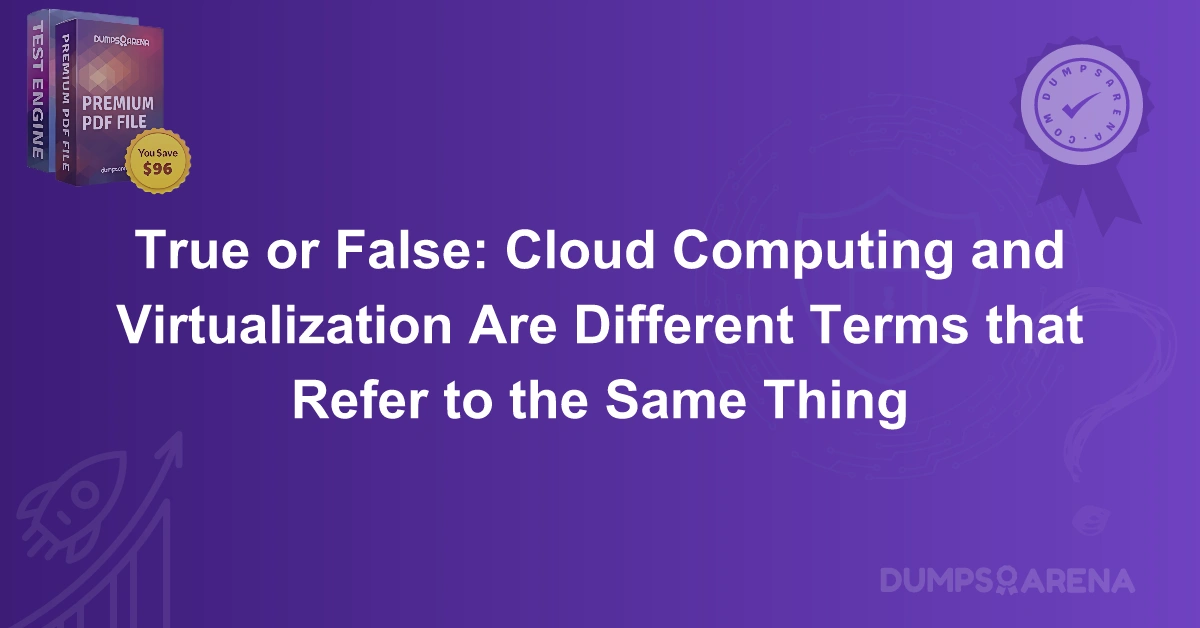Introduction
The realm of technology is constantly evolving, and with it, the terms and concepts that define how we understand computing infrastructure. Among the most widely discussed topics in recent years are cloud computing and virtualization. These terms are often used interchangeably, but do they actually refer to the same thing? Are cloud computing and virtualization different, or are they two sides of the same coin?
In this article, we will explore these concepts in-depth to help clarify the differences and similarities between them. At DumpsArena, we are committed to offering you clear and precise explanations of key technical topics, ensuring that you have the knowledge you need for your certification success.
Understanding Virtualization
Virtualization is the process of creating a virtual version of something—whether it's hardware, software, storage, or network resources. It involves dividing a physical system into multiple isolated environments known as virtual machines (VMs). These virtual machines operate independently of each other but share the same underlying physical resources.
There are various types of virtualization, including hardware virtualization, server virtualization, storage virtualization, and network virtualization. In the world of IT, virtualization has become a critical component of optimizing and managing resources, providing flexibility, and improving operational efficiency.
Here’s a deeper dive into the key elements of virtualization:
-
Virtual Machines (VMs): VMs are the primary outcome of virtualization. These machines are created through a hypervisor, which is software that enables the creation, execution, and management of virtual environments. Each VM functions like a separate computer, running its own operating system (OS) and applications.
-
Hypervisor: This is the layer of software responsible for managing and running VMs. It acts as an intermediary between the physical hardware and the virtual machines, ensuring that resources are allocated appropriately and that VMs can run without interference.
-
Benefits of Virtualization:
-
Resource Optimization: Virtualization allows multiple VMs to run on a single physical server, improving hardware utilization.
-
Cost Efficiency: It reduces the need for physical hardware, lowering capital and operational expenses.
-
Isolation and Security: Since VMs are isolated, an issue in one VM does not affect the others, providing enhanced security.
-
Explaining Cloud Computing
Cloud computing, on the other hand, refers to the delivery of computing services—such as servers, storage, databases, networking, software, and more—over the internet ("the cloud"). These services are provided by cloud providers and accessed remotely, allowing businesses and individuals to leverage IT resources without managing physical infrastructure.
The main attributes of cloud computing include:
-
On-Demand Self-Service: Users can access resources as needed, without requiring manual intervention from service providers.
-
Broad Network Access: Cloud services can be accessed over the internet, providing flexibility to use the services from any location with internet connectivity.
-
Resource Pooling: Cloud providers use multi-tenant models to pool computing resources, serving multiple customers through shared infrastructure. This ensures high efficiency and resource optimization.
-
Rapid Elasticity: Cloud computing allows for the rapid scaling of resources to meet changing demands, whether it involves expanding storage, processing power, or other capabilities.
-
Measured Service: With cloud computing, users pay only for the resources they use, making it a highly cost-effective solution for businesses.
There are several types of cloud computing models:
-
Infrastructure as a Service (IaaS): This is the foundational cloud model, providing virtualized computing resources over the internet.
-
Platform as a Service (PaaS): This offers hardware and software tools for application development, abstracting the underlying infrastructure for developers.
-
Software as a Service (SaaS): SaaS delivers software applications over the cloud, allowing users to access them through web browsers without installation or maintenance.
Are Cloud Computing and Virtualization the Same Thing?
Now that we've defined both cloud computing and virtualization, it's essential to answer the critical question: Are they the same?
The Relationship Between Cloud Computing and Virtualization
While cloud computing and virtualization are distinct concepts, they are closely intertwined. Virtualization is the backbone of cloud computing, enabling the cloud to deliver its services efficiently and flexibly. Essentially, virtualization provides the ability to run multiple virtualized instances on a single physical machine, which is key to the scalability and resource efficiency that cloud computing relies on.
However, virtualization is not exclusive to cloud computing. Many organizations use virtualization within their own on-premises infrastructure to optimize resources, even without leveraging cloud services. Cloud computing, in contrast, extends the idea of virtualization beyond the physical data center to a more flexible and scalable model accessible via the internet.
In other words, virtualization enables cloud computing, but cloud computing goes beyond virtualization, providing services and functionality that may include automation, elasticity, and on-demand resource allocation.
Key Differences Between Cloud Computing and Virtualization
-
Definition:
-
Virtualization refers to creating virtual instances of physical hardware or software resources.
-
Cloud computing refers to accessing computing services over the internet, provided by cloud service providers.
-
-
Scope:
-
Virtualization is a technology used to create virtual resources from physical hardware.
-
Cloud computing is a broader model that includes the delivery of services using virtualized resources, with an emphasis on flexibility, on-demand access, and scalability.
-
-
Deployment:
-
Virtualization can be deployed on-premises, within a private data center.
-
Cloud computing is inherently a remote service model, where resources are accessed over the internet.
-
-
Resource Management:
-
Virtualization focuses on optimizing the use of local resources by creating isolated virtual machines.
-
Cloud computing abstracts the infrastructure management entirely, allowing users to focus on applications and services without worrying about physical resources.
-
-
Flexibility:
-
Virtualization offers flexibility within a controlled environment, such as a corporate data center.
-
Cloud computing provides greater flexibility through rapid scaling and accessibility from anywhere with an internet connection.
-
Conclusion
In conclusion, while cloud computing and virtualization are related, they are not the same thing. Virtualization is a foundational technology that allows the efficient use of resources by creating isolated virtual environments. On the other hand, cloud computing builds on this concept by offering scalable, flexible, and on-demand access to computing resources over the internet.
For businesses, understanding the distinction between these two concepts is crucial. Virtualization can optimize internal IT operations, while cloud computing offers a more extensive solution that leverages virtualization to deliver scalable services.
1.What is the primary function of VMware vSphere?
a) Network virtualization
b) Storage management
c) Server virtualization
d) Operating system management
2.Which VMware product is used to manage virtual machines in a vSphere environment?
a) vCenter Server
b) vSphere Web Client
c) ESXi
d) vSphere Client
3.Which vSphere feature enables resource pooling from multiple ESXi hosts?
a) vMotion
b) Distributed Resource Scheduler (DRS)
c) High Availability (HA)
d) Storage vMotion
4.Which of the following is required to install ESXi?
a) VMware Workstation
b) A hypervisor
c) A physical server
d) vCenter Server
5.What is the purpose of VMware vMotion?
a) To migrate virtual machines between datacenters
b) To enable fault tolerance
c) To migrate virtual machines between hosts without downtime
d) To increase storage performance
6.Which VMware tool helps with the automation of network configurations across multiple ESXi hosts?
a) vSphere Update Manager
b) VMware vRealize Automation
c) vCenter Server
d) VMware NSX
7.What type of license is required to use VMware vSphere HA (High Availability)?
a) Enterprise Plus license
b) vSphere Essentials license
c) Standard license
d) No license required
8.Which of the following does vSphere Distributed Switch (vDS) provide?
a) Network isolation
b) Centralized management of networking across hosts
c) Management of virtual machine storage
d) Enhanced security for VMs
9.Which feature of VMware vSphere allows automatic recovery of virtual machines during host failures?
a) Fault Tolerance
b) High Availability
c) vMotion
d) Distributed Switch
10.What is the purpose of a vSphere Template?
a) To back up virtual machines
b) To create virtual machine clones
c) To deploy virtual machines from predefined configurations
d) To manage ESXi hosts
Visit DumpsArena for the latest VCP6-DCV Exam Dumps, study guides, and practice tests to guarantee your success in VMware certification!