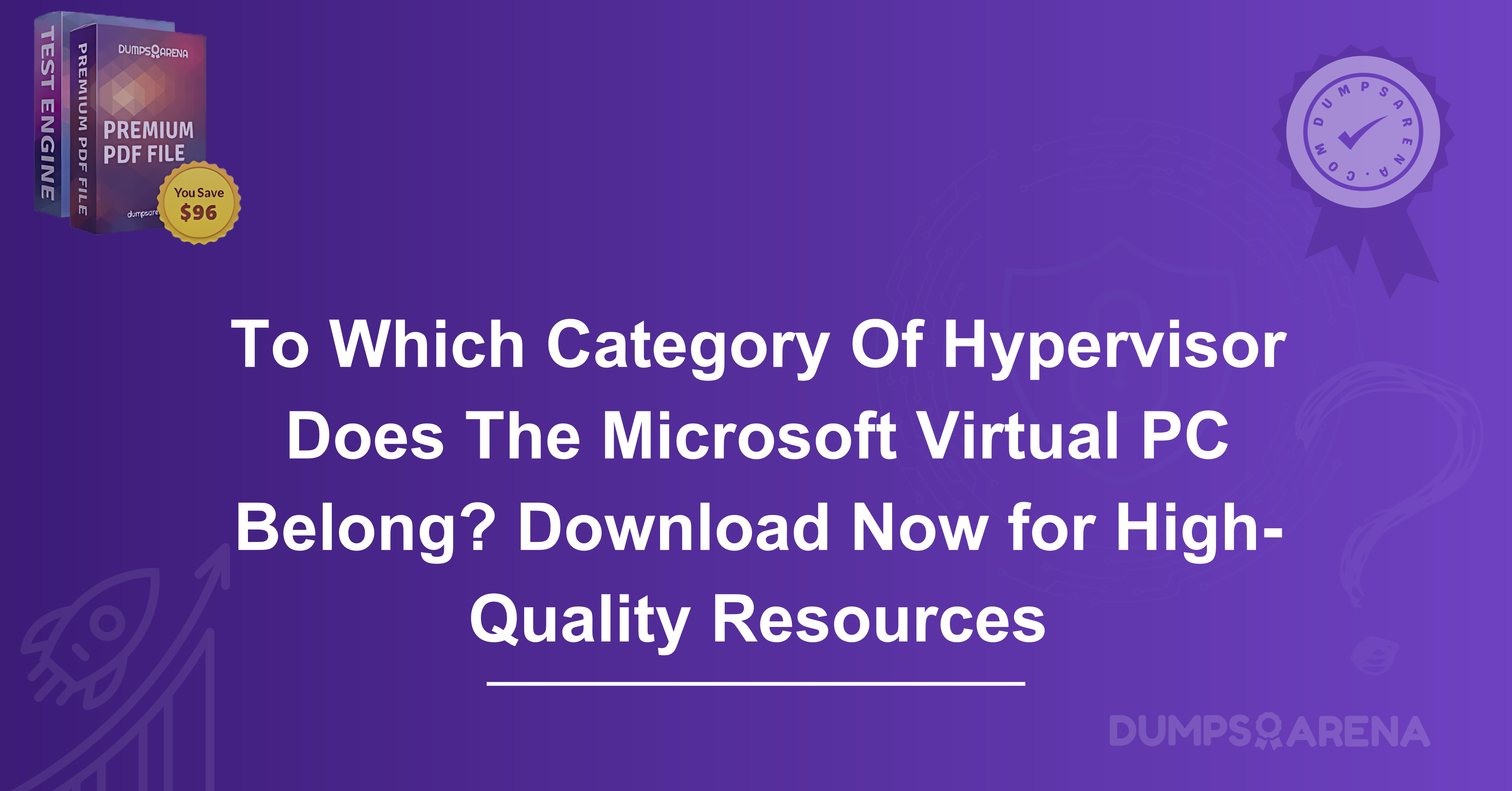Introduction
In the realm of virtualization, hypervisors are fundamental components that enable the creation and management of virtual machines (VMs) within a computing environment. Virtualization allows multiple operating systems (OS) to run concurrently on a single physical machine, creating efficiencies in hardware utilization and improving system performance and flexibility. Microsoft Virtual PC is one of the most recognized names in the world of virtualization software, providing users with the ability to run multiple OS environments on a single host. This blog will explore the various categories of hypervisors and the specific category to which Microsoft Virtual PC belongs. We will delve into the nuances of hypervisor types, their functionalities, and how Microsoft Virtual PC fits within this framework.
Understanding Hypervisors
To fully grasp where Microsoft Virtual PC fits in, it is important to first understand the general concept of a hypervisor. A hypervisor is a software layer that allows for the creation and management of virtual machines on a physical host machine. Hypervisors sit between the hardware and the operating systems running within the virtual environment, making it possible for multiple operating systems to function independently and concurrently.
Hypervisors are typically categorized into two main types: Type 1 (bare-metal) and Type 2 (hosted). Both types serve the same basic function but do so in different ways, which is important when assessing the placement of Microsoft Virtual PC.
Type 1 Hypervisor: The Bare-Metal Hypervisor
A Type 1 hypervisor is referred to as a "bare-metal" hypervisor because it is installed directly on the physical hardware of the host machine. There is no underlying operating system; the hypervisor runs as the primary software on the hardware. This provides more direct access to the system's resources, resulting in higher performance and better stability compared to Type 2 hypervisors.
Examples of Type 1 hypervisors include VMware ESXi, Microsoft Hyper-V, and Xen. These hypervisors are typically used in enterprise-level virtualization, where large-scale, high-performance systems are needed. They are optimized for server environments where resource efficiency, uptime, and scalability are critical.
Type 2 Hypervisor: The Hosted Hypervisor
On the other hand, a Type 2 hypervisor operates on top of an existing operating system. This means that the host operating system manages the hardware resources and provides the environment for the hypervisor to run. The virtual machines created by a Type 2 hypervisor share resources with the host OS, which can lead to lower performance compared to a Type 1 hypervisor.
Type 2 hypervisors are often used in desktop virtualization scenarios, where the goal is to run multiple operating systems on a single machine without the need for dedicated hardware. Examples of Type 2 hypervisors include VMware Workstation, Oracle VirtualBox, and, importantly, Microsoft Virtual PC.
Microsoft Virtual PC: A Hosted Hypervisor
Microsoft Virtual PC is a Type 2 hypervisor. It is designed for desktop use, enabling users to run multiple operating systems on a single physical machine, typically within a Windows environment. Virtual PC works by installing as a software application on top of an existing Windows operating system, allowing users to create and manage virtual machines (VMs) that run guest operating systems such as older versions of Windows, Linux, and other OS platforms.
The primary function of Microsoft Virtual PC was to provide compatibility for legacy applications and operating systems. Many businesses and individuals used it to run older software that could not be installed or executed on newer versions of Windows. It also provided a means for developers and IT professionals to test applications and configurations across different environments without needing to dedicate separate hardware for each OS.
Key Features of Microsoft Virtual PC
While Microsoft Virtual PC has been phased out in favor of more modern solutions like Microsoft Hyper-V, it remains an important tool in the history of virtualization. Some of the key features of Microsoft Virtual PC included:
-
Guest Operating System Support: Virtual PC allowed users to run a variety of guest operating systems, including older versions of Windows, Linux, and MS-DOS.
-
Snapshot and Virtual Machine Cloning: Virtual PC allowed users to create snapshots of virtual machines, preserving the current state of the system for future use. Cloning enabled the duplication of virtual machines for testing or deployment purposes.
-
Seamless Integration: Virtual PC offered seamless integration with the host operating system, allowing virtual machines to be accessed as if they were native applications. Users could copy and paste text between the host and guest OS and even share folders between them.
-
Legacy Support: One of the primary reasons for Virtual PC’s popularity was its ability to run older operating systems and software, making it an essential tool for businesses relying on legacy applications.
-
Virtual Networking: Virtual PC allowed virtual machines to communicate with each other and the host machine via virtual network adapters, providing a networking environment within the virtualized system.
Virtualization and the Shift to Type 1 Hypervisors
While Microsoft Virtual PC served its purpose during its time, the virtualization landscape has evolved significantly. With the increasing need for enterprise-grade virtualization solutions, Microsoft shifted its focus to more robust hypervisors like Microsoft Hyper-V. Hyper-V, a Type 1 hypervisor, is now the centerpiece of Microsoft’s virtualization strategy, offering better performance, scalability, and security for enterprise environments.
The transition from Type 2 to Type 1 hypervisors marks a significant shift in the use of virtualization technologies. While Type 2 hypervisors like Virtual PC are still valuable for personal use and smaller-scale virtual environments, Type 1 hypervisors are now preferred for business-critical applications and high-demand workloads. Hyper-V, VMware ESXi, and Xen provide the advanced features necessary to support virtualization at a large scale, including features like live migration, high availability, and improved security.
The Legacy of Microsoft Virtual PC in Modern Virtualization
Even though Microsoft Virtual PC is no longer in active development, its impact on the virtualization world is undeniable. It helped pave the way for virtualization adoption on the desktop and enabled many users to experience the benefits of running multiple operating systems simultaneously. The simplicity of its interface and the ability to integrate seamlessly with Windows made it a go-to solution for desktop virtualization.
For those using Microsoft Virtual PC, it served as a valuable learning tool for understanding the basic principles of virtualization. It introduced many IT professionals to the world of virtual machines and laid the groundwork for the more complex, enterprise-grade virtualization systems that followed.
However, with the rapid advancements in technology, including the shift toward cloud computing and the growing complexity of virtualization environments, Microsoft Virtual PC’s role has been largely replaced by more powerful solutions. Hyper-V, for instance, offers support for modern workloads, including virtual networking, containerization, and high-performance computing, making it a more suitable option for today’s IT environments.
The Evolution of Microsoft Virtualization Technology
Microsoft has continuously evolved its virtualization offerings to meet the demands of both individual users and enterprise customers. After discontinuing Microsoft Virtual PC, the company focused on developing more advanced solutions such as Microsoft Hyper-V, which is now a core component of its cloud computing and enterprise virtualization strategy. Hyper-V is designed to run directly on the physical hardware of the host machine, providing more efficient resource management and enhanced scalability compared to Virtual PC.
The shift to Hyper-V is a reflection of the growing importance of virtualization in the data center and cloud environments. While Virtual PC was suitable for running virtual machines on a personal computer, Hyper-V is designed to support large-scale, mission-critical workloads in business environments. Hyper-V offers support for features such as live migration, replication, and integration with cloud platforms like Microsoft Azure, making it a versatile tool for modern IT infrastructures.
Conclusion
To answer the original question—Microsoft Virtual PC belongs to the category of Type 2 hypervisors, also known as hosted hypervisors. Although it is no longer in active development, Microsoft Virtual PC played a crucial role in the history of desktop virtualization, providing users with a simple and effective way to run multiple operating systems on a single machine. As the demands for more advanced, scalable, and secure virtualization solutions grew, Microsoft transitioned to more robust technologies like Microsoft Hyper-V, which continue to serve the needs of enterprise environments.
In today’s rapidly evolving IT landscape, virtualization is more important than ever, and understanding the history and evolution of virtualization technologies like Microsoft Virtual PC is essential for IT professionals. While Virtual PC may have been replaced by more powerful solutions, its legacy lives on in the advanced virtualization platforms that now power everything from personal desktops to large-scale cloud data centers.
Which type of hypervisor is Microsoft Virtual PC?
A) Type 1 Hypervisor
B) Type 2 Hypervisor
C) Both Type 1 and Type 2
D) None of the above
What is a key feature of Type 1 hypervisors?
A) They run on top of an operating system
B) They are installed directly on physical hardware
C) They are slower in performance than Type 2
D) They require an internet connection to operate
Which of the following is an example of a Type 2 hypervisor?
A) VMware ESXi
B) Microsoft Hyper-V
C) Microsoft Virtual PC
D) Xen
Which hypervisor is commonly used in enterprise environments for high performance and scalability?
A) Microsoft Virtual PC
B) VMware Workstation
C) Microsoft Hyper-V
D) Oracle VirtualBox
What was one of the primary functions of Microsoft Virtual PC?
A) Cloud computing
B) Running legacy operating systems and software
C) Managing large-scale data centers
D) Providing virtual networking for enterprise applications
Which of the following is a major difference between Type 1 and Type 2 hypervisors?
A) Type 1 hypervisors are used in desktop environments, while Type 2 hypervisors are used in server environments.
B) Type 1 hypervisors run on top of an operating system, while Type 2 hypervisors run directly on hardware.
C) Type 1 hypervisors have higher performance than Type 2 hypervisors.
D) Type 2 hypervisors offer better scalability than Type 1 hypervisors.
Which feature of Microsoft Virtual PC allowed users to preserve the current state of a virtual machine?
A) Cloning
B) Snapshotting
C) Virtual networking
D) Virtual hard disk support
Which version of Microsoft virtualization technology replaced Virtual PC for enterprise environments?
A) Microsoft Hyper-V
B) VMware Workstation
C) Oracle VirtualBox
D) Xen
Which of the following was NOT a key feature of Microsoft Virtual PC?
A) Running multiple guest operating systems
B) Integration with cloud platforms like Microsoft Azure
C) Virtual machine cloning
D) Seamless integration with the host operating system
Which is an example of a Type 1 hypervisor?
A) Oracle VirtualBox
B) VMware ESXi
C) VMware Workstation
D) Microsoft Virtual PC