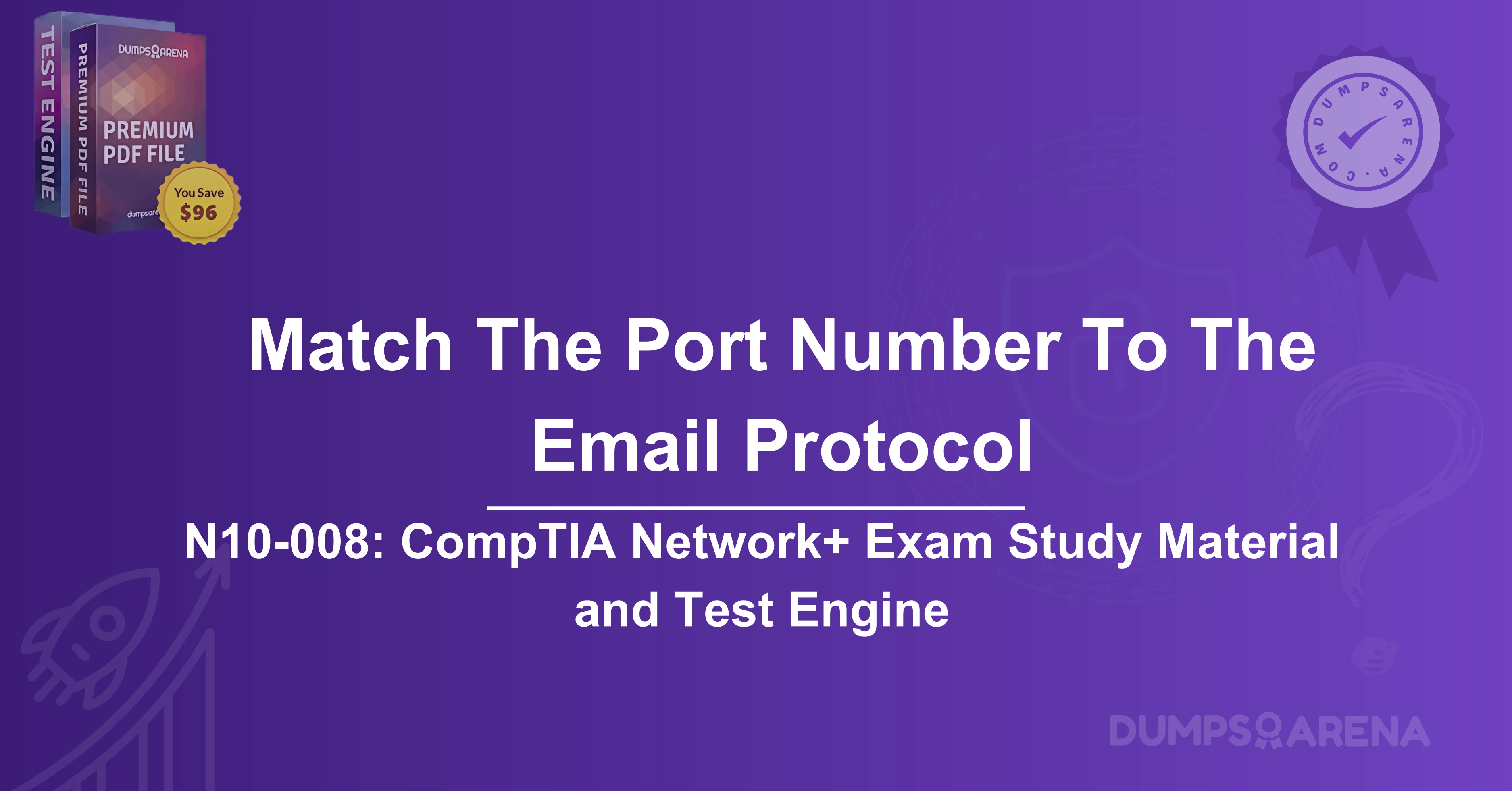Introduction
Email communication is a cornerstone of modern business and personal interactions. Understanding the underlying protocols and their associated port numbers is crucial for IT professionals, especially those preparing for the CompTIA Network+ (N10-008) certification exam. This article will delve into the intricacies of matching port numbers to email protocols, their role in the N10-008 exam, and how resources like DumpsArena can aid in your certification journey.
Understanding Email Protocols and Port Numbers
Email protocols are standardized methods for sending and receiving emails. The most common email protocols include SMTP, POP3, and IMAP. Each protocol operates on specific port numbers, which are essential for configuring email clients and servers.
1. SMTP (Simple Mail Transfer Protocol)
- Port 25: The default port for SMTP, used for sending emails between servers.
- Port 587: An alternative port for SMTP, often used for email submission by email clients. It supports TLS encryption for secure communication.
- Port 465: Historically used for SMTP over SSL, but it is now deprecated in favor of port 587.
2. POP3 (Post Office Protocol version 3)
- Port 110: The default port for POP3, used for retrieving emails from a server to a local client.
- Port 995: Used for POP3 over SSL/TLS, providing a secure connection for email retrieval.
3. IMAP (Internet Message Access Protocol)
- Port 143: The default port for IMAP, used for accessing emails stored on a server.
- Port 993: Used for IMAP over SSL/TLS, ensuring secure communication between the client and server.
Role in CompTIA Network+ (N10-008) Exam
The CompTIA Network+ (N10-008) certification is designed to validate the skills required to troubleshoot, configure, and manage both wired and wireless networks. A significant portion of the exam focuses on understanding and implementing various network protocols, including email protocols.
Key Areas Covered in the Exam
- Protocol Knowledge: Candidates must be familiar with the primary email protocols (SMTP, POP3, IMAP) and their respective port numbers. This knowledge is essential for configuring email clients and troubleshooting email-related issues.
- Security Considerations: The exam emphasizes the importance of secure communication. Understanding the use of ports 587, 995, and 993 for encrypted communication is crucial.
- Troubleshooting: The ability to diagnose and resolve email delivery issues is a critical skill tested in the N10-008 exam. This includes verifying correct port configurations and ensuring secure communication channels.
- Network Configuration: Properly configuring network devices to allow or restrict traffic on specific ports is another key area. This includes setting up firewalls and routers to manage email traffic effectively.
How DumpsArena Can Help?
Preparing for the CompTIA Network+ (N10-008) exam can be challenging, especially when it comes to mastering the vast array of protocols and port numbers. This is where DumpsArena comes into play.
Comprehensive Study Materials
DumpsArena offers a wide range of study materials, including practice exams, flashcards, and detailed guides. These resources are designed to help candidates reinforce their understanding of email protocols and port numbers, ensuring they are well-prepared for the exam.
Realistic Practice Exams
One of the most effective ways to prepare for the N10-008 exam is by taking practice exams. DumpsArena provides realistic practice tests that mimic the actual exam environment. These tests include questions on email protocols and port numbers, allowing candidates to assess their knowledge and identify areas for improvement.
Expert Guidance
DumpsArena’s platform includes access to expert guidance and support. Whether you have questions about specific protocols or need advice on exam strategies, the experts at DumpsArena are available to help.
Up-to-Date Content
The field of networking is constantly evolving, and so are the certification exams. DumpsArena ensures that all study materials are up-to-date with the latest exam objectives, including any changes related to email protocols and port numbers.Why Choose This CompTIA Network+ Certification Test?
Why Choose This CompTIA Network+ Certification Test?
Choosing the CompTIA Network+ certification test can be a strategic decision for several reasons, especially if you're looking to build or advance your career in IT networking. Here are some key reasons why you might choose this certification:
1. Industry Recognition:
- Globally Recognized: CompTIA Network+ is a globally recognized certification that validates your skills and knowledge in networking. It is often a requirement or preferred qualification for many IT roles.
- Vendor-Neutral: Unlike certifications tied to specific vendors (like Cisco or Microsoft), Network+ is vendor-neutral, meaning it covers a broad range of networking technologies and practices applicable across different platforms and environments.
2. Comprehensive Coverage:
- Foundational Knowledge: The certification covers essential networking concepts, including network architecture, network operations, network security, troubleshooting, and industry standards and protocols.
- Practical Skills: It emphasizes hands-on skills, ensuring that you not only understand theoretical concepts but also know how to apply them in real-world scenarios.
3. Career Advancement:
- Entry-Level Opportunities: Network+ is often considered a stepping stone for entry-level IT positions such as network administrator, network technician, or help desk technician.
- Career Growth: For those already in the IT field, obtaining Network+ can help you move into more specialized roles or advance to higher-level positions, such as network engineer or IT manager.
4. Preparation for Advanced Certifications:
- Building Block: Network+ serves as a foundational certification that can prepare you for more advanced certifications, such as Cisco’s CCNA, CCNP, or CompTIA’s own Security+ or CySA+.
- Broad Knowledge Base: The broad knowledge base you gain from Network+ can make it easier to specialize in areas like cybersecurity, cloud computing, or network management.
5. Employer Demand:
- High Demand for Networking Skills: Networking is a critical component of IT infrastructure, and there is a consistent demand for professionals who can design, manage, and troubleshoot networks.
- Certification as a Differentiator: Having Network+ on your resume can set you apart from other candidates, demonstrating to employers that you have a verified level of expertise.
6. Cost-Effective:
- Affordable Certification: Compared to some other IT certifications, CompTIA Network+ is relatively affordable, making it accessible for individuals looking to start or advance their careers without a significant financial investment.
- Return on Investment: The certification can lead to higher-paying jobs, providing a good return on investment in terms of career growth and salary potential.
7. Flexibility and Accessibility:
- No Prerequisites: There are no formal prerequisites for taking the Network+ exam, although CompTIA recommends having at least 9-12 months of networking experience.
- Flexible Study Options: There are numerous study resources available, including books, online courses, practice exams, and study groups, making it easier to prepare for the exam at your own pace.
8. Continuous Learning and Renewal:
- CEUs for Renewal: CompTIA certifications, including Network+, can be renewed through Continuing Education Units (CEUs), encouraging ongoing professional development.
- Stay Updated: The certification is updated regularly to reflect the latest trends and technologies in networking, ensuring that your skills remain relevant.
9. Community and Support:
- Access to CompTIA Community: As a CompTIA-certified professional, you gain access to a global community of IT professionals, which can be valuable for networking, sharing knowledge, and finding job opportunities.
- Professional Support: CompTIA offers various resources, including webinars, forums, and career tools, to help you succeed in your career.
10. Government and Military Recognition:
- DoD Approved: The CompTIA Network+ certification is approved by the U.S. Department of Defense (DoD) and is often required for certain IT roles within the military and government sectors.
Conclusion
Matching port numbers to email protocols is a fundamental skill for IT professionals, particularly those pursuing the CompTIA Network+ (N10-008) certification. Understanding the roles of SMTP, POP3, and IMAP, along with their associated port numbers, is essential for configuring and troubleshooting email systems.
The N10-008 exam places a significant emphasis on these concepts, making it crucial for candidates to master them. Resources like DumpsArena provide invaluable support, offering comprehensive study materials, realistic practice exams, and expert guidance to help you succeed.
By leveraging these resources and dedicating time to study, you can confidently approach the CompTIA Network+ (N10-008) exam and take a significant step forward in your IT career. Whether you're configuring email servers or troubleshooting network issues, the knowledge of email protocols and port numbers will serve you well in your professional journey.
Get Accurate & Authentic 500+ CompTIA N10-008 Exam Questions
1. Which port number is commonly used for SMTP (Simple Mail Transfer Protocol)?
A) 25
B) 110
C) 143
D) 993
2. What is the default port number for IMAP (Internet Message Access Protocol)?
A) 25
B) 110
C) 143
D) 587
3. Which port number is used for POP3 (Post Office Protocol version 3)?
A) 25
B) 110
C) 143
D) 465
4. What is the secure port number for SMTP (Simple Mail Transfer Protocol) using SSL/TLS?
A) 25
B) 465
C) 587
D) 993
5. Which port number is used for IMAP over SSL/TLS?
A) 143
B) 993
C) 995
D) 587
6. What is the secure port number for POP3 over SSL/TLS?
A) 110
B) 143
C) 993
D) 995
7. Which port number is commonly used for SMTP submission (with STARTTLS)?
A) 25
B) 465
C) 587
D) 993
8. Which of the following port numbers is NOT associated with email protocols?
A) 25
B) 80
C) 143
D) 993
9. What is the primary purpose of port 587 in email communication?
A) To receive emails via POP3
B) To send emails securely using SMTP with STARTTLS
C) To access emails via IMAP
D) To encrypt POP3 communication
10. Which port number is used for unencrypted IMAP communication?
A) 143
B) 993
C) 995
D) 587