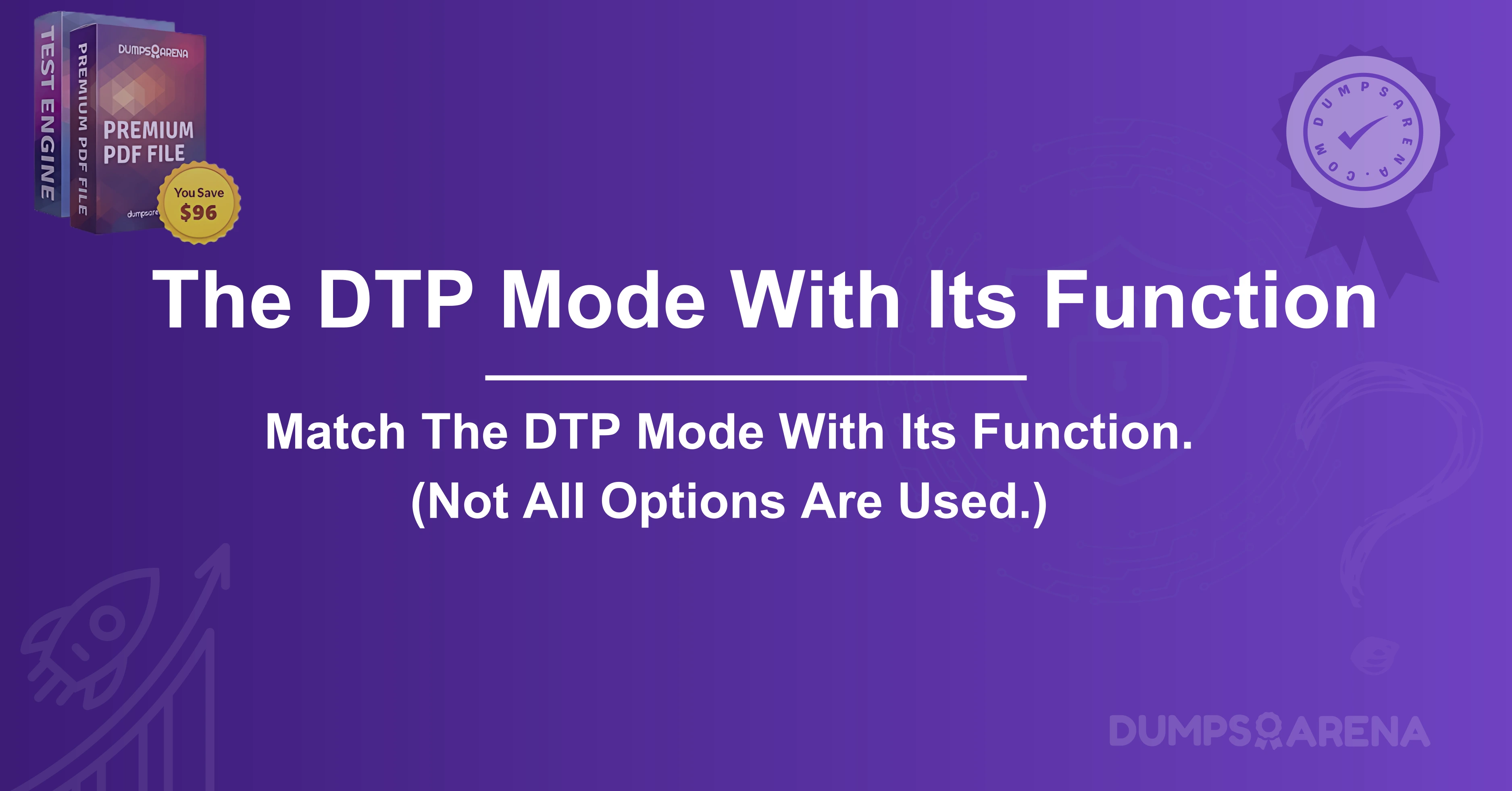Introduction
The Dynamic Trunking Protocol (DTP) is a Cisco proprietary protocol used to negotiate trunking between two connected switches. Understanding DTP modes and their functions is crucial for network engineers, especially those preparing for the Cisco 200-301 CCNA exam. This article provides an in-depth explanation of DTP modes, their functions, and their relevance in network configurations. Additionally, we will discuss how DumpsArena, a leading certification preparation platform, can help candidates master these concepts efficiently.
What is DTP (Dynamic Trunking Protocol)?
DTP is a layer 2 protocol that automates the creation of trunk links between Cisco switches. A trunk link allows multiple VLANs to traverse a single physical link, enhancing network efficiency. DTP simplifies the configuration process by dynamically negotiating whether a port should operate in access mode (carrying traffic for a single VLAN) or trunk mode (carrying multiple VLANs).
Why is DTP Important?
- Reduces manual configuration errors.
- Ensures consistent trunking between switches.
- Optimizes VLAN traffic management.
For Cisco 200-301 exam candidates, mastering DTP is essential because it is frequently tested in scenarios involving VLANs, inter-switch communication, and network segmentation.
DTP Modes and Their Functions
DTP operates in different modes, each determining how a switch port negotiates trunking. Below is a detailed breakdown of each DTP mode and its function:
1. Dynamic Auto
- Function: The port passively listens for DTP requests but does not initiate trunking.
- Behavior:
- If the neighboring port is in "Dynamic Desirable" or "Trunk" mode, it becomes a trunk.
- If the neighboring port is in "Access" or "Dynamic Auto", it remains an access port.
- Use Case: Best used when you want a port to trunk only if the other side actively requests it.
2. Dynamic Desirable
- Function: The port actively attempts to negotiate a trunk.
- Behavior:
- Forms a trunk if the neighboring port is in "Dynamic Auto," "Dynamic Desirable," or "Trunk" mode.
- If the neighboring port is in "Access" mode, it remains an access port.
- Use Case: Ideal for environments where trunking is preferred but not mandatory.
3. Trunk (On)
- Function: Forces the port into permanent trunking mode.
- Behavior:
- Sends DTP frames but does not depend on negotiation.
- Will trunk regardless of the neighboring port’s configuration.
- Use Case: Used when a trunk must be established unconditionally.
4. Access (Off)
- Function: Disables trunking and forces the port into access mode.
- Behavior:
- Ignores DTP frames.
- Only carries traffic for a single VLAN.
- Use Case: Used when a port should never trunk (e.g., connecting to end devices like PCs).
5. Non-Negotiate
- Function: Prevents DTP negotiation but allows trunking if manually configured.
- Behavior:
- Does not send or respond to DTP frames.
- Requires manual trunk configuration.
- Use Case: Used for security to prevent unauthorized trunk formation.
Matching DTP Modes with Their Functions
Here’s a quick reference table to match DTP modes with their functions:
|
DTP Mode |
Function |
|
Dynamic Auto |
Passively listens; trunks only if the other side initiates. |
|
Dynamic Desirable |
Actively tries to form a trunk if the other side supports it. |
|
Trunk (On) |
Forces trunking unconditionally. |
|
Access (Off) |
Disables trunking; port remains in access mode. |
|
Non-Negotiate |
Disables DTP but allows manual trunk configuration. |
(Note: Not all DTP modes are used in every network scenario.)
Role of DTP in the Cisco 200-301 Exam
The Cisco 200-301 CCNA exam tests candidates on VLANs, trunking, and switch port configurations. Key areas where DTP is relevant include:
1. VLAN and Trunking Configuration
- Understanding how DTP modes affect trunk formation.
- Configuring switch ports for optimal VLAN traffic flow.
2. Network Security Best Practices
- Disabling DTP where unnecessary to prevent VLAN hopping attacks.
- Using "Non-Negotiate" or "Access" modes for secure port configurations.
3. Troubleshooting Switch Connectivity
- Diagnosing trunking issues caused by DTP misconfigurations.
- Verifying DTP status using commands like:
“show dtp interface [interface_name]”
“show interfaces trunk”
Candidates must be able to match DTP modes with their functions and apply them in real-world scenarios.
How DumpsArena Helps in CCNA 200-301 Exam Preparation?
For aspiring Cisco professionals, DumpsArena is a trusted resource offering:
1. High-Quality Practice Dumps
- Updated questions covering DTP modes, VLANs, and trunking.
- Real exam-like scenarios for better preparation.
2. Detailed Explanations
- Clear breakdowns of DTP modes and their applications.
- Step-by-step solutions for complex networking problems.
3. Hands-On Labs and Simulations
- Virtual lab environments to practice DTP configurations.
- Interactive simulations for better retention.
4. Exam Passing Guarantee
- Proven success rates with verified user testimonials.
- Money-back assurance if the exam is not cleared.
By leveraging DumpsArena’s resources, candidates can confidently tackle DTP-related questions in the Cisco 200-301 exam and achieve certification success.
Conclusion
Understanding DTP modes and their functions is critical for network engineers, especially those pursuing the Cisco 200-301 certification. Properly configuring trunking ensures efficient VLAN traffic management and enhances network security.
For comprehensive exam preparation, DumpsArena provides the best study materials, including practice tests, detailed explanations, and hands-on labs. By mastering DTP concepts with DumpsArena, candidates can excel in the Cisco Exam and advance their networking careers.
Get Accurate & Authentic 500+ Cisco 200-301 Exam Questions
1. Which DTP mode is used for creating and editing text content?
A) Preview Mode
B) Text Mode
C) Layout Mode
D) Design Mode
2. Which mode allows you to see how the final printed document will look?
A) Edit Mode
B) Preview Mode
C) Grid Mode
D) Master Page Mode
3. Which DTP mode is used to adjust the positioning of images and text boxes?
A) Text Mode
B) Layout Mode
C) Export Mode
D) Print Mode
4. Which mode is used to apply consistent headers, footers, and page numbers across multiple pages?
A) Master Page Mode
B) Preview Mode
C) Text Mode
D) Design Mode
5. Which mode allows you to edit vector graphics within a DTP program?
A) Drawing Mode
B) Preview Mode
C) Text Mode
D) Grid Mode
6. Which mode helps align objects precisely using guides and rulers?
A) Grid Mode
B) Export Mode
C) Text Mode
D) Print Mode
7. Which mode is used to prepare a document for digital publishing (e.g., PDF or eBook)?
A) Print Mode
B) Export Mode
C) Layout Mode
D) Master Page Mode
8. Which mode allows you to adjust printer-specific settings before final output?
A) Preview Mode
B) Print Mode
C) Text Mode
D) Grid Mode
9. Which mode is used to create and edit styles for consistent formatting?
A) Style Mode
B) Text Mode
C) Layout Mode
D) Master Page Mode
10. Which mode is used to view and edit the structure of long documents (e.g., book chapters)?
A) Book Mode
B) Preview Mode
C) Grid Mode
D) Export Mode