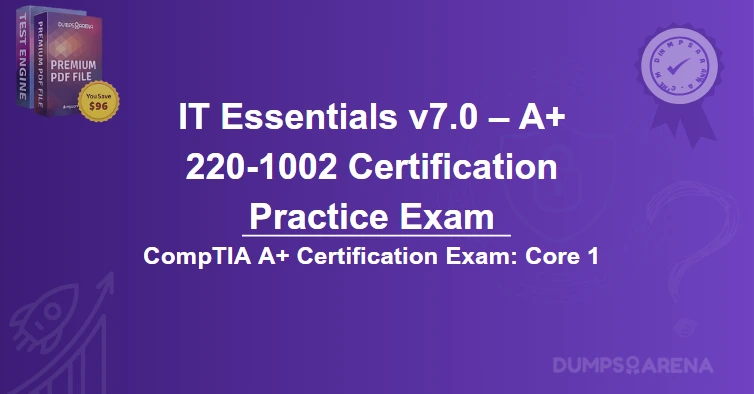Introduction
In today’s fast-paced and increasingly remote work environment, the ability to manage systems and provide technical support from a distance has become essential. Windows Remote Desktop and Windows Remote Assistance are two powerful tools that enable administrators and IT professionals to perform their duties efficiently, regardless of their physical location. These tools are not only critical for day-to-day operations but also play a significant role in IT certifications like CompTIA A+. Additionally, platforms like DumpsArena provide valuable resources for IT professionals preparing for such certifications. This article explores the reasons why administrators use these tools, their role in CompTIA A+ certification, and how DumpsArena supports IT professionals in their journey.
Understanding Windows Remote Desktop and Windows Remote Assistance
Windows Remote Desktop
Windows Remote Desktop is a feature that allows users to connect to another computer over a network connection. Once connected, the user can interact with the remote computer as if they were sitting in front of it. This tool is particularly useful for administrators who need to manage servers, troubleshoot issues, or perform maintenance tasks on remote systems.
Key features of Windows Remote Desktop include:
- Remote Access: Access files, applications, and network resources on a remote computer.
- Multi-Session Support: Multiple users can connect to the same remote computer simultaneously (on Windows Server editions).
- Secure Connections: Uses encryption to ensure secure communication between the local and remote computers.
- Resource Sharing: Share local resources like printers, clipboard, and drives with the remote system.
Windows Remote Assistance
Windows Remote Assistance is a tool designed for providing technical support. It allows a helper (such as an IT administrator) to view or take control of a user’s computer to resolve issues. Unlike Remote Desktop, Remote Assistance requires the user’s permission to establish a connection.
Key features of Windows Remote Assistance include:
- User-Initiated Support: The user must invite the helper to connect to their system.
- Interactive Troubleshooting: The helper can view the user’s screen, chat with them, or take control of the system to fix problems.
- Temporary Access: The connection is terminated once the session ends, ensuring security.
- Ease of Use: Designed for non-technical users, making it ideal for help desk scenarios.
Why Would an Administrator Use These Tools?
Administrators and IT professionals rely on Windows Remote Desktop and Windows Remote Assistance for several reasons:
1. Efficient Remote Management
Administrators often manage multiple systems, including servers, workstations, and virtual machines. Remote Desktop allows them to access and control these systems from a single location, reducing the need for physical presence. This is especially useful in large organizations with distributed networks.
2. Quick Troubleshooting
When users encounter technical issues, administrators can use Remote Assistance to diagnose and resolve problems without being physically present. This saves time and minimizes downtime for the user.
3. Cost Savings
By enabling remote support, organizations can reduce travel costs and the need for on-site IT staff. This is particularly beneficial for businesses with multiple locations or remote employees.
4. Enhanced Productivity
Administrators can perform tasks like software installations, updates, and configurations remotely, allowing them to focus on more critical responsibilities. Users can also continue working while their issues are being resolved.
5. Security and Compliance
Both tools offer secure connections, ensuring that sensitive data is protected during remote sessions. Administrators can also monitor and log remote sessions for compliance purposes.
6. Scalability
Remote Desktop and Remote Assistance can be scaled to meet the needs of small businesses or large enterprises. They are compatible with various Windows versions and can be integrated with other management tools.
Role in CompTIA A+ Certification
The CompTIA A+ certification is a globally recognized credential for entry-level IT professionals. It validates foundational skills in hardware, networking, mobile devices, operating systems, and troubleshooting. Both Windows Remote Desktop and Windows Remote Assistance are relevant to the CompTIA A+ curriculum for the following reasons:
1. Troubleshooting and Support
One of the core objectives of the CompTIA A+ certification is troubleshooting. Candidates are expected to know how to diagnose and resolve hardware and software issues. Remote Assistance is a practical tool for providing support, making it a valuable skill for A+ certified professionals.
2. Operating System Management
The certification covers Windows operating systems extensively. Understanding how to use Remote Desktop for system management and Remote Assistance for user support is essential for A+ candidates.
3. Security Best Practices
CompTIA A+ emphasizes the importance of security in IT operations. Candidates must understand how to configure secure remote connections and protect sensitive data during remote sessions.
4. Real-World Applications
The certification prepares candidates for real-world IT roles. Remote Desktop and Remote Assistance are commonly used in help desk and technical support positions, making them practical skills for A+ certified professionals.
5. Exam Relevance
While the CompTIA A+ exam may not explicitly test knowledge of these tools, understanding their functionality and use cases can help candidates answer scenario-based questions more effectively.
How DumpsArena Supports IT Professionals?
DumpsArena is a leading platform that provides study materials, practice exams, and dumps for IT certifications, including CompTIA A+. Here’s how DumpsArena supports IT professionals in mastering tools like Windows Remote Desktop and Remote Assistance:
1. Comprehensive Study Materials
DumpsArena offers detailed study guides that cover all exam objectives, including remote management and troubleshooting. These materials help candidates understand the theoretical and practical aspects of using remote tools.
2. Practice Exams
The platform provides realistic practice exams that simulate the CompTIA A+ test environment. These exams include questions related to remote desktop technologies, helping candidates assess their knowledge and readiness.
3. Up-to-Date Content
DumpsArena regularly updates its resources to reflect the latest exam objectives and industry trends. This ensures that candidates are well-prepared for questions on modern tools and technologies.
4. Community Support
DumpsArena has a vibrant community of IT professionals and certification candidates. Users can share tips, ask questions, and discuss topics like remote desktop tools, enhancing their learning experience.
5. Affordable Pricing
The platform offers affordable pricing for its resources, making it accessible to a wide range of users. This is particularly beneficial for entry-level professionals preparing for the CompTIA A+ certification.
6. Real-World Scenarios
DumpsArena’s materials include real-world scenarios and case studies that demonstrate the practical application of remote desktop tools. This helps candidates understand how to use these tools in their future roles.
Advantages of Using DumpsArena for CompTIA A+ Preparation
1. Time Efficiency
DumpsArena’s focused study materials and practice exams help candidates prepare efficiently, saving time and effort.
2. Confidence Building
By practicing with realistic exam questions, candidates gain confidence in their knowledge and skills, reducing exam anxiety.
3. Improved Retention
The platform’s interactive learning approach enhances knowledge retention, ensuring that candidates remember key concepts during the exam.
4. Career Advancement
Earning the CompTIA A+ certification opens doors to various IT roles. DumpsArena’s resources help candidates achieve this milestone, boosting their career prospects.
Conclusion
Windows Remote Desktop and Windows Remote Assistance are indispensable tools for administrators and IT professionals. They enable efficient remote management, quick troubleshooting, and enhanced productivity, making them essential in today’s IT landscape. These tools also play a significant role in the CompTIA A+ certification, as they align with the exam’s focus on troubleshooting, operating system management, and security.
Platforms like DumpsArena further support IT professionals by providing comprehensive study materials, practice exams, and community resources. By leveraging these tools and resources, candidates can master remote desktop technologies, excel in their CompTIA A+ certification, and advance their careers in the IT industry. Whether you’re an aspiring IT professional or an experienced administrator, understanding and utilizing Windows Remote Desktop and Remote Assistance is a valuable skill that can significantly enhance your effectiveness and efficiency.
Get Accurate & Authentic 500+ 220-1101 CompTIA A+ Exam Questions
1. What is the primary purpose of Windows Remote Desktop?
A) To play video games remotely
B) To access and control another computer over a network
C) To send emails securely
D) To create virtual machines
2. Which of the following is a key benefit of using Windows Remote Assistant?
A) It allows administrators to physically repair hardware
B) It enables real-time remote support for troubleshooting
C) It automatically installs software updates
D) It replaces the need for antivirus software
3. What is a common use case for Windows Remote Desktop in an organization?
A) To monitor employee attendance
B) To remotely manage servers and workstations
C) To print documents from a remote location
D) To create backup copies of files
4. Which protocol is primarily used by Windows Remote Desktop?
A) HTTP
B) FTP
C) RDP (Remote Desktop Protocol)
D) SMTP
5. What is a major advantage of using Windows Remote Assistant over other remote support tools?
A) It requires no user interaction to initiate a session
B) It is built into Windows and does not require additional software
C) It can bypass firewalls without configuration
D) It works on non-Windows operating systems
6. Which of the following is a security consideration when using Windows Remote Desktop?
A) Disabling the firewall for better performance
B) Using strong passwords and enabling Network Level Authentication (NLA)
C) Allowing unrestricted access to all users
D) Sharing RDP credentials publicly
7. What is the main difference between Windows Remote Desktop and Windows Remote Assistant?
A) Remote Desktop is for gaming, while Remote Assistant is for office work
B) Remote Desktop allows full control of a remote system, while Remote Assistant provides temporary assistance
C) Remote Desktop is free, while Remote Assistant requires a subscription
D) Remote Desktop works only on Linux, while Remote Assistant works on Windows
8. Which of the following scenarios is best suited for Windows Remote Assistant?
A) Managing a server farm
B) Providing one-time technical support to a user
C) Running automated scripts on multiple machines
D) Monitoring network traffic
9. What is required for a user to connect to a remote computer using Windows Remote Desktop?
A) The remote computer must be powered off
B) The remote computer must have Remote Desktop enabled and proper permissions set
C) The user must have physical access to the remote computer
D) The remote computer must be running macOS
10. Which of the following is a limitation of Windows Remote Desktop?
A) It cannot be used over the internet
B) It only works on Windows operating systems
C) It requires a third-party application to function
D) It cannot be used for remote administration