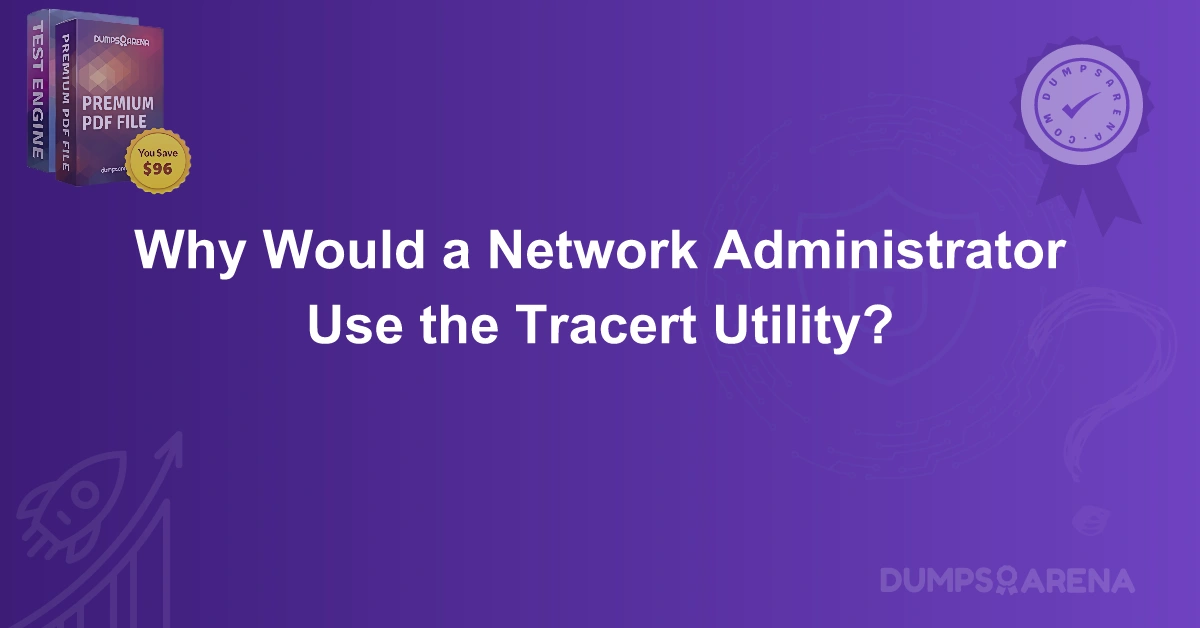Introduction
In the realm of network administration, troubleshooting and diagnosing connectivity issues are essential skills. One of the most valuable tools that network administrators rely on for this task is the tracert utility. Whether you're managing a small office network or overseeing the complex infrastructure of a large organization, understanding how and when to use tracert can be crucial for effective network management. But what exactly is tracert, and why would a network administrator use it?
DumpsArena aims to provide in-depth knowledge and practical tips on IT tools, certifications, and practices for professionals in the field. In this article, we’ll take an extensive look at the tracert utility, exploring its importance, functionality, and real-world applications. We’ll also provide sample questions and answers to help clarify concepts, making this a comprehensive guide for aspiring network administrators.
What is the Tracert Utility?
Tracert, short for "trace route," is a command-line utility in Windows and other operating systems used to trace the path that data takes from one computer to another across a network. The utility maps out each step (or hop) along the route from the source machine to the destination, providing valuable information about the network's performance and the path data travels.
The command reveals each intermediary device (router or gateway) that data encounters between its origin and destination. By analyzing this route, network administrators can pinpoint delays, identify bottlenecks, and troubleshoot routing issues effectively.
In simpler terms, tracert helps answer the question: How does my data travel across the internet to reach a particular destination?
How Tracert Works
When you use the tracert utility, the command sends Internet Control Message Protocol (ICMP) Echo Request packets to the target host, with the time-to-live (TTL) value of the packet incrementing after each hop. Each time the packet encounters a router, the TTL value is reduced by 1. When the TTL value reaches zero, the router sends an ICMP Time Exceeded message back to the source. Tracert uses these responses to map out the entire route.
The utility works by sending a sequence of packets, each with a TTL value, to identify the route that data takes to reach the destination. Tracert then reports the round-trip times (RTTs) for each hop along the route.
Steps:
-
Send ICMP packets: Tracert sends multiple ICMP Echo Request packets to each hop along the network route.
-
Time Exceeded messages: When the TTL value expires, the routers return an ICMP Time Exceeded message.
-
Round-trip time (RTT): The time it takes for a packet to travel from source to destination and back is measured at each hop.
-
Completion: Once the packet reaches the destination, tracert reports the final round-trip time.
Why Would a Network Administrator Use Tracert?
A network administrator might rely on tracert for various reasons related to network performance and troubleshooting. Let’s dive into some specific scenarios where tracert proves to be an invaluable tool for managing and maintaining network infrastructure.
Diagnosing Network Latency
One of the primary reasons a network administrator would use tracert is to diagnose network latency issues. High latency—delays in the transmission of data—can significantly degrade the performance of network applications. By using tracert, administrators can see where delays occur, as the utility shows the round-trip time (RTT) for each hop. If there’s a significant increase in latency at a particular hop, it may indicate a router or link causing the delay.
For instance, if a user reports that a website takes longer to load than usual, the administrator can run tracert to identify the router or intermediate device that’s introducing the delay. This insight helps pinpoint which part of the network requires attention.
Identifying Network Congestion
Network congestion is another common issue that network administrators face, particularly when there is an overload of traffic on certain links. Tracert can help identify congestion by providing RTT data for each hop in the network. If a hop consistently shows high RTT values, it might suggest congestion at that particular router or link, which could be impacting the overall network performance.
Verifying Routing Paths
Another critical function of tracert is verifying routing paths between two networked devices. Network configurations can sometimes cause packets to take an inefficient or unexpected route, leading to slower performance or connectivity issues. With tracert, administrators can visually trace the path that data takes from source to destination, ensuring that the data follows the correct path based on the network's routing table.
Troubleshooting Connectivity Issues
Network connectivity problems are inevitable, and pinpointing the source of the issue can be a complex task. Tracert helps simplify the process by showing each router in the path between the source and destination. If tracert fails to complete or shows a timeout error at a specific hop, administrators can quickly identify which router or network segment is causing the connectivity issue.
For example, if an administrator is unable to reach a particular server, tracert can reveal whether the issue lies within the internal network or outside, such as with the internet service provider (ISP).
Analyzing Network Performance for Multiple Destinations
In large enterprise networks, administrators may need to monitor the performance of various services that rely on different network paths. Tracert allows administrators to check the routing and performance for multiple destinations, helping them proactively address any potential issues before they affect users.
Real-World Applications of Tracert for Network Administrators
Understanding how tracert functions is one thing; applying it in real-world scenarios is another. Here are some examples where network administrators typically use tracert to resolve issues:
Scenario 1: Investigating Internet Access Issues
When users are unable to access external websites, the issue might lie with the local network, the ISP, or the destination server. A network administrator can use tracert to trace the route from their network to the destination server. If the trace times out early, the administrator can determine whether the problem is within their network or with the ISP.
Scenario 2: Investigating Slow Performance for Remote Services
When a remote service, such as a cloud-based application or a remote server, performs poorly, the issue may not be at the server itself but somewhere in the transmission path. Using tracert, an administrator can trace the route to the service and identify any intermediate devices or networks contributing to the delay.
Scenario 3: Testing New Network Configurations
Before implementing new network configurations, such as routing protocols or VPNs, network administrators can use tracert to test how the network traffic will flow through the new configuration. This proactive testing helps avoid potential issues before the changes go live.
Conclusion
In conclusion, the tracert utility is an indispensable tool for network administrators, helping them diagnose network issues, troubleshoot connectivity problems, and optimize network performance. By providing detailed information about the path that data takes across the network, tracert enables administrators to make informed decisions when it comes to resolving issues related to latency, congestion, and routing problems.
As networks grow more complex and the demand for seamless connectivity increases, tools like tracert become even more critical. Whether you're an aspiring network professional preparing for certifications or an experienced administrator looking to improve your troubleshooting skills, mastering tracert is an essential step toward becoming proficient in network management.
1. What does the tracert utility primarily do?
A) Measures download speed
B) Traces the route packets take to reach a destination
C) Encrypts network traffic
D) Tests DNS resolution
2. Which protocol is used by tracert to trace the route?
A) TCP
B) UDP
C) ICMP
D) HTTP
3. What information does tracert provide for each hop?
A) IP address and round-trip time (RTT)
B) IP address and port number
C) DNS name and latency
D) Bandwidth usage and hops
4. What is the Time Exceeded message in tracert?
A) An indication that the packet has arrived at the destination
B) A message indicating that the TTL (Time-to-Live) expired
C) A message confirming a successful trace route
D) A timeout message from the destination host
5. Which type of issue is tracert commonly used to troubleshoot?
A) DNS issues
B) Network connectivity and latency problems
C) Application errors
D) Device hardware failures
6. If tracert fails to complete at a specific hop, what might this indicate?
A) A hardware failure at the destination
B) The destination host is unreachable
C) A configuration error in the network
D) An IP address conflict on the network
7. What does the tracert utility help network administrators identify?
A) Incorrect routing configurations
B) Weak signal strength
C) Unused IP addresses
D) Firewall rule conflicts
8. What type of delay does tracert measure?
A) Local device CPU usage
B) Internet connection speed
C) Round-trip time (RTT) for each hop
D) Server load time
9. How does tracert help diagnose network congestion?
A) By providing a summary of available bandwidth
B) By displaying the hops with high round-trip times
C) By identifying security breaches in routers
D) By blocking unnecessary traffic
10. When is tracert most useful for a network administrator?
A) When verifying routing paths and diagnosing delays
B) When testing Wi-Fi signal strength
C) When encrypting network traffic
D) When performing software updates
Visit DumpsArena for the latest CCNA 200-301 Exam Dumps, study guides, and practice tests to guarantee your success in the Cisco certification exam!