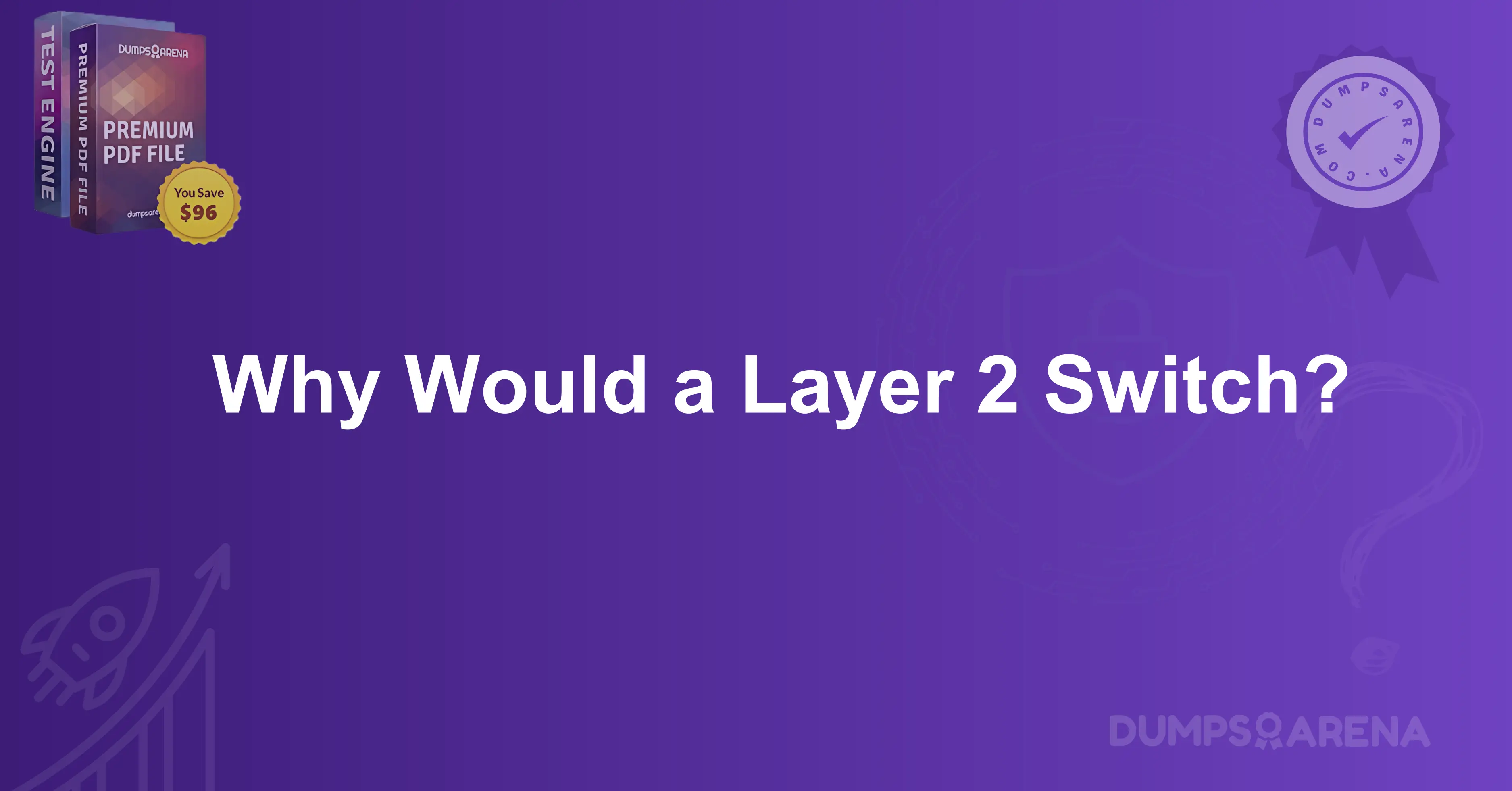Introduction
In the world of computer networking, devices must communicate efficiently and securely. One such critical device, often underestimated but pivotal, is the Layer 2 switch. If you're preparing for networking certifications or simply looking to understand the role of network devices, you may have come across the question: Why would a Layer 2 switch be used? This question is more than theoretical—it strikes at the heart of network design and performance. At DumpsArena, we specialize in preparing professionals with the right knowledge and resources to master such foundational topics. Let's take a deep dive into Layer 2 switching and uncover its significance.
Understanding Layer 2 in the OSI Model
To appreciate the role of a Layer 2 switch, we must first understand its placement in the OSI (Open Systems Interconnection) model. The OSI model is a conceptual framework that standardizes the functions of a telecommunication or computing system into seven layers. Layer 2 is the Data Link layer, responsible for node-to-node data transfer and error detection. It is also where MAC (Media Access Control) addressing comes into play.
A Layer 2 switch operates specifically at this layer. Unlike a router (which works at Layer 3), a Layer 2 switch uses MAC addresses to forward data within a local area network (LAN). This approach allows for more efficient and faster data delivery within the network.
How a Layer 2 Switch Works?
A Layer 2 switch receives Ethernet frames and makes forwarding decisions based on the MAC address table it builds by observing the source MAC addresses of incoming frames. It learns which devices are connected to which ports and uses this information to send frames only to the appropriate destination port.
When a switch first starts up, its MAC address table is empty. As devices communicate, the switch begins to populate this table. For example, if computer A sends a frame to computer B, the switch reads the source MAC address and stores the associated port number. When computer B responds, the switch does the same. Over time, the switch becomes highly efficient at directing traffic.
Efficiency and Network Segmentation
One of the major benefits of using a Layer 2 switch is improved efficiency. Unlike hubs, which broadcast data to all ports, a switch sends data only where it is needed. This reduces unnecessary traffic and improves overall performance.
Additionally, Layer 2 switches enable network segmentation. Although they do not create separate IP subnets like routers, they can isolate traffic at the data link layer using techniques like VLANs (Virtual Local Area Networks). VLANs allow administrators to segment a network logically, even if the devices are physically connected to the same switch.
Security Benefits of Layer 2 Switching
While Layer 2 switches were not initially designed with robust security in mind, modern switches offer a range of features that enhance network security. Port security, for instance, allows administrators to restrict access to a specific number of MAC addresses per port. If an unauthorized MAC address attempts to connect, the switch can disable the port or alert the administrator.
Furthermore, features like DHCP snooping, dynamic ARP inspection, and private VLANs help mitigate common Layer 2 attacks, such as MAC flooding, ARP spoofing, and VLAN hopping. DumpsArena recommends that networking professionals familiarize themselves with these protections, as questions about Layer 2 security frequently appear in certification exams.
Scalability and Flexibility in Enterprise Networks
As organizations grow, so does the complexity of their network infrastructure. Layer 2 switches provide the scalability needed to expand LANs without sacrificing performance. They support multiple ports, higher bandwidths, and stacking technologies that allow several switches to operate as a single unit.
Moreover, many modern Layer 2 switches offer features traditionally associated with Layer 3 devices, such as static routing. This hybrid functionality blurs the lines between traditional layer definitions, providing greater flexibility in network design.
Cost Efficiency and Practical Deployment
From a financial perspective, Layer 2 switches offer an excellent balance between functionality and cost. They are generally less expensive than Layer 3 switches or routers and are suitable for most small to medium-sized networks.
In a typical enterprise deployment, Layer 2 switches are often used at the access layer, connecting end-user devices like computers, printers, and IP phones. They form the foundation of a hierarchical network design, feeding into aggregation or distribution layers managed by more advanced switching or routing devices.
Layer 2 Switching vs. Layer 3 Switching
To understand why a Layer 2 switch might be used instead of a Layer 3 switch, consider the specific requirements of the network. Layer 2 switches are ideal when fast, local traffic switching is needed without the overhead of routing. They are perfect for situations where devices are on the same subnet and require high-speed communication.
Layer 3 switches, on the other hand, can perform routing functions and are suited for inter-VLAN communication and more complex network topologies. However, they are more expensive and may require additional configuration.
Common Uses of Layer 2 Switches
Layer 2 switches are commonly used in the following scenarios:
-
Connecting end-user devices in office environments
-
Establishing connections in server farms or data centers
-
Providing connectivity in IP-based surveillance systems
-
Supporting voice over IP (VoIP) infrastructure
Each of these use cases emphasizes the importance of fast, reliable, and cost-effective switching within the same broadcast domain.
Real-World Example: How Businesses Benefit
Imagine a mid-sized business with 100 employees. Each employee needs access to internal file servers, printers, and VoIP phones. Deploying a Layer 2 switch in each department allows for fast communication between devices. By using VLANs, the IT team can separate departments logically, improving both performance and security.
As the company grows and adds more departments or locations, the Layer 2 switches can be integrated into a larger network hierarchy, working in tandem with Layer 3 devices to provide seamless expansion.
The DumpsArena Advantage
At DumpsArena, we understand that real-world application and certification success go hand in hand. That’s why our study materials, practice exams, and expert insights cover not only theoretical knowledge but also practical deployment scenarios. Whether you’re preparing for Cisco, CompTIA, or other networking certifications, our content ensures that you understand the why behind networking concepts like Layer 2 switching.
Conclusion
So, why would a Layer 2 switch be used? The answer lies in its simplicity, efficiency, and cost-effectiveness. By operating at the Data Link layer, Layer 2 switches provide fast and reliable communication within a local network. They enable logical segmentation through VLANs, support enhanced security measures, and scale gracefully with organizational growth.
1. Which layer of the OSI model does a Layer 2 switch operate at?
A. Layer 1 (Physical)
B. Layer 2 (Data Link)
C. Layer 3 (Network)
D. Layer 4 (Transport)
2. What is the primary function of a Layer 2 switch?
A. Route packets based on IP addresses
B. Forward frames based on MAC addresses
C. Encrypt data transmitted across the network
D. Manage traffic flow between different VLANs
3. Which of the following is used by a Layer 2 switch to forward frames?
A. IP Address
B. MAC Address
C. Subnet Mask
D. DNS Server
4. Which protocol is used by a Layer 2 switch to detect loops in a network?
A. OSPF
B. RSTP (Rapid Spanning Tree Protocol)
C. ARP
D. BGP
5. In a network with VLANs configured, which device is responsible for routing traffic between VLANs?
A. Layer 2 switch
B. Hub
C. Layer 3 switch
D. Bridge
6. What is a MAC address?
A. A logical address assigned to network devices
B. A physical address assigned to the network interface card (NIC)
C. A DNS address for routing traffic
D. A transport layer address for packet identification
7. Which command is used to view the MAC address table on a Cisco switch?
A. show ip route
B. show mac address-table
C. show vlan
D. show running-config
8. What is the default VLAN on most Layer 2 switches?
A. VLAN 1
B. VLAN 10
C. VLAN 100
D. VLAN 1000
9. Which of the following best describes a broadcast domain in a Layer 2 network?
A. A group of devices sharing the same IP subnet
B. A network where every device can communicate with every other device without a router
C. A network with more than 1 router
D. A domain used to segment the internet
10. Which of the following is a security feature on a Layer 2 switch?
A. Routing protocols
B. Port security
C. Dynamic routing
D. VLAN tagging
Visit DumpsArena for the latest CCNA 200-301 Exam Dumps, study guides, and practice tests to guarantee your certification success!