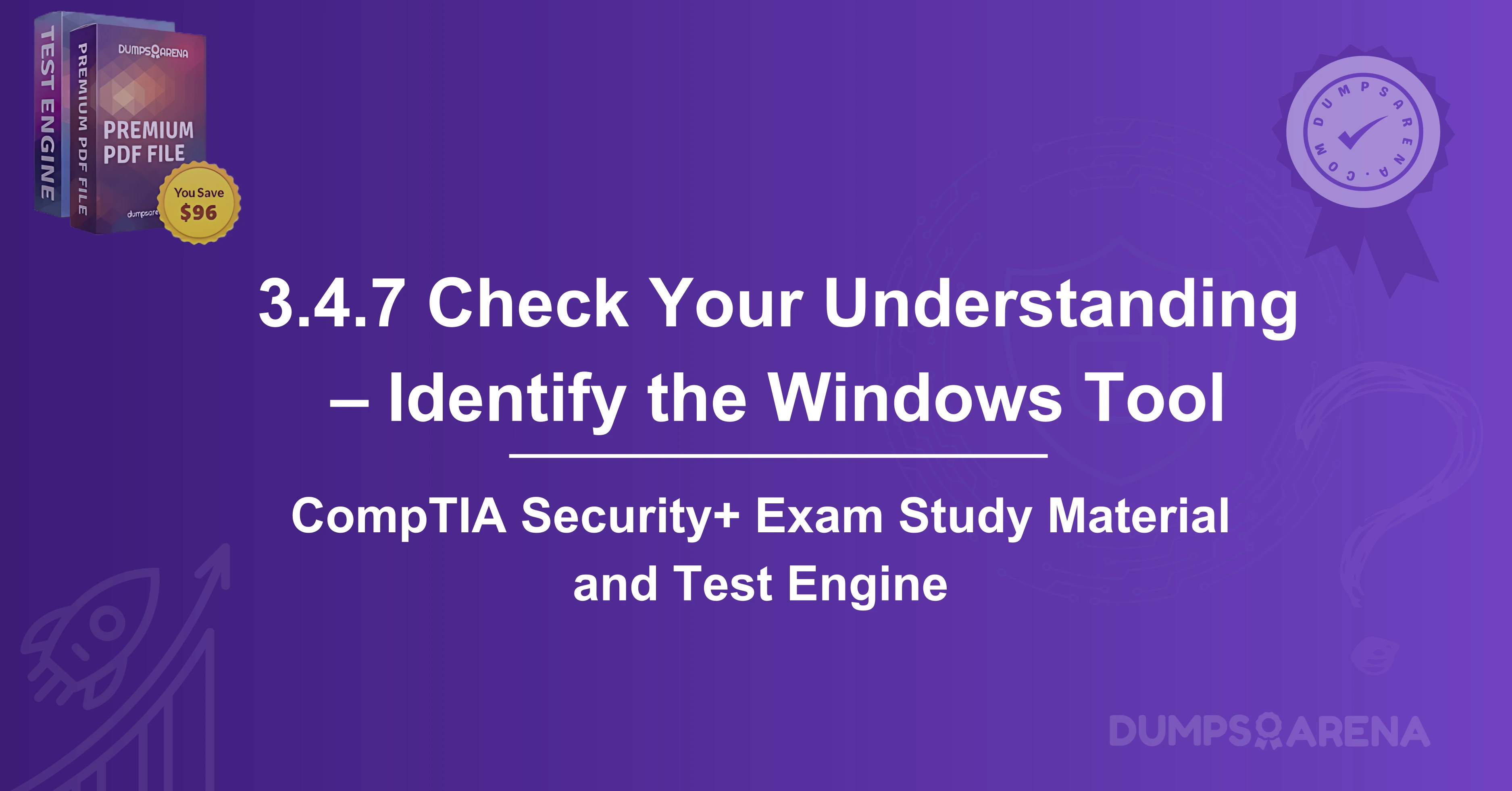Introduction
Windows operating systems are equipped with a variety of tools and features that help users and administrators monitor and manage system activities. One of the most critical tools for tracking system behavior is the Windows Event Log. This tool logs history, application, security, and system events, providing a detailed record of what happens on a Windows machine. In this article, we will explore the Windows Event Log in detail, its role in the MD-100 Exam (Windows Client) for Microsoft Certification, and how resources like DumpsArena can help you prepare for this certification.
What Are Windows Event Logs?
Windows Event Logs are a built-in feature of the Windows operating system that records significant events occurring on a computer. These logs are essential for troubleshooting issues, monitoring system performance, and ensuring security compliance. The logs are categorized into different types, each serving a specific purpose:
- Application Logs: These logs record events related to applications installed on the system. For example, if an application crashes or fails to start, the details will be logged here.
- Security Logs: Security logs track events related to system security, such as login attempts, password changes, and access to sensitive files. These logs are crucial for auditing and detecting unauthorized access.
- System Logs: System logs capture events related to the operating system itself. This includes driver failures, system startups, and shutdowns.
- Setup Logs: These logs are specific to the installation and setup of Windows updates and applications.
- Forwarded Events: These logs collect events from remote computers, making it easier to centralize log management in a networked environment.
How to Access Windows Event Logs?
To access Windows Event Logs, follow these steps:
- Press Windows + R to open the Run dialog box.
- Type eventvwr.msc and press Enter.
- The Event Viewer window will open, displaying the various log categories.
From here, you can navigate through the logs, filter events, and export logs for further analysis.
Importance of Windows Event Logs in System Administration
Windows Event Logs play a vital role in system administration for the following reasons:
- Troubleshooting: When a system or application encounters an issue, administrators can review the event logs to identify the root cause.
- Security Monitoring: Security logs help detect suspicious activities, such as brute force attacks or unauthorized access attempts.
- Performance Optimization: By analyzing system logs, administrators can identify performance bottlenecks and optimize system resources.
- Compliance Auditing: Many organizations are required to maintain logs for compliance with industry regulations. Windows Event Logs provide a reliable way to meet these requirements.
Role of Windows Event Logs in the MD-100 Exam
The MD-100 Exam (Windows Client) is part of the Microsoft Certified: Windows Client Associate certification. This exam validates your skills in installing, configuring, and maintaining Windows 10 devices. Understanding Windows Event Logs is a critical component of this exam, as it tests your ability to troubleshoot and manage Windows systems effectively.
Key Topics Related to Windows Event Logs in the MD-100 Exam
- Troubleshooting Using Event Viewer: Candidates are expected to know how to use the Event Viewer to diagnose and resolve system and application issues.
- Configuring Event Subscriptions: The exam may test your ability to configure event subscriptions to collect logs from multiple devices.
- Analyzing Security Logs: You may be asked to analyze security logs to identify potential security threats or breaches.
- Exporting and Archiving Logs: The exam might include tasks related to exporting logs for further analysis or archiving them for compliance purposes.
- Custom Views and Filters: Candidates should know how to create custom views and apply filters to quickly locate specific events.
How DumpsArena Can Help You Prepare for the MD-100 Exam?
Preparing for the MD-100 Exam requires a solid understanding of Windows 10 features, including Windows Event Logs. DumpsArena is a trusted resource that offers comprehensive study materials, practice exams, and dumps to help you ace the exam. Here’s why DumpsArena stands out:
- Up-to-Date Study Materials: DumpsArena provides the latest study materials aligned with the MD-100 exam objectives, ensuring you’re well-prepared for all topics.
- Practice Exams: The platform offers realistic practice exams that simulate the actual test environment, helping you build confidence and improve your time management skills.
- Detailed Explanations: Each question comes with detailed explanations, making it easier to understand the concepts and rectify mistakes.
- Community Support: DumpsArena has an active community of learners and experts who can help you with doubts and share valuable tips.
- Affordable Pricing: Compared to other platforms, DumpsArena offers high-quality resources at an affordable price, making it accessible to a wide range of learners.
Advantages of Using DumpsArena for Certification Preparation
- Time Efficiency: DumpsArena’s focused study materials and practice exams save you time by targeting the most important topics.
- High Success Rate: Many users have reported passing their certification exams on the first attempt after using DumpsArena’s resources.
- Flexibility: You can access the study materials anytime, anywhere, making it convenient for working professionals.
- Real Exam Experience: The practice exams are designed to mimic the actual exam, giving you a feel of what to expect on the test day.
- Money-Back Guarantee: DumpsArena offers a money-back guarantee if you don’t pass the exam, demonstrating their confidence in the quality of their resources.
Why Choose This Microsoft Certification Test?
Choosing a Microsoft certification test can be a strategic decision for your career, depending on your goals, industry, and skill set. Here are some reasons why you might choose a specific Microsoft certification test:
1. Career Advancement
Microsoft certifications are globally recognized and can enhance your resume, making you more competitive in the job market.
They validate your expertise in specific Microsoft technologies, which can lead to promotions or higher-paying roles.
2. Skill Validation
Certifications demonstrate your proficiency in Microsoft products and services, such as Azure, Microsoft 365, Dynamics 365, or Power Platform.
They provide a structured way to learn and validate your skills, ensuring you stay up-to-date with the latest technologies.
3. Industry Demand
Many organizations rely on Microsoft technologies, creating a high demand for certified professionals.
Certifications like Microsoft Azure Administrator (AZ-104), Microsoft 365 Certified: Enterprise Administrator Expert, or Microsoft Certified: Power Platform Developer Associate are particularly sought after.
4. Specialization
Microsoft offers certifications for various roles, such as developers, administrators, architects, and data professionals.
Choosing a certification aligned with your career path allows you to specialize and stand out in your field.
5. Cloud Expertise
With the growing adoption of cloud computing, certifications like Microsoft Azure Solutions Architect Expert (AZ-305) or Microsoft Certified: Azure AI Engineer Associate can position you as a cloud expert.
6. Hands-On Experience
Microsoft certifications often require practical, hands-on experience, ensuring you gain real-world skills that are directly applicable to your job.
7. Networking Opportunities
Being certified connects you to a community of professionals and experts, opening doors to networking and collaboration.
8. Employer Requirements
Some employers may require or prefer candidates with specific Microsoft certifications, especially for roles involving Microsoft technologies.
9. Personal Growth
Preparing for a certification test can deepen your knowledge and boost your confidence in using Microsoft tools and platforms.
10. Future-Proofing Your Career
Microsoft certifications are updated regularly to reflect the latest advancements in technology, ensuring your skills remain relevant.
Conclusion
Windows Event Logs are an indispensable tool for monitoring and managing Windows systems. They provide valuable insights into system performance, security, and application behavior, making them essential for both everyday users and IT professionals. For those pursuing the MD-100 Exam (Windows Client), a thorough understanding of Windows Event Logs is crucial.
To excel in the exam, consider leveraging resources like DumpsArena, which offers comprehensive study materials, practice exams, and community support. With the right preparation and tools, you can achieve your Microsoft certification and advance your career in IT.
FAQs
- What is the primary purpose of Windows Event Logs?
Windows Event Logs are used to record significant events related to applications, security, and system activities, helping administrators troubleshoot issues and monitor system performance. - How can I access Windows Event Logs?
You can access Windows Event Logs by opening the Event Viewer (eventvwr.msc) from the Run dialog box. - What is the MD-100 Exam?
The MD-100 Exam is part of the Microsoft Certified: Windows Client Associate certification, which validates your skills in installing, configuring, and maintaining Windows 10 devices. - How does DumpsArena help in MD-100 Exam preparation?
DumpsArena provides up-to-date study materials, practice exams, and detailed explanations to help you prepare effectively for the MD-100 Exam. - Is DumpsArena reliable for certification preparation?
Yes, DumpsArena is a trusted platform with a high success rate and positive reviews from users who have passed their certification exams.
By understanding Windows Event Logs and utilizing resources like DumpsArena, you can enhance your technical skills and achieve your certification goals. Good luck!
Get Accurate & Authentic 500+ MD-100 Exam Questions
1. Which Windows tool is primarily used to log history, application, security, and system events?
a) Task Manager
b) Event Viewer
c) Disk Management
d) Control Panel
2. What type of events can you monitor using the Event Viewer in Windows?
a) Only application events
b) Only security events
c) Application, security, system, and history events
d) Only system events
3. Which of the following is NOT a log category in the Event Viewer?
a) Application
b) Security
c) System
d) Network Performance
4. What is the primary purpose of the Event Viewer in Windows?
a) To manage startup programs
b) To monitor and troubleshoot system events
c) To defragment the hard drive
d) To uninstall programs
5. Which log in Event Viewer records events related to Windows system components?
a) Application Log
b) Security Log
c) System Log
d) Setup Log
6. What type of events are recorded in the Security log of Event Viewer?
a) Software installation events
b) Login attempts and audit policies
c) Hardware failures
d) Application crashes
7. How can you open the Event Viewer in Windows?
a) Press Ctrl + Alt + Delete
b) Type "Event Viewer" in the Start menu search bar
c) Open Task Manager and click on "Event Viewer"
d) Both a and b
8. Which of the following is a use case for the Event Viewer?
a) Diagnosing application crashes
b) Monitoring unauthorized access attempts
c) Checking system errors
d) All of the above
9. What does the Application log in Event Viewer primarily track?
a) Events related to Windows services
b) Events related to third-party software
c) Events related to hardware drivers
d) Events related to user logins
10. Which of the following statements about Event Viewer is TRUE?
a) It can only log events for the current session.
b) It allows you to filter events by date, type, and source.
c) It cannot log security-related events.
d) It is only available in Windows Pro editions.