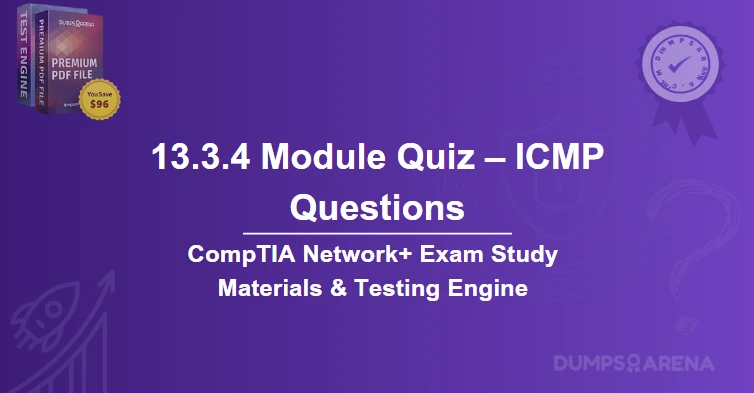Introduction
The Internet Control Messaging Protocol (ICMP) is a fundamental component of the Internet Protocol (IP) suite, playing a critical role in network communication and troubleshooting. ICMP is primarily used for diagnostic and error-reporting purposes, enabling devices to communicate issues such as network congestion, unreachable hosts, and routing problems. One of the most well-known utilities that utilize ICMP is the Ping command, which is widely used to test the connectivity between two devices on a network.
In this article, we will explore the utility that uses ICMP, its significance in network management, and its relevance to the CompTIA Network+ certification. Additionally, we will discuss how platforms like DumpsArena can help aspiring IT professionals prepare for the CompTIA Network+ exam by providing valuable resources, including practice questions and study materials.
What is ICMP?
ICMP, or Internet Control Messaging Protocol, is a network layer protocol used by network devices to send error messages and operational information. It is an integral part of the IP suite and is defined in RFC 792. ICMP is not used for transmitting data but rather for managing and troubleshooting network connectivity.
Key Functions of ICMP:
- Error Reporting: ICMP sends error messages when a network issue occurs, such as a destination being unreachable or a packet exceeding its time-to-live (TTL).
- Diagnostics: Utilities like Ping and Traceroute use ICMP to test connectivity and identify network paths.
- Network Management: ICMP helps network administrators monitor and manage network performance.
Which Utility Uses ICMP?
The most common utility that uses ICMP is the Ping command. Ping is a simple yet powerful tool used to test the reachability of a host on an IP network and measure the round-trip time for messages sent from the source to the destination.
How Ping Works:
- The Ping command sends an ICMP Echo Request message to the target device.
- If the target device is reachable, it responds with an ICMP Echo Reply.
- The Ping utility calculates the time taken for the round trip and displays the results.
Other Utilities That Use ICMP:
- Traceroute (Tracert): This utility uses ICMP to map the path packets take from the source to the destination. It identifies each hop along the route and measures the latency between hops.
- Pathping: A combination of Ping and Traceroute, Pathping provides detailed statistics about network latency and packet loss.
- Network Monitoring Tools: Many network monitoring tools use ICMP to check the availability and performance of network devices.
The Role of ICMP in CompTIA Network+ Certification
The CompTIA Network+ certification is a globally recognized credential that validates the skills required to design, manage, and troubleshoot networks. ICMP and its associated utilities are essential topics covered in the Network+ curriculum.
ICMP in the CompTIA Network+ Exam:
- Network Troubleshooting: ICMP is a critical tool for diagnosing network issues. The Network+ exam tests candidates' ability to use utilities like Ping and Traceroute to identify and resolve connectivity problems.
- Network Protocols: Understanding ICMP and its role in the IP suite is essential for mastering network protocols, a key domain in the Network+ exam.
- Performance Monitoring: ICMP-based tools are used to monitor network performance, a skill that is tested in the Network+ certification.
Why ICMP Knowledge is Important for Network+ Candidates:
- Real-World Applications: ICMP utilities are widely used in real-world networking scenarios, making them a practical skill for IT professionals.
- Exam Relevance: ICMP-related questions frequently appear on the Network+ exam, making it crucial for candidates to understand its functions and applications.
- Foundation for Advanced Networking: A solid understanding of ICMP lays the groundwork for learning more advanced networking concepts and protocols.
How DumpsArena Supports CompTIA Network+ Certification Preparation?
Preparing for the CompTIA exam requires a combination of theoretical knowledge and practical skills. Platforms like DumpsArena play a vital role in helping candidates achieve their certification goals by providing high-quality study materials and practice exams.
Benefits of Using DumpsArena for CompTIA Network+ Preparation:
- Comprehensive Study Materials: DumpsArena offers a wide range of resources, including study guides, video tutorials, and practice questions, covering all domains of the Network+ exam.
- Realistic Practice Exams: The platform provides practice exams that simulate the actual Network+ test, helping candidates familiarize themselves with the exam format and question types.
- ICMP and Network Troubleshooting Questions: DumpsArena includes questions specifically focused on ICMP and its utilities, ensuring candidates are well-prepared for this critical topic.
- Expert Guidance: DumpsArena’s resources are created by industry experts, ensuring the content is accurate, up-to-date, and aligned with the latest exam objectives.
- Flexible Learning: Candidates can access DumpsArena’s materials anytime, anywhere, making it easy to study at their own pace.
Why Choose DumpsArena?
- Proven Success: Many IT professionals have successfully passed the CompTIA Network+ exam using DumpsArena’s resources.
- Affordable Pricing: DumpsArena offers cost-effective study materials, making it accessible to a wide range of candidates.
- User-Friendly Platform: The platform is easy to navigate, with a seamless interface that enhances the learning experience.
Practical Applications of ICMP in Networking
Beyond its role in certification exams, ICMP has numerous practical applications in networking. Understanding these applications can help IT professionals excel in their careers.
1. Network Diagnostics:
ICMP is indispensable for diagnosing network issues. For example, if a user cannot connect to a website, a network administrator can use the Ping command to determine whether the issue is with the user’s device, the local network, or the remote server.
2. Performance Monitoring:
ICMP-based tools like Ping and Traceroute are used to monitor network performance. By analyzing round-trip times and packet loss, administrators can identify bottlenecks and optimize network performance.
3. Security:
ICMP can also be used for security purposes. For example, network administrators can configure firewalls to block ICMP traffic from unauthorized sources, preventing potential attacks.
4. Troubleshooting Connectivity:
ICMP utilities are often the first step in troubleshooting connectivity issues. For instance, if a device is not responding, a network technician can use Ping to determine whether the device is online or offline.
ICMP and Network+ Certification: A Winning Combination
For IT professionals pursuing the CompTIA Network+ certification Exam, mastering ICMP and its utilities is a must. Not only is it a key topic on the exam, but it is also a valuable skill in real-world networking scenarios.
Tips for Mastering ICMP for the Network+ Exam:
- Practice Using ICMP Utilities: Hands-on experience with tools like Ping and Traceroute is essential. Set up a lab environment to practice these commands.
- Understand ICMP Messages: Familiarize yourself with different ICMP message types, such as Echo Request, Echo Reply, Destination Unreachable, and Time Exceeded.
- Study Network Troubleshooting Techniques: Learn how to use ICMP-based tools to diagnose and resolve common network issues.
- Use Reliable Study Resources: Platforms like DumpsArena provide the practice questions and study materials needed to master ICMP and other Network+ topics.
Conclusion
The Internet Control Messaging Protocol (ICMP) is a cornerstone of network communication, enabling devices to report errors, diagnose issues, and monitor performance. Utilities like Ping and Traceroute, which rely on ICMP, are essential tools for network administrators and IT professionals.
For those pursuing the CompTIA Network+ certification, understanding ICMP is not only crucial for passing the exam but also for building a successful career in networking. Platforms like DumpsArena offer invaluable resources to help candidates prepare for the exam, providing comprehensive study materials, realistic practice exams, and expert guidance.
By mastering ICMP and leveraging the resources available on DumpsArena, aspiring IT professionals can enhance their knowledge, boost their confidence, and achieve their certification goals. Whether you are troubleshooting a network issue or preparing for the CompTIA Network+ exam, ICMP is a protocol you cannot afford to overlook.
Get Accurate & Authentic 500+ N10-008 CompTIA Network+ Exam Questions
1. Which utility uses ICMP to test connectivity between two devices on a network?
a) FTP
b) Telnet
c) Ping
d) HTTP
2. What is the primary purpose of ICMP in networking?
a) To transfer files between devices
b) To send error messages and operational information
c) To encrypt network traffic
d) To manage IP addresses
3. Which of the following utilities does NOT use ICMP?
a) Ping
b) Traceroute
c) ARP
d) Pathping
4. What does the "Request Timed Out" message in a Ping utility indicate?
a) The destination is reachable
b) The destination is unreachable or not responding
c) The network is too fast
d) The ICMP protocol is disabled
5. Which utility uses ICMP to map the path packets take to reach a destination?
a) Ping
b) Traceroute
c) Netstat
d) Nslookup
6. What type of ICMP message is sent by a router to indicate that a packet cannot be delivered?
a) Echo Request
b) Echo Reply
c) Destination Unreachable
d) Time Exceeded
7. Which of the following is a common use of the Ping utility?
a) To measure bandwidth
b) To test latency and packet loss
c) To configure network devices
d) To encrypt network traffic
8. What is the default protocol used by the Ping utility?
a) TCP
b) UDP
c) ICMP
d) HTTP
9. Which utility combines features of Ping and Traceroute to provide detailed network path analysis?
a) Pathping
b) Netstat
c) Ipconfig
d) Nslookup
10. What does the TTL (Time to Live) field in an ICMP packet represent?
a) The number of hops a packet can take before being discarded
b) The encryption level of the packet
c) The size of the packet in bytes
d) The time it takes for the packet to reach its destination