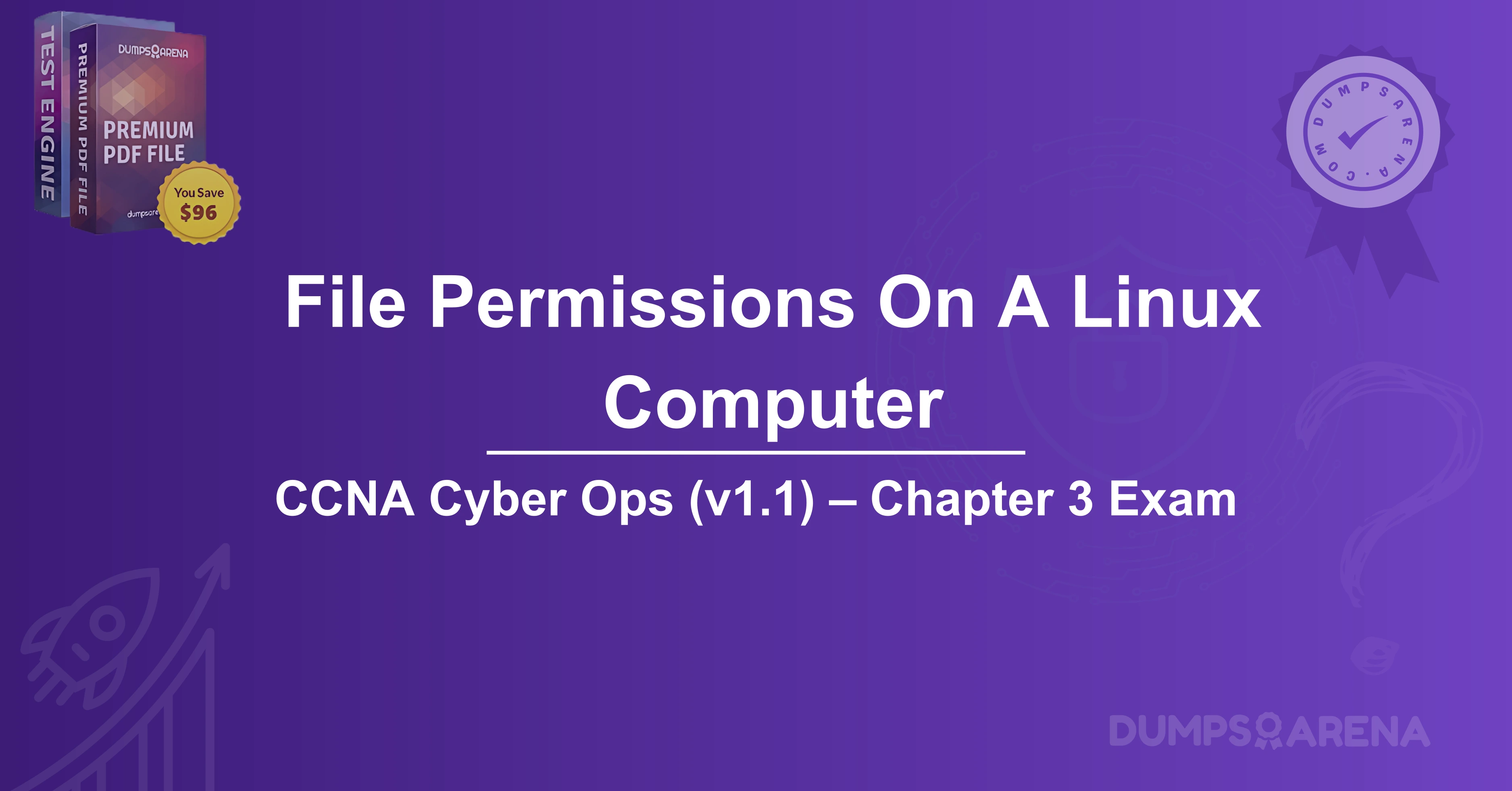Introduction
Linux, as an operating system, is renowned for its robust security model, which is largely based on file permissions. These permissions determine who can read, write, or execute a file or directory. However, there are scenarios where a user might need to override these permissions, either for administrative purposes or to resolve access issues. This article delves into the mechanisms by which a user can override file permissions on a Linux computer, the role of file permissions in the 200-301 CCNA Cisco Certification, and how platforms like DumpsArena can aid in mastering these concepts.
File Permissions in Linux: An Overview
Understanding Basic File Permissions
In Linux, every file and directory has a set of permissions that dictate the actions users can perform. These permissions are divided into three categories:
- Owner: The user who owns the file.
- Group: The group that owns the file.
- Others: All other users.
Each category can have the following permissions:
- Read (r): Allows the user to read the file or list the contents of a directory.
- Write (w): Permits the user to modify the file or add/remove files in a directory.
- Execute (x): Enables the user to execute the file or traverse the directory.
These permissions are represented in a 10-character string, such as -rwxr-xr--, where the first character indicates the file type, and the next nine characters represent the permissions for the owner, group, and others, respectively.
Changing File Permissions
The chmod command is used to change file permissions in Linux. For example, to give the owner execute permissions, you would use:
bash
“chmod u+x filename”
Similarly, the chown command changes the file's owner, and chgrp changes the group.
Overriding File Permissions
The Superuser (Root)
The most straightforward way to override file permissions is by using the root user. The root user has unrestricted access to all files and directories on the system, regardless of their permissions. To perform actions as the root user, you can use the sudo command or switch to the root user with su.
For example, to edit a file that you don’t have write permissions for, you can use:
bash
“sudo nano filename”
Access Control Lists (ACLs)
Linux also supports Access Control Lists (ACLs), which provide a more granular level of permission control. ACLs allow you to set permissions for specific users or groups beyond the standard owner, group, and others.
To set an ACL, you can use the setfacl command:
bash
“setfacl -m u:username:rwx filename”
This command grants the specified user read, write, and execute permissions on the file.
Special Permissions
Linux has three special permissions that can override standard permissions:
- Set User ID (SUID): When set on an executable file, it allows the file to be executed with the permissions of the file's owner, rather than the user executing it.
- Set Group ID (SGID): Similar to SUID, but it applies to the group.
- Sticky Bit: When set on a directory, it restricts file deletion to the file's owner, the directory's owner, or the root user.
These permissions can be set using the chmod command:
bash
“chmod u+s filename # SUID”
“chmod g+s filename # SGID”
“chmod +t directory # Sticky Bit”
File Permissions in the 200-301 CCNA Cisco Certification
The Role of File Permissions in Networking
While the 200-301 CCNA (Cisco Certified Network Associate) certification primarily focuses on networking concepts, understanding file permissions is crucial for managing network devices that run on Linux-based operating systems, such as Cisco's IOS-XE.
Network administrators often need to access configuration files, logs, and other critical data on these devices. Proper file permissions ensure that only authorized personnel can modify or access these files, thereby maintaining network security.
Practical Applications
- Device Configuration: Configuration files on network devices often contain sensitive information. Setting appropriate permissions ensures that only authorized users can modify these files.
- Log Files: Log files provide insights into network activity and potential security breaches. Restricting access to these files helps protect sensitive information.
- Script Execution: Network administrators often use scripts to automate tasks. Ensuring that these scripts have the correct permissions prevents unauthorized execution.
Exam Relevance
The 200-301 CCNA exam may include questions related to file permissions, especially in scenarios involving network device management. Candidates are expected to understand how to set and modify permissions to secure network devices effectively.
Leveraging DumpsArena for CCNA Preparation
Why Choose DumpsArena?
DumpsArena is a reputable platform that offers a wide range of study materials, including practice exams, dumps, and guides, tailored for various IT certifications, including the 200-301 CCNA. Here’s why DumpsArena stands out:
- Comprehensive Material: DumpsArena provides up-to-date and comprehensive study materials that cover all exam objectives, including file permissions and network security.
- Real Exam Simulation: The platform offers practice exams that simulate the actual CCNA exam, helping candidates familiarize themselves with the format and question types.
- Expert Guidance: DumpsArena’s materials are curated by industry experts, ensuring that candidates receive accurate and relevant information.
- Affordable Pricing: Compared to other platforms, DumpsArena offers high-quality resources at competitive prices, making it accessible to a broader audience.
How DumpsArena Can Help with File Permissions?
Understanding file permissions is a critical aspect of network security, and DumpsArena’s resources can aid in mastering this topic:
- Detailed Explanations: DumpsArena’s study guides provide in-depth explanations of file permissions, including how to set and override them.
- Practice Questions: The platform includes practice questions that test your knowledge of file permissions, helping you identify areas that need improvement.
- Hands-On Labs: DumpsArena offers virtual labs where you can practice setting and modifying file permissions in a real-world environment.
Success Stories
Many CCNA candidates have successfully passed their exams by leveraging DumpsArena’s resources. The platform’s focus on practical knowledge and real-world scenarios ensures that candidates are well-prepared for the challenges of the Cisco Exam.
Conclusion
File permissions are a fundamental aspect of Linux security, and understanding how to override them is essential for system administrators and network engineers. The root user, ACLs, and special permissions provide various mechanisms for overriding standard permissions, ensuring that authorized users can perform necessary actions.
In the context of the 200-301 CCNA Cisco Certification, file permissions play a crucial role in securing network devices and managing configurations. Platforms like DumpsArena offer valuable resources that can help candidates master these concepts and succeed in their certification journey.
By combining a solid understanding of file permissions with the comprehensive study materials provided by DumpsArena, aspiring network professionals can enhance their skills and advance their careers in the IT industry. Whether you’re preparing for the CCNA exam or managing a network, mastering file permissions is a step toward achieving your goals.
Get Accurate & Authentic 500+ CCNA Cyber Ops (v1.1) Exam Questions
1. Which user has the highest level of privileges on a Linux system and can override file permissions?
A. Regular User
B. Guest User
C. Root User
D. System User
2. What is the primary way the root user can override file permissions in Linux?
A. By using the chmod command
B. By using the sudo command
C. By editing the /etc/passwd file
D. By rebooting the system
3. Which of the following commands allows a user to temporarily gain root privileges to override file permissions?
A. su
B. chown
C. ls
D. passwd
4. True or False: A regular user can override file permissions without root privileges.
A. True
B. False
5. Which file permission allows the root user to override restrictions on a file?
A. Read (r)
B. Write (w)
C. Execute (x)
D. None of the above (root can override regardless of permissions)
6. What is the UID (User ID) of the root user in Linux?
A. 0
B. 1
C. 100
D. 500
7. Which of the following is a security risk associated with allowing users to override file permissions?
A. Increased system performance
B. Unauthorized access to sensitive files
C. Improved file organization
D. Reduced disk space usage
8. How can a system administrator restrict the ability to override file permissions?
A. By disabling the root account
B. By using SELinux or AppArmor
C. By removing all file permissions
D. By deleting the /etc/shadow file
9. Which command can be used to change the ownership of a file, allowing the root user to override permissions?
A. chmod
B. chown
C. chgrp
D. chattr
10. What is the purpose of the sudoers file in Linux?
A. To define which users can execute commands as root
B. To list all files with overridden permissions
C. To store user passwords
D. To manage disk partitions