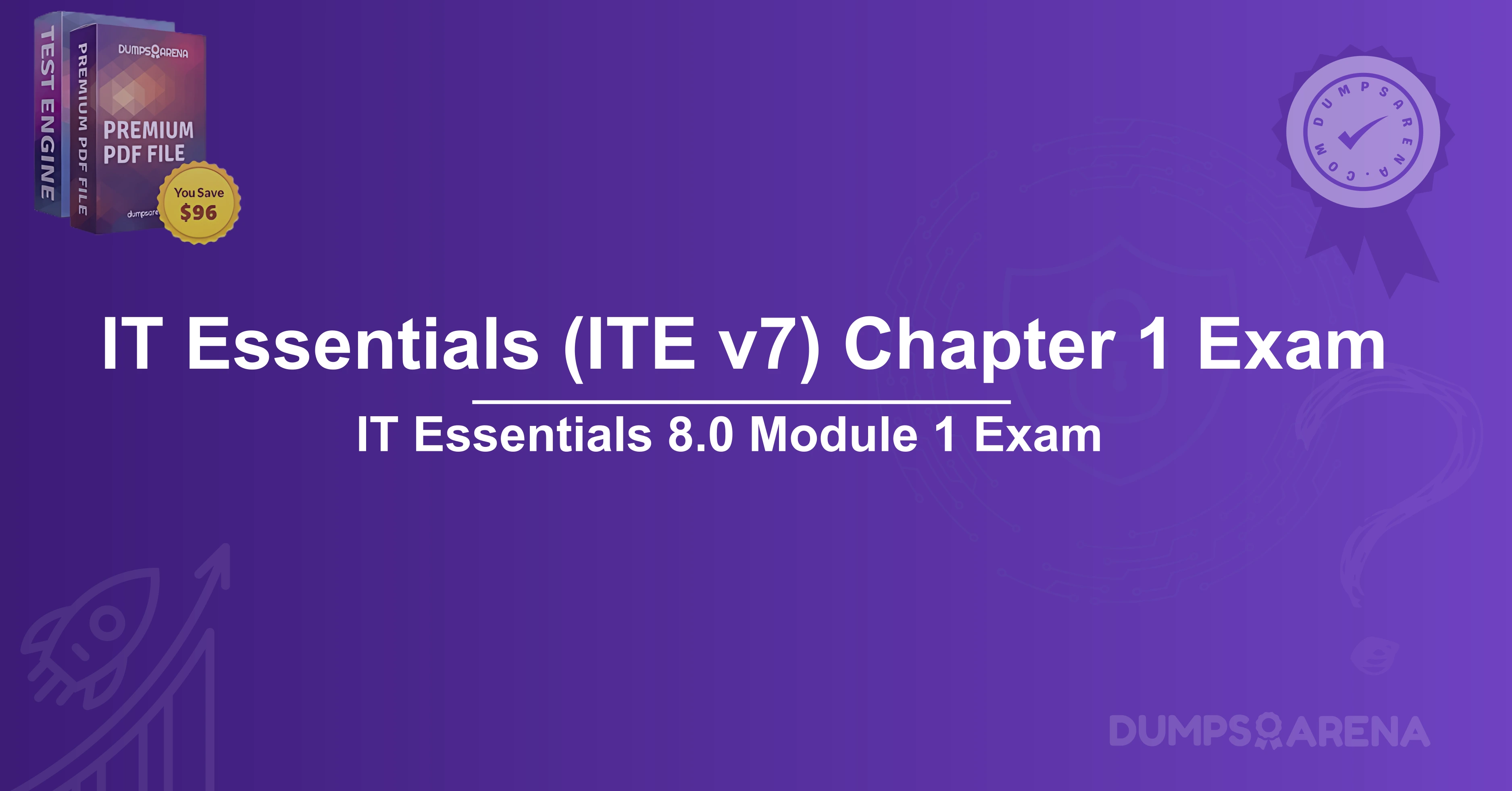IT Essentials (ITE v7) Chapter 1 Exam Guide
In the world of computing, memory plays a critical role in ensuring the smooth and efficient operation of systems. Among the various types of memory, cache memory stands out as a high-speed component that significantly enhances system performance. This article delves into the specifics of cache memory, its primary types, and its importance in modern computing. Additionally, we will explore how resources like Dumpsarena can help IT professionals and students prepare for exams such as the IT Essentials (ITE v7) Chapter 1 Exam, which covers fundamental concepts like memory types and their applications.
Understanding Cache Memory
Cache memory is a type of volatile memory that serves as a buffer between the CPU (Central Processing Unit) and the main memory (RAM). Its primary purpose is to store frequently accessed data and instructions, allowing the CPU to retrieve them quickly without having to wait for the slower main memory. This results in faster processing speeds and improved system performance.
Key Characteristics of Cache Memory
1. Speed: Cache memory is significantly faster than RAM, making it ideal for storing data that the CPU needs to access frequently.
2. Volatility: Like RAM, cache memory is volatile, meaning it loses its data when the system is powered off.
3. Size: Cache memory is much smaller in size compared to main memory, as it only stores the most critical data.
4. Cost: Due to its high speed and specialized design, cache memory is more expensive than other types of memory.
Types of Memory Used as Cache Memory
The primary type of memory used as cache memory is Static Random-Access Memory (SRAM). SRAM is chosen for its speed and efficiency, which are essential for cache operations. Below, we compare SRAM with other types of memory to understand why it is the preferred choice for cache memory.
1. Static Random-Access Memory (SRAM)
- Speed: SRAM is extremely fast, making it ideal for cache memory.
- Design: It uses flip-flops to store each bit of data, which allows it to retain data as long as power is supplied.
- Volatility: SRAM is volatile, meaning it loses data when power is lost.
- Cost: SRAM is more expensive than DRAM due to its complex design.
- Usage: SRAM is primarily used in cache memory and CPU registers.
2. Dynamic Random-Access Memory (DRAM)
- Speed: DRAM is slower than SRAM but faster than storage devices like HDDs and SSDs.
- Design: It uses capacitors to store data, which requires constant refreshing to maintain data integrity.
- Volatility: DRAM is also volatile.
- Cost: DRAM is less expensive than SRAM, making it suitable for main memory (RAM).
- Usage: DRAM is used as the main memory in computers and other devices.
3. Other Types of Memory
- Read-Only Memory (ROM): Non-volatile memory used for firmware and permanent data storage. Not suitable for cache memory.
- Flash Memory: Non-volatile memory used in SSDs and USB drives. It is slower than SRAM and DRAM.
- Magnetic Storage (HDDs): Non-volatile and much slower than SRAM and DRAM, used for long-term data storage.
Why SRAM is Used as Cache Memory
The choice of SRAM for cache memory is based on several factors:
1. Speed: SRAM's fast access times ensure that the CPU can retrieve data quickly, reducing latency.
2. Efficiency: SRAM does not require refreshing, unlike DRAM, which makes it more efficient for high-speed operations.
3. Reliability: SRAM's design ensures stable and reliable data storage, which is crucial for cache operations.
Cache Memory Hierarchy
Cache memory is organized into a hierarchy to optimize performance. The hierarchy typically includes three levels:
1. Level 1 (L1) Cache: The smallest and fastest cache, integrated directly into the CPU.
2. Level 2 (L2) Cache: Larger than L1 but slower, often located on the CPU chip.
3. Level 3 (L3) Cache: The largest and slowest cache, shared among multiple CPU cores.
This hierarchical structure ensures that the most frequently accessed data is stored in the fastest cache, while less frequently accessed data is stored in larger but slower caches.
Importance of Cache Memory in Modern Computing
Cache memory plays a vital role in modern computing by:
1. Reducing Latency: By storing frequently accessed data close to the CPU, cache memory minimizes the time needed to retrieve data.
2. Improving Performance: Faster data access translates to better overall system performance.
3. Enhancing Efficiency: Cache memory reduces the workload on the main memory, allowing it to handle other tasks more efficiently.
IT Essentials (ITE v7) Chapter 1 Exam: Key Concepts
The IT Essentials (ITE v7) Chapter 1 Exam covers fundamental IT concepts, including memory types and their applications. Understanding cache memory and its role in computing is essential for success in this exam. Key topics include:
1. Types of Memory: SRAM, DRAM, ROM, and their uses.
2. Cache Memory: Purpose, hierarchy, and benefits.
3. Memory Performance: Factors affecting memory speed and efficiency.
How Dumpsarena Can Help You Prepare for the ITE v7 Exam?
For IT professionals and students preparing for the IT Essentials (ITE v7) Chapter 1 Exam, Dumpsarena offers a comprehensive range of resources to ensure success. Here’s why Dumpsarena is a trusted platform for exam preparation:
1. High-Quality Exam Dumps
- Dumpsarena provides up-to-date and accurate exam dumps that cover all the topics in the ITE v7 exam.
- These dumps are designed to help you understand the concepts and practice questions similar to those on the actual exam.
2. Detailed Explanations
- Each question comes with a detailed explanation, helping you grasp the underlying concepts and improve your knowledge.
3. Practice Tests
- Dumpsarena offers practice tests that simulate the actual exam environment, allowing you to assess your readiness and identify areas for improvement.
4. User-Friendly Platform
- The platform is easy to navigate, making it simple to access study materials and track your progress.
5. Affordable Pricing
- Dumpsarena offers high-quality resources at competitive prices, ensuring that exam preparation is accessible to everyone.
Tips for Excelling in the ITE v7 Exam
1. Understand the Basics: Focus on fundamental concepts like memory types, cache memory, and their applications.
2. Practice Regularly: Use resources like Dumpsarena to practice questions and take mock tests.
3. Review Exam Objectives: Familiarize yourself with the exam objectives to ensure you cover all the necessary topics.
4. Stay Updated: Keep up with the latest developments in IT essentials to enhance your knowledge.
Conclusion
Cache memory, primarily implemented using SRAM, is a critical component in modern computing that enhances system performance by reducing latency and improving efficiency. Understanding its role and functionality is essential for IT professionals and students, especially those preparing for exams like the IT Essentials (ITE v7) Chapter 1 Exam.
Platforms like Dumpsarena provide invaluable resources to help you prepare for such exams, offering high-quality exam dumps, practice tests, and detailed explanations. By leveraging these resources and focusing on key concepts, you can achieve success in your IT certification journey.
Final Note: Whether you're a beginner or an experienced IT professional, mastering the fundamentals of memory types and their applications is crucial. With the right preparation and resources, you can confidently tackle the ITE v7 exam and advance your career in the IT industry.
IT Essentials (ITE v7) Chapter 1 Exam Answers
1. What is the primary function of a CPU?
A. Store data permanently
B. Manage network connections
C. Execute instructions from programs
D. Display graphics on the monitor
2. Which component is responsible for temporarily storing data that the CPU is actively using?
A. Hard Drive
B. RAM
C. GPU
D. Power Supply
3. What is the purpose of an operating system?
A. Provide physical connectivity between devices
B. Manage hardware and software resources
C. Increase internet speed
D. Store user data
4. Which port is commonly used to connect a keyboard or mouse?
A. HDMI
B. USB
C. Ethernet
D. VGA
5. What is the function of a power supply unit (PSU)?
A. Convert AC power to DC power for computer components
B. Store data temporarily
C. Manage network traffic
D. Control the speed of the CPU
6. Which of the following is an example of an input device?
A. Monitor
B. Printer
C. Scanner
D. Speaker
7. What type of memory is non-volatile and retains data even when the power is turned off?
A. RAM
B. Cache
C. ROM
D. SSD
8. Which of the following is a characteristic of a solid-state drive (SSD) compared to a hard disk drive (HDD)?
A. Slower read/write speeds
B. More moving parts
C. Higher durability and shock resistance
D. Lower cost per gigabyte
9. What is the purpose of a heat sink in a computer?
A. Increase processing speed
B. Dissipate heat from the CPU
C. Store temporary data
D. Provide power to the motherboard
10. Which of the following is an example of an output device?
A. Keyboard
B. Mouse
C. Printer
D. Webcam
11. What is the function of the BIOS/UEFI in a computer?
A. Manage network connections
B. Provide a user interface for the operating system
C. Perform hardware initialization during booting
D. Store user files
12. Which type of cable is used to connect a monitor to a computer for high-definition video output?
A. VGA
B. DVI
C. HDMI
D. Ethernet
13. What is the purpose of a network interface card (NIC)?
A. Provide power to the computer
B. Enable communication over a network
C. Store temporary data
D. Manage graphics rendering
14. Which of the following is an example of an open-source operating system?
A. Windows
B. macOS
C. Linux
D. iOS
15. What is the first step in troubleshooting a computer that won't power on?
A. Replace the motherboard
B. Check if the power cable is properly connected
C. Reinstall the operating system
D. Test the monitor
These questions are designed to test your understanding of IT Essentials Chapter 1 concepts. Let me know if you need further clarification or additional questions!