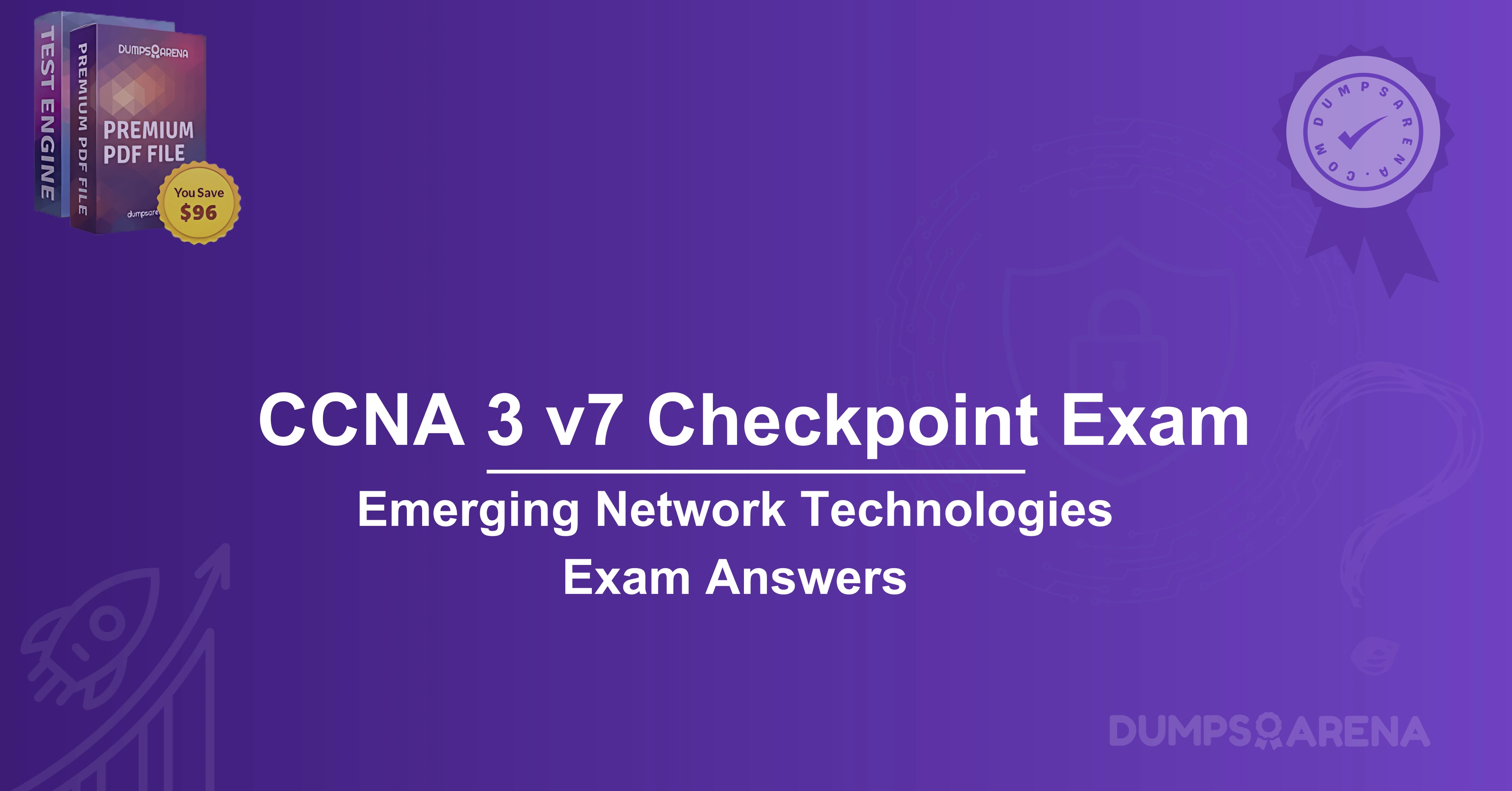CCNA 3 v7 Checkpoint Exam: Emerging Network Technologies Exam
In the ever-evolving world of networking and data center technologies, virtualization has become a cornerstone for efficient resource management, scalability, and cost-effectiveness. One of the key components of virtualization is the hypervisor, a software layer that enables the creation and management of virtual machines (VMs). For students preparing for the CCNA 3 v7 Checkpoint Exam: Emerging Network Technologies Exam, understanding the role of hypervisors in data centers is crucial. This article will explore the types of hypervisors, their use cases, and why a specific type is most likely to be used in a data center. Additionally, we will discuss how resources like Dumpsarena can help you prepare for the exam effectively.
Understanding Hypervisors
A hypervisor, also known as a Virtual Machine Monitor (VMM), is a software or hardware component that allows multiple operating systems (OS) to run on a single physical machine. It abstracts the physical hardware and allocates resources such as CPU, memory, and storage to virtual machines. Hypervisors are categorized into two main types:
1. Type 1 Hypervisor (Bare-Metal Hypervisor)
2. Type 2 Hypervisor (Hosted Hypervisor)
1. Type 1 Hypervisor (Bare-Metal Hypervisor)
Type 1 hypervisors run directly on the physical hardware of the host machine, without requiring a traditional operating system. They are often referred to as "bare-metal" hypervisors because they interact directly with the hardware. Examples of Type 1 hypervisors include:
- VMware ESXi
- Microsoft Hyper-V
- Citrix Hypervisor (formerly XenServer)
- KVM (Kernel-based Virtual Machine)
Advantages of Type 1 Hypervisors
- Performance: Since Type 1 hypervisors run directly on the hardware, they offer better performance and lower latency compared to Type 2 hypervisors.
- Resource Efficiency: They are optimized for resource allocation, making them ideal for data centers where efficiency is critical.
- Security: Type 1 hypervisors have a smaller attack surface because they do not rely on a host OS, reducing vulnerabilities.
Use Cases
- Data Centers: Type 1 hypervisors are widely used in enterprise data centers due to their performance and scalability.
- Cloud Computing: They are the backbone of cloud infrastructure, enabling services like Infrastructure as a Service (IaaS).
- High Availability: They support features like live migration and failover, ensuring minimal downtime.
2. Type 2 Hypervisor (Hosted Hypervisor)
Type 2 hypervisors run on top of a traditional operating system, which means they rely on the host OS for hardware access. Examples of Type 2 hypervisors include:
- Oracle VirtualBox
- VMware Workstation
- Parallels Desktop
Advantages of Type 2 Hypervisors
- Ease of Use: They are easier to set up and manage, making them suitable for personal use or small-scale environments.
- Flexibility: Users can run multiple operating systems on a single machine without modifying the host OS.
Use Cases
- Development and Testing: Type 2 hypervisors are commonly used by developers to test applications in different environments.
- Education: They are ideal for learning and experimentation due to their simplicity.
- Small Businesses: Small businesses with limited IT infrastructure may use Type 2 hypervisors for basic virtualization needs.
Why Type 1 Hypervisors Are Preferred in Data Centers?
When it comes to data centers, Type 1 hypervisors are the preferred choice for several reasons:
1. Performance and Efficiency
- Data centers require high-performance virtualization solutions to handle large workloads. Type 1 hypervisors offer superior performance by directly accessing the hardware.
2. Scalability
- Data centers need to scale resources dynamically to meet demand. Type 1 hypervisors are designed to support hundreds or even thousands of VMs, making them ideal for large-scale environments.
3. High Availability
- Data centers cannot afford downtime. Type 1 hypervisors support features like live migration, failover, and load balancing, ensuring continuous operation.
4. Security
- Data centers handle sensitive information, and Type 1 hypervisors provide a more secure environment by minimizing the attack surface.
5. Resource Optimization
- Type 1 hypervisors are optimized for resource allocation, ensuring that compute, storage and network resources are used efficiently.
Emerging Network Technologies and Hypervisors
The CCNA 3 v7 Checkpoint Exam: Emerging Network Technologies Exam covers a wide range of topics, including virtualization, cloud computing, and network automation. Understanding hypervisors is essential because they play a critical role in modern network architectures. Here are some key points to remember:
1. Virtualization in Networking
- Virtualization enables the creation of virtual networks, which are essential for software-defined networking (SDN) and network function virtualization (NFV).
2. Cloud Integration
- Hypervisors are the foundation of cloud computing, enabling services like IaaS, Platform as a Service (PaaS), and Software as a Service (SaaS).
3. Automation and Orchestration
- Modern data centers rely on automation tools to manage virtualized environments. Hypervisors integrate with orchestration platforms like Kubernetes and OpenStack.
How Dumpsarena Can Help You Prepare for the Exam?
Preparing for the CCNA 3 v7 Checkpoint Exam: Emerging Network Technologies Exam can be challenging, but resources like Dumpsarena can make the process easier. Here’s why Dumpsarena is a valuable tool for exam preparation:
1. Comprehensive Study Materials
- Dumpsarena offers a wide range of study materials, including practice questions, exam dumps, and detailed explanations.
2. Real Exam Simulation
- The platform provides practice tests that simulate the actual exam environment, helping you build confidence and improve time management.
3. Up-to-Date Content
- Dumpsarena regularly updates its content to reflect the latest exam objectives and emerging technologies.
4. Expert Guidance
- The platform offers insights and tips from industry experts, ensuring that you are well-prepared for the exam.
5. Affordable Pricing
- Dumpsarena provides high-quality resources at an affordable price, making it accessible to all students.
Conclusion
In conclusion, Type 1 hypervisors are most likely to be used in data centers due to their performance, scalability, and security features. As you prepare for the CCNA 3 v7 Checkpoint Exam: Emerging Network Technologies Exam, understanding the role of hypervisors in modern network architectures is essential. Resources like Dumpsarena can help you master the exam topics and achieve success. Whether you are a networking professional or a student, investing time in learning about virtualization and hypervisors will pay off in the long run.
By leveraging the right study materials and understanding key concepts, you can confidently tackle the CCNA 3 v7 exam and advance your career in networking. Good luck!
CCNA 3 v7 Checkpoint Exam: Emerging Network Technologies Exam Answers
1. What is the primary purpose of IoT (Internet of Things) in networking?
A. To increase the speed of traditional networks
B. To connect and manage physical devices over the internet
C. To replace wired networks with wireless networks
D. To improve network security
2. Which protocol is commonly used for lightweight communication in IoT devices?
A. HTTP
B. MQTT
C. FTP
D. SNMP
3. What is the main advantage of Software-Defined Networking (SDN)?
A. Reduced hardware costs
B. Centralized control and programmability of the network
C. Increased bandwidth for end-users
D. Improved physical security
4. Which of the following is a key characteristic of network automation?
A. Manual configuration of devices
B. Reduced human intervention in network operations
C. Increased complexity in network management
D. Slower deployment of network services
5. What is the role of a controller in an SDN architecture?
A. To forward packets between devices
B. To provide centralized management and control of the network
C. To replace traditional routers and switches
D. To encrypt network traffic
6. Which cloud service model provides virtualized computing resources over the internet?
A. SaaS (Software as a Service)
B. PaaS (Platform as a Service)
C. IaaS (Infrastructure as a Service)
D. DaaS (Data as a Service)
7. What is the primary benefit of using virtualization in networking?
A. Increased physical hardware requirements
B. Improved resource utilization and scalability
C. Reduced need for IP addressing
D. Simplified cabling infrastructure
8. Which of the following is a challenge associated with IoT devices?
A. High power consumption
B. Limited scalability
C. Security vulnerabilities
D. Incompatibility with wireless networks
9. What is the purpose of network programmability in modern networks?
A. To manually configure devices using CLI
B. To automate network operations and improve efficiency
C. To reduce the need for IP addressing
D. To increase the cost of network management
10. Which technology enables the creation of multiple virtual networks on a single physical network infrastructure?
A. VLAN
B. VPN
C. SD-WAN
D. MPLS
11. What is the primary function of an API (Application Programming Interface) in network automation?
A. To provide a graphical user interface for network management
B. To enable communication between software applications and network devices
C. To replace traditional routing protocols
D. To encrypt network traffic
12. Which of the following is a benefit of using cloud computing in networking?
A. Increased on-premises hardware requirements
B. Reduced scalability and flexibility
C. On-demand access to computing resources
D. Higher upfront costs
13. What is the purpose of a hypervisor in virtualization?
A. To manage physical network devices
B. To create and manage virtual machines
C. To encrypt data in the cloud
D. To provide wireless connectivity
14. Which of the following is a characteristic of edge computing?
A. Centralized data processing in a remote data center
B. Processing data closer to the source of data generation
C. Increased latency for critical applications
D. Reduced need for IoT devices
15. What is the primary goal of network security in IoT deployments?
A. To increase the number of connected devices
B. To ensure data confidentiality, integrity, and availability
C. To reduce the need for network automation
D. To eliminate the use of wireless networks
These questions are designed to test knowledge of emerging network technologies and their applications in modern networking environments. Let me know if you need further clarification or additional questions!