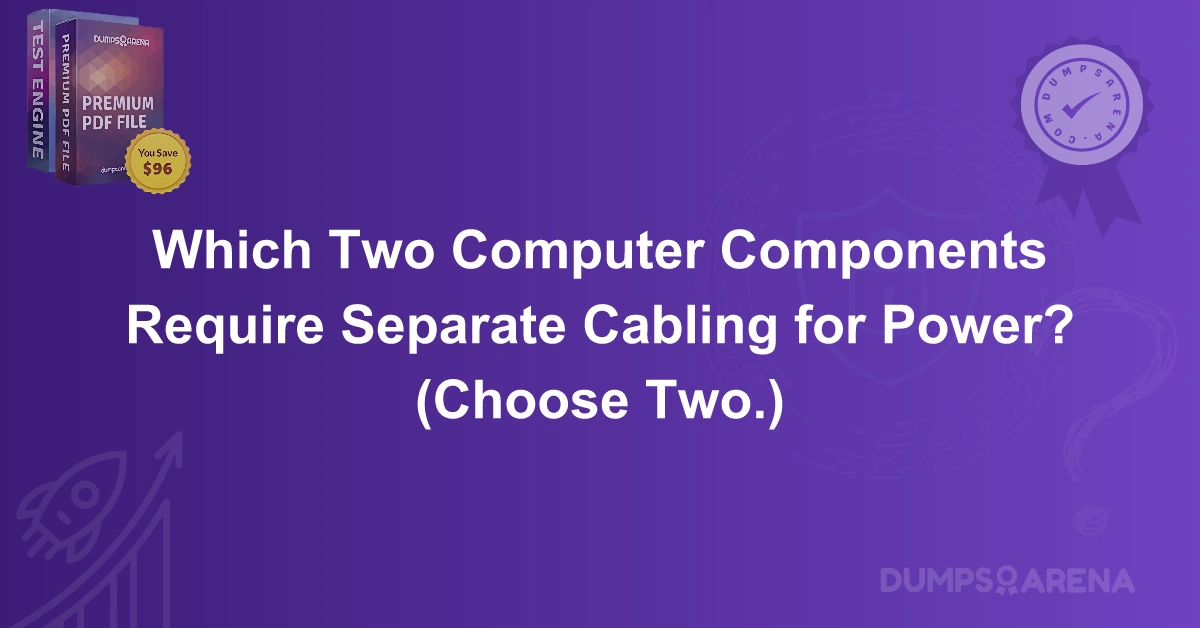Introduction
In the world of computer hardware, understanding the components and their power requirements is crucial for building, upgrading, or troubleshooting a system. A fundamental aspect of a computer's power supply system is ensuring that all components receive the proper voltage and current to function correctly. While most of a computer's components are powered by the same power supply unit (PSU) through the same set of cables, some key components require separate cabling for optimal performance and reliability.
This blog aims to explore two critical computer components that require separate cabling for power. By understanding these components and their unique power needs, you can ensure that your system operates efficiently and avoids potential power-related issues. As we dive into these components, you’ll also find sample questions and answers to solidify your understanding.
The Power Supply Unit (PSU) and Power Cables in Computers
Before we delve into the components that need separate power cables, it's essential to understand the role of the power supply unit. The PSU is the heart of a computer's electrical system. It converts the alternating current (AC) from your wall outlet into direct current (DC), which is then distributed to various parts of the computer through power cables. These power cables are typically attached to a range of components, including the motherboard, hard drives, graphics card, and more.
However, not all components share the same power requirements. Some components require dedicated, separate cabling to ensure they function optimally. Let's now explore which two of these components require such cabling.
Graphics Card (GPU)
One of the most common components that require separate cabling for power is the graphics processing unit (GPU), often referred to as the graphics card. The GPU is responsible for rendering images, videos, and animations and is essential for gaming, video editing, and other graphics-intensive tasks. As computers have become more powerful, the demand for GPUs that can handle complex graphics has increased.
High-performance GPUs require significantly more power than what the motherboard’s PCIe slot can provide. Typically, modern GPUs come with one or more power connectors that need to be connected directly to the PSU using separate power cables. These connectors are usually 6-pin or 8-pin, depending on the GPU's power requirements. A high-end GPU may require two separate power cables to ensure it receives sufficient power.
Motherboard (24-pin and 8-pin Connectors)
Another essential component that requires separate cabling is the motherboard. The motherboard is the main circuit board in a computer that houses the CPU, RAM, and other critical components. It connects all of the computer's hardware, allowing them to communicate with each other.
The motherboard requires two primary power connections: a 24-pin connector and an 8-pin (or 4-pin) connector. The 24-pin connector is the main power cable, supplying power to the motherboard and other components such as the RAM and chipset. The additional 8-pin or 4-pin connector is used to supply power to the CPU.
Although these power cables are often bundled together within the PSU cables, they are dedicated cables that serve the motherboard exclusively. Without these separate power connections, the motherboard wouldn't receive enough power to operate the system, leading to stability issues or even system failure.
Hard Drives and Storage Devices
While hard drives and storage devices do require power, they generally do not need separate cabling like GPUs or motherboards. Hard drives, whether they are HDDs (hard disk drives) or SSDs (solid-state drives), typically receive power from a single cable that is connected to the PSU. This power cable usually shares the same cable with other peripherals, such as optical drives.
While there are some exceptions, such as high-capacity or enterprise-grade storage devices, the majority of consumer-grade hard drives and SSDs do not require separate or dedicated cabling. This is a key difference compared to components like GPUs, which have much higher power demands and therefore require more robust and separate power supplies.
CPU (Central Processing Unit)
The CPU is the brain of the computer, processing all the instructions from programs and applications. While the CPU is a critical component, it does not require separate cabling for power. Instead, it is powered through the motherboard using the 8-pin (or 4-pin) connector from the PSU. This connector provides the necessary power for the CPU’s operation, and unlike other components, the CPU’s power needs are generally handled by the motherboard itself.
This integration reduces the number of cables required and simplifies the wiring inside the case. However, it's important to note that the power supplied to the CPU is essential for the system’s overall performance. If the CPU doesn’t receive adequate power, the computer will fail to boot or perform inefficiently.
Power Distribution and Cable Management
Understanding which components require separate power cables also ties into the larger concept of power distribution and cable management in a computer system. Effective power distribution ensures that each component gets the right amount of power without overloading the PSU or causing instability. Cable management is important not only for aesthetics but also for airflow, which can affect the overall cooling performance of the system.
Proper cable management also prevents accidental unplugging or damage to components. This is why it’s essential to organize cables in such a way that separate power cables for components like the GPU and motherboard are clearly routed and not tangled with other cables.
Conclusion
In conclusion, while many components in a computer rely on the power supply unit for their electrical needs, there are key components that require separate cabling for optimal performance. The graphics card and motherboard are two such components. Understanding their power requirements and ensuring they are connected properly will help avoid potential system failures and maximize the performance of your computer. Whether you're assembling a new build or upgrading your current system, always remember to provide dedicated power cables to components that demand more power.
1. Which two components typically require separate cabling for power in a computer system?
a) CPU
b) Graphics Card
c) Hard Drive
d) Motherboard
2. What is the primary reason for a graphics card requiring separate power cables?
a) It processes data faster
b) It has higher power demands than the motherboard
c) It requires more cooling
d) It needs to connect to external devices
3. Which connector type is commonly used to supply power to high-performance graphics cards?
a) 24-pin
b) 6-pin or 8-pin
c) 4-pin
d) USB Type-C
4. What additional power cable is required for a motherboard?
a) 4-pin connector
b) 8-pin or 4-pin connector for CPU power
c) 24-pin for data transfer
d) No additional cables are needed
5. Which component does NOT typically require separate cabling for power?
a) Graphics Card
b) CPU
c) Hard Drive
d) Motherboard
6. Why do some components like the GPU need dedicated power cables instead of relying on the motherboard?
a) To ensure stable power delivery
b) To reduce system noise
c) To improve aesthetics
d) To make cable management easier
7. Which two components in a computer system are most affected by inadequate power supply?
a) Hard Drive and Optical Drive
b) Graphics Card and CPU
c) Memory and Storage
d) USB Ports and Keyboard
8. The 24-pin connector in a power supply is used primarily for powering which component?
a) Graphics Card
b) Motherboard
c) Hard Drive
d) CPU
9. What happens if a high-end graphics card is not connected to a separate power cable?
a) It may overheat
b) The computer will fail to boot
c) The GPU will operate at a lower clock speed
d) It will not be recognized by the motherboard
10. Which of the following components generally does not require separate power cabling for optimal operation?
a) Graphics Card
b) Optical Drive
c) Motherboard
d) CPU
Visit DumpsArena for the latest 350-401 CCNP Exam Dumps, study guides, and practice tests to ensure your success in the certification journey! Explore detailed resources to help you pass the exam with confidence.