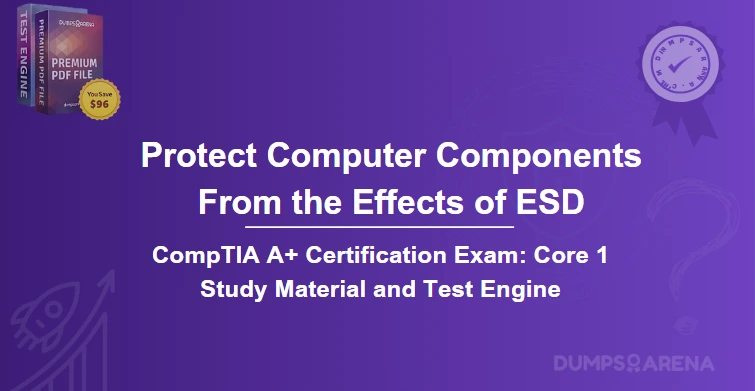Introduction
Electrostatic Discharge (ESD) is a sudden flow of electricity between two electrically charged objects. In the world of computing, ESD poses a significant threat to sensitive electronic components such as motherboards, RAM, CPUs, and hard drives. Even a small static shock, which may be imperceptible to humans, can damage or destroy these components.
For IT professionals, CompTIA A+ certified technicians, and computer repair specialists, understanding ESD and knowing how to prevent it is crucial. The CompTIA 220-1101 exam, part of the A+ certification, covers ESD protection as a fundamental topic. This article explores the best tools to protect computer components from ESD, their relevance in the CompTIA 220-1101 exam, and how resources like DumpsArena can help aspiring IT professionals prepare effectively.
Understanding Electrostatic Discharge (ESD)
What Is ESD?
ESD occurs when two objects with different electrical charges come into contact, causing a rapid transfer of electrons. Common examples include:
- Walking on a carpet and touching a metal doorknob.
- Sliding across a plastic chair and then touching a computer case.
Why Is ESD Dangerous for Computers?
Modern computer components operate at very low voltages, making them highly susceptible to ESD damage. Key risks include:
- Immediate Failure: A strong static shock can instantly destroy a component.
- Latent Damage: A weaker shock may cause partial damage, leading to malfunctions later.
- Data Corruption: Hard drives and SSDs can lose data due to ESD interference.
Since ESD damage is often irreversible, prevention is critical.
Tools That Protect Computer Components from ESD
Several tools and accessories help mitigate ESD risks when handling computer hardware. Below are the most effective ones:
1. Anti-Static Wrist Straps (ESD Bracelets)
An anti-static wrist strap is the most common ESD protection tool. It consists of a conductive band worn around the wrist, connected to a grounding point (such as a computer chassis or a grounded outlet).
How It Works:
- Dissipates static electricity from the body.
- Prevents sudden discharges when touching components.
Best Practices:
- Always wear the strap snugly.
- Ensure the grounding clip is properly attached.
2. Anti-Static Mats (ESD Mats)
An anti-static mat provides a safe surface for working on computer components. These mats are made of conductive materials that neutralize static charges.
Types of ESD Mats:
- Table Mat: Placed on the workbench.
- Floor Mat: Used under chairs to prevent static buildup from movement.
Usage Tips:
- Connect the mat to a grounding source.
- Place components directly on the mat during assembly.
3. Anti-Static Bags
When storing or transporting sensitive components, anti-static bags shield them from ESD. These bags are made of polyethylene with a conductive coating.
When to Use:
- Storing spare RAM, GPUs, or motherboards.
- Shipping electronic parts.
Note: Never place components in regular plastic bags, as these can generate static.
4. Grounded Workstations
A properly grounded workstation ensures all tools and surfaces are at the same electrical potential, minimizing ESD risks.
Key Features:
- Grounded power outlets.
- ESD-safe tools (screwdrivers, tweezers).
- Conductive flooring in professional repair labs.
5. ESD-Safe Clothing
In high-risk environments (e.g., electronics manufacturing), technicians wear ESD-safe clothing, including:
- Anti-static lab coats.
- Conductive shoes.
These garments prevent static buildup from fabrics like wool or polyester.
6. Humidity Control Devices
Static electricity thrives in dry environments. Using humidifiers in workspaces helps reduce ESD risks by maintaining optimal moisture levels (40-60% humidity).
ESD Protection in the CompTIA 220-1101 Exam
The CompTIA A+ 220-1101 certification exam validates foundational IT skills, including hardware handling and safety protocols. ESD protection is a key topic under the "Hardware" and "Operational Procedures" domains.
Key Exam Objectives Related to ESD
-
Proper Use of Anti-Static Tools
- Identifying when to use wrist straps, mats, and bags.
- Understanding grounding techniques.
- ESD Safety Procedures
- Handling components without direct skin contact.
- Working in ESD-safe environments.
- Troubleshooting ESD-Related Failures
- Recognizing symptoms of ESD damage (e.g., random reboots, dead components).
Why This Matters for Certification?
- Practical Skills: Technicians must demonstrate ESD safety in real-world scenarios.
- Exam Questions: Expect multiple-choice and performance-based questions on ESD prevention.
How DumpsArena Helps in CompTIA 220-1101 Exam Preparation?
Preparing for the CompTIA exam requires reliable study materials. DumpsArena offers high-quality resources, including:
1. Updated Exam Dumps
- Real exam-like questions with verified answers.
- Covers all domains, including ESD safety.
2. Detailed Study Guides
- Explanations of key concepts (e.g., ESD tools, hardware handling).
- Diagrams and best practices for IT technicians.
3. Practice Tests
- Simulates the actual exam environment.
- Helps identify weak areas (e.g., ESD protocols).
Why Choose DumpsArena?
- Accurate & Verified Content – No outdated or incorrect information.
- Structured Learning – Organized by exam objectives.
- Instant Access – Download PDFs and start studying immediately.
For aspiring CompTIA A+ professionals, mastering ESD protection is essential—DumpsArena ensures you’re fully prepared.
Conclusion
- To safeguard computer components from ESD:
Always use an anti-static wrist strap.
Work on an ESD mat in a grounded environment.
Store components in anti-static bags.
Maintain proper humidity levels.
For CompTIA 220-1101 exam takers, understanding ESD is non-negotiable. Leverage DumpsArena’s resources to ace the exam and apply these best practices in real-world IT scenarios.
By following these guidelines, technicians can prevent costly hardware damage and ensure long-lasting, reliable computer systems.
Get Accurate & Authentic 500+ CompTIA 220-1101 Exam Questions
1. What does ESD stand for?
A) Electronic Static Discharge
B) Electrostatic Discharge
C) Energy Static Distribution
D) Electric Shock Damage
2. Which tool is commonly used to prevent ESD damage when handling computer components?
A) Screwdriver
B) Anti-static wrist strap
C) Pliers
D) Flashlight
3. What is the purpose of an anti-static mat?
A) To clean computer parts
B) To provide a cushioned surface for components
C) To prevent electrostatic discharge by grounding static electricity
D) To organize screws and small parts
4. Which of the following materials should you avoid when working with computer components to prevent ESD?
A) Rubber gloves
B) Plastic bags
C) Cotton clothing
D) Anti-static bags
5. How does an anti-static wrist strap work?
A) It absorbs static electricity
B) It grounds the user to prevent static buildup
C) It insulates the user from electricity
D) It generates a protective static field
6. Where should you clip the alligator clip of an anti-static wrist strap when working on a computer?
A) To a metal part of the computer case (while it's plugged in but powered off)
B) To a plastic surface
C) To another person’s wrist strap
D) To a wooden table
7. What is an alternative to an anti-static wrist strap when handling sensitive computer components?
A) Touching a metal part of the case before handling components
B) Wearing wool gloves
C) Working on a carpeted floor
D) Using a magnet
8. Which of the following is NOT a good practice to prevent ESD damage?
A) Working on a non-conductive surface like wood or anti-static mat
B) Keeping components in anti-static bags when not in use
C) Wearing synthetic clothing (like polyester) while handling parts
D) Using an anti-static wrist strap
9. Why are anti-static bags important for storing computer components?
A) They block moisture
B) They shield components from static electricity
C) They make components easier to identify
D) They provide cushioning against physical damage
10. What is the safest way to transport or store a motherboard to avoid ESD damage?
A) Place it directly on a metal table
B) Keep it in an anti-static bag on a non-conductive surface
C) Wrap it in aluminum foil
D) Hold it in your hands without any protection