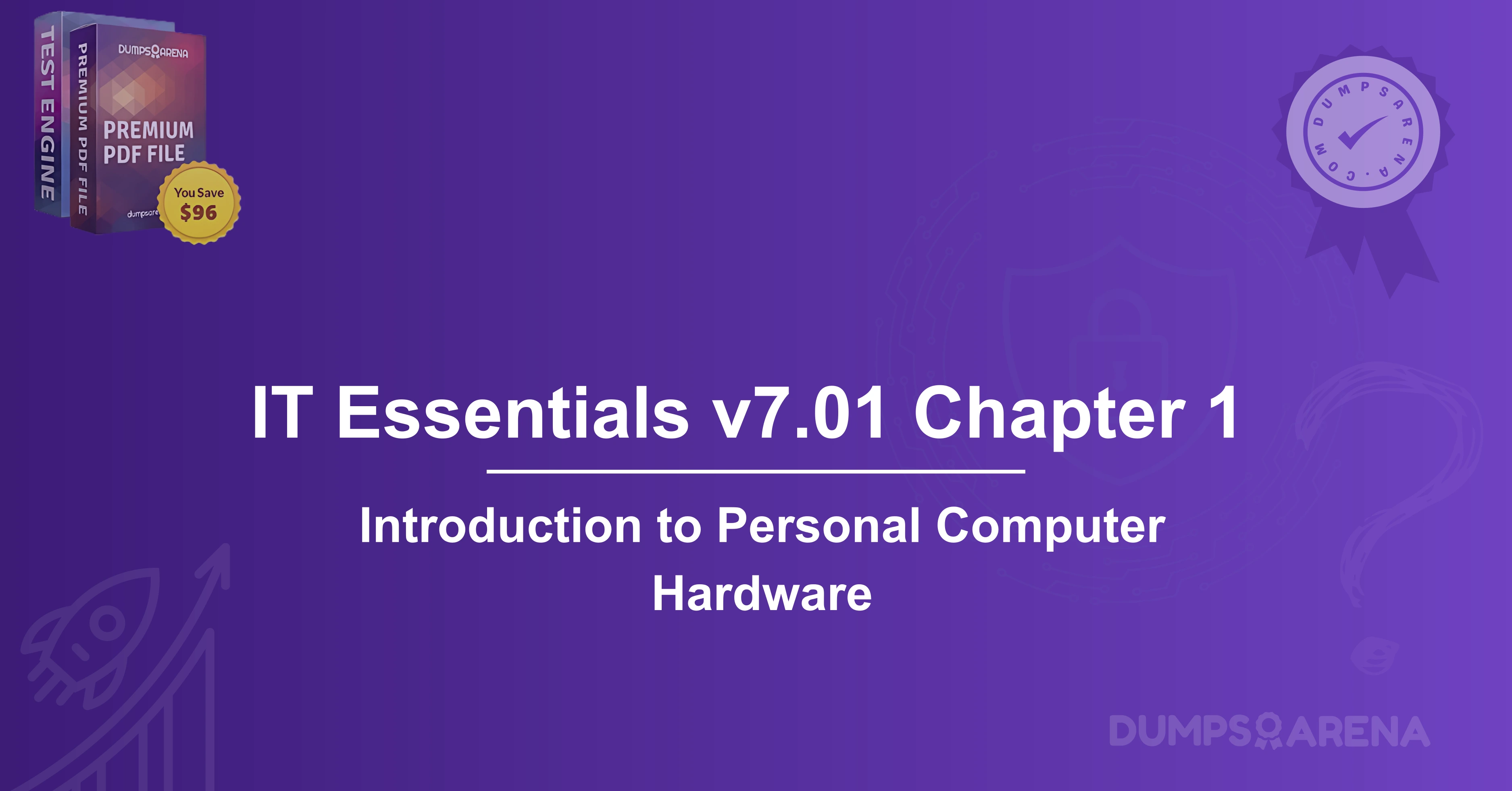A Comprehensive Guide for IT Essentials 8 Module 1 Exam
In the ever-evolving world of technology, understanding the fundamentals of hardware and networking is crucial for IT professionals. One of the key topics covered in the IT Essentials 8 Module 1 Exam is the identification and functionality of various ports and connectors used in modern computing devices. Among these, the DisplayPort stands out as a critical interface for transmitting high-definition video and audio signals. This article will delve into the specifics of the DisplayPort protocol, its advantages, and its relevance to the IT Essentials 8 Module 1 Exam. Additionally, we will discuss how resources like DumpsArena can help aspiring IT professionals prepare effectively for their certification exams.
Understanding DisplayPort: The Port for High-Definition Video Transmission
What is DisplayPort?
DisplayPort is a digital display interface developed by the Video Electronics Standards Association (VESA). It is designed to transmit high-definition video and audio signals from a source device, such as a computer or laptop, to a display device, such as a monitor or projector. DisplayPort is widely regarded as one of the most versatile and advanced display interfaces available today.
Key Features of DisplayPort
1. High Bandwidth: DisplayPort supports high bandwidth, enabling the transmission of high-resolution video and audio. The latest version, DisplayPort 2.0, offers a maximum bandwidth of 77.37 Gbps, making it capable of supporting 8K resolution at 60Hz or 4K resolution at 240Hz.
2. Audio and Video Transmission: Unlike some other interfaces, DisplayPort can transmit both video and audio signals simultaneously, reducing the need for multiple cables.
3. Daisy-Chaining: DisplayPort supports daisy-chaining, allowing multiple monitors to be connected in a series using a single DisplayPort output on the source device.
4. Adaptability: DisplayPort is compatible with other interfaces, such as HDMI and DVI, through the use of adapters. This makes it a flexible choice for various display setups.
5. High Refresh Rates: DisplayPort is ideal for gaming and professional applications due to its support for high refresh rates, ensuring smooth and lag-free visuals.
DisplayPort vs. Other Video Interfaces
To appreciate the significance of DisplayPort, it is essential to compare it with other popular video interfaces, such as HDMI, DVI, and VGA.
HDMI (High-Definition Multimedia Interface)
- Purpose: HDMI is widely used for connecting consumer electronics, such as TVs, gaming consoles, and Blu-ray players, to displays.
- Bandwidth: HDMI 2.1 supports a maximum bandwidth of 48 Gbps, which is lower than DisplayPort 2.0.
- Audio and Video: Like DisplayPort, HDMI transmits both audio and video signals.
- Limitations: HDMI does not support daisy-chaining and has limited compatibility with older display technologies.
DVI (Digital Visual Interface)
- Purpose: DVI is primarily used for connecting computers to monitors.
- Bandwidth: DVI supports a maximum bandwidth of 7.92 Gbps, making it suitable for lower resolutions compared to DisplayPort.
- Audio and Video: DVI transmits only video signals, requiring a separate cable for audio.
- Limitations: DVI is becoming obsolete due to its inability to support higher resolutions and refresh rates.
VGA (Video Graphics Array)
- Purpose: VGA is an analog interface used for connecting older computers to monitors.
- Bandwidth: VGA has significantly lower bandwidth compared to digital interfaces like DisplayPort.
- Audio and Video: VGA transmits only video signals and is prone to signal degradation over long distances.
- Limitations: VGA is outdated and incompatible with modern high-definition displays.
Why DisplayPort is Ideal for High-Definition Video Transmission?
DisplayPort's advanced features make it the preferred choice for high-definition video transmission in various applications, including:
1. Gaming: Gamers benefit from DisplayPort's high refresh rates and low latency, ensuring a smooth and immersive gaming experience.
2. Professional Workstations: Designers, video editors, and other professionals rely on DisplayPort for its ability to support high resolutions and color accuracy.
3. Multi-Monitor Setups: DisplayPort's daisy-chaining capability simplifies the process of connecting multiple monitors, making it ideal for productivity-focused environments.
DisplayPort in the IT Essentials 8 Module 1 Exam
The IT Essentials 8 Module 1 Exam is designed to test candidates' knowledge of fundamental IT concepts, including hardware components, networking, and troubleshooting. A thorough understanding of display interfaces, such as DisplayPort, is essential for success in this exam.
Key Topics Related to DisplayPort in the Exam
1. Identifying Ports and Connectors: Candidates must be able to identify DisplayPort and differentiate it from other video interfaces.
2. Understanding Bandwidth and Resolution: The exam may include questions about the bandwidth and resolution capabilities of DisplayPort.
3. Troubleshooting Display Issues: Candidates should be familiar with common issues related to DisplayPort connections and how to resolve them.
4. Compatibility and Adaptability: Questions may focus on DisplayPort's compatibility with other interfaces and its use in various scenarios.
Preparing for the IT Essentials 8 Module 1 Exam with DumpsArena
For aspiring IT professionals, preparing for certification exams like the IT Essentials 8 Module 1 can be challenging. This is where DumpsArena comes into play. DumpsArena is a trusted platform that provides high-quality exam dumps, study materials, and practice tests to help candidates prepare effectively.
Benefits of Using DumpsArena
1. Comprehensive Study Materials: DumpsArena offers detailed study guides covering all topics included in the IT Essentials 8 Module 1 Exam, including display interfaces like DisplayPort.
2. Real Exam Questions: The platform provides real exam questions and answers, allowing candidates to familiarize themselves with the exam format and difficulty level.
3. Practice Tests: DumpsArena's practice tests simulate the actual exam environment, helping candidates assess their readiness and identify areas for improvement.
4. Expert Support: DumpsArena offers expert support to address candidates' queries and provide guidance throughout their preparation journey.
How DumpsArena Can Help You Master DisplayPort Concepts?
- Detailed Explanations: DumpsArena's study materials include detailed explanations of DisplayPort's features, advantages, and use cases.
- Visual Aids: The platform provides diagrams and illustrations to help candidates understand the physical appearance and pin configurations of DisplayPort.
- Scenario-Based Questions: DumpsArena's practice tests include scenario-based questions that test candidates' ability to apply their knowledge of DisplayPort in real-world situations.
Conclusion
The DisplayPort protocol is a cornerstone of modern high-definition video transmission, offering unparalleled bandwidth, versatility, and performance. For IT professionals preparing for the IT Essentials 8 Module 1 Exam, a solid understanding of DisplayPort and its advantages is essential. By leveraging resources like DumpsArena, candidates can enhance their knowledge, build confidence, and increase their chances of passing the exam with flying colors.
Whether you're a student, an IT enthusiast, or a seasoned professional, mastering the intricacies of DisplayPort and other display interfaces will equip you with the skills needed to excel in the ever-changing world of technology. So, dive into your preparation, explore the wealth of resources available on DumpsArena, and take the first step toward achieving your IT certification goals.
IT Essentials 8 Module 1 Quiz: Multiple-Choice Questions
1. What is the primary function of a CPU in a computer?
a) Store data permanently
b) Manage network connections
c) Execute instructions and process data
d) Display graphics on the monitor
2. Which of the following is an example of volatile memory?
a) Hard Disk Drive (HDD)
b) Solid-State Drive (SSD)
c) Random Access Memory (RAM)
d) Read-Only Memory (ROM)
3. What is the purpose of an operating system?
a) To provide a user interface and manage hardware resources
b) To create documents and spreadsheets
c) To connect to the internet
d) To store data permanently
4. Which port is commonly used to connect a keyboard or mouse to a computer?
a) HDMI
b) USB
c) Ethernet
d) VGA
5. What is the function of a motherboard in a computer?
a) To store data
b) To connect all hardware components
c) To display images on the screen
d) To provide internet connectivity
6. Which of the following is an example of an input device?
a) Monitor
b) Printer
c) Scanner
d) Speaker
7. What does BIOS stand for?
a) Basic Input/Output System
b) Binary Input/Output System
c) Basic Internet Operating System
d) Binary Internet Operating System
8. Which type of storage device has no moving parts and is faster than an HDD?
a) Optical Drive
b) Solid-State Drive (SSD)
c) Floppy Disk
d) Tape Drive
9. What is the purpose of a network interface card (NIC)?
a) To connect a computer to a network
b) To display graphics on the monitor
c) To store data permanently
d) To process audio signals
10. Which of the following is a characteristic of IPv6 compared to IPv4?
a) Shorter address length
b) Larger address space
c) Less secure
d) Slower performance
11. What is the primary function of a router in a network?
a) To connect devices within a LAN
b) To forward data between different networks
c) To store data for future use
d) To provide wireless connectivity
12. Which of the following is an example of open-source software?
a) Microsoft Windows
b) macOS
c) Linux
d) Adobe Photoshop
13. What is the purpose of a firewall in a network?
a) To increase internet speed
b) To block unauthorized access to the network
c) To store data securely
d) To connect multiple devices
14. Which of the following is a common wireless networking standard?
a) USB
b) HDMI
c) Wi-Fi
d) Ethernet
15. What is the function of a power supply unit (PSU) in a computer?
a) To process data
b) To convert AC power to DC power for the computer
c) To store data
d) To display graphics
These questions are designed to test knowledge of basic IT concepts, hardware, software, and networking principles covered in IT Essentials 8 Module 1. Let me know if you need additional questions or explanations!