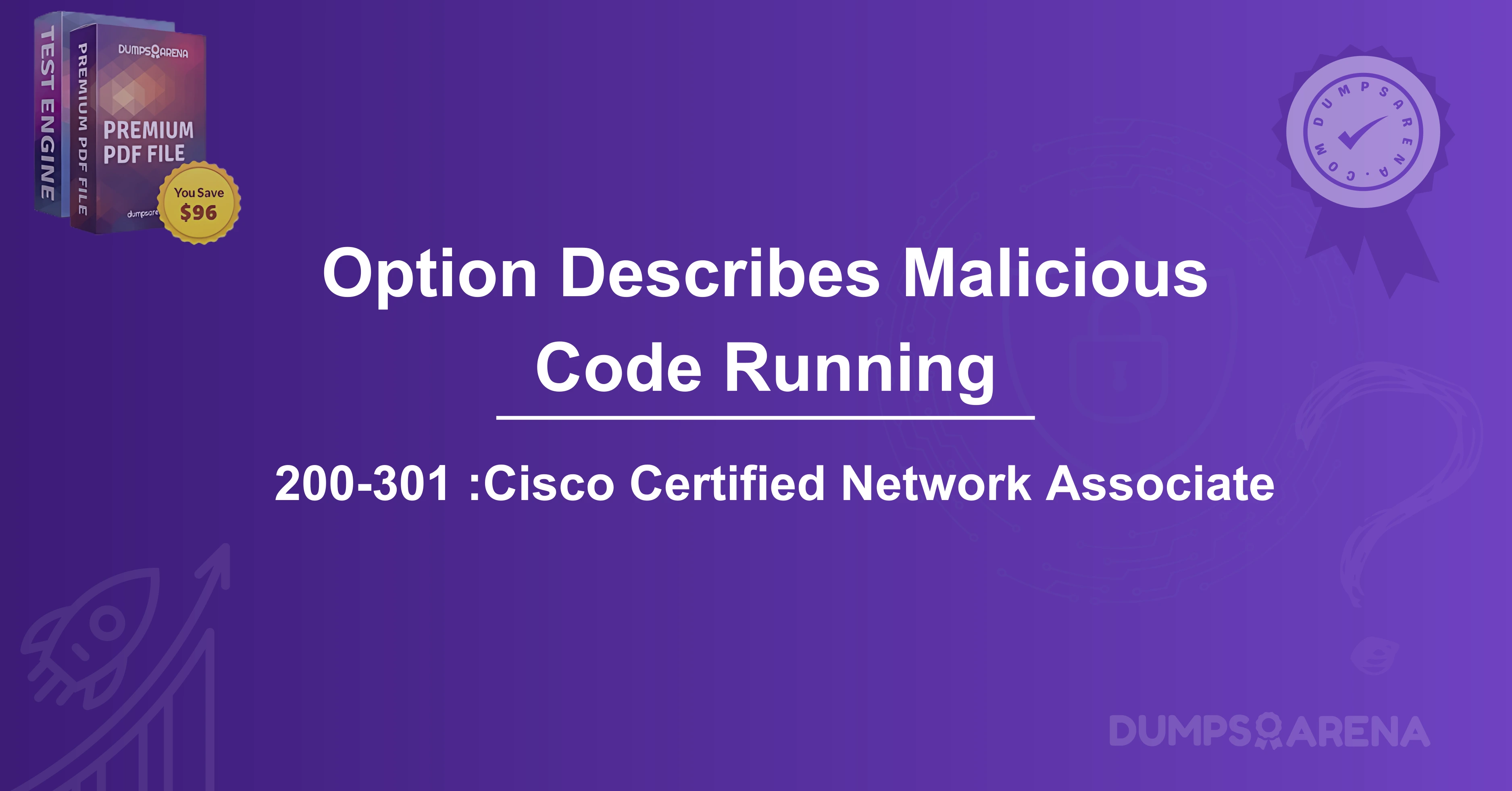Introduction
Malicious code refers to any software or script designed to harm, exploit, or infiltrate user devices without their consent. It includes viruses, worms, Trojans, ransomware, spyware, and other harmful programs. Understanding how malicious code operates is crucial for cybersecurity professionals, especially those preparing for the Cisco 200-301 CCNA exam, which covers network security fundamentals.
This article explores:
- What malicious code is and how it affects user devices
- Different types of malicious software
- How it relates to the Cisco 200-301 certification
- Best practices for prevention and mitigation
- Why DumpsArena is a valuable resource for CCNA exam preparation
What Is Malicious Code?
Malicious code is any program or script intended to compromise a device’s security, steal data, or disrupt operations. It can spread through:
- Email attachments
- Infected websites
- Downloaded files
- Removable media (USB drives)
- Network vulnerabilities
Once executed, malicious code can:
- Steal sensitive information (passwords, credit card details)
- Encrypt files for ransom (ransomware)
- Create backdoors for hackers
- Slow down or crash systems
Types of Malicious Code
1. Viruses
- Attach themselves to legitimate programs
- Spread when the infected file is executed
- Example: ILOVEYOU virus (spread via email)
2. Worms
- Self-replicating malware that spreads without user interaction
- Exploits network vulnerabilities
- Example: WannaCry ransomware worm
3. Trojans
- Disguised as legitimate software
- Trick users into installing them
- Example: Zeus Trojan (banking malware)
4. Ransomware
- Encrypts files and demands payment for decryption
- Targets businesses and individuals
- Example: Locky, REvil
5. Spyware
- Secretly monitors user activity
- Collects keystrokes, browsing habits, and personal data
- Example: Keyloggers
6. Adware
- Displays unwanted ads
- Often bundled with free software
- Can redirect users to malicious sites
7. Rootkits
- Gains administrative control over a system
- Hides its presence from detection
- Example: Stuxnet (targeted industrial systems)
How Malicious Code Relates to the Cisco 200-301 Exam?
The Cisco 200-301 CCNA Cisco exam tests candidates on network security, including:
- Threat identification (recognizing malware types)
- Security best practices (firewalls, endpoint protection)
- Mitigation techniques (patch management, user training)
Key Exam Topics Related to Malicious Code:
- Endpoint Protection – Antivirus, anti-malware, and EDR (Endpoint Detection and Response) solutions.
- Network Security – Firewalls, intrusion prevention systems (IPS), and secure configurations.
- Security Policies – Implementing policies to prevent malware infections.
- Incident Response – Steps to take when malware is detected.
Understanding these concepts is essential for passing the CCNA 200-301 exam and securing enterprise networks.
Preventing and Mitigating Malicious Code Attacks
1. Use Antivirus and Anti-Malware Software
- Regularly update security software to detect new threats.
- Schedule periodic scans.
2. Keep Systems Updated
- Apply OS and software patches to fix vulnerabilities.
3. Educate Users
- Train employees to recognize phishing emails and suspicious downloads.
4. Implement Firewalls and Network Segmentation
- Restrict unauthorized access to sensitive systems.
5. Backup Critical Data
- Use offline or cloud backups to recover from ransomware attacks.
6. Use Email Filtering
- Block malicious attachments and links.
Why DumpsArena is the Best Resource for Cisco 200-301 Exam Preparation?
Preparing for the Cisco 200-301 exam requires reliable study materials. DumpsArena offers:
Latest Exam Dumps – Updated questions based on real exam patterns.
Detailed Explanations – Helps understand complex topics like malware threats.
Practice Tests – Simulates real exam conditions for better preparation.
Verified by Experts – Ensures accuracy and relevance.
By using DumpsArena, candidates can:
- Identify weak areas in security concepts
- Improve time management with timed practice tests
- Boost confidence before the actual exam
For those aiming to pass the CCNA 200-301 exam on the first attempt, DumpsArena is a trusted resource.
Conclusion
Malicious code poses a significant threat to user devices and networks. Understanding its types, propagation methods, and mitigation techniques is essential for IT professionals, especially those pursuing the Cisco certification.
By leveraging resources like DumpsArena, candidates can gain in-depth knowledge of cybersecurity threats and excel in their certification journey. Stay vigilant, keep systems secure, and always rely on trusted study materials for exam success.
Get Accurate & Authentic 500+ 200-301 CCNA Exam Questions
1. What is malicious code?
A) Software that helps improve device performance
B) Programs designed to harm or exploit user devices
C) A type of firewall protection
D) An antivirus scanning tool
2. Which of the following is an example of malicious code?
A) Microsoft Word
B) Google Chrome
C) A Trojan horse
D) Windows Defender
3. How can malicious code infect a user's device?
A) Through email attachments
B) By downloading legitimate software from official stores
C) Only via physical hardware like USB drives
D) It cannot infect devices with antivirus installed
4. What is a common characteristic of malware?
A) It always asks for user permission before running
B) It operates secretly to avoid detection
C) It improves system speed
D) It only affects outdated operating systems
5. Which type of malicious code replicates itself to spread?
A) Adware
B) Spyware
C) Worm
D) Phishing email
6. What is the primary purpose of ransomware?
A) To monitor user activity
B) To encrypt files and demand payment for decryption
C) To display unwanted advertisements
D) To steal passwords
7. Which of the following helps protect against malicious code?
A) Clicking on unknown email links
B) Keeping software and antivirus updated
C) Disabling firewalls
D) Downloading software from untrusted sources
8. What does spyware do?
A) Encrypts user files
B) Displays pop-up ads
C) Secretly collects user information
D) Slows down the device permanently
9. Which malicious code disguises itself as legitimate software?
A) Virus
B) Trojan
C) Worm
D) Rootkit
10. What is a key indicator that a device may be infected with malicious code?
A) Faster performance
B) Unexpected pop-ups or crashes
C) Increased battery life
D) More available storage