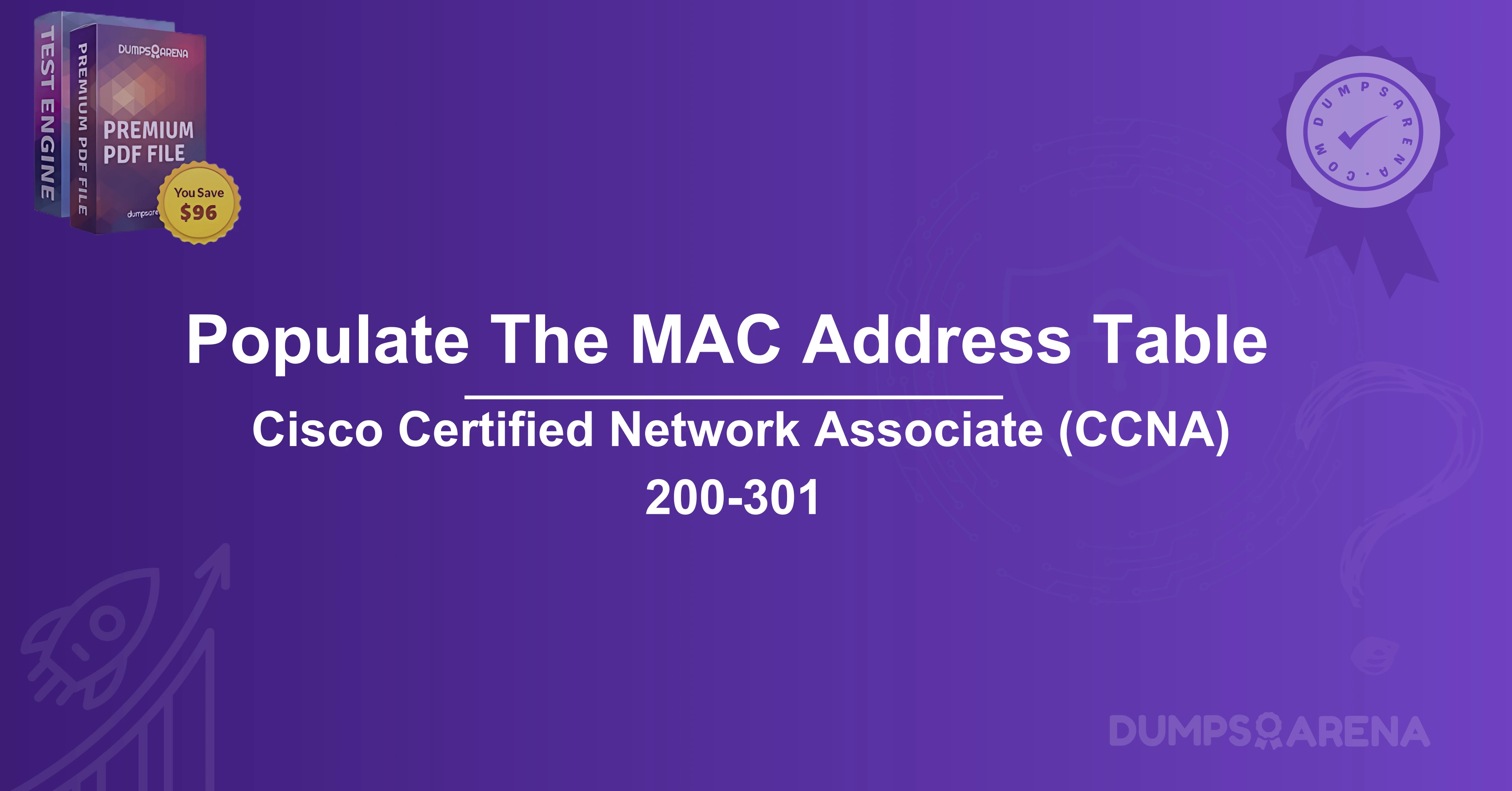How Does a Switch Populate Its MAC Address Table?
Introduction
In modern networking, switches play a crucial role in efficiently forwarding data within a Local Area Network (LAN). One of the key functions of a switch is maintaining a MAC (Media Access Control) address table, also known as a CAM (Content Addressable Memory) table. This table helps the switch make intelligent forwarding decisions, reducing unnecessary network traffic.
For aspiring network engineers preparing for the Cisco Certified Network Associate (CCAA) 200-301 exam, understanding how switches learn and populate MAC addresses is fundamental. This article provides an in-depth explanation of the process, along with insights into how Dumpsarena can help you ace your CCNA certification.
What Is a MAC Address?
A MAC address is a unique 48-bit hardware identifier assigned to every network interface card (NIC) or network-enabled device. It is structured as six pairs of hexadecimal digits (e.g., `00:1A:2B:3C:4D:5E`).
- First 24 bits (OUI – Organizationally Unique Identifier) → Assigned by IEEE to the manufacturer.
- Last 24 bits (NIC-specific) → Assigned by the manufacturer.
MAC addresses operate at Layer 2 (Data Link Layer) of the OSI model, enabling switches to forward frames efficiently.
What Is a MAC Address Table?
A MAC address table is a dynamic database stored in a switch’s memory that maps MAC addresses to the corresponding switch ports. This allows the switch to:
- Forward frames only to the intended destination port (unicast traffic).
- Reduce unnecessary broadcasts (improving network efficiency).
- Prevent frame collisions in full-duplex mode.
How Does a Switch Populate Its MAC Address Table?
Switches learn MAC addresses dynamically through a process called MAC learning. Here’s how it works:
1. Frame Reception
When a switch receives an Ethernet frame on a port, it examines the source MAC address in the frame header.
- Source MAC Address → The switch associates this MAC with the incoming port.
- Destination MAC Address → The switch checks if it already exists in the table.
2. MAC Learning Process
- If the source MAC address is not in the table, the switch adds it along with the incoming port number.
- If the source MAC address already exists, the switch updates the port mapping (useful if a device moves to a different port).
3. Forwarding Decision
- Known Destination MAC → The switch forwards the frame only to the associated port.
- Unknown Destination MAC → The switch floods the frame to all ports (except the incoming port) in a process called unknown unicast flooding.
- Broadcast/Multicast MAC → The switch floods the frame to all ports (except the incoming port).
4. Aging Out Old Entries
- MAC address entries are time-stamped.
- If no traffic is seen from a MAC address for a set period (aging time, typically 300 seconds), the entry is removed to free up memory.
Example Scenario: MAC Address Table Population
Consider a simple network with:
- Switch (SW1) with ports Fa0/1, Fa0/2, Fa0/3.
- PC1 (MAC: 00:11:22:33:44:55) connected to Fa0/1.
- PC2 (MAC: AA:BB:CC:DD:EE:FF) connected to Fa0/2.
Step 1: PC1 Sends a Frame to PC2
- Source MAC: `00:11:22:33:44:55` (PC1)
- Destination MAC: `AA:BB:CC:DD:EE:FF` (PC2)
- Switch Action:
- Learns `00:11:22:33:44:55` is on Fa0/1.
- Since `AA:BB:CC:DD:EE:FF` is unknown, it floods the frame to Fa0/2 and Fa0/3.
Step 2: PC2 Responds to PC1
- Source MAC: `AA:BB:CC:DD:EE:FF` (PC2)
- Destination MAC: `00:11:22:33:44:55` (PC1)
- Switch Action:
- Learns `AA:BB:CC:DD:EE:FF` is on Fa0/2.
- Since `00:11:22:33:44:55` is already known, it forwards the frame only to Fa0/1.
Resulting MAC Table:
| MAC Address | Port |
| `00:11:22:33:44:55` | Fa0/1 |
| `AA:BB:CC:DD:EE:FF` | Fa0/2 |
Why Is This Important for CCNA 200-301?
Understanding MAC address tables is essential for:
Troubleshooting network connectivity issues.
Optimizing switch performance.
Configuring VLANs and STP (Spanning Tree Protocol).
Passing the CCNA 200-301 exam, which heavily tests Layer 2 switching concepts.
How Does Dumpsarena Help You Pass CCNA 200-301?
Preparing for the CCNA 200-301 exam requires high-quality study materials and practice tests. [Dumpsarena] offers:
Latest CCNA 200-301 Dumps – Updated with real exam questions.
Detailed Explanations – Helps reinforce key concepts like MAC learning.
Practice Tests – Simulates the actual exam environment.
Verified by Experts – Ensures accuracy and reliability.
By using Dumpsarena, you can:
Save time with structured study materials.
Boost confidence with exam-like practice tests.
Pass the CCNA 200-301 on your first attempt.
Conclusion
A switch populates its MAC address table by learning source MAC addresses from incoming frames and making forwarding decisions based on destination MAC addresses. This process ensures efficient and secure LAN communication.
For CCNA 200-301 aspirants, mastering this concept is crucial. Supplement your learning with Dumpsarena’s reliable exam dumps and practice tests to ensure success.
Visit [Dumpsarena] Today for the Best CCNA 200-301 Preparation Resources!
FAQs
Q1: What happens if the MAC address table is full?
- The switch starts aging out old entries or may stop learning new MACs, leading to increased flooding.
Q2: Can I manually add static MAC entries?
- Yes, using the command:
```
Switch(config) mac-address-table static <MAC> vlan <ID> interface <port>
```
Q3: How does a switch handle multicast MAC addresses?
- By default, switches flood multicast traffic unless IGMP snooping is enabled.
Q4: What is the difference between a MAC table and an ARP table?
- MAC table (Layer 2) maps MACs to switch ports.
- ARP table (Layer 3) maps IPs to MACs.
This question relates to switching fundamentals, specifically how a switch learns and stores MAC addresses in its MAC address table. This is a core topic in the Cisco Certified Network Associate (CCNA) 200-301 exam.
1. What is the primary function of a network switch?
A) To connect multiple networks and route traffic between them
B) To forward traffic based on MAC addresses within a LAN
C) To provide wireless access to clients
D) To filter traffic based on IP addresses
2. Which switching method reduces latency by forwarding frames as soon as the destination MAC address is read?
A) Store-and-forward
B) Cut-through
C) Fragment-free
D) Adaptive switching
3. What is the purpose of the MAC address table in a switch?
A) To store IP-to-MAC address mappings
B) To keep track of which MAC addresses are reachable on which ports
C) To route packets between different VLANs
D) To filter broadcast traffic
4. Which command displays the MAC address table on a Cisco switch?
A) `show mac-address-table`
B) `show mac address-table`
C) `show mac-table`
D) `display mac-address-table`
5. What happens when a switch receives a frame with an unknown destination MAC address?
A) It drops the frame
B) It forwards the frame to all ports except the incoming port (flooding)
C) It sends an ARP request to find the destination
D) It stores the frame until the MAC address is learned
6. Which of the following is a benefit of VLANs?
A) Reducing the number of physical switches needed
B) Increasing the size of the broadcast domain
C) Logically segmenting networks without additional hardware
D) Eliminating the need for a router
7. What is the default VLAN on a Cisco switch?
A) VLAN 0
B) VLAN 1
C) VLAN 100
D) VLAN 1002
8. Which protocol prevents switching loops in a redundant LAN topology?
A) ARP
B) VTP
C) STP (Spanning Tree Protocol)
D) EIGRP
9. What is the purpose of an access port on a switch?
A) To carry traffic for multiple VLANs
B) To connect to another switch
C) To connect end devices (like PCs) to a single VLAN
D) To route between VLANs
10. Which command configures a switch port as a trunk?
A) `switchport mode access`
B) `switchport mode trunk`
C) `switchport trunk allowed vlan all`
D) Both B and C
11. Refer to the exhibit. A network administrator is reviewing the configuration of switch S1. Which protocol has been implemented to group multiple physical ports into one logical link?
A) PAgP
B) DTP
C) LACP
D) STP
These questions cover key Switching Fundamentals topics for the CCNA 200-301 exam. Let me know if you'd like explanations or additional questions!