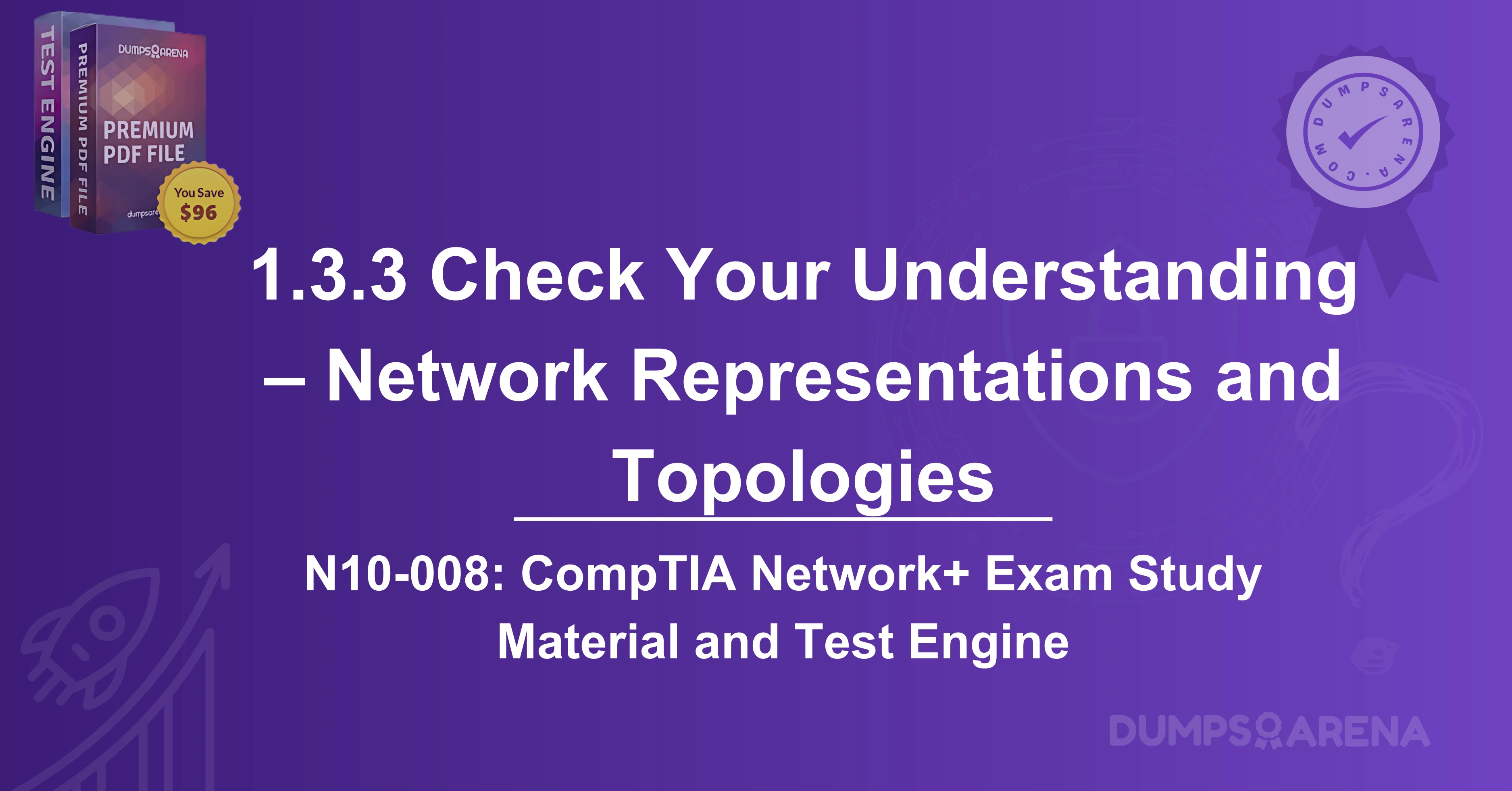Introduction
In the world of networking, understanding how devices connect to a network is fundamental. Whether you're a networking professional, a student, or someone preparing for the CompTIA Network+ certification (N10-008), knowing the physical connections that link end devices to a network is crucial. This article will explore the types of physical connections used in networking, their significance, and how this knowledge is tested in the CompTIA Network+ exam. Additionally, we’ll discuss how resources like DumpsArena can help you prepare for the exam effectively.
What Physically Connects an End Device to a Network?
An end device, such as a computer, printer, or smartphone, connects to a network through a physical medium. This physical connection is essential for transmitting data between devices and the network infrastructure. The most common types of physical connections include:
1. Ethernet Cables (Wired Connections)
- Category 5e (Cat5e) and Category 6 (Cat6) Cables: These are the most widely used Ethernet cables for connecting end devices to a network. They use RJ-45 connectors and support data transmission speeds of up to 1 Gbps (Cat5e) and 10 Gbps (Cat6).
- Fiber Optic Cables: For high-speed and long-distance connections, fiber optic cables are used. They transmit data using light signals and are immune to electromagnetic interference.
- Coaxial Cables: Although less common in modern networks, coaxial cables are still used in some setups, such as cable internet connections.
2. Wireless Connections
- Wi-Fi: Wireless connections use radio waves to connect end devices to a network. Wi-Fi is ubiquitous in homes, offices, and public spaces, providing flexibility and mobility.
- Bluetooth: While not typically used for internet access, Bluetooth connects devices like keyboards, mice, and headphones to a network-enabled device.
3. Powerline Adapters
- These devices use existing electrical wiring to transmit network data, providing an alternative to traditional Ethernet or Wi-Fi connections.
4. USB and Other Peripheral Connections
- USB connections can be used to connect devices like modems or network adapters to a computer, enabling network access.
The Role of Physical Connections in Networking
Physical connections form the backbone of any network. They determine the speed, reliability, and range of data transmission. For example:
- Wired connections like Ethernet cables offer faster and more stable connections compared to wireless options.
- Wireless connections provide convenience and mobility but may suffer from interference or signal degradation.
Understanding these connections is vital for designing, troubleshooting, and maintaining networks. This knowledge is especially important for professionals pursuing the CompTIA Network+ certification.
Physical Connections in the CompTIA Network+ Certification (N10-008)
The CompTIA Network+ certification is a globally recognized credential that validates the skills required to design, manage, and troubleshoot networks. The N10-008 exam covers a wide range of networking topics, including physical connections. Here’s how this topic is addressed in the exam:
1. Network Media and Connectors
- The exam tests your knowledge of different types of network media, such as copper, fiber, and wireless.
- You’ll need to identify the appropriate cable types and connectors for specific scenarios, such as choosing between Cat5e and Cat6 for a high-speed office network.
2. Network Infrastructure
- Understanding physical connections is essential for setting up network infrastructure, including switches, routers, and access points.
- The exam may include questions about the placement of devices and the types of connections they use.
3. Troubleshooting
- A significant portion of the exam focuses on troubleshooting network issues. Physical connection problems, such as faulty cables or incorrect connector types, are common causes of network failures.
- You’ll need to diagnose and resolve issues related to physical connections.
4. Network Security
- Physical security is also a component of network security. The exam may test your understanding of securing physical connections to prevent unauthorized access.
How to Prepare for the CompTIA Network+ Exam?
Preparing for the CompTIA Network+ exam requires a combination of theoretical knowledge and practical skills. Here are some tips to help you succeed:
1. Study the Exam Objectives
- Familiarize yourself with the N10-008 exam objectives, which outline the topics covered in the exam. Physical connections are a key area of focus.
2. Use Reliable Study Materials
- Invest in high-quality study guides, video courses, and practice exams. These resources will help you understand the concepts and test your knowledge.
3. Hands-On Practice
- Set up a home lab to practice configuring and troubleshooting physical connections. This hands-on experience is invaluable for the exam and real-world networking.
4. Take Practice Exams
- Practice exams are an excellent way to assess your readiness for the actual test. They simulate the exam environment and help you identify areas where you need improvement.
Why DumpsArena is a Valuable Resource for CompTIA Network+ Preparation?
When preparing for the CompTIA Exam, having access to reliable and up-to-date study materials is essential. DumpsArena is a trusted platform that offers a wide range of resources to help you succeed. Here’s why DumpsArena stands out:
1. Comprehensive Practice Questions
- DumpsArena provides a vast collection of practice questions that cover all the topics in the N10-008 exam, including physical connections. These questions are designed to mimic the actual exam, giving you a realistic preview of what to expect.
2. Detailed Explanations
- Each question comes with a detailed explanation, helping you understand the reasoning behind the correct answer. This is particularly useful for complex topics like network media and connectors.
3. Up-to-Date Content
- The CompTIA Network+ exam is regularly updated to reflect the latest trends and technologies. DumpsArena ensures that its study materials are current and aligned with the N10-008 exam objectives.
4. User-Friendly Platform
- DumpsArena’s platform is easy to navigate, making it simple to access the resources you need. Whether you’re studying on your computer or mobile device, you can seamlessly switch between practice questions and study guides.
5. Affordable Pricing
- Compared to other exam preparation platforms, DumpsArena offers high-quality resources at an affordable price. This makes it accessible to a wide range of learners.
6. Community Support
- DumpsArena has a vibrant community of learners and professionals who share tips, advice, and experiences. Engaging with this community can provide additional insights and motivation.
How to Use DumpsArena Effectively?
To make the most of DumpsArena’s resources, follow these steps:
- Start Early: Begin your preparation well in advance of the exam date. This will give you enough time to cover all the topics and practice extensively.
- Create a Study Plan: Divide the exam objectives into manageable sections and allocate time to each. Use DumpsArena’s practice questions to test your knowledge after studying each section.
- Focus on Weak Areas: Use the detailed explanations provided by DumpsArena to identify and improve your weak areas.
- Simulate the Exam: Take full-length practice exams on DumpsArena to simulate the actual test environment. This will help you build confidence and improve your time management skills.
- Review Regularly: Regularly review the questions and explanations to reinforce your learning.
Conclusion
Understanding the physical connections that link end devices to a network is a foundational aspect of networking. Whether you’re setting up a home network or pursuing the CompTIA Certification, this knowledge is essential. The N10-008 exam thoroughly tests your understanding of network media, connectors, and infrastructure, making it crucial to master these topics.
DumpsArena is an invaluable resource for anyone preparing for the CompTIA Network+ exam. With its comprehensive practice questions, detailed explanations, and user-friendly platform, DumpsArena can help you achieve your certification goals. By combining DumpsArena’s resources with hands-on practice and a solid study plan, you’ll be well-prepared to ace the N10-008 exam and advance your networking career.
Get Accurate & Authentic 500+ N10-008 CompTIA Network+ Exam Questions
1. What is the primary purpose of a physical connection in a network?
a) To encrypt data transmitted between devices
b) To physically link an end device to the network
c) To provide wireless connectivity
d) To manage network traffic
2. Which of the following is an example of a physical connection?
a) Wi-Fi
b) Bluetooth
c) Ethernet cable
d) Infrared
3. What type of cable is commonly used to connect an end device to a wired network?
a) Coaxial cable
b) Fiber optic cable
c) Ethernet cable (e.g., Cat5e or Cat6)
d) HDMI cable
4. Which device is typically used to connect an end device to a network physically?
a) Router
b) Switch
c) Modem
d) Access Point
5. What is the role of an RJ-45 connector in a network?
a) To connect a device wirelessly
b) To terminate an Ethernet cable for physical connection
c) To connect a device to a phone line
d) To connect a monitor to a computer
6. Which of the following is NOT a physical connection method?
a) Ethernet cable
b) Fiber optic cable
c) Wi-Fi
d) USB-to-Ethernet adapter
7. What is the maximum length of an Ethernet cable for a reliable physical connection?
a) 50 meters
b) 100 meters
c) 150 meters
d) 200 meters
8. Which of the following is a wireless connection method?
a) Ethernet
b) Fiber optic
c) Wi-Fi
d) Coaxial
9. What is the primary advantage of using a physical connection over a wireless connection?
a) Mobility
b) Faster data transfer speeds and reliability
c) Easier installation
d) No need for cables
10. Which port on a computer is typically used for a physical network connection?
a) USB port
b) HDMI port
c) Ethernet port
d) VGA port