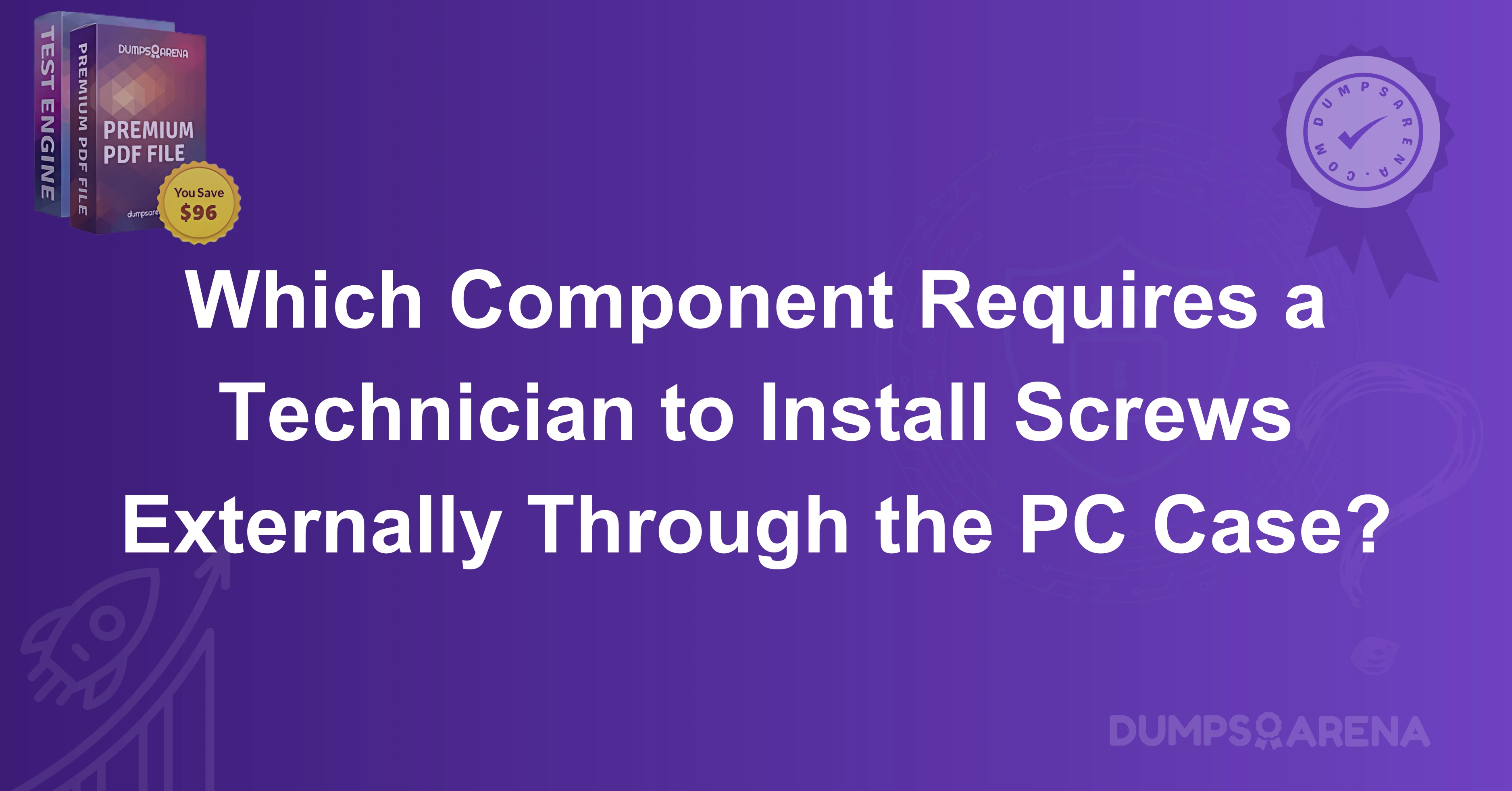Introduction
In the ever-evolving realm of personal computing, PC assembly and maintenance have become not only essential skills for IT professionals but also a growing interest for technology enthusiasts worldwide. Whether you’re building a custom gaming rig, upgrading a workstation, or simply maintaining an office computer, understanding each component’s installation process is critical. One particularly common question that arises during PC assembly is: Which component requires a technician to install screws externally through the PC case? This question, while seemingly straightforward, opens the door to understanding case design, component placement, and the techniques technicians use to secure vital PC parts safely.
In this comprehensive blog brought to you by DumpsArena, a leader in IT certification resources, we explore this concept in detail. You’ll gain in-depth knowledge of external screw installation, why it matters, which components are affected, and how this seemingly small action impacts the structural integrity and performance of your machine.
Understanding the PC Case and Component Mounting
Before diving into the specific component that requires external screw installation, it’s important to first grasp how PC cases are designed. A typical PC case (also known as a chassis) serves as the skeleton of the computer. It houses all critical hardware components such as the motherboard, storage drives, power supply unit (PSU), and more.
Most PC cases come with a removable side panel (or panels) that provide access to the internal compartments. Internally, the case includes mounting brackets, screw holes, and cable-routing options to aid in component installation. Screws are commonly used to secure these components firmly, ensuring stability, proper airflow, and safety.
External vs. Internal Screwing: The Key Difference
Component installation within a PC case typically falls into two categories: internal screwing and external screwing. Internal screwing refers to the practice of mounting components from within the open case, using mounting points provided inside the chassis. External screwing, by contrast, involves securing components from the outside of the case—this can include the use of mounting holes accessible only when the side panels or rear section of the case are exposed.
It’s this second category that leads us to the core question. So, which component must be secured externally? The answer: the power supply unit (PSU).
The Power Supply Unit (PSU): A Closer Look
The PSU is responsible for converting electrical energy from an outlet into usable power for the various components inside the PC. It typically sits at either the top or bottom rear of the case, depending on the design.
To install the PSU securely, technicians must align it with a designated opening at the back of the case. The PSU has a mounting plate with screw holes that align with corresponding holes on the PC case. Screws are then inserted externally from the back of the case to secure the PSU in place.
This external installation ensures that the PSU remains securely fastened, minimizing vibration and reducing the risk of power interruption due to loose connections. It also allows for better alignment with the ventilation grille or fan opening, helping to maintain optimal airflow and cooling.
Step-by-Step: Installing the PSU with External Screws
-
Unpack and Inspect the PSU: Ensure it’s compatible with your case and power requirements.
-
Align the PSU with the Case Opening: Slide it into the case from the inside, aligning the screw holes.
-
Insert Screws from the Exterior: Using a Phillips-head screwdriver, insert four screws from the outside rear of the case into the PSU’s mounting plate.
-
Secure and Check for Stability: Gently shake or push to ensure it’s firmly in place.
This method of installation exemplifies the external screwing process and demonstrates why this component, more than any other, requires such an approach.
Why Is External Screwing Used for the PSU?
External screwing is necessary due to several factors:
-
Accessibility: Rear screw placement offers easier access for technicians, especially in compact cases.
-
Support for Heavier Components: PSUs can be bulky and heavy; external screwing distributes the load more effectively.
-
Ventilation Alignment: Ensures that the PSU fan aligns with exhaust vents to prevent overheating.
-
Modularity Considerations: Many modern PSUs are modular or semi-modular, with removable cables. An externally screwed PSU offers flexibility for cable adjustments.
Other Components and Their Mounting Mechanisms
While the PSU is uniquely installed using external screws, other components follow different installation protocols:
-
Motherboard: Internally screwed to standoffs on the motherboard tray.
-
Hard Drives and SSDs: Mounted in internal drive bays using side screws or tool-less mechanisms.
-
Graphics Card: Screwed from the back side (external access) but secured internally into PCIe slots.
-
Cooling Fans and Radiators: Can sometimes involve external screws but generally follow a hybrid method.
These distinctions highlight the PSU as the primary component that distinctly requires full external screw installation.
Common Mistakes When Installing a PSU
Installing a PSU might seem straightforward, but errors can lead to significant issues:
-
Incorrect Orientation: PSU fan facing the wrong direction can lead to overheating.
-
Loose Screws: Can cause vibrations and noise or lead to power instability.
-
Mismatched Screw Types: Always use screws provided by the PSU manufacturer.
-
Failing to Test Power: Always check for power delivery before closing the case.
Technicians must be attentive during this step, as the PSU’s secure attachment is vital to the entire system’s performance and safety.
DumpsArena Tip: Certification Prep and Real-World Skills
At DumpsArena, we believe practical knowledge enhances certification success. Understanding physical PC assembly, including where and how to install components, is often part of CompTIA A+, IT fundamentals, and other industry certifications.
Candidates studying with DumpsArena can expect real-world scenarios in our dumps, including questions like identifying correct installation procedures. It’s not just about theory—it’s about being able to do the job effectively. That's why we provide exam-focused content with a foundation in practical expertise.
Conclusion
In the complex world of PC building, even small details like screw placement can significantly impact performance, safety, and longevity. The power supply unit (PSU) is the standout component that requires a technician to install screws externally through the PC case. This installation method not only ensures stability but also facilitates better ventilation and ease of maintenance.
Q1: Which PC component requires a technician to install screws externally through the case?
a) CPU
b) GPU
c) PSU
d) RAM
Q2: What is the primary purpose of installing screws externally through the back of the case for the PSU?
a) To secure the PSU for better airflow
b) To keep the PSU in place during power delivery
c) To improve power output
d) To ensure cooling fans face outward
Q3: How many screws are typically used to secure the PSU to the case?
a) 2
b) 3
c) 4
d) 6
Q4: What is one common mistake made during PSU installation?
a) Not securing the PSU enough
b) Using too many screws
c) Installing the PSU without testing the power cables
d) Installing the PSU fan facing inward
Q5: What is the primary reason for externally screwing the PSU into the case?
a) To provide additional cooling
b) To align with internal cables
c) To prevent vibrations and reduce noise
d) To allow easier upgrades
Q6: In a typical ATX case, where is the PSU mounted?
a) At the top rear or bottom rear of the case
b) On the motherboard tray
c) Inside the optical drive bay
d) Near the front panel
Q7: Which component, aside from the PSU, might also be installed using external screws?
a) CPU
b) Graphics Card
c) RAM
d) Optical Drive
Q8: Why do some PC cases use external screw installation for the PSU instead of internal mounting?
a) To simplify PSU removal
b) To improve airflow and prevent overheating
c) To reduce the cost of the case
d) To make it easier to hide cables
Q9: When installing the PSU with external screws, which direction should the fan be facing?
a) Toward the CPU
b) Toward the front of the case
c) Toward the bottom or rear of the case
d) Toward the RAM
Q10: Which of the following components is usually mounted internally with screws that attach to standoffs?
a) PSU
b) CPU
c) Hard Drive
d) Motherboard
Visit Dumpsarena for the latest CompTIA A+ 220-1101 Practice test Exam Simulator, study guides, and practice tests to guarantee your certification success!