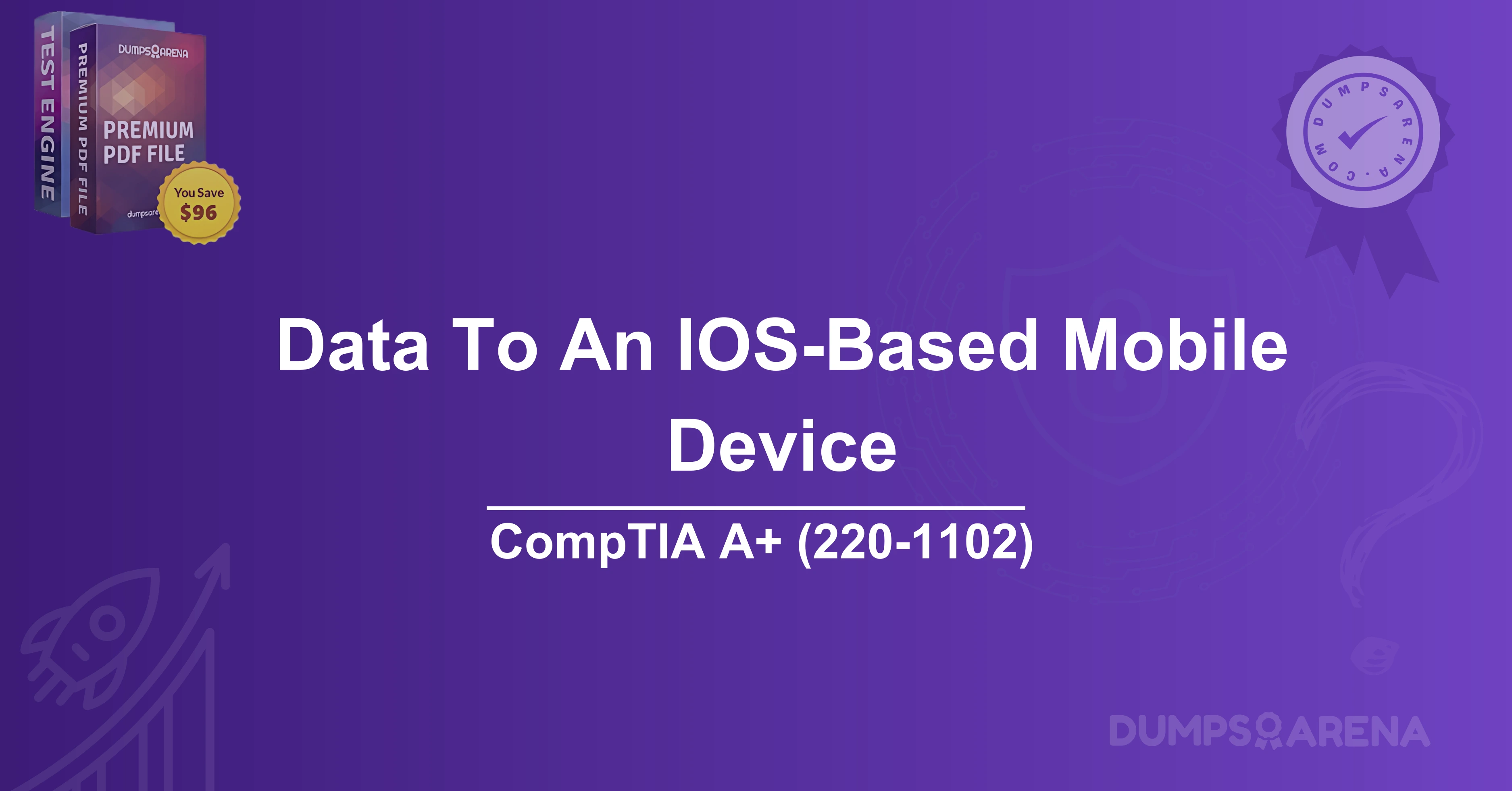A Comprehensive Guide for CompTIA A+ (220-1102) Exam
In today’s digital age, data synchronization is a critical aspect of managing and maintaining mobile devices, especially for IT professionals and those preparing for the CompTIA A+ 220-1102 exam Dumps. Synchronizing data ensures that information is consistent across multiple devices, enabling seamless access to files, contacts, calendars, and more. For iOS-based mobile devices, Apple provides a robust solution for data synchronization: iTunes and its modern successor, Finder (for macOS Catalina and later). This article will explore the tools used to synchronize data to iOS-based devices, their functionalities, and how this knowledge is relevant to the CompTIA A+ (220-1102) exam. Additionally, we’ll discuss how resources like DumpsArena can help you prepare effectively for the exam.
Understanding Data Synchronization for iOS Devices
What is Data Synchronization?
Data synchronization refers to the process of ensuring that data is consistent and up-to-date across multiple devices. For iOS-based mobile devices, this typically involves syncing data such as:
- Contacts
- Calendars
- Photos
- Music
- Apps
- Documents
Synchronization ensures that any changes made on one device are reflected on all other connected devices, providing a seamless user experience.
Tools for Synchronizing Data to iOS Devices
1. iTunes
iTunes has long been the go-to application for synchronizing data between a computer and an iOS device. It allows users to:
- Sync media files (music, movies, TV shows, podcasts, etc.)
- Backup and restore device data
- Update iOS software
- Manage apps and files on the device
How to Use iTunes for Synchronization:
1. Connect your iOS device to your computer using a USB cable.
2. Open iTunes on your computer.
3. Select your device from the iTunes interface.
4. Choose the type of data you want to sync (e.g., music, photos, contacts).
5. Click the "Sync" button to start the synchronization process.
2. Finder (macOS Catalina and Later)
With the release of macOS Catalina, Apple replaced iTunes with Finder for managing iOS devices. Finder provides similar functionality to iTunes but with a more streamlined interface.
How to Use Finder for Synchronization:
1. Connect your iOS device to your Mac using a USB cable.
2. Open Finder on your Mac.
3. Select your device from the sidebar.
4. Choose the type of data you want to sync.
5. Click "Apply" to start the synchronization process.
3. iCloud
While not a traditional synchronization app, iCloud plays a significant role in keeping data consistent across iOS devices. It automatically syncs data such as contacts, calendars, photos, and documents over the cloud, eliminating the need for a physical connection.
How to Use iCloud for Synchronization:
1. Go to "Settings" on your iOS device.
2. Tap your Apple ID at the top of the screen.
3. Select "iCloud."
4. Toggle on the types of data you want to sync (e.g., Photos, Contacts, Calendars).
Relevance to the CompTIA A+ (220-1102) Exam
The CompTIA A+ (220-1102) exam covers a wide range of topics related to operating systems, software troubleshooting, and operational procedures. Understanding how to synchronize data to iOS-based mobile devices is a key skill for IT professionals, as it falls under the following exam objectives:
1. Operating Systems (Windows, macOS, Linux, Chrome OS, iOS, Android)
- Knowledge of mobile operating systems, including iOS, is essential for the exam.
- Understanding synchronization tools like iTunes, Finder, and iCloud is crucial for managing iOS devices in an enterprise environment.
2. Software Troubleshooting
- The ability to troubleshoot synchronization issues (e.g., failed backups, sync errors) is a valuable skill tested on the exam.
- Familiarity with common synchronization tools and their settings is necessary for resolving such issues.
3. Operational Procedures
- Data synchronization is part of broader operational procedures, including data backup and recovery.
- Understanding how to use synchronization tools effectively ensures business continuity and data integrity.
Why Choose DumpsArena for CompTIA A+ (220-1102) Exam Preparation?
Preparing for the CompTIA A+ 220-1102 exam Dumps requires a combination of theoretical knowledge and practical skills. DumpsArena is a trusted resource that offers comprehensive study materials to help you succeed. Here’s why DumpsArena stands out:
1. High-Quality Practice Questions
DumpsArena provides a vast collection of practice questions that closely mirror the actual exam. These questions are designed to test your understanding of key concepts, including data synchronization for iOS devices.
2. Detailed Explanations
Each practice question comes with a detailed explanation, helping you understand the reasoning behind the correct answer. This is particularly useful for mastering complex topics like synchronization tools and their functionalities.
3. Up-to-Date Content
The CompTIA A+ exam is regularly updated to reflect the latest trends and technologies. DumpsArena ensures that its study materials are always up-to-date, giving you the most relevant information for your exam preparation.
4. User-Friendly Interface
DumpsArena’s platform is easy to navigate, allowing you to focus on your studies without any distractions. You can access study materials anytime, anywhere, making it convenient for busy professionals.
5. Affordable Pricing
DumpsArena offers high-quality study materials at an affordable price, making it accessible to a wide range of learners.
Tips for Mastering Data Synchronization for the CompTIA A+ Exam
1. Hands-On Practice
- Set up a test environment with an iOS device and practice using iTunes, Finder, and iCloud for synchronization.
- Experiment with different types of data (e.g., contacts, photos, music) to understand how synchronization works.
2. Understand Common Issues
- Familiarize yourself with common synchronization problems, such as failed backups or sync errors, and learn how to troubleshoot them.
3. Study Exam Objectives
- Review the CompTIA A+ (220-1102) exam objectives related to mobile operating systems and synchronization tools.
- Focus on understanding the differences between synchronization methods (e.g., wired vs. wireless).
4. Use Reliable Study Materials
- Leverage resources like DumpsArena to reinforce your knowledge and test your understanding with practice questions.
Conclusion
Synchronizing data to an iOS-based mobile device is a fundamental skill for IT professionals and an important topic covered in the CompTIA A+ (220-1102) exam. Tools like iTunes, Finder, and iCloud play a crucial role in ensuring data consistency across devices. By mastering these tools and understanding their functionalities, you’ll be well-prepared to tackle related questions on the exam.
For effective exam preparation, consider using DumpsArena as your go-to resource. With its high-quality practice questions, detailed explanations, and up-to-date content, DumpsArena can help you build the confidence and knowledge needed to pass the CompTIA A+ (220-1102) exam with flying colors. Start your journey today and take the first step toward a successful IT career!
CompTIA A+ (220-1102) Sample Questions And Answers Download Free
Question 1: Operating Systems Which of the following Windows tools is used to manage disk partitions and volumes?
A. Task Manager
B. Device Manager
C. Disk Management
D. System Configuration
Question 2: Security Which of the following is the BEST method to prevent unauthorized access to a laptop when it is left unattended?
A. Use a cable lock
B. Enable a screensaver password
C. Disable Bluetooth
D. Install antivirus software
Question 3: Software Troubleshooting A user reports that their computer is running slowly. Upon investigation, you notice that the CPU usage is consistently at 100%. Which of the following tools can you use to identify the process causing the high CPU usage?
A. Disk Management
B. Task Manager
C. Event Viewer
D. Device Manager
Question 4: Operational Procedures Which of the following is an example of a phishing attack?
A. A virus encrypts files on a computer and demands payment for decryption.
B. An email pretends to be from a bank and asks the user to click a link to verify their account.
C. A malicious USB drive is left in a parking lot for someone to find and plug into their computer.
D. A hacker gains access to a network by guessing a weak password.
Question 5: Operating Systems Which of the following commands is used to display the IP configuration of a Windows computer?
A. ipconfig
B. ping
C. netstat
D. tracert
Question 6: Security Which of the following is the BEST way to ensure data on a mobile device cannot be accessed if the device is lost or stolen?
A. Enable GPS tracking
B. Use full device encryption
C. Install a remote wipe application
D. Set a strong lock screen password
Question 7: Software Troubleshooting A user is unable to print to a network printer. Other users on the same network can print successfully. Which of the following is the MOST likely cause of the issue?
A. The printer is out of paper.
B. The user’s computer has an incorrect IP address.
C. The printer driver on the user’s computer is outdated.
D. The printer’s toner cartridge is empty.
Question 8: Operational Procedures Which of the following is the BEST practice for disposing of old hard drives that contain sensitive data?
A. Format the drives and donate them to a school.
B. Use a degausser and then shred the drives.
C. Delete all files and recycle the drives.
D. Overwrite the data once and reuse the drives.
These questions are designed to test your knowledge of key concepts covered in the CompTIA A+ (220-1102) exam. Let me know if you'd like more questions or explanations!