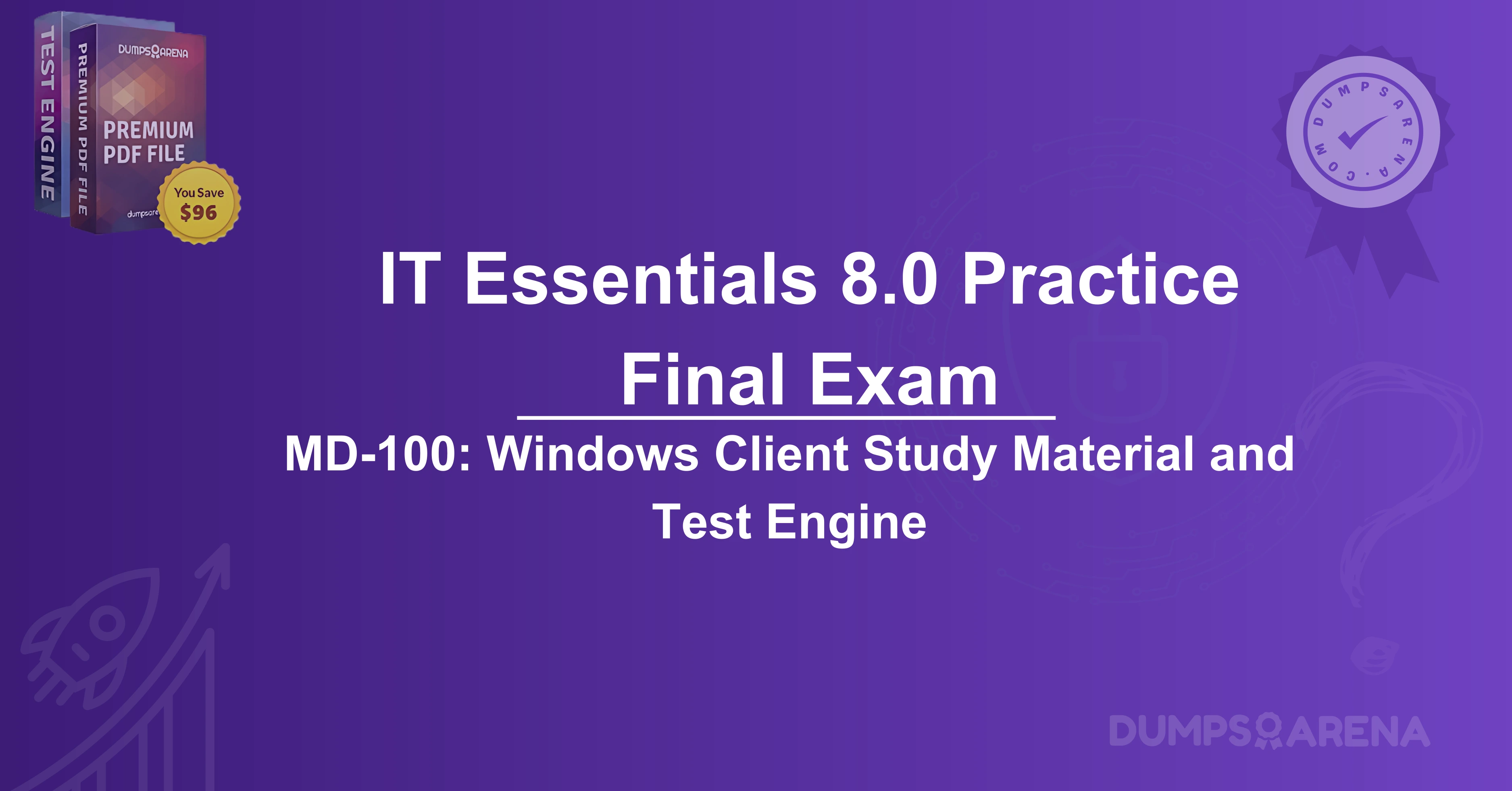Introduction
In the ever-evolving world of technology, understanding the intricacies of operating systems is crucial for IT professionals and enthusiasts alike. One such area of interest is the file system structure in Windows, particularly the location of 32-bit program files in a 64-bit version of Windows 10 Pro. This knowledge is not only essential for system administrators and developers but also plays a significant role in the MD-100 exam, which is part of the Microsoft Certification pathway. Additionally, resources like DumpsArena can be invaluable for those preparing for such certifications. This article delves into the specifics of 32-bit program files in a 64-bit Windows environment, their relevance in the MD-100 exam, and how DumpsArena can aid in certification preparation.
Understanding 32-Bit and 64-Bit Architectures
Before diving into the specifics of file locations, it's important to understand the fundamental differences between 32-bit and 64-bit architectures.
32-Bit Architecture
A 32-bit system can handle data in 32-bit chunks, which means it can process up to 4 GB of RAM. This architecture was prevalent in older systems and software but has largely been phased out in favor of 64-bit systems due to their limitations in handling modern, resource-intensive applications.
64-Bit Architecture
A 64-bit system, on the other hand, can handle data in 64-bit chunks, allowing it to support significantly more RAM—up to 18.4 million TB, theoretically. This architecture is now the standard for modern computers, offering better performance, enhanced security features, and the ability to run both 32-bit and 64-bit applications.
File System Structure in Windows 10 Pro
Windows 10 Pro, like its predecessors, organizes files in a specific directory structure. Understanding this structure is crucial for managing applications, troubleshooting, and optimizing system performance.
Program Files Directory
In a 64-bit version of Windows 10 Pro, there are two primary directories for installed applications:
- Program Files: This directory is intended for 64-bit applications. When you install a 64-bit program, it typically gets stored here.
- Program Files (x86): This directory is reserved for 32-bit applications. When you install a 32-bit program on a 64-bit system, it gets stored in this directory.
Why Separate Directories?
The separation of 32-bit and 64-bit applications into different directories is primarily for organizational purposes and to prevent conflicts. Since 32-bit and 64-bit applications use different libraries and resources, keeping them in separate directories ensures that they don't interfere with each other.
Locating 32-Bit Program Files
Default Location
By default, 32-bit program files are located in the C:\Program Files (x86) directory. This is where Windows installs 32-bit applications to ensure they have access to the appropriate libraries and resources.
Accessing the Directory
To access the Program Files (x86) directory:
- Open File Explorer.
- Navigate to the C: drive.
- Locate and open the Program Files (x86) folder.
Here, you will find all the installed 32-bit applications and their associated files.
Registry Entries
In addition to the file system, 32-bit applications also have specific registry entries. These entries are located in the HKEY_LOCAL_MACHINE\SOFTWARE\WOW6432Node registry hive. This hive is used to store settings and configurations for 32-bit applications on a 64-bit system.
Environment Variables
Windows uses environment variables to define system paths. For 32-bit applications, the %ProgramFiles(x86)% environment variable points to the C:\Program Files (x86) directory. This variable is used by the system and applications to locate 32-bit program files.
Role in MD-100 Exam
The MD-100 exam, also known as "Windows 10," is a crucial component of the Microsoft Certified: Windows 10 certification. This exam assesses a candidate's ability to deploy, configure, secure, manage, and monitor devices and client applications in an enterprise environment.
Understanding File System Structure
A significant portion of the MD-100 exam focuses on understanding the Windows 10 file system, including the locations of program files. Candidates are expected to know:
- The difference between 32-bit and 64-bit architectures.
- The default locations for 32-bit and 64-bit program files.
- How to navigate and manage these directories.
Practical Applications
In the context of the MD-100 exam, knowing where 32-bit program files are located is essential for tasks such as:
- Application Deployment: Understanding where applications are installed is crucial for deploying software in an enterprise environment.
- Troubleshooting: When applications fail to run or encounter issues, knowing their file locations can help in diagnosing and resolving problems.
- System Optimization: Managing program files effectively can lead to better system performance and resource utilization.
Exam Preparation
Preparing for the MD-100 exam requires a comprehensive understanding of Windows 10, including its file system structure. Resources like DumpsArena can be invaluable in this regard.
DumpsArena: A Valuable Resource for Certification Preparation
DumpsArena is a well-known platform that offers a wide range of study materials, practice exams, and dumps for various IT certifications, including Microsoft certifications. Here's how DumpsArena can aid in preparing for the MD-100 exam:
Comprehensive Study Materials
DumpsArena provides detailed study materials that cover all the topics included in the MD-100 exam. These materials are designed to help candidates understand the concepts thoroughly, including the file system structure in Windows 10.
Practice Exams
One of the most effective ways to prepare for any certification exam is by taking practice exams. DumpsArena offers a variety of practice tests that simulate the actual exam environment. These tests help candidates assess their knowledge, identify weak areas, and improve their test-taking skills.
Real Exam Dumps
DumpsArena also provides real exam dumps, which are collections of questions and answers from previous exams. These dumps can give candidates a clear idea of what to expect in the actual exam and help them focus their studies on the most important topics.
Community Support
DumpsArena has a vibrant community of IT professionals and certification aspirants. Engaging with this community can provide additional insights, tips, and support, making the preparation process more effective and less daunting.
Time and Cost Efficiency
Using DumpsArena's resources can save candidates both time and money. The platform offers affordable study materials and practice exams, reducing the need for expensive training courses. Additionally, the focused and targeted preparation can lead to quicker success in passing the exam.
Conclusion
Understanding where 32-bit program files are located in a 64-bit version of Windows 10 Pro is essential for IT professionals, particularly those preparing for the MD-100 exam. The C:\Program Files (x86) directory is the default location for 32-bit applications, and knowing how to navigate and manage this directory is crucial for tasks such as application deployment, troubleshooting, and system optimization.
The MD-100 exam places a significant emphasis on the Windows 10 file system, making this knowledge a key component of the Microsoft Certification. Resources like DumpsArena can be incredibly beneficial in preparing for the exam, offering comprehensive study materials, practice exams, real exam dumps, and community support.
By leveraging these resources and gaining a thorough understanding of the Windows 10 file system, candidates can enhance their chances of passing the MD-100 exam and advancing their careers in the IT industry. Whether you're a seasoned professional or a certification aspirant, mastering these concepts is a step toward achieving your goals in the ever-competitive world of technology.
Get Accurate & Authentic 500+ MD-100 Microsoft Exam Questions
1. Where are 32-bit program files typically located in a 64-bit version of Windows 10 Pro?
a) C:\Program Files
b) C:\Program Files (x86)
c) C:\Windows\System32
d) C:\Program Files (x64)
2. Why does Windows 10 Pro separate 32-bit and 64-bit program files?
a) To improve system performance
b) To avoid file conflicts and ensure compatibility
c) To reduce storage space
d) To make it easier for users to find files
3. Which folder is used for 64-bit programs in Windows 10 Pro?
a) C:\Program Files (x86)
b) C:\Program Files
c) C:\Windows\SysWOW64
d) C:\Program Files (x64)
4. What is the purpose of the "SysWOW64" folder in a 64-bit version of Windows 10 Pro?
a) It stores 64-bit system files
b) It stores 32-bit system files for compatibility
c) It stores user-installed 32-bit programs
d) It stores backup files
5. Can 32-bit programs run on a 64-bit version of Windows 10 Pro?
a) No, they are incompatible
b) Yes, but only if manually configured
c) Yes, through the WOW64 subsystem
d) Only if they are placed in the C:\Program Files folder
6. What does "WOW64" stand for in Windows 10 Pro?
a) Windows on Windows 64
b) Windows 64-bit Operating System
c) Windows 32-bit on Windows 64-bit
d) Windows Optimization for 64-bit
7. If you install a 32-bit program on a 64-bit version of Windows 10 Pro, where will its files most likely be stored?
a) C:\Program Files
b) C:\Program Files (x86)
c) C:\Windows\System32
d) C:\ProgramData
8. Which of the following statements is true about 32-bit programs in a 64-bit version of Windows 10 Pro?
a) They cannot access 64-bit system libraries
b) They are stored in the same folder as 64-bit programs
c) They run faster than 64-bit programs
d) They are automatically converted to 64-bit
9. What happens if you try to install a 64-bit program on a 32-bit version of Windows 10 Pro?
a) It will install in the C:\Program Files (x86) folder
b) It will not install and will display an error
c) It will automatically convert to a 32-bit program
d) It will install but will not run
10. Which folder contains 32-bit DLL files in a 64-bit version of Windows 10 Pro?
a) C:\Windows\System32
b) C:\Windows\SysWOW64
c) C:\Program Files (x86)
d) C:\Windows\System