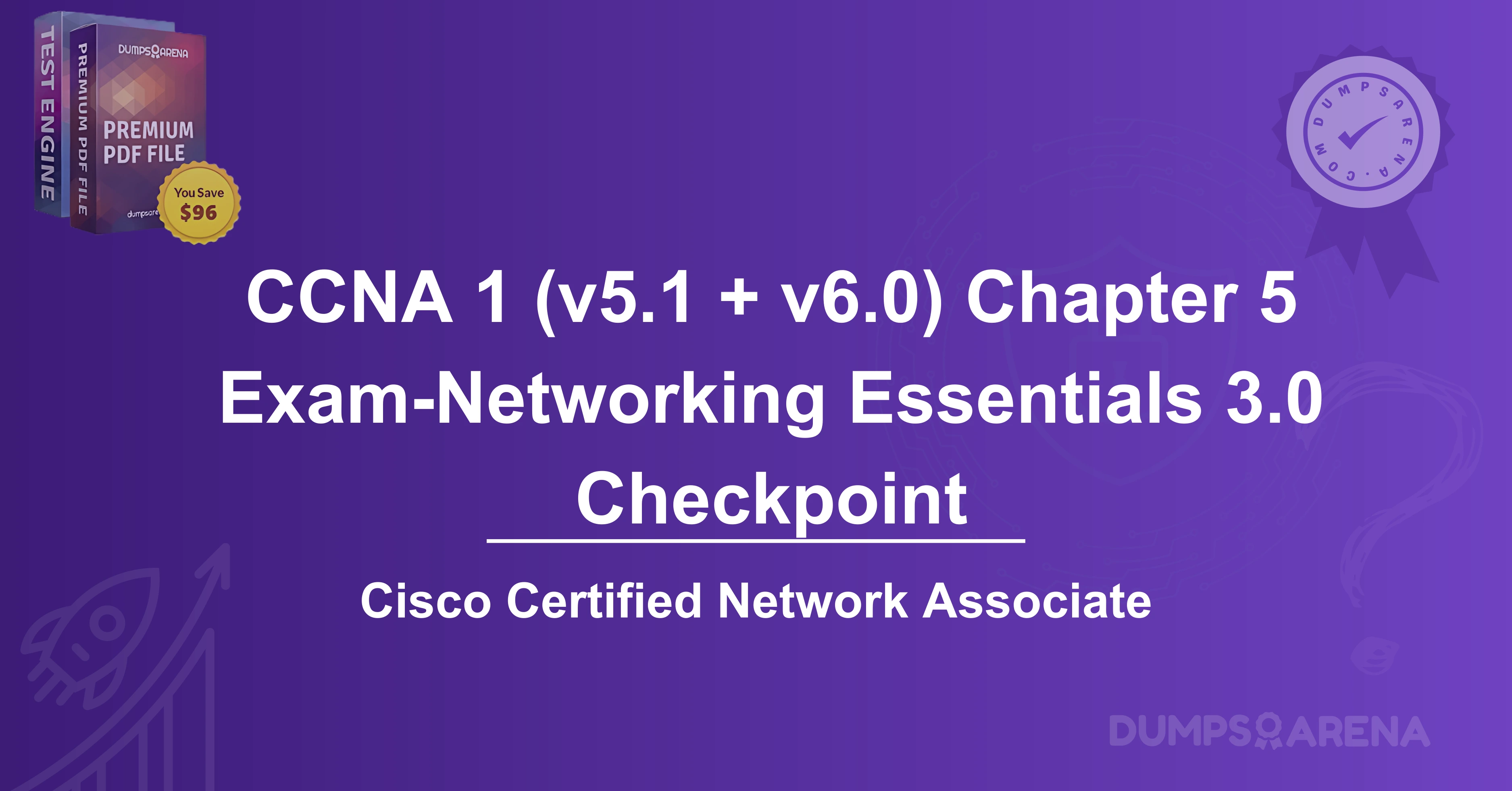Introduction
In the world of networking, switches play a pivotal role in ensuring that data packets are efficiently forwarded to their intended destinations. One of the key components of a switch's operation is its MAC address table, which maps MAC addresses to specific switch ports. However, there are scenarios where a switch might record multiple entries for a single switch port in its MAC address table. This article delves into the reasons behind this phenomenon, its implications, and its relevance to the 200-301 CCNA Cisco Certification. Additionally, we will discuss how resources like DumpsArena can aid in preparing for such certification exams.
The Basics of MAC Address Tables
Before diving into the specifics, it's essential to understand what a MAC address table is and how it functions. A MAC (Media Access Control) address table, also known as a CAM (Content Addressable Memory) table, is a database that a switch uses to keep track of the devices connected to its ports. Each entry in the table typically consists of a MAC address and the corresponding switch port number.
When a switch receives a data frame, it examines the source MAC address and updates its MAC address table accordingly. If the destination MAC address is already in the table, the switch forwards the frame to the appropriate port. If not, the switch floods the frame out of all ports except the one it was received on, a process known as unknown unicast flooding.
Scenarios Where Multiple Entries Are Recorded for a Single Port
While the MAC address table is designed to have a one-to-one mapping between MAC addresses and switch ports, there are situations where multiple entries might be recorded for a single port. Let's explore these scenarios in detail.
1. Multiple Devices Connected via a Hub
In older network setups, hubs were commonly used to connect multiple devices to a single switch port. Unlike switches, hubs operate at the physical layer (Layer 1) and do not have the intelligence to differentiate between devices. When multiple devices are connected to a hub, which is then connected to a switch port, the switch sees all the traffic from these devices as coming from the same port.
As a result, the switch records multiple MAC addresses for that single port in its MAC address table. This can lead to inefficiencies, as the switch may end up flooding traffic to all devices connected to the hub, rather than forwarding it directly to the intended recipient.
2. Virtual Machines and Network Virtualization
In modern data centers, virtualization is widely used to optimize resource utilization. Virtual machines (VMs) running on a single physical server may share the same physical network interface card (NIC). Each VM has its own MAC address, but all traffic from these VMs passes through the same switch port.
In this scenario, the switch records multiple MAC addresses for the single port connected to the physical server. This is a common occurrence in environments where network virtualization technologies like VMware ESXi, Microsoft Hyper-V, or KVM are used.
3. Network Address Translation (NAT) Devices
Network Address Translation (NAT) devices, such as routers or firewalls, can also cause a switch to record multiple MAC addresses for a single port. NAT devices often have multiple internal devices connected to them, each with its own MAC address. However, from the switch's perspective, all traffic appears to originate from the NAT device's MAC address.
In some cases, the NAT device may use multiple MAC addresses for different internal interfaces, leading the switch to record multiple entries for the single port connected to the NAT device.
4. Port Channels or Link Aggregation
Port channels, also known as link aggregation groups (LAGs), allow multiple physical links to be combined into a single logical link. This is often done to increase bandwidth and provide redundancy. When a port channel is configured, the switch treats the group of ports as a single logical port.
However, in some implementations, the switch may still record multiple MAC addresses for the individual physical ports within the port channel. This can happen if the switch is not properly configured to treat the port channel as a single logical entity.
5. MAC Address Flapping
MAC address flapping occurs when a switch sees the same MAC address on multiple ports in quick succession. This can happen due to network loops, misconfigurations, or faulty hardware. When MAC address flapping occurs, the switch may temporarily record multiple entries for the same MAC address on different ports.
This can lead to instability in the network, as the switch may continuously update its MAC address table, causing delays and potential packet loss.
6. Wireless Access Points
Wireless access points (APs) connected to a switch port can also result in multiple MAC addresses being recorded for that port. Each wireless client connected to the AP has its own MAC address, but all traffic from these clients passes through the AP and appears to the switch as coming from the same port.
This is similar to the scenario with hubs, but in this case, the AP is acting as a bridge between the wireless and wired networks.
Implications of Multiple MAC Addresses on a Single Port
Recording multiple MAC addresses for a single switch port can have several implications for network performance and management:
- Increased MAC Address Table Size: Each MAC address entry consumes memory in the switch's MAC address table. If multiple entries are recorded for a single port, the table can fill up more quickly, potentially leading to MAC address table overflow.
- Inefficient Traffic Forwarding: If the switch records multiple MAC addresses for a single port, it may not be able to efficiently forward traffic to the correct destination. This can result in increased network congestion and reduced performance.
- Security Concerns: Multiple MAC addresses on a single port can make it more difficult to monitor and secure the network. Unauthorized devices may be able to connect to the network without being easily detected.
- Troubleshooting Complexity: When multiple MAC addresses are associated with a single port, troubleshooting network issues can become more complex. Network administrators may need to spend additional time identifying the source of problems.
Relevance to 200-301 CCNA Cisco Certification
Understanding how switches manage MAC address tables is a fundamental aspect of the 200-301 CCNA (Cisco Certified Network Associate) certification. The CCNA certification is designed to validate a candidate's knowledge and skills in networking fundamentals, including switch operation, IP addressing, routing, and network security.
Key Topics Covered in the CCNA Certification
- Network Fundamentals: This includes understanding the OSI and TCP/IP models, network topologies, and the operation of network devices like switches and routers.
- Switching Concepts: Candidates are expected to understand how switches operate, including MAC address learning, forwarding decisions, and VLANs.
- IP Addressing and Subnetting: A strong grasp of IPv4 and IPv6 addressing, as well as subnetting, is essential for the Cisco exam.
- Routing Concepts: This includes static and dynamic routing protocols, as well as the configuration of routers.
- Network Security: Candidates must understand basic security concepts, including access control lists (ACLs), port security, and network device hardening.
- Network Automation and Programmability: The CCNA certification also covers basic concepts related to network automation and programmability, including the use of APIs and automation tools.
How the Topic Fits into the CCNA Curriculum?
The scenario where a switch records multiple entries for a single switch port in its MAC address table is directly related to the Switching Concepts section of the CCNA curriculum. Candidates are expected to understand how switches learn and manage MAC addresses, as well as the implications of various network configurations on switch operation.
For example, a CCNA candidate might be asked to troubleshoot a network issue where multiple MAC addresses are being recorded for a single port. This could involve identifying the root cause (e.g., a hub, wireless AP, or network loop) and implementing a solution (e.g., replacing the hub with a switch, reconfiguring the network, or enabling port security).
Additionally, understanding this topic is crucial for configuring and managing VLANs, as VLANs rely on the switch's ability to correctly forward traffic based on MAC addresses. Misconfigurations or issues with the MAC address table can lead to VLAN-related problems, such as devices being unable to communicate within the same VLAN.
The Role of DumpsArena in CCNA Certification Preparation
Preparing for the 200-301 CCNA certification can be a daunting task, given the breadth and depth of the topics covered. This is where resources like DumpsArena come into play. DumpsArena is a website that offers a wide range of study materials, including practice exams, dumps, and study guides, to help candidates prepare for various IT certifications, including the CCNA.
Why Choose DumpsArena?
- Comprehensive Study Materials: DumpsArena provides a wealth of resources, including up-to-date practice questions and answers that closely mirror the actual CCNA exam. This allows candidates to familiarize themselves with the exam format and question types.
- Real Exam Experience: The practice exams on DumpsArena are designed to simulate the real CCNA exam experience. This helps candidates build confidence and improve their time management skills.
- Detailed Explanations: Each question on DumpsArena comes with a detailed explanation, helping candidates understand the underlying concepts and reasoning behind the correct answers.
- Flexible Learning: DumpsArena's materials can be accessed online, allowing candidates to study at their own pace and on their own schedule.
- Cost-Effective: Compared to other study resources, DumpsArena offers a cost-effective solution for CCNA preparation, making it accessible to a wider range of candidates.
How DumpsArena Can Help with MAC Address Table Topics?
When it comes to understanding complex topics like MAC address tables and switch operation, DumpsArena's practice questions and detailed explanations can be invaluable. For example, a candidate might encounter a question on DumpsArena that asks:
"A switch has recorded multiple MAC addresses for a single port. What could be the possible cause of this issue?"
The candidate would then be presented with multiple-choice options, such as:
A. A hub is connected to the port.
B. A wireless access point is connected to the port.
C. A network loop exists.
D. All of the above.
After selecting an answer, the candidate would receive a detailed explanation, reinforcing the concepts discussed in this article. This type of practice helps solidify the candidate's understanding and prepares them for similar questions on the actual exam.
Conclusion
In conclusion, a switch may record multiple entries for a single switch port in its MAC address table due to various reasons, including the use of hubs, network virtualization, NAT devices, port channels, MAC address flapping, and wireless access points. Understanding these scenarios is crucial for network administrators and is a key topic in the 200-301 CCNA Cisco Certification.
Preparing for the CCNA exam requires a deep understanding of networking concepts, and resources like DumpsArena can play a significant role in helping candidates achieve their certification goals. By providing comprehensive Cisco study materials, realistic practice exams, and detailed explanations, DumpsArena equips candidates with the knowledge and confidence needed to succeed on the CCNA exam and in their networking careers.
Whether you're just starting your journey toward CCNA certification or looking to brush up on your networking skills, understanding the intricacies of MAC address tables and switch operation is essential. And with the right resources, like DumpsArena, you'll be well on your way to mastering these concepts and achieving your certification goals.
Get Accurate & Authentic 500+ CISCO CCNA Exam Questions
1. When would a switch record multiple MAC addresses for a single switch port in its MAC address table?
A) When the switch is powered off
B) When multiple devices are connected to a hub that is connected to the switch port
C) When the switch port is disabled
D) When the switch is in standalone mode
2. Which of the following scenarios would cause a switch to record multiple MAC addresses for a single port?
A) A single device is connected to the port
B) A VLAN is configured on the port
C) A network hub is connected to the port, and multiple devices are connected to the hub
D) The port is in shutdown mode
3. What device, when connected to a switch port, could cause the switch to learn multiple MAC addresses for that port?
A) A router
B) A hub
C) A single host computer
D) A firewall
4. Why would a switch have multiple MAC address entries for a single port?
A) The switch is malfunctioning
B) The port is connected to a device that shares its MAC address
C) The port is connected to a hub with multiple devices
D) The switch is running out of memory
5. Which of the following statements is true regarding a switch's MAC address table?
A) A switch port can only have one MAC address entry at a time
B) A switch port can have multiple MAC address entries if connected to a hub
C) A switch port will never have more than one MAC address entry
D) A switch port will only have multiple MAC address entries if it is a trunk port
6. What is the most likely reason for a switch to have multiple MAC addresses associated with a single port?
A) The port is configured as an access port
B) The port is connected to a hub with multiple devices
C) The port is configured as a trunk port
D) The switch is experiencing a hardware failure
7. In which scenario would a switch NOT record multiple MAC addresses for a single port?
A) The port is connected to a hub with multiple devices
B) The port is connected to a single host device
C) The port is connected to another switch
D) The port is connected to a router
8. What happens to the MAC address table of a switch when a hub is connected to one of its ports?
A) The switch deletes all MAC address entries
B) The switch records multiple MAC addresses for that port
C) The switch stops learning MAC addresses
D) The switch records only one MAC address for that port
9. Which of the following devices would cause a switch to associate multiple MAC addresses with a single port?
A) A single PC
B) A network hub
C) A managed switch
D) A wireless access point
10. What is the primary reason a switch would have multiple MAC addresses listed for a single port?
A) The port is configured as a trunk port
B) The port is connected to a device that spoofs MAC addresses
C) The port is connected to a hub with multiple devices
D) The switch is configured for port security