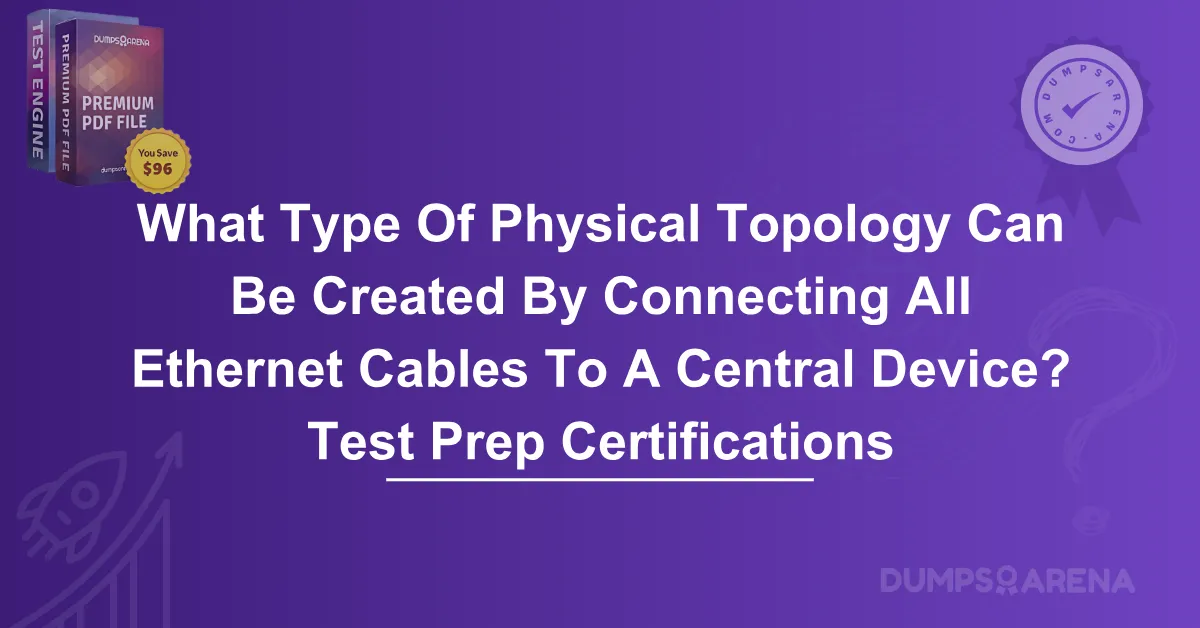Introduction
In the realm of networking, the structure that dictates how various devices are connected within a network is termed as a topology. The topology determines the efficiency, scalability, and reliability of the network. Physical topologies are particularly significant in understanding how devices communicate with each other physically and how data flows between them. One of the most widely used physical topologies in modern networking is the one where all Ethernet cables are connected to a central device. This centralization of connections leads to a specific network configuration that is vital for ensuring optimal communication between devices.
This blog will delve into the type of physical topology created by connecting all Ethernet cables to a central device, exploring its characteristics, benefits, and the role it plays in a network’s functionality. As you read on, you will gain an in-depth understanding of the physical topology often used in modern networks, particularly in businesses and home environments.
Understanding Physical Topology
Before diving into the specifics, it's essential to understand what physical topology means. In networking, physical topology refers to the arrangement or physical layout of the network devices and the cabling that connects them. It dictates how devices like computers, servers, routers, switches, and other networked devices are physically positioned and interconnected.
The most commonly used types of physical topologies include bus, ring, star, mesh, and hybrid topologies. Each type offers distinct advantages and disadvantages, making it suitable for different networking scenarios. The star topology, which we will discuss in detail, is particularly noteworthy in environments where multiple devices need to communicate with a central network point, and its implementation using Ethernet cables is a common practice today.
Star Topology: A Centralized Networking Solution
The physical topology that is created by connecting all Ethernet cables to a central device is called Star Topology. In this configuration, all devices in the network are connected to a central networking device, such as a switch or a hub. Each device, such as a computer or a printer, is linked to the central device via individual Ethernet cables.
In a star topology, there is no direct connection between the devices themselves. Instead, all communication between devices is facilitated through the central device. The central device is responsible for directing traffic between the devices, ensuring that the data sent from one device reaches the correct destination.
The Role of the Central Device
The central device, which typically takes the form of a switch or hub, plays a crucial role in managing the network's data flow. A switch is the more advanced option, as it intelligently forwards data packets only to the destination device, reducing network congestion and improving overall performance. A hub, on the other hand, broadcasts data to all connected devices, which can lead to unnecessary traffic and potential delays.
While both switches and hubs can create a star topology, switches are preferred in most modern networks due to their ability to handle larger volumes of data more efficiently. They also reduce the chances of collisions, making them more suited for busy environments.
Advantages of Star Topology
-
Simplicity of Design
One of the most significant advantages of star topology is its simplicity. Since all devices are connected to a central device, adding or removing devices becomes relatively easy and straightforward. There is no need to reconfigure the network or disturb the existing setup when adding new devices. -
Scalability
Star topology is highly scalable, meaning that you can easily expand your network by adding more devices to the central device. The design allows for easy network upgrades without disrupting the entire system, making it ideal for businesses that are growing and need more devices or larger coverage. -
Isolation of Devices
In a star topology, each device communicates with the central device and does not rely on other devices for data exchange. This means that if one device fails or malfunctions, it does not affect the functioning of other devices. The failure of a device only results in communication loss between that device and the central device, without compromising the entire network. -
Fault Detection and Troubleshooting
Since all devices connect to the central device, identifying and isolating faults becomes easier. If there is an issue with the network, the central device can help pinpoint the source of the problem. Additionally, the ease of connecting and disconnecting devices facilitates effective troubleshooting. -
Better Performance with Switches
Using switches instead of hubs ensures a more efficient and faster network. Switches allow full-duplex communication and reduce the risk of data collisions, which is a significant advantage in a busy network. This leads to smoother data flow and less congestion, improving overall performance.
Disadvantages of Star Topology
-
Dependency on the Central Device
While star topology offers many benefits, it also has a major drawback: the dependency on the central device. If the central switch or hub fails, the entire network is affected. This means that the reliability of the central device is critical to the network’s performance. -
Higher Cost
Setting up a star topology can be more expensive than other topologies, especially if high-quality switches or hubs are used. The cost of the central device, combined with the need for additional cabling, can increase the overall cost of network installation and maintenance. -
Cable Length Limitation
Each device is connected to the central device via Ethernet cables, and while Ethernet cables can be quite long, there is still a limit to how far they can reach. If the network grows too large or the devices are spread over a wide area, the cables may not be long enough to maintain an effective connection. -
Network Congestion in Larger Networks
In larger networks, the central device can become a bottleneck, especially if too many devices are connected to it. If the central device lacks sufficient capacity or is overloaded with traffic, it can lead to network congestion, slow speeds, and data transmission delays.
Applications of Star Topology
The star topology is widely used in various networking environments due to its numerous advantages. Some common applications include:
-
Local Area Networks (LANs)
Star topology is often used in LANs, where devices such as computers, printers, and servers are interconnected. This setup is common in both residential and business environments due to its simplicity and scalability. -
Home Networks
In home networking, where multiple devices need to connect to a central router, star topology is often the go-to solution. Ethernet cables connect each device, such as laptops, gaming consoles, or smart TVs, to a central router or switch. -
Enterprise Networks
Large organizations often use star topology to connect various departments, offices, and workstations. It allows for efficient communication and easy management of network devices. Furthermore, it provides scalability as businesses expand their network infrastructure. -
Data Centers
Data centers typically rely on star topology for connecting servers, storage devices, and networking equipment. This ensures efficient communication between devices, with the central device often being a high-capacity switch designed to handle vast amounts of data traffic.
Conclusion
In conclusion, the physical topology created by connecting all Ethernet cables to a central device is known as star topology. It is one of the most widely used configurations due to its simplicity, scalability, and ease of management. The central device, whether a hub or switch, plays a vital role in controlling data flow and ensuring the smooth operation of the network.
While star topology comes with some limitations, such as reliance on the central device and potential cost considerations, its benefits far outweigh these challenges, particularly for small to medium-sized networks. By offering a straightforward and reliable design, star topology remains a preferred choice for a wide range of networking applications, from home networks to large enterprise infrastructures.
Understanding the advantages and limitations of star topology is crucial for anyone involved in setting up or managing a network. Whether you are designing a new network or troubleshooting an existing one, the insights provided in this blog will help you make informed decisions regarding your network's physical topology.
What is the primary characteristic of a star topology in networking?
a) Devices are connected in a circular fashion.
b) All devices are connected to a central device.
c) Devices communicate directly with each other.
d) A single device connects to multiple other devices in parallel.
Which device is commonly used as the central device in a star topology?
a) Modem
b) Router
c) Switch or Hub
d) Repeater
In star topology, what happens if the central device fails?
a) Only one device is affected.
b) The entire network becomes nonfunctional.
c) The failure is isolated to the cables.
d) The failure has no impact on the network.
What is one of the advantages of using star topology?
a) All devices are connected directly to each other.
b) It provides high performance with no need for a central device.
c) Fault detection and troubleshooting are easier.
d) It requires minimal cabling.
Which of the following best describes a key disadvantage of star topology?
a) Easy scalability and network expansion.
b) Dependency on the central device for network function.
c) Simple design with few components.
d) Reliable communication even if the central device fails.
Which type of network environment commonly uses star topology?
a) Large-scale global networks.
b) Home and small office networks.
c) Mesh networks.
d) Peer-to-peer networks.
How does a switch improve the performance of a star topology network?
a) It broadcasts data to all devices.
b) It reduces network congestion by forwarding data only to the destination device.
c) It connects devices without Ethernet cables.
d) It allows multiple central devices to be used.
What is a major disadvantage of using a hub in a star topology instead of a switch?
a) Higher cost and complexity.
b) Increased risk of network collisions and congestion.
c) Faster data transmission.
d) Better fault isolation.
What type of cables are typically used to connect devices in a star topology?
a) Fiber optic cables.
b) Telephone cables.
c) Ethernet cables.
d) Coaxial cables.
Which of the following is a limitation of star topology when it comes to network expansion?
a) Lack of scalability.
b) Length of Ethernet cables may limit the reach of devices.
c) Devices cannot communicate independently.
d) Difficulty in adding new devices.