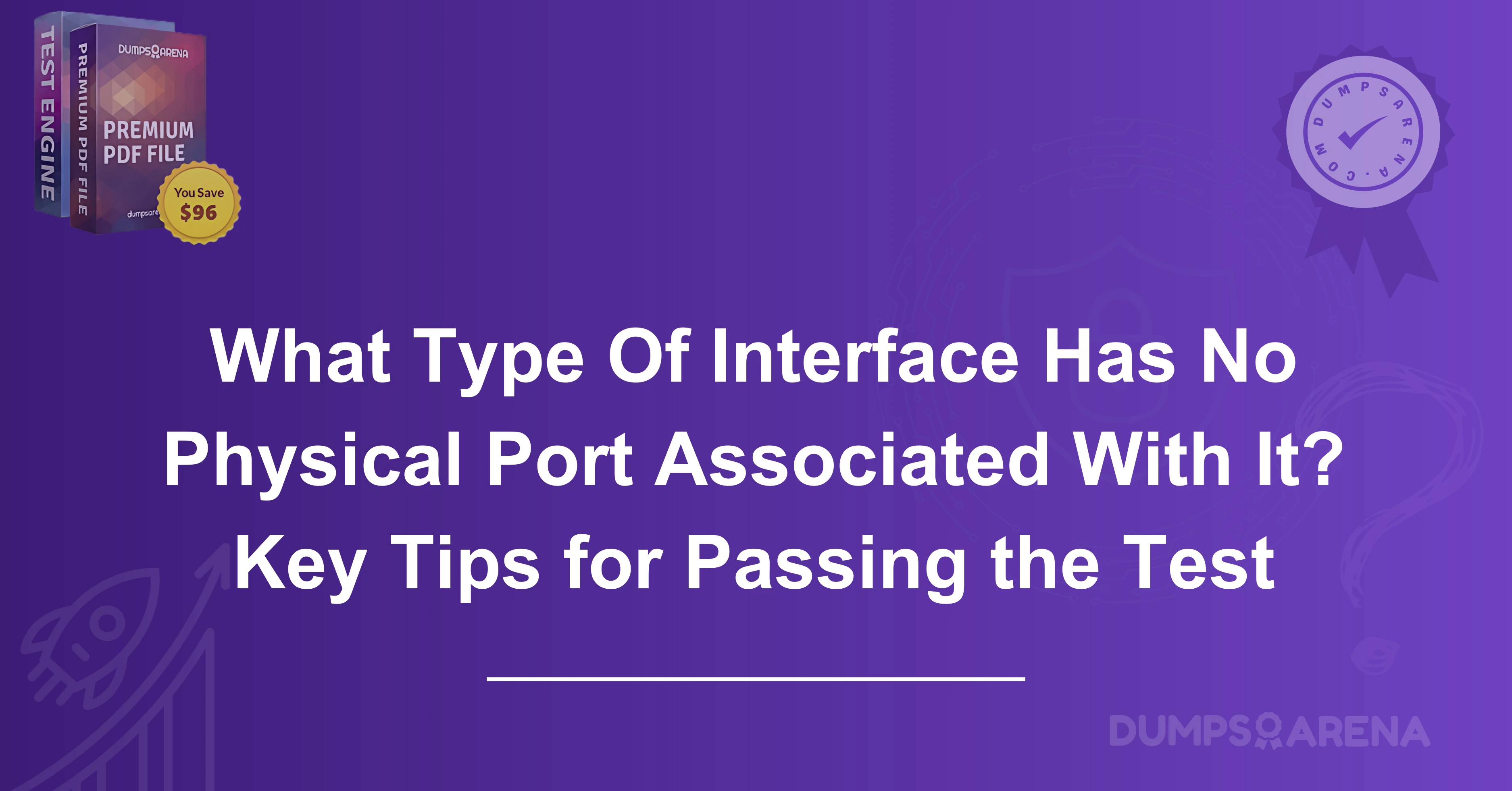Introduction
In today's rapidly evolving technological landscape, interfaces are an integral part of communication between devices, networks, and systems. Whether it’s connecting a computer to the internet, linking peripheral devices to a desktop, or integrating smart devices into a home automation system, interfaces are the unseen bridge that allows data to flow seamlessly. However, not all interfaces rely on physical connections or cables to function. In some cases, an interface operates purely through software or virtual connections, without requiring a tangible, physical port. Understanding the type of interface that has no physical port associated with it is crucial for professionals working with network systems, computer hardware, and software applications. This blog explores such interfaces in detail, specifically focusing on their characteristics, uses, and relevance in the context of modern technology.
The Concept of Virtual Interfaces
A virtual interface is one that does not rely on any physical hardware or connection port. Instead, it operates within the software or firmware environment of a device. The communication that takes place through virtual interfaces is often invisible to users, as it doesn't require any physical wiring or ports for operation. These interfaces may be used for network communication, device control, or other functionalities within a computer system or network environment.
Virtual interfaces can be created through software, allowing for flexible configurations and interactions that would be difficult or even impossible with purely physical connections. Examples of virtual interfaces include those used in network systems, operating systems, and software applications that require a form of communication but do not require a physical port.
Common Types of Interfaces with No Physical Port
There are several types of interfaces that do not require a physical port, with varying applications across different fields. Below, we will explore some of the most widely used examples:
-
Virtual Network Interfaces
Virtual network interfaces are among the most commonly used interfaces with no physical port. These interfaces allow devices to communicate over a network without requiring physical network adapters or ports. Virtual network interfaces are typically created within operating systems or network equipment like routers and switches. They can be used to manage network traffic, simulate networks, or segment network communication without the need for additional hardware.
Virtual LANs (VLANs) are a prime example of this type of interface. A VLAN allows network traffic to be logically separated into different groups, even though the physical infrastructure may be the same. The creation of a VLAN involves the use of virtual interfaces on switches and routers, and these virtual interfaces do not require any physical network ports to function.
-
Loopback Interfaces
The loopback interface is another example of an interface that has no physical port associated with it. It is used primarily for network testing and diagnostics. A loopback interface allows a device to communicate with itself over its own network stack, essentially sending data to itself and receiving it back. This is particularly useful for testing network configurations, verifying system functionalities, or troubleshooting network-related issues.
Loopback interfaces are commonly used in routers and computers to perform various administrative tasks. On many systems, the loopback interface is configured as "127.0.0.1," which is the default IP address for the local machine. Although it does not require any physical ports, the loopback interface plays a crucial role in ensuring that the system's internal network processes are working correctly.
-
Software-Based Interfaces
Software-based interfaces are those that facilitate communication between programs or between software applications and hardware, without requiring a physical connection. These interfaces typically exist entirely within the software environment and may be used to control hardware devices, access memory, or interact with networked systems.
One example of a software-based interface is the application programming interface (API), which allows different software systems to communicate with each other. APIs are essential for creating software that integrates seamlessly with other systems or devices. While they are incredibly powerful and flexible, they do not require any physical ports or connections.
-
Bluetooth Virtual Interfaces
Bluetooth technology, although often associated with wireless devices, can also operate in a virtual interface environment. Bluetooth interfaces allow for wireless communication between devices without the need for a physical port. Through Bluetooth, devices can establish connections and exchange data using software-controlled interfaces.
The Bluetooth protocol stack, including the Bluetooth Low Energy (BLE) standard, facilitates communication between devices by creating virtual network interfaces that are mapped to the Bluetooth hardware but do not rely on physical ports. This has enabled a wide range of applications, from connecting wireless peripherals like keyboards and mice to creating smart home systems that communicate over short distances.
-
Virtual Serial Ports
In situations where physical serial ports are not available or practical, virtual serial ports can be used to simulate serial communication. These virtual ports are created within the operating system and are typically used for software-based applications that require serial data transmission. A virtual serial port behaves like a physical serial port, allowing software applications to communicate with each other as if they were using a traditional hardware port.
Virtual serial ports are commonly used in industries that require serial communication, such as industrial automation, telecommunications, and embedded systems. Despite the lack of physical ports, virtual serial ports provide the same functionality as their physical counterparts.
-
Wireless Network Interfaces
Wireless network interfaces, such as Wi-Fi or 4G/5G interfaces, are other examples of interfaces that do not have a physical port associated with them. These interfaces allow devices to communicate over a wireless network, such as the internet or a local area network, without the need for wired connections.
Wireless network interfaces are widely used in modern devices like smartphones, laptops, and tablets. The lack of physical ports makes these interfaces more versatile and portable, allowing for easy connectivity in a variety of environments. The virtual nature of wireless interfaces also facilitates seamless roaming between networks and more flexible device configurations.
Benefits of Interfaces with No Physical Port
Interfaces that do not require physical ports offer several significant advantages, making them highly desirable in many applications:
-
Flexibility and Scalability: Virtual interfaces can be created and adjusted without the need for additional hardware, allowing for flexible and scalable system configurations. For example, virtual network interfaces can be dynamically added or removed from a system without any physical intervention.
-
Cost-Effectiveness: By eliminating the need for additional physical hardware, organizations can save on infrastructure costs. Virtual interfaces can also be more cost-effective in terms of maintenance, as they do not require the physical upkeep associated with traditional hardware.
-
Increased Mobility: Wireless and virtual interfaces allow for greater mobility, as they do not require fixed physical connections. Devices can easily connect to networks or other devices from anywhere within range, enhancing user convenience and flexibility.
-
Easier Management: Managing virtual interfaces is typically more straightforward than managing physical ones. Configuration and troubleshooting can be done entirely within the software environment, eliminating the need for hardware interventions.
-
Simplified Infrastructure: Virtual interfaces help reduce the complexity of physical infrastructure. By relying on virtualized resources, organizations can streamline their systems, improving overall efficiency and reducing hardware requirements.
Challenges and Considerations
While interfaces with no physical ports offer numerous benefits, they also come with certain challenges and considerations:
-
Security Risks: Virtual interfaces, especially those used in network environments, can present security risks if not properly secured. Without physical connections, virtual interfaces may be more susceptible to cyberattacks or unauthorized access. It is crucial to implement strong security measures such as encryption and access control when using virtual interfaces.
-
Reliability and Performance: Some virtual interfaces may experience reliability issues or performance degradation, especially if they are dependent on underlying hardware or software resources. Network latency, bandwidth limitations, and software bugs can impact the performance of virtual interfaces, potentially affecting user experience or system functionality.
-
Compatibility: Not all systems or applications are designed to work with virtual interfaces. In some cases, specialized software or hardware may be needed to support virtual interfaces. Compatibility issues may arise, requiring additional resources or expertise to resolve.
Conclusion
In conclusion, interfaces that have no physical port associated with them are integral to the modern technological ecosystem. They provide flexibility, cost-effectiveness, and scalability while eliminating the need for physical hardware connections. Whether through virtual network interfaces, loopback interfaces, or software-based communication, these interfaces are essential for the smooth operation of many systems, networks, and devices. Understanding the different types of interfaces with no physical port and their benefits is crucial for anyone working in fields related to technology, networking, or system administration. By embracing these virtual interfaces, businesses and individuals can stay at the forefront of technological advancement, ensuring that they remain adaptable in a world increasingly defined by virtual communication.
At DumpsArena, we believe in keeping our readers informed about the latest trends and developments in the tech world. Understanding the intricacies of virtual interfaces will undoubtedly help you navigate the increasingly complex landscape of network systems and digital communication.
Which of the following is an example of an interface with no physical port?
a) Ethernet port
b) Virtual Network Interface
c) USB port
d) HDMI port
What is the primary function of a loopback interface?
a) To enable communication between different devices
b) To allow a device to communicate with itself
c) To connect devices over a network
d) To create wireless connections
Which of these interfaces is typically used for network testing and diagnostics?
a) Bluetooth Interface
b) Loopback Interface
c) Virtual Serial Port
d) Wi-Fi Interface
Which technology enables devices to communicate without physical ports using wireless connections?
a) Ethernet
b) Bluetooth
c) Fiber Optic
d) HDMI
What is the function of virtual serial ports?
a) To simulate traditional serial communication without physical hardware
b) To provide wireless internet connections
c) To facilitate communication between devices using Ethernet cables
d) To connect printers to computers
Which of the following is a major advantage of virtual interfaces?
a) Requires more physical space
b) Enhances system security
c) Increases flexibility and scalability
d) Decreases system performance
Which of the following is NOT a common use of virtual interfaces?
a) Virtual LANs (VLANs)
b) Wireless communication via Wi-Fi
c) Communication through a physical Ethernet cable
d) Bluetooth connections between devices
Which type of interface is used to enable wireless communication between devices like smartphones, laptops, and tablets?
a) Loopback Interface
b) Virtual Network Interface
c) Bluetooth Interface
d) Wireless Network Interface
What is one of the primary challenges of using virtual interfaces?
a) High cost of implementation
b) Increased need for physical cables
c) Security risks if not properly secured
d) Limited compatibility with modern devices
Which of the following is an example of a software-based interface?
a) Ethernet port
b) API (Application Programming Interface)
c) USB interface
d) HDMI port