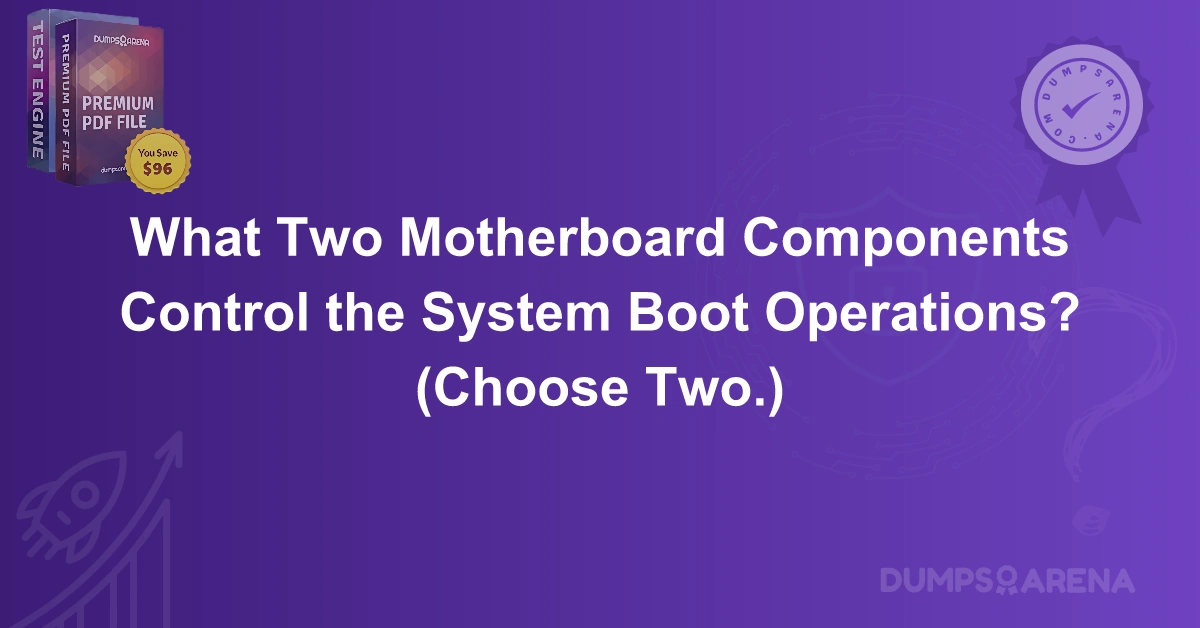Introduction
The boot process is a fundamental part of every computer’s operation. Every time you power on your system, it goes through a series of steps to initialize hardware, load the operating system, and make your system ready for use. However, not everyone understands the complex mechanics behind this process, particularly when it comes to the motherboard components responsible for controlling the boot operations.
In this blog, we will explore the two crucial motherboard components that control the system boot operations. By understanding these components, you can gain deeper insights into the overall boot process, troubleshoot potential problems, and even optimize your system's startup. At DumpsArena, we specialize in providing high-quality study materials for certification exams, including hardware-related topics like system architecture and motherboard components.
What is System Booting?
Before diving into the specific components, it’s important to first understand what system booting is. The booting process refers to the sequence of events that occur from when you power on your computer to when the operating system is fully loaded and ready for use.
When you power up your computer, the motherboard initializes its various components, performs diagnostics, and starts loading the operating system. The components responsible for controlling the system boot process are integral to this sequence and work in sync to ensure that your system starts correctly.
Now, let’s take a look at the two key components of the motherboard that are responsible for controlling these critical operations.
1. The BIOS/UEFI (Basic Input/Output System/Unified Extensible Firmware Interface)
The BIOS (or UEFI in modern systems) is arguably the most important component in the system boot process. It serves as the firmware interface between the operating system and the hardware. When you first power on your computer, the BIOS/UEFI is the first software to run. It is stored on a chip on the motherboard and is responsible for a number of critical functions that allow your system to boot.
Role of BIOS/UEFI in Boot Operations:
-
POST (Power-On Self-Test): One of the first tasks the BIOS/UEFI performs is a POST, which checks the system’s hardware (such as memory, CPU, and storage devices) to ensure everything is functioning properly. If there are any errors or missing hardware, the BIOS/UEFI will display an error message or produce a beep code to indicate the issue.
-
Loading Boot Configuration: After the POST process, the BIOS/UEFI loads the boot configuration data. It checks which devices are available for booting the operating system (such as a hard drive, SSD, or USB drive) and in what order these devices should be accessed.
-
Executing the Bootloader: Once the BIOS/UEFI has determined the boot device, it hands control over to the bootloader, which is a small program responsible for loading the operating system. In modern systems, this process has become more complex, especially with the introduction of UEFI, which allows for faster boot times and more advanced features.
Why is BIOS/UEFI Crucial?
Without a properly functioning BIOS or UEFI, the system would not be able to perform any of the necessary initialization tasks. It is the gateway to booting up the operating system and initializing the hardware components. Any corruption or failure in the BIOS/UEFI could render the system unbootable.
2. The CMOS Battery and RTC (Real-Time Clock)
While the BIOS/UEFI controls the boot process, it is the CMOS battery and the RTC that help maintain the configuration settings necessary for booting. The CMOS (Complementary Metal-Oxide-Semiconductor) battery is a small battery located on the motherboard that powers the RTC, which keeps track of the system’s time and date even when the computer is powered off.
The RTC, in turn, is critical for managing the boot process. It is used by the BIOS/UEFI to access essential system settings such as boot configuration, system time, and even security settings like passwords. Without a functioning CMOS battery, the system may fail to retain critical settings, leading to boot errors or delays.
Role of CMOS Battery and RTC in Boot Operations:
Maintaining System Settings: The RTC and CMOS battery ensure that the system retains its configuration settings even when the computer is powered off. These settings include boot order, date and time, and various other BIOS/UEFI parameters.
-
Boot Security: In modern systems, the RTC is also responsible for securing the system’s boot process through features such as Secure Boot. Secure Boot ensures that only trusted operating systems are loaded, which helps prevent malware attacks during the boot process.
-
Avoiding Boot Errors: If the CMOS battery fails or the RTC encounters issues, the system may fail to load the correct configuration settings, which can result in boot errors or the system reverting to default settings.
Why is the CMOS Battery and RTC Crucial?
The CMOS battery and RTC are essential for maintaining the proper configuration and settings for a successful boot process. Without them, your system may face issues such as incorrect system time, lost BIOS settings, or even an inability to boot properly.
Other Components Involved in Booting
While the BIOS/UEFI and the CMOS battery with the RTC are the primary components that control the system boot operations, other components also play a significant role in the overall process:
-
CPU: The central processing unit (CPU) is the brain of the computer and executes instructions provided by the BIOS/UEFI during the boot process.
-
RAM: Random Access Memory (RAM) is used to temporarily store data and programs that are actively used during booting.
-
Storage Devices (HDD/SSD): These devices store the operating system and other critical files necessary for booting the system.
-
Power Supply: The power supply unit (PSU) is responsible for delivering the required power to all components, ensuring that they function correctly during boot.
Common Boot Issues and How to Troubleshoot Them
Even with a clear understanding of the components involved, booting issues can still arise. Some common boot-related problems include:
-
Corrupted BIOS/UEFI: If the BIOS or UEFI is corrupted, the system may fail to boot or show error messages. Reflashing the BIOS or UEFI may resolve this issue.
-
Failed CMOS Battery: A failed CMOS battery can lead to lost system settings and incorrect date/time. Replacing the battery can resolve this issue.
-
Faulty Boot Devices: If the system is unable to detect a valid boot device (e.g., a hard drive or SSD), it may fail to boot. Checking the boot order in BIOS/UEFI or connecting the storage device properly may fix this problem.
Conclusion
In conclusion, the motherboard components that control the system boot operations—namely the BIOS/UEFI and the CMOS battery with RTC—are fundamental to ensuring that your computer powers up, initializes hardware, and loads the operating system correctly. Understanding these components is crucial for troubleshooting boot-related issues and optimizing the performance of your system. At DumpsArena, we provide comprehensive study materials that cover these critical hardware topics and much more, helping you gain the knowledge you need to succeed in your certification exams.
1.Which component of the motherboard is responsible for initializing hardware during the boot process?
A) CPU
B) BIOS/UEFI
C) RAM
D) Hard Drive
2.What does POST stand for in the context of the boot process?
A) Power-On System Test
B) Power-On Self-Test
C) Pre-Operating System Test
D) Post Operating System Test
3.Which component stores the BIOS or UEFI firmware?
A) RAM
B) CPU
C) ROM
D) Hard Drive
4.What happens if the CMOS battery fails in a computer?
A) The system will fail to boot
B) The date and time will reset
C) The BIOS will be deleted
D) The CPU will stop functioning
5.What is the primary function of the CMOS battery?
A) To power the system during booting
B) To keep the system clock running
C) To store the operating system
D) To initialize hardware
6.Which of the following is not a role of the BIOS during booting?
A) Performing POST
B) Loading the bootloader
C) Displaying the desktop environment
D) Setting boot order
7.What does UEFI stand for?
A) Unified Extensible Firmware Interface
B) Universal Extensible Firmware Interface
C) Unified Enhanced Firmware Interface
D) Universal Enhanced Firmware Interface
8.Which system component is responsible for managing the boot sequence in modern PCs?
A) CPU
B) Hard Drive
C) UEFI
D) RAM
9.What is the function of the bootloader in the boot process?
A) To check system hardware
B) To load the operating system
C) To initialize the BIOS
D) To format the hard drive
10.What type of memory is used to store the BIOS settings in a computer?
A) RAM
B) ROM
C) Flash memory
D) Cache memory
Visit DumpsArena for the latest CCNA 200-301 Exam Dumps, study guides, and practice tests to ensure your certification success!