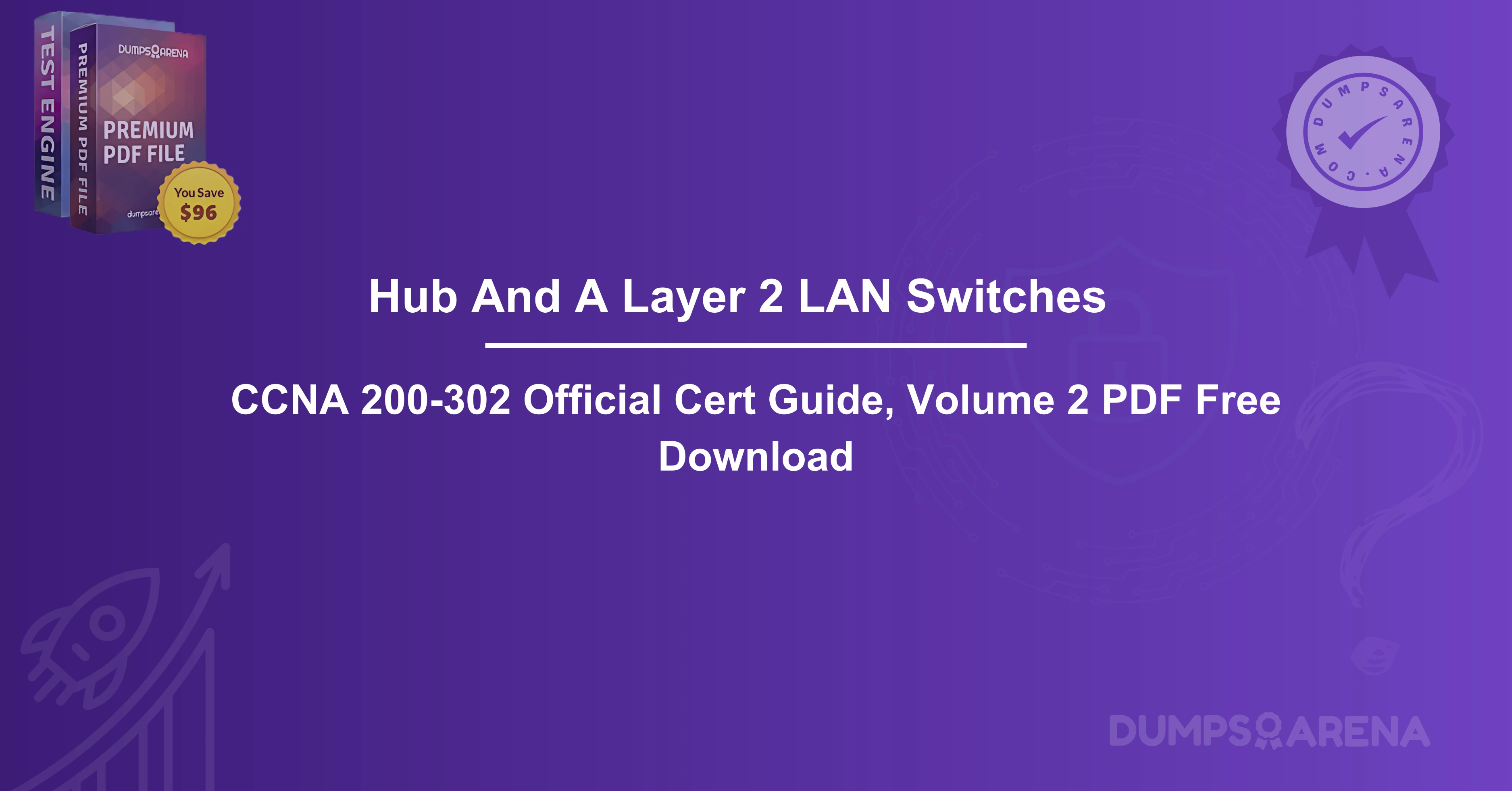The Significant Difference Between a Hub and a Layer 2 LAN Switch
Introduction
In networking, understanding the difference between a hub and a Layer 2 LAN switch is crucial, especially for those preparing for the CCNA 200-301 exam. Both devices operate at the OSI model's Layer 2 (Data Link Layer), but they function very differently. This article explores their key differences, advantages, and disadvantages while also mentioning valuable resources like the CCNA 200-301 Official Cert Guide, Volume 2 PDF, and Dumpsarena for exam preparation.
What is a Hub?
A hub is a basic networking device that connects multiple Ethernet devices in a Local Area Network (LAN). It operates in half-duplex mode, meaning data can only travel in one direction at a time.
Key Characteristics of a Hub
- Broadcasts Data to All Ports: When a hub receives a data packet, it sends it to all connected devices, regardless of the intended destination.
- No MAC Address Learning: Hubs do not maintain a MAC address table and cannot filter traffic.
- Collision Domain Issues: Since all devices share the same bandwidth, collisions occur frequently, degrading performance.
- Operates at OSI Layer 1 (Physical Layer): Despite being considered a Layer 2 device, hubs do not process frames intelligently.
Disadvantages of Using a Hub
- Inefficient Bandwidth Usage: All devices receive unnecessary traffic, leading to congestion.
- No Traffic Segmentation: Hubs cannot separate collision domains.
- Low Security: Since all data is broadcasted, any device can capture traffic meant for another.
What is a Layer 2 LAN Switch?
A Layer 2 switch is an advanced networking device that intelligently forwards data based on MAC addresses. Unlike a hub, it operates in full-duplex mode, allowing simultaneous data transmission and reception.
Key Characteristics of a Layer 2 Switch
- MAC Address Learning & Filtering: Switches maintain a MAC address table to forward frames only to the intended recipient.
- Creates Separate Collision Domains: Each port on a switch is its collision domain, improving performance.
- Supports VLANs: Switches can segment networks using Virtual LANs (VLANs).
- Full-Duplex Communication: Enables faster and more efficient data transfer.
Advantages of Using a Layer 2 Switch
- Better Performance: Reduces unnecessary traffic and collisions.
- Improved Security: Traffic is only sent to the intended device.
- Supports Advanced Features: VLANs, Spanning Tree Protocol (STP), and Quality of Service (QoS).
Key Differences Between a Hub and a Layer 2 Switch
| Feature | Hub | Layer 2 Switch |
|---|---|---|
| Operation | Broadcasts to all ports | Forwards based on MAC address |
| Collision Domains | Single domain (all ports share) | Each port is a separate domain |
| Duplex Mode | Half-duplex | Full-duplex |
| Performance | Slower due to collisions | Faster with minimal collisions |
| Security | Low (all traffic visible) | High (selective forwarding) |
| Intelligence | No MAC learning | Uses MAC address table |
| Use Case | Obsolete, rarely used today | Standard in modern networks |
Why Layer 2 Switches Are Preferred Over Hubs
- Efficiency: Switches optimize bandwidth usage.
- Scalability: Better suited for growing networks.
- Security: Prevents unauthorized traffic snooping.
- Support for Advanced Networking: VLANs, STP, and QoS improve network management.
CCNA 200-301 Exam Preparation Resources
For those preparing for the CCNA 200-301 Dumps, understanding networking fundamentals is essential. Some useful resources include:
1. CCNA 200-301 Official Cert Guide, Volume 2 PDF Free Download
- A must-read for CCNA candidates.
- Covers LAN switching, VLANs, STP, and more.
- Available for free download on some educational platforms (ensure compliance with copyright laws).
2. Dumpsarena – Reliable CCNA Exam Dumps
- Provides updated CCNA 200-301 exam questions and answers.
- Helps in self-assessment and practice.
- Offers real exam-like scenarios for better preparation.
Note: While exam dumps can be helpful, always supplement them with official study materials for a deeper understanding.
Conclusion
While hubs and Layer 2 switches both connect devices in a LAN, switches are far superior in terms of performance, security, and efficiency. Hubs are outdated and rarely used in modern networks, whereas switches are the backbone of enterprise and home networks.
For CCNA 200-301 aspirants, mastering these concepts is crucial. Resources like the Official Cert Guide and Dumpsarena can significantly aid in exam preparation.
Checkpoint Exam: Switching Concepts, VLANs, and Inter-VLAN Routing Exam Answers
Modules 1 – 4 of the CCNA2 – Switching, Routing and Wireless Essentials v7.0 (SRWE)
1. What is a key difference between a hub and a Layer 2 switch?
A) A hub operates at Layer 3, while a switch operates at Layer 2.
B) A hub creates a single collision domain, while a switch creates separate collision domains per port.
C) A hub forwards frames based on MAC addresses, while a switch broadcasts all traffic.
D) A hub has more advanced security features than a switch.
2. Which of the following devices does NOT segment collision domains?
A) Router
B) Layer 2 Switch
C) Hub
D) Bridge
3. When a switch receives a frame with an unknown destination MAC address, what does it do?
A) Drops the frame
B) Floods the frame out all ports except the incoming port
C) Sends an ARP request to find the destination
D) Forwards the frame to the default gateway
4. What is the primary purpose of a switch’s MAC address table?
A) To store IP-to-MAC address mappings
B) To track which MAC addresses are reachable via which switch ports
C) To prevent broadcast storms
D) To encrypt traffic between hosts
5. Which statement about hubs is true?
A) Hubs increase network performance by reducing collisions.
B) Hubs operate at Layer 2 of the OSI model.
C) All devices connected to a hub share the same bandwidth.
D) Hubs forward frames only to the intended destination port.
6. What happens when two devices on the same hub transmit data simultaneously?
A) The switch buffers the frames and forwards them sequentially.
B) A collision occurs, and both devices must retransmit.
C) The hub drops both frames to avoid errors.
D) The frames are forwarded without issues due to full-duplex operation.
7. Which of the following is an advantage of switches over hubs?
A) Switches are less expensive than hubs.
B) Switches create a single broadcast domain.
C) Switches provide dedicated bandwidth per port.
D) Switches cannot be targeted by attackers.
8. In full-duplex mode on a switch, what is true?
A) Devices can send and receive data simultaneously.
B) Collisions are more likely than in half-duplex mode.
C) The switch acts like a hub.
D) CSMA/CD is required for operation.
9. What is a broadcast domain in the context of Layer 2 switches?
A) A group of devices that receive each other’s broadcast frames.
B) A group of devices connected to the same switch port.
C) A single collision domain.
D) A network segment isolated by a hub.
10. How does a switch learn MAC addresses?
A) By examining the source MAC address of incoming frames
B) By sending ARP requests to all connected devices
C) By reading DHCP messages
D) By flooding unknown destinations and waiting for replies
11. Which tasks can be accomplished by using the command history feature? (Choose two.)
A) View a list of commands entered in a previous session.
B) Recall up to 15 command lines by default.
C) Set the command history buffer size.
D) Recall previously entered commands.
E) Save command lines in a log file for future reference.
12. What is the first action in the boot sequence when a switch is powered on?
A) load the default Cisco IOS software
B) load boot loader software
C) low-level CPU initialization
D) load a power-on self-test program
13. What must an administrator have in order to reset a lost password on a router?
A) a TFTP server
B) a crossover cable
C) access to another router
D) physical access to the router
14. When configuring a switch for SSH access, what other command that is associated with the login local command is required to be entered on the switch?
A) enable secret password
B) password Password
C) username username secret secret
D) login block-for seconds attempts number within*seconds*
15. Which command displays information about the auto-MDIX setting for a specific interface?
A) show interfaces
B) show controllers
C) show processes
D) show running-config