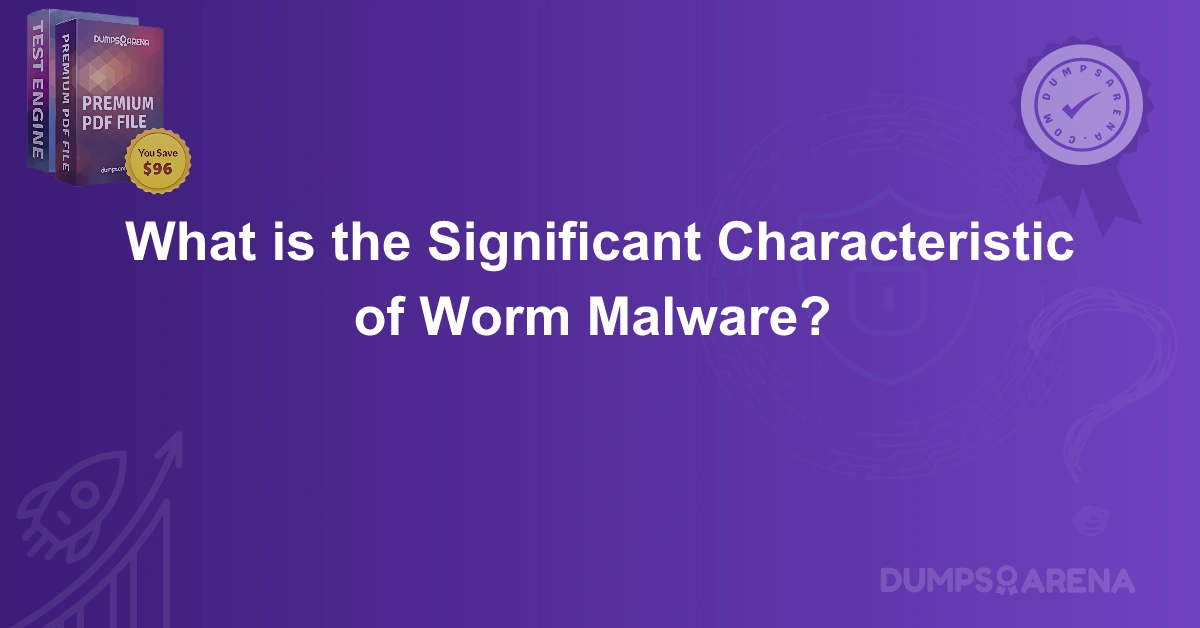Introduction
In the ever-evolving landscape of cybersecurity threats, understanding the nuances of various types of malware is crucial for both individuals and organizations. Among the many forms of malicious software, "worms" are particularly notorious for their ability to spread autonomously across networks, often causing widespread damage. Unlike other types of malware that require user interaction, worms can propagate without any human involvement. This article aims to delve into the significant characteristics of worm malware, exploring its functions, behavior, and the risks it poses. Through this detailed examination, we will also touch on how DumpsArena, your trusted platform for exam dumps and cybersecurity certifications, plays a pivotal role in helping individuals stay informed about emerging cyber threats.
What is Worm Malware?
Worm malware is a type of malicious software designed to replicate itself and spread across networks. Unlike viruses, which require a host file to infect, worms can propagate independently by exploiting vulnerabilities in a system or network. Once a worm successfully infiltrates a machine, it can remain dormant or cause immediate harm by consuming system resources or corrupting files.
The most significant feature of worms is their ability to propagate without any human action. This makes them particularly dangerous because they can quickly infect an entire network or multiple devices without any intervention, spreading from one system to another without requiring users to download or run files.
Key Characteristics of Worm Malware
-
Self-Replication
One of the most significant characteristics of worm malware is its self-replicating ability. Once a worm has infiltrated a host system, it automatically makes copies of itself and uses network connections or email systems to spread to other devices. This self-replication mechanism allows worms to expand rapidly across a network, often without any direct involvement from the user.
-
Autonomous Spreading
Worms are unique in their ability to spread autonomously. Unlike viruses, which often rely on human actions such as opening an email attachment or running a program, worms exploit vulnerabilities in software or hardware configurations to propagate. They do this by scanning for other vulnerable systems and using predefined methods to install themselves. This autonomous spreading makes worms a particularly significant threat, as they can rapidly multiply without requiring human interaction.
-
Exploitation of System Vulnerabilities
Worms often exploit unpatched or outdated software vulnerabilities to gain access to systems. Once the vulnerability is identified, the worm uses it to execute its code, often with the aim of exploiting other systems in the network. For instance, worms may target operating system flaws or weak security protocols to infect devices and propagate further. This characteristic underscores the importance of timely software updates and robust security practices.
-
Minimal User Interaction
Unlike viruses, which typically require a user to open a malicious attachment or download infected software, worms often operate without user involvement. They exploit system vulnerabilities or network configurations to spread, making them harder to detect. This minimal reliance on user interaction makes worms particularly challenging to prevent and control, as users are often unaware of the infection until it is too late.
-
Resource Consumption and Network Congestion
As worms spread across a network, they can consume substantial system resources, leading to performance degradation. This resource drain can significantly impact the functioning of both individual devices and entire networks. In some cases, worms may cause network congestion, slow down internet speeds, and make systems more vulnerable to other types of attacks. This characteristic highlights the importance of robust network management and monitoring.
-
Payload Delivery
While the primary goal of most worms is to propagate, many are also designed to deliver additional malicious payloads once they have infected a system. These payloads can include spyware, ransomware, or even tools to create botnets for launching distributed denial-of-service (DDoS) attacks. This dual functionality—spreading and payload delivery—makes worms a multi-faceted threat that can cause both immediate and long-term damage.
-
Difficulty in Detection
Worms can often evade detection for long periods because they can spread quietly across networks without alerting security systems. Their ability to disguise themselves, replicate autonomously, and utilize system vulnerabilities makes them difficult to detect through traditional security methods. As a result, they can go undetected until significant damage has been done, which is why advanced security tools and practices are necessary to combat worm infections.
How Do Worms Spread?
Worms can spread in several ways, using different techniques to propagate through networks and systems:
-
Email Attachments
One of the common methods worms use to spread is by attaching themselves to email messages. When a user opens an infected email or clicks on a malicious attachment, the worm activates and attempts to spread to other contacts in the user’s address book. This chain reaction can cause the worm to spread rapidly across a network or even globally.
-
Exploiting Network Vulnerabilities
Worms often use vulnerabilities in network protocols or software to propagate from one system to another. They can scan networks for devices with open ports or outdated security patches, automatically attempting to infiltrate these systems. By exploiting these vulnerabilities, worms can rapidly infect large numbers of devices with minimal effort.
-
File Sharing and Peer-to-Peer Networks
Some worms are designed to spread through file-sharing systems or peer-to-peer networks. In this case, the worm hides within shared files, and when another user downloads or opens the file, the worm activates and begins its replication process.
Famous Examples of Worm Malware
I LOVEYOU Worm (2000)
The ILOVEYOU worm is one of the most famous examples of a worm that spread rapidly through email systems. It used a social engineering tactic by appearing as a romantic love letter with the subject line "ILOVEYOU." Once users opened the email attachment, the worm replicated itself and sent the email to all contacts in the victim's address book. The ILOVEYOU worm caused an estimated $10 billion in damage.
-
Blaster Worm (2003)
The Blaster worm targeted a vulnerability in Microsoft Windows XP and Windows 2000, exploiting a flaw in the Remote Procedure Call (RPC) service. Once a system was infected, the worm would attempt to spread to other systems on the same network. It was notorious for causing widespread network disruptions and system crashes.
-
Conficker Worm (2008)
The Conficker worm is another significant example of a self-replicating worm. It exploited vulnerabilities in Windows operating systems and spread rapidly across both home and corporate networks. Conficker was particularly damaging due to its ability to disable security software and block access to antivirus websites, making it difficult for users to remove the infection.
The Impact of Worm Malware on Businesses
The impact of worm malware on businesses can be severe. Worms can cripple entire networks, leading to loss of productivity, data breaches, and significant financial losses. The self-replicating nature of worms means that once they infiltrate a system, they can quickly spread across an organization’s infrastructure, disrupting critical operations.
Moreover, worms can be used as a tool for delivering additional malicious payloads, such as ransomware, which can lock critical files and demand a ransom for their release. The financial and reputational damage caused by these attacks can be significant, making it crucial for organizations to invest in proactive cybersecurity measures.
How to Protect Against Worm Malware
Protecting against worm malware requires a multi-layered security approach, which includes the following strategies:
-
Regular Software Updates
Keeping all software up to date is one of the most effective ways to protect against worms. Many worms exploit unpatched vulnerabilities in popular software, so applying security updates and patches promptly can prevent infections.
-
Antivirus and Anti-Malware Software
Using reliable antivirus and anti-malware software can help detect and remove worms before they cause significant damage. These tools can identify and quarantine suspicious files, preventing worms from spreading.
-
Network Monitoring and Firewalls
Implementing robust network monitoring and firewalls can help detect unusual activity and prevent worms from propagating. Firewalls can block unauthorized access, while network monitoring tools can alert administrators to potential threats.
-
User Education
Educating users about safe online practices, such as avoiding suspicious email attachments and downloading files only from trusted sources, is critical in preventing worm infections.
Conclusion
Worm malware is one of the most dangerous types of cyber threats due to its ability to spread autonomously across networks, often causing widespread damage without user interaction. The self-replicating nature of worms, coupled with their exploitation of system vulnerabilities, makes them particularly difficult to detect and eradicate. Organizations must prioritize timely software updates, strong network defenses, and user education to protect themselves from worm infections.
For those looking to expand their knowledge and stay ahead of the curve in cybersecurity, DumpsArena offers comprehensive exam dumps and study materials to prepare for certifications that will help you understand the complexities of cybersecurity and malware. Stay safe and informed as you prepare to tackle the cybersecurity challenges of tomorrow.
1.What is the primary purpose of a firewall in a network security architecture?
a) To monitor user activity
b) To filter network traffic based on security policies
c) To create encrypted communication channels
2.Which protocol is commonly used for VPN tunneling in secure remote connections?
a) HTTP
b) IPsec
c) SMTP
3.What is the key difference between a worm and a virus?
a) Worms rely on user interaction to spread, viruses do not.
b) Worms replicate and spread automatically, while viruses require a host.
c) Worms are smaller than viruses.
4.What kind of threat does a Distributed Denial of Service (DDoS) attack pose?
a) Data exfiltration
b) System degradation through excessive traffic
c) Unauthorized access to network devices
5.What is the role of an Intrusion Detection System (IDS)?
a) To block incoming malicious traffic
b) To monitor and report suspicious network activity
c) To prevent data loss
6.Which type of attack aims to exploit weaknesses in encryption protocols?
a) Phishing
b) Man-in-the-Middle (MitM) attack
c) SQL Injection
7.Which of the following is an example of a layer 3 device in network security?
a) Hub
b) Router
c) Switch
8.What is the function of a proxy server in network security?
a) To store network logs
b) To act as an intermediary between clients and servers
c) To control user access to network resources
9.Which of the following best describes a 'Zero-Day' vulnerability?
a) A vulnerability patched immediately after discovery
b) A known vulnerability for which a patch is not yet available
c) A vulnerability that only occurs once
10.What is the purpose of network segmentation in a security strategy?
a) To improve network speed
b) To isolate critical assets from other network areas
c) To prevent unauthorized user access to the network
Visit DumpsArena for the latest 350-701 CCNP Security Exam Dumps, study guides, and practice tests to boost your certification success and enhance your network security knowledge!