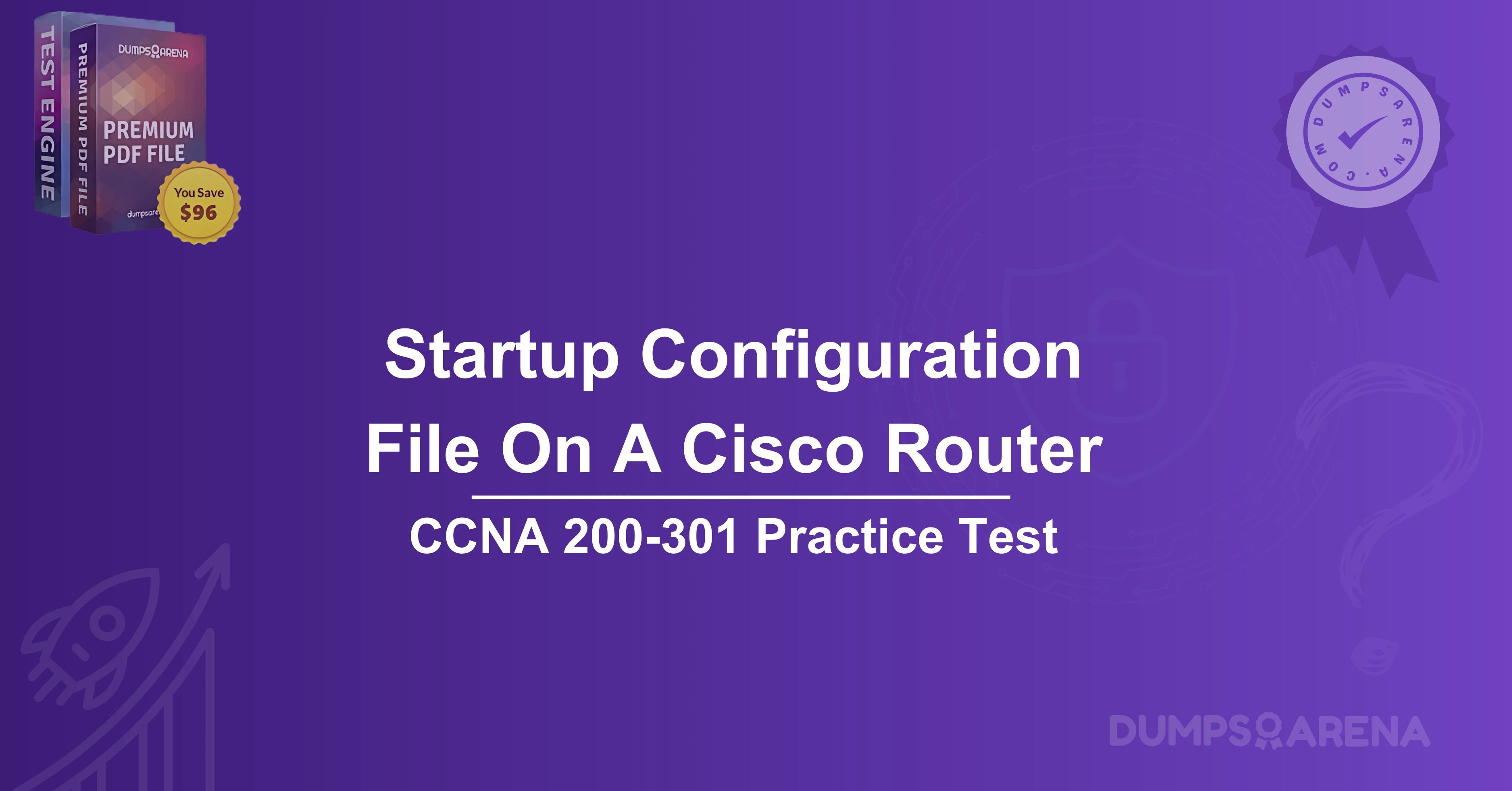The Purpose of the Startup Configuration File on a Cisco Router
Introduction
In the world of networking, Cisco routers play a crucial role in directing traffic and ensuring seamless communication between devices. One of the most important aspects of managing a Cisco router is understanding its configuration files, particularly the startup configuration file. This file is essential for maintaining the router’s settings even after a reboot.
For those preparing for the CCNA 200-301 Dumps, mastering the concept of the startup configuration file is critical. The CCNA 200-301 Official Cert Guide, Volume 1 provides in-depth coverage of this topic, making it a valuable resource for certification candidates. Additionally, platforms like Dumpsarena offer high-quality exam dumps and study materials to help reinforce learning.
This article explores the purpose of the startup configuration file, its differences from the running configuration, and how it is managed in a Cisco router.
1. Understanding Configuration Files in Cisco Routers
Cisco routers use two primary configuration files:
- Running Configuration (Running Config) – Stores the currently active configuration in RAM.
- Startup Configuration (Startup Config) – Saved in NVRAM (Non-Volatile RAM) and loaded at bootup.
Key Differences Between Running Config and Startup Config
| Feature | Running Configuration | Startup Configuration |
| Storage Location | RAM (Volatile) | NVRAM (Non-Volatile) |
| Persistence | Lost on reboot | Retained after reboot |
| Purpose | Temporary active settings | Permanently saved settings |
| Modification | Changes take effect immediately | Requires copy running-config startup-config to save |
2. Purpose of the Startup Configuration File
The startup configuration file serves several critical functions:
A. Ensures Consistency After Reboot
- When a router powers on, it loads the startup configuration into RAM, which becomes the running configuration.
- Without a startup-config, the router would boot with default settings, losing all previous configurations.
B. Acts as a Backup for Router Settings
- Network administrators can restore the router’s settings if the running config is accidentally erased.
- The `copy startup-config running-config` command merges saved settings with the active configuration.
C. Facilitates Disaster Recovery
- If a router crashes or loses power, the startup-config ensures that it returns to its last saved state.
- This is crucial for maintaining High Availability (HA) and Fault Tolerance in enterprise networks.
D. Simplifies Configuration Management
- Administrators can copy the startup-config to a TFTP server for backup (`copy startup-config tftp`).
- The file can also be edited offline and reloaded onto the router.
3. How the Startup Configuration File Works
A. Boot Process of a Cisco Router
1. Power-On Self-Test (POST) – Hardware checks.
2. Bootstrap Program Loads IOS – Locates and loads the Cisco IOS image.
3. Startup Config Loaded into RAM – The router applies the saved configuration.
4. Running Config Becomes Active – The router operates based on the loaded settings.
B. Saving Configurations
- To save changes made in the running config, use:
```
Router copy running-config startup-config
```
or
```
Router write memory
```
C. Erasing the Startup Config
- If a router needs to be reset to factory defaults:
```
Router erase startup-config
```
- On the next reboot, the router will enter Setup Mode (initial configuration dialog).
4. Best Practices for Managing Startup Configurations
A. Regular Backups
- Use TFTP, FTP, or USB drives to store backup copies.
- Automate backups using scripts or network management tools.
B. Version Control
- Maintain multiple versions of the startup-config for rollback purposes.
- Use tools like RANCID or Oxidized for configuration tracking.
C. Secure Storage
- Encrypt sensitive configurations using Cisco’s Password Encryption.
- Restrict access using Role-Based Access Control (RBAC).
5. Relevance in CCNA 200-301 Exam
The CCNA 200-301 Dumps Official Cert Guide, Volume 1 extensively covers:
- Differences between running and startup configs.
- Commands for saving, erasing, and restoring configurations.
- Troubleshooting configuration issues.
For additional exam preparation, Dumpsarena provides:
- Latest CCNA 200-301 Dumps
- Real Exam Scenario Questions
- Detailed Explanations & Answers
Using Dumpsarena’s resources can help reinforce key concepts and improve exam readiness.
Conclusion
The startup configuration file is a fundamental component of Cisco routers, ensuring that network settings persist across reboots. Understanding its purpose, management, and best practices is essential for network administrators and CCNA candidates.
By leveraging study materials like the CCNA 200-301 Official Cert Guide and supplementary resources from Dumpsarena, aspiring network professionals can gain a deeper understanding of router configurations and excel in their certification exams.
Final Tips for CCNA Candidates
- Practice using `copy running-config startup-config` in Cisco Packet Tracer or real labs.
- Memorize key commands for configuration management.
- Use Dumpsarena’s CCNA dumps for exam-style practice questions.
By mastering these concepts, you’ll be well-prepared for both the CCNA exam and real-world networking scenarios.
CCNA 1 (v5.1 + v6.0) Chapter 6 Exam Answers
1. Where is the startup configuration file stored on a Cisco router?
A) RAM
B) NVRAM
C) Flash
D) ROM
2. What command is used to save the running configuration to the startup configuration?
A) `copy running-config startup-config`
B) `write memory`
C) `save config`
D) Both A and B
3. What happens to the startup configuration when a router is rebooted?
A) It is erased
B) It is loaded into RAM as the running configuration
C) It remains in NVRAM unchanged
D) It is copied to flash memory
4. Which command displays the contents of the startup configuration?
A) `show running-config`
B) `show startup-config`
C) `show nvram`
D) `show config`
5. How can you completely erase the startup configuration file?
A) `delete startup-config`
B) `erase nvram:`
C) `erase startup-config`
D) Both B and C
6. After erasing the startup configuration, what happens when the router restarts?
A) The router loads a default configuration
B) The router enters setup mode
C) The router retains the last running configuration
D) The router fails to boot
7. Which of the following is true about the startup configuration?
A) It is lost when the router powers off
B) It is automatically updated when changes are made in global config mode
C) It persists after a reboot
D) It is stored in volatile memory
8. What is the purpose of the startup configuration file?
A) To store temporary configuration changes
B) To retain the router's configuration after a reboot
C) To store IOS images
D) To back up the running configuration
9. Which command backs up the startup configuration to a TFTP server?
A) `copy startup-config tftp:`
B) `backup config tftp`
C) `save startup-config tftp`
D) `tftp startup-config`
10. What happens if both the startup and running configurations are erased?
A) The router uses a preloaded default config
B) The router boots into ROMMON mode
C) The router prompts for initial setup configuration
D) The router becomes unusable
11. Which characteristic describes the default gateway of a host computer?
A) the logical address of the router interface on the same network as the host computer
B) the physical address of the switch interface connected to the host computer
C) the physical address of the router interface on the same network as the host computer
D) the logical address assigned to the switch interface connected to the router
12. Which characteristic of the network layer in the OSI model allows carrying packets for multiple types of communications among many hosts?
A) the de-encapsulation of headers from lower layers
B) the selection of paths for and direct packets toward the destination
C) the ability to operate without regard to the data that is carried in each packet
D) the ability to manage the data transport between processes running on hosts
13. What are two characteristics of IP? (Choose two.)
A) does not require a dedicated end-to-end connection
B) operates independently of the network media
C) retransmits packets if errors occur
D) re-assembles out of order packets into the correct order at the receiver end
E) guarantees delivery of packets
14. When a connectionless protocol is in use at a lower layer of the OSI model, how is missing data detected and retransmitted if necessary?
A) Connectionless acknowledgments are used to request retransmission.
B) Upper-layer connection-oriented protocols keep track of the data received and can request retransmission from the upper-level protocols on the sending host.
C) Network layer IP protocols manage the communication sessions if connection-oriented transport services are not available.
D) The best-effort delivery process guarantees that all packets that are sent are received.
15. Which field in the IPv4 header is used to prevent a packet from traversing a network endlessly?
A) Time-to-Live
B) Sequence Number
C) Acknowledgment Number
D) Differentiated Services
These questions cover key concepts related to the startup configuration in Cisco routers, helping reinforce knowledge for the CCNA 200-301 exam. Let me know if you'd like explanations or additional questions!