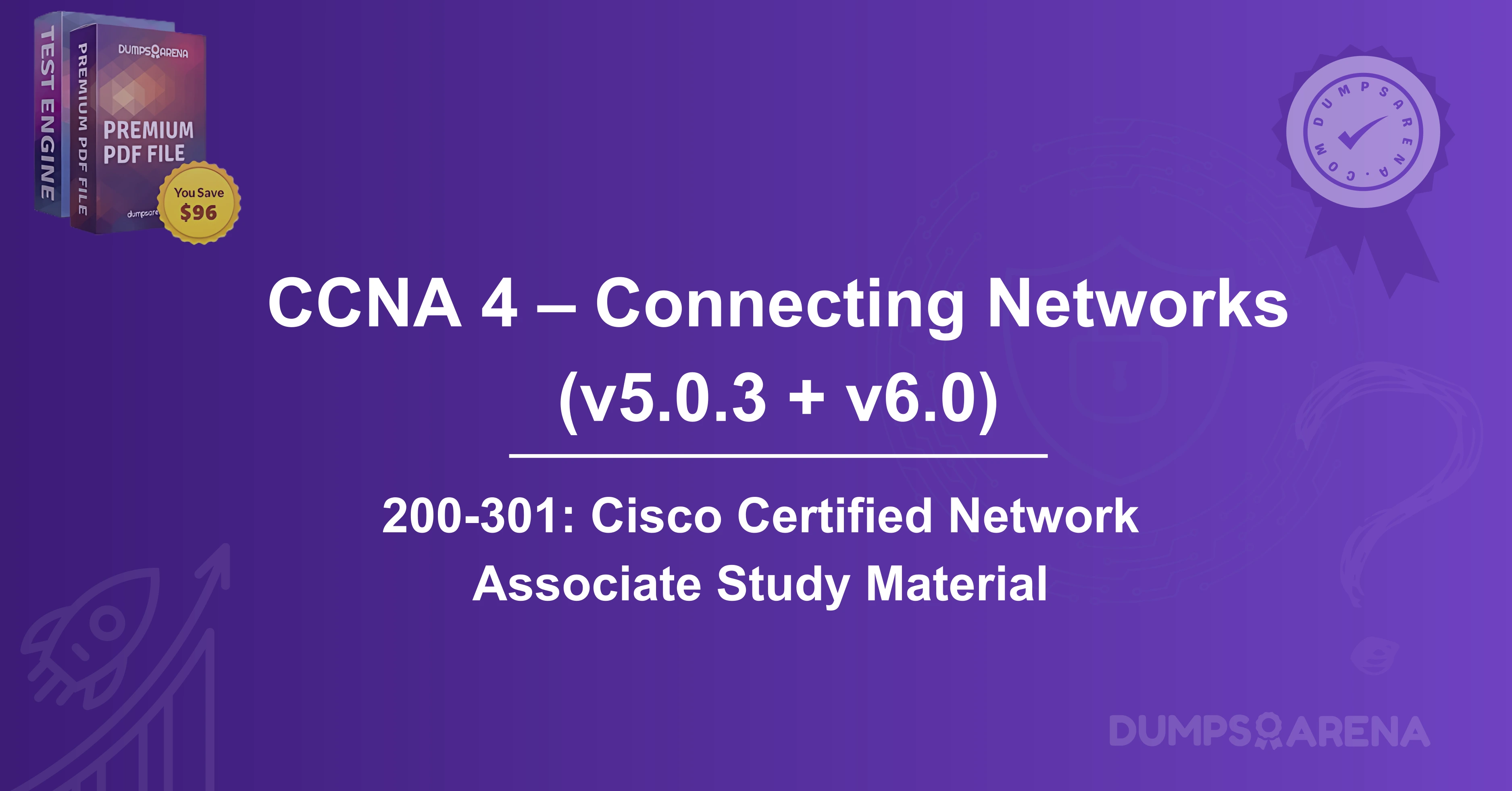Introduction
Remote access to network devices is essential for administrators to manage infrastructure efficiently. However, without proper security measures, unauthorized users can exploit vulnerabilities, leading to data breaches or network compromises. A secure configuration option for remote access ensures that only authorized personnel can connect while protecting sensitive data from cyber threats.
In this comprehensive guide, we will explore the best secure configuration practices for remote access, their significance in the Cisco 200-301 CCNA exam, and how DumpsArena helps IT professionals master these concepts through reliable study materials.
Why Secure Remote Access is Critical for Network Devices?
Network devices such as routers, switches, and firewalls often require remote administration. Common remote access methods include:
- SSH (Secure Shell)
- VPN (Virtual Private Network)
- HTTPS (Hypertext Transfer Protocol Secure)
- TACACS+/RADIUS (Authentication Protocols)
Each method has security implications. For example, Telnet is insecure because it transmits data in plaintext, whereas SSH encrypts communication, making it a preferred choice.
Key Risks of Unsecured Remote Access
- Man-in-the-Middle (MITM) Attacks – Hackers intercept unencrypted traffic.
- Brute Force Attacks – Attackers guess passwords to gain access.
- Unauthorized Configuration Changes – Malicious actors alter network settings.
To mitigate these risks, network administrators must implement secure remote access configurations.
Best Secure Configuration Options for Remote Access
1. SSH (Secure Shell) for Encrypted CLI Access
SSH is the most secure alternative to Telnet. It provides:
- Encrypted communication between client and server.
- Public-key authentication for stronger security.
- Port forwarding for secure tunneling.
Configuration Example (Cisco Devices):
bash
“Router(config)# hostname R1
R1(config)# ip domain-name example.com
R1(config)# crypto key generate rsa modulus 2048
R1(config)# line vty 0 15
R1(config-line)# transport input ssh
R1(config-line)# login local
R1(config-line)# exit
R1(config)# username admin secret StrongPassword123”
2. VPN (Virtual Private Network) for Secure Remote Connectivity
A VPN creates an encrypted tunnel over the internet, allowing secure access to internal networks.
- IPSec VPN – Provides encryption and authentication.
- SSL VPN – Uses HTTPS for browser-based access.
Benefits of VPN:
- Data encryption prevents eavesdropping.
- Multi-factor authentication (MFA) adds an extra security layer.
3. HTTPS Instead of HTTP for Web Management
Many network devices offer web-based management interfaces. Using HTTPS instead of HTTP ensures:
- SSL/TLS encryption for secure data transfer.
- Certificate-based authentication to prevent phishing.
Configuration Example:
bash
“Switch(config)# ip http secure-server
Switch(config)# ip http authentication local”
4. TACACS+ and RADIUS for Centralized Authentication
Instead of local usernames/passwords, TACACS+ and RADIUS provide:
- Centralized user authentication.
- Role-based access control (RBAC).
- Audit logs for accountability.
Configuration Example:
bash
“Router(config)# aaa new-model
Router(config)# tacacs server TACACS-SERVER
Router(config-server-tacacs)# address ipv4 192.168.1.100
Router(config-server-tacacs)# key SecureKey123
Router(config)# aaa authentication login default group tacacs+ local”
5. Disabling Unnecessary Services (Telnet, HTTP, FTP)
To minimize attack surfaces:
- Disable Telnet (use SSH instead).
- Turn off HTTP (enable HTTPS).
- Avoid FTP (use SFTP/SCP).
Example:
bash
“Router(config)# no ip http server
Router(config)# line vty 0 15
Router(config-line)# no transport input telnet”
Role of Secure Remote Access in Cisco 200-301 Exam
The Cisco 200-301 CCNA exam tests candidates on network security best practices, including secure remote access configurations. Key topics include:
- Implementing SSH for device management.
- Configuring VPNs for remote site connectivity.
- Using AAA (TACACS+/RADIUS) for secure authentication.
- Disabling insecure protocols (Telnet, HTTP).
Why This Topic Matters in the CCNA Exam?
- Network Security (25% of the exam) – Secure remote access is a crucial subtopic.
- Real-World Relevance – Enterprises prioritize secure configurations to prevent breaches.
- Hands-On Labs – The exam includes simulation questions on SSH, VPN, and AAA setup.
Candidates must demonstrate practical knowledge of these concepts to pass the CCNA certification.
How DumpsArena Helps in Mastering Secure Remote Access for CCNA?
DumpsArena is a leading platform for Cisco certification exam preparation, offering:
1. Updated CCNA 200-301 Practice Questions
- Real Exam-like questions on SSH, VPN, and AAA configurations.
- Detailed explanations to reinforce learning.
2. Hands-On Lab Scenarios
- Step-by-step guides for configuring secure remote access.
- Virtual lab environments for practical experience.
3. Expert-Curated Study Materials
- PDF guides covering all CCNA security topics.
- Video tutorials for visual learners.
4. Exam Dumps with Verified Answers
- Latest exam dumps reflecting current CCNA syllabus.
- Community support for doubt resolution.
By using DumpsArena, candidates gain confidence in configuring secure remote access, a critical skill for the CCNA exam and real-world networking roles.
Conclusion
Securing remote access to network devices is non-negotiable in today’s threat landscape. Implementing SSH, VPN, HTTPS, and AAA authentication significantly reduces risks.
For Cisco 200-301 CCNA aspirants, mastering these configurations is essential. Platforms like DumpsArena provide the necessary resources to excel in the exam and build a strong networking career.
By following best practices and leveraging reliable study materials, IT professionals can ensure secure, efficient, and compliant network management.
Get Accurate & Authentic 500+ Cisco 200-301 Exam Questions
1. Which protocol should be used instead of Telnet for secure remote access?
A) HTTP
B) FTP
C) SSH
D) SNMP
2. What is a best practice for securing remote access to network devices?
A) Using default credentials
B) Disabling encryption
C) Implementing multi-factor authentication (MFA)
D) Allowing unrestricted access from any IP
3. Which port is commonly used for secure remote administration via SSH?
A) 21
B) 22
C) 23
D) 80
4. Why is it important to disable insecure protocols like Telnet for remote access?
A) They are faster than SSH
B) They transmit data in plaintext, making them vulnerable to interception
C) They require more bandwidth
D) They are harder to configure
5. What is a secure method to manage network devices remotely over the internet?
A) Using an unencrypted web interface (HTTP)
B) Setting up a VPN before accessing the device
C) Allowing direct RDP access without a firewall
D) Using TFTP for file transfers
6. Which of the following helps prevent unauthorized remote access?
A) Enabling default passwords
B) Using IP allowlists (access control lists)
C) Disabling logging
D) Allowing root login via SSH
7. What role does encryption play in secure remote access?
A) It slows down the connection unnecessarily
B) It ensures data confidentiality by scrambling transmitted data
C) It allows easier troubleshooting
D) It removes the need for authentication
8. What is a risk of using default credentials for remote access?
A) Improved security
B) Easier memorization for users
C) Increased vulnerability to brute-force attacks
D) Faster login times
9. Which of the following is a secure alternative to RDP without additional protections?
A) Using RDP over a VPN
B) Enabling RDP on all devices without a firewall
C) Disabling Network Level Authentication (NLA)
D) Using weak passwords for RDP
10. Why should idle remote sessions be automatically terminated?
A) To free up bandwidth
B) To reduce the risk of unauthorized access if a session is left unattended
C) To improve connection speed
D) To avoid licensing issues