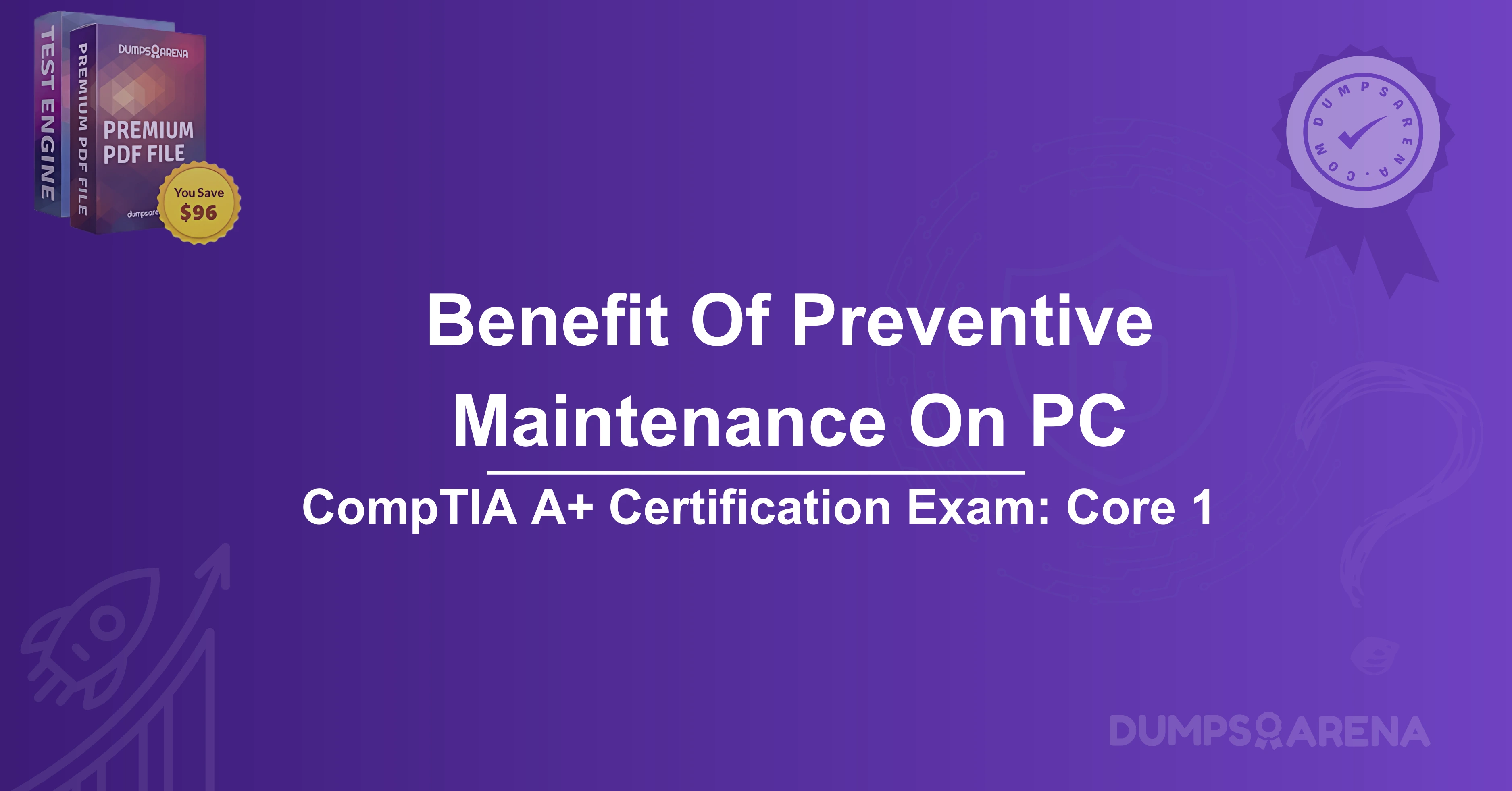Introduction
In the fast-paced world of technology, maintaining the health and performance of your PC is crucial. Preventive maintenance is a proactive approach that ensures your computer runs smoothly, minimizes downtime, and extends its lifespan. This article delves into the primary benefits of preventive maintenance on a PC, its relevance to the CompTIA 220-1101 exam, and how resources like DumpsArena can aid in your certification journey.
Understanding Preventive Maintenance on a PC
Preventive maintenance refers to the regular and systematic inspection, detection, and correction of potential issues before they escalate into major problems. For PCs, this involves a series of tasks aimed at keeping the hardware and software in optimal condition. These tasks can include cleaning the hardware, updating software, running diagnostic tests, and backing up data.
Key Components of Preventive Maintenance
- Hardware Maintenance:
- Cleaning: Dust and debris can accumulate inside a PC, leading to overheating and hardware failure. Regular cleaning of components like fans, vents, and heat sinks is essential.
- Inspection: Checking for loose connections, worn-out parts, and signs of wear and tear can prevent unexpected hardware failures.
- Upgrades: Upgrading components like RAM, storage, and graphics cards can enhance performance and extend the PC's lifespan.
- Software Maintenance:
- Updates: Regularly updating the operating system, drivers, and applications ensures that the PC is protected against security vulnerabilities and runs efficiently.
- Virus and Malware Protection: Installing and updating antivirus software helps in detecting and removing malicious software that can compromise the PC's performance and security.
- Disk Cleanup and Defragmentation: Removing unnecessary files and defragmenting the hard drive can improve the PC's speed and efficiency.
- Data Backup:
- Regularly backing up important data ensures that it can be recovered in case of hardware failure, data corruption, or cyber-attacks.
The Primary Benefit of Preventive Maintenance on a PC
The primary benefit of preventive maintenance on a PC is increased reliability and performance. By proactively addressing potential issues, preventive maintenance ensures that the PC operates efficiently, reduces the risk of unexpected breakdowns, and extends its lifespan. This leads to several secondary benefits, including cost savings, improved productivity, and enhanced security.
Increased Reliability and Performance
- Reduced Downtime:
- Preventive maintenance minimizes the risk of unexpected hardware failures and software crashes, reducing downtime and ensuring that the PC is available when needed.
- Enhanced Performance:
- Regular cleaning, updates, and optimizations keep the PC running at peak performance, ensuring that it can handle demanding tasks and applications.
- Extended Lifespan:
- By addressing potential issues before they escalate, preventive maintenance extends the lifespan of the PC, delaying the need for costly replacements.
Cost Savings
- Reduced Repair Costs:
- Preventive maintenance helps in identifying and addressing issues early, reducing the need for expensive repairs or replacements.
- Lower Energy Consumption:
- A well-maintained PC operates more efficiently, consuming less energy and reducing electricity bills.
- Avoiding Data Loss:
- Regular data backups ensure that important information is not lost in case of hardware failure or cyber-attacks, saving the cost of data recovery.
Improved Productivity
- Consistent Performance:
- A well-maintained PC performs consistently, allowing users to complete tasks efficiently without interruptions.
- Faster Troubleshooting:
- Regular maintenance includes running diagnostic tests, making it easier to identify and resolve issues quickly.
- Enhanced User Experience:
- A smoothly running PC provides a better user experience, reducing frustration and increasing productivity.
Enhanced Security
- Protection Against Malware:
- Regular updates and antivirus scans protect the PC from malware, ensuring that sensitive data remains secure.
- Reduced Risk of Cyber-Attacks:
- Keeping the operating system and applications up-to-date reduces the risk of vulnerabilities that can be exploited by cybercriminals.
- Data Integrity:
- Regular backups and maintenance ensure that data remains intact and can be recovered in case of corruption or loss.
The Role of Preventive Maintenance in the CompTIA 220-1101 Exam
The CompTIA A+ certification is a globally recognized credential that validates the skills and knowledge required for entry-level IT professionals. The 220-1101 exam, also known as Core 1, is one of the two exams required to earn the CompTIA A+ certification. It covers a wide range of topics, including hardware, networking, mobile devices, and troubleshooting.
Preventive Maintenance in the 220-1101 Exam
Preventive maintenance is a critical topic covered in the 220-1101 exam. Candidates are expected to understand the importance of preventive maintenance, the tasks involved, and how it contributes to the overall health and performance of a PC.
Key Areas Covered in the Exam
- Hardware Maintenance:
- Candidates should be familiar with the steps involved in cleaning and inspecting hardware components, as well as the importance of regular upgrades.
- Software Maintenance:
- The exam covers the importance of updating the operating system, drivers, and applications, as well as the role of antivirus software in maintaining PC security.
- Data Backup and Recovery:
- Candidates are expected to understand the importance of regular data backups and the steps involved in recovering data in case of failure.
- Troubleshooting:
- Preventive maintenance plays a crucial role in troubleshooting. Candidates should be able to identify potential issues before they escalate and take proactive measures to address them.
How Preventive Maintenance Enhances Exam Preparation?
- Practical Knowledge:
- Understanding preventive maintenance provides candidates with practical knowledge that can be applied in real-world scenarios, enhancing their problem-solving skills.
- Comprehensive Understanding:
- A thorough understanding of preventive maintenance ensures that candidates are well-prepared for the CompTIA Exam, as it covers multiple topics that are integral to the 220-1101 exam.
- Confidence:
- Knowing that they have a solid grasp of preventive maintenance boosts candidates' confidence, allowing them to approach the exam with a positive mindset.
The Role of DumpsArena in CompTIA 220-1101 Exam Preparation
DumpsArena is a leading online platform that provides a wide range of resources for IT certification exam preparation, including the CompTIA 220-1101 exam. The platform offers practice exams, study guides, and dumps that are designed to help candidates prepare effectively and pass their exams with flying colors.
How DumpsArena Supports Preventive Maintenance Knowledge?
- Comprehensive Study Materials:
- DumpsArena provides detailed study materials that cover all the topics included in the 220-1101 exam, including preventive maintenance. These materials are designed to help candidates understand the concepts thoroughly.
- Practice Exams:
- The platform offers practice exams that simulate the actual exam environment, allowing candidates to test their knowledge and identify areas where they need improvement. This includes questions related to preventive maintenance.
- Real Exam Dumps:
- DumpsArena provides real exam dumps that contain questions and answers from previous exams. These dumps are invaluable for understanding the type of questions that may be asked and for practicing preventive maintenance-related questions.
- Expert Guidance:
- DumpsArena offers expert guidance and support to help candidates navigate the complexities of the 220-1101 exam. This includes tips and strategies for answering preventive maintenance questions effectively.
Advantages of Using DumpsArena
- Time Efficiency:
- DumpsArena's resources are designed to help candidates prepare efficiently, saving them time and allowing them to focus on areas where they need the most improvement.
- Cost-Effective:
- The platform offers affordable study materials and practice exams, making it accessible to a wide range of candidates.
- High Success Rate:
- DumpsArena has a proven track record of helping candidates pass their exams, thanks to its comprehensive and up-to-date resources.
- User-Friendly Interface:
- The platform is easy to navigate, allowing candidates to access the resources they need quickly and efficiently.
Conclusion
Preventive maintenance is a critical aspect of PC management that offers numerous benefits, including increased reliability and performance, cost savings, improved productivity, and enhanced security. For IT professionals pursuing the CompTIA A+ certification, understanding preventive maintenance is essential for passing the 220-1101 exam and excelling in their careers.
Resources like DumpsArena play a vital role in exam preparation by providing comprehensive study materials, practice exams, and real exam dumps. By leveraging these resources, candidates can gain a thorough understanding of preventive maintenance and other key topics, boosting their confidence and increasing their chances of success.
In conclusion, preventive maintenance is not just a best practice for PC management; it is a fundamental skill that every IT professional should master. Whether you're preparing for the CompTIA 220-1101 exam or looking to enhance your IT skills, understanding and implementing preventive maintenance will undoubtedly contribute to your success. And with the support of platforms like DumpsArena, you can be well on your way to achieving your certification goals.
Get Accurate & Authentic 500+ 220-1101 CompTIA A+ Exam Questions
1. What is a primary benefit of preventive maintenance on a PC?
a) Increases the need for frequent repairs
b) Reduces the likelihood of hardware failures
c) Decreases the overall lifespan of the PC
d) Makes the PC slower over time
2. How does preventive maintenance impact a PC's performance?
a) It slows down the system
b) It has no effect on performance
c) It helps maintain optimal performance
d) It increases the risk of crashes
3. Which of the following is a key advantage of preventive maintenance?
a) Higher repair costs
b) Extended hardware lifespan
c) Increased downtime
d) More frequent system crashes
4. What does preventive maintenance help prevent on a PC?
a) Software updates
b) Data loss and system failures
c) Increased processing speed
d) Installation of new hardware
5. Why is preventive maintenance important for a PC?
a) It eliminates the need for backups
b) It ensures the system runs efficiently and reliably
c) It increases the risk of malware infections
d) It makes the PC incompatible with new software
6. Which of the following is NOT a benefit of preventive maintenance?
a) Reduced repair costs
b) Improved system stability
c) Increased risk of hardware failure
d) Longer lifespan of components
7. How does preventive maintenance affect a PC's downtime?
a) It increases downtime
b) It has no effect on downtime
c) It reduces downtime
d) It makes downtime unpredictable
8. What is one financial benefit of preventive maintenance on a PC?
a) Higher repair bills
b) Lower long-term maintenance costs
c) Increased hardware replacement costs
d) More frequent need for professional services
9. Which component of a PC benefits most from preventive maintenance?
a) Only the software
b) Only the hardware
c) Both hardware and software
d) Neither hardware nor software
10. What is the primary goal of preventive maintenance on a PC?
a) To fix problems after they occur
b) To avoid problems before they occur
c) To replace hardware regularly
d) To slow down the system intentionally