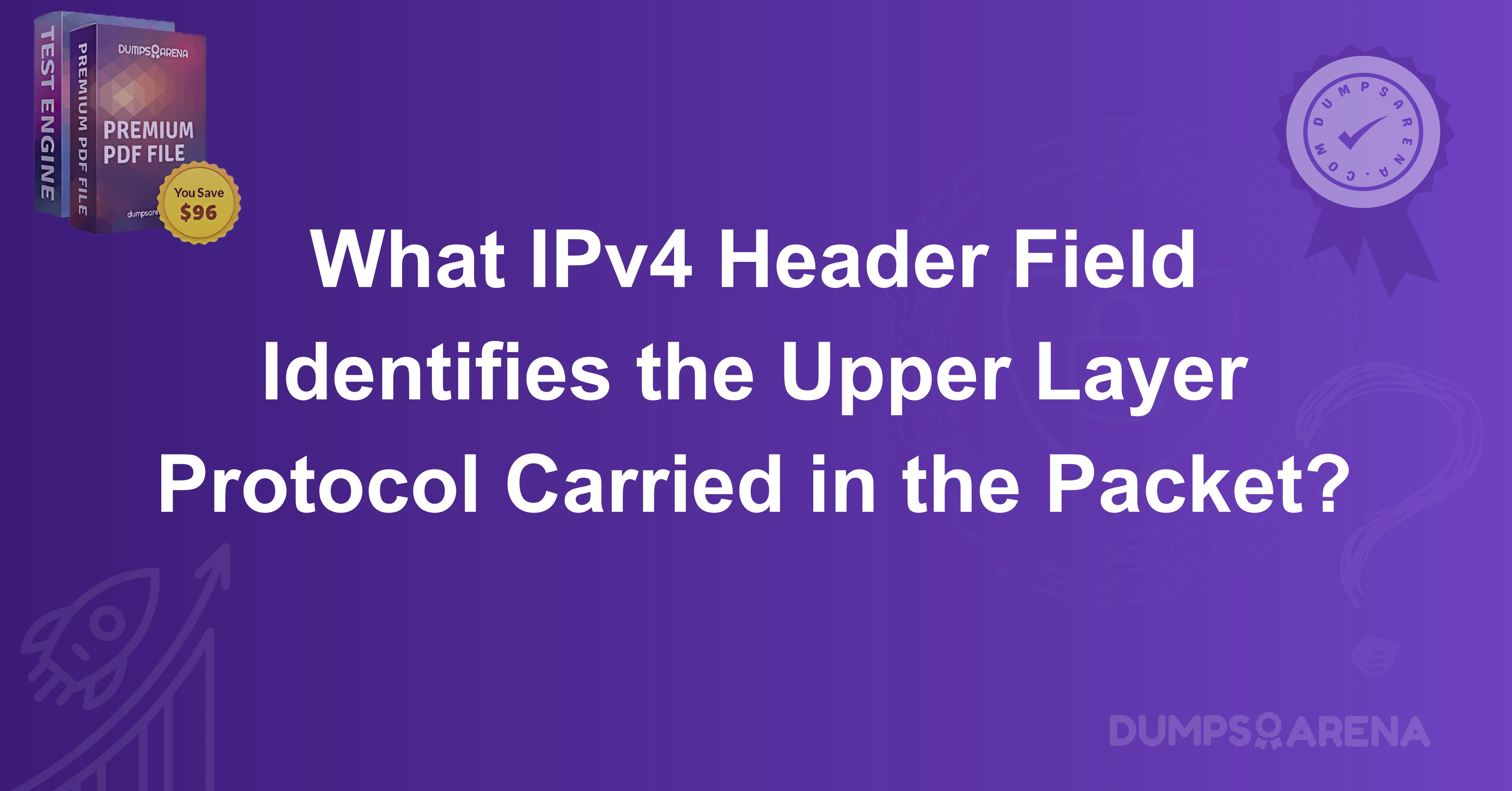Introduction
In the complex world of networking, data transmission depends on structured protocols and efficient addressing mechanisms. One such core component of the internet and most modern networks is the Internet Protocol version 4 (IPv4). IPv4 has been the cornerstone of communication over the internet for decades, and understanding its structure is essential for anyone pursuing a career in IT, cybersecurity, or networking. A frequent and fundamental question encountered in both networking education and certification exams is: "What IPv4 header field identifies the upper layer protocol carried in the packet?"
This blog, presented by DumpsArena, aims to provide a thorough and professional explanation of this question. We will walk through the IPv4 header, understand the role of each field, and focus on the one field responsible for identifying the upper-layer protocol. By the end of this blog, you’ll not only know the answer but understand why it matters in networking.
Let’s begin this deep dive into the inner workings of the IPv4 header.
Understanding the IPv4 Protocol
IPv4, or Internet Protocol version 4, is a layer 3 protocol in the OSI model, which handles logical addressing and routing of packets between source and destination devices. Every IPv4 packet consists of a header and a payload. The header contains metadata and control information about the packet, such as the source address, destination address, and details about how the packet should be handled.
The payload, on the other hand, contains the actual data meant for transmission. This could be a TCP segment, a UDP datagram, an ICMP message, or another higher-layer protocol.
However, for the receiving system to know how to process the payload, it needs to understand what kind of data is encapsulated in the packet. That’s where the IPv4 header field that identifies the upper layer protocol comes into play.
IPv4 Header Overview
The IPv4 header has a fixed portion of 20 bytes (160 bits), though it can be longer if optional fields are included. These 20 bytes are divided into various fields, each with a specific purpose. Here is a breakdown of the standard IPv4 header fields:
-
Version
-
Internet Header Length (IHL)
-
Type of Service (ToS)
-
Total Length
-
Identification
-
Flags
-
Fragment Offset
-
Time to Live (TTL)
-
Protocol
-
Header Checksum
-
Source IP Address
-
Destination IP Address
-
Options (if any)
Among these fields, the Protocol field is the one that identifies the upper-layer protocol carried in the packet. Let’s look at this in more detail.
The Protocol Field – The Identifier of the Upper Layer Protocol
The Protocol field in the IPv4 header is 8 bits long, and it directly tells the receiving host what protocol is encapsulated within the data portion of the IPv4 packet. In essence, it serves as a pointer or label to the next protocol that should be used to interpret the packet’s payload.
For example:
-
If the Protocol field contains the value 6, it indicates that the payload is a TCP segment.
-
If it contains 17, it indicates a UDP datagram.
-
If it contains 1, it represents ICMP, which is used for diagnostic and control purposes.
The complete list of protocol numbers is maintained by the Internet Assigned Numbers Authority (IANA). Some of the most commonly used protocol numbers are:
-
1 – ICMP (Internet Control Message Protocol)
-
2 – IGMP (Internet Group Management Protocol)
-
6 – TCP (Transmission Control Protocol)
-
17 – UDP (User Datagram Protocol)
-
41 – IPv6 encapsulation
-
89 – OSPF (Open Shortest Path First)
So, to answer the question clearly:
The Protocol field in the IPv4 header is the one that identifies the upper layer protocol carried in the packet.
Why the Protocol Field Matters in Networking
Knowing the protocol of the encapsulated payload is essential for correct packet delivery. When a device receives a packet, it reads the IPv4 header to extract necessary information, including the destination IP address and the protocol used.
Imagine if there was no way for the receiving device to know what kind of protocol is encapsulated in the packet. It would be like receiving a package in the mail without knowing what’s inside—should you refrigerate it, plug it in, or eat it? The protocol field provides that “label,” allowing routers and hosts to process the data correctly.
This field is especially vital in devices that serve as routers, firewalls, and intrusion detection systems, where decisions are made based on protocol types. It's also crucial in QoS (Quality of Service) mechanisms, where certain types of traffic are prioritized.
Practical Example of Protocol Field in Use
Let’s consider a real-world example. Suppose your browser is trying to load a website. The browser uses HTTP, which operates over TCP. So, your system creates a TCP segment containing the HTTP data. This TCP segment is then encapsulated in an IPv4 packet, and the Protocol field is set to 6, indicating that the payload is TCP.
When the packet arrives at the destination server, the server inspects the IPv4 header, reads the Protocol field, sees the value 6, and knows to process the payload using the TCP stack. The TCP layer then reassembles the data and passes it up to the HTTP layer, which delivers the webpage.
This seamless operation is possible because of the information stored in the Protocol field.
Security and Filtering Implications
The Protocol field is also heavily used in network security appliances such as firewalls. Firewalls can allow or block packets based on the protocol field. For instance, if an administrator wants to block all ICMP traffic (commonly used for ping sweeps in reconnaissance), they would configure the firewall to drop packets with the Protocol field set to 1.
Similarly, traffic monitoring and deep packet inspection systems also refer to this field to classify traffic, enforce policies, or detect anomalies.
This makes the Protocol field a vital component in network security and traffic engineering.
Common Protocol Field Values and Their Use
Below are a few of the common values found in the Protocol field, along with a description of each:
| Protocol Number | Protocol Name | Use Case |
|---|---|---|
| 1 | ICMP | Used for diagnostics (ping, traceroute) |
| 2 | IGMP | Used in multicast group management |
| 6 | TCP | Reliable transport protocol for applications like HTTP, HTTPS |
| 17 | UDP | Lightweight, faster transport protocol for DNS, VoIP, etc. |
| 47 | GRE | Used in tunneling protocols |
| 50 | ESP | Used in IPsec for encryption |
| 51 | AH | Used in IPsec for authentication |
| 89 | OSPF | Interior routing protocol |
Analyzing with Tools Like Wireshark
If you’re studying for a certification or working in network troubleshooting, it’s helpful to see this field in action using a tool like Wireshark. When capturing packets, Wireshark allows you to inspect the IPv4 header in detail. You can directly view the Protocol field and its corresponding value.
For example, you might see:
Internet Protocol Version 4, Src: 192.168.0.1, Dst: 192.168.0.2
Protocol: TCP (6)
This immediately tells you that the packet contains a TCP segment. Such visibility is essential when diagnosing communication issues or monitoring network traffic for unauthorized access.
Certification Relevance – DumpsArena Focus
The question "What IPv4 header field identifies the upper layer protocol carried in the packet?" frequently appears in certification exams like:
-
Cisco’s CCNA
-
CompTIA Network+
-
CompTIA Security+
-
Palo Alto Networks PCNSE
-
AWS Certified Networking – Specialty
-
Juniper JNCIA
At DumpsArena, we provide accurate, up-to-date exam dumps and study guides tailored for these certifications. Our materials ensure you understand questions like these not just in theory but also in context.
By practicing with DumpsArena’s verified dumps, learners reinforce their knowledge and become familiar with how these concepts are framed in real exam scenarios.
Real-Life Applications and Industry Use
In enterprise environments, knowledge of the Protocol field is crucial. For instance, network engineers often use this field in Access Control Lists (ACLs) to permit or deny traffic based on protocol. Here’s a scenario:
An organization wants to block all UDP-based streaming services. The network administrator can configure the router to drop all packets with the Protocol field set to 17, effectively blocking UDP.
In another case, a security analyst may review traffic logs and notice an abnormal amount of Protocol 47 packets—indicating possible tunneling via GRE, which could be used for VPN or even data exfiltration.
In each case, understanding the IPv4 header and the Protocol field provides insights that are key to performance, compliance, and security.
IPv4 vs IPv6 – Protocol Field Equivalent
While this blog focuses on IPv4, it’s worth noting that IPv6 also has a similar mechanism. In IPv6, the field that serves a similar purpose is called the Next Header field. Like the Protocol field in IPv4, it tells the receiving host which protocol comes next.
This helps those transitioning from IPv4 to IPv6 understand that while the naming conventions may differ, the underlying concept remains the same.
Conclusion
The Protocol field in the IPv4 header is more than just a numerical value—it's a critical component of how networks communicate efficiently. It ensures that data is correctly interpreted and handled by the receiving system, enabling reliable and structured communication across diverse platforms and protocols.
1. What IPv4 header field identifies the upper layer protocol carried in the packet?
A. Header Length
B. Protocol
C. Time to Live (TTL)
D. Identification
2. Which value in the IPv4 Protocol field indicates that TCP is being used?
A. 6
B. 17
C. 1
D. 89
3. In an IPv4 packet, which field follows the Time to Live (TTL) field?
A. Header Checksum
B. Protocol
C. Source IP Address
D. Version
4. The Protocol field in the IPv4 header is how many bits long?
A. 8 bits
B. 16 bits
C. 32 bits
D. 4 bits
5. Which of the following is NOT identified by the Protocol field in an IPv4 header?
A. TCP
B. UDP
C. ICMP
D. DNS
6. Which header field in IPv4 helps routers identify how to handle the encapsulated data?
A. Destination Address
B. Total Length
C. Protocol
D. Fragment Offset
7. What is the purpose of the TTL (Time To Live) field in the IPv4 header?
A. Defines encryption type
B. Determines packet priority
C. Limits packet’s lifetime in the network
D. Identifies application layer protocol
8. What protocol number is assigned to ICMP in the IPv4 Protocol field?
A. 1
B. 6
C. 17
D. 47
9. What is the primary function of the IPv4 header's Protocol field?
A. Indicate the length of the header
B. Determine the packet’s destination
C. Specify the transport layer protocol
D. Identify the source MAC address
10. If the IPv4 Protocol field contains the value 17, what does it indicate?
A. ICMP
B. TCP
C. UDP
D. GRE
Explore the latest Cisco CCNA 200-301 Exam Dumps, expert-crafted study guides, and realistic practice tests at DumpsArena to boost your certification success!