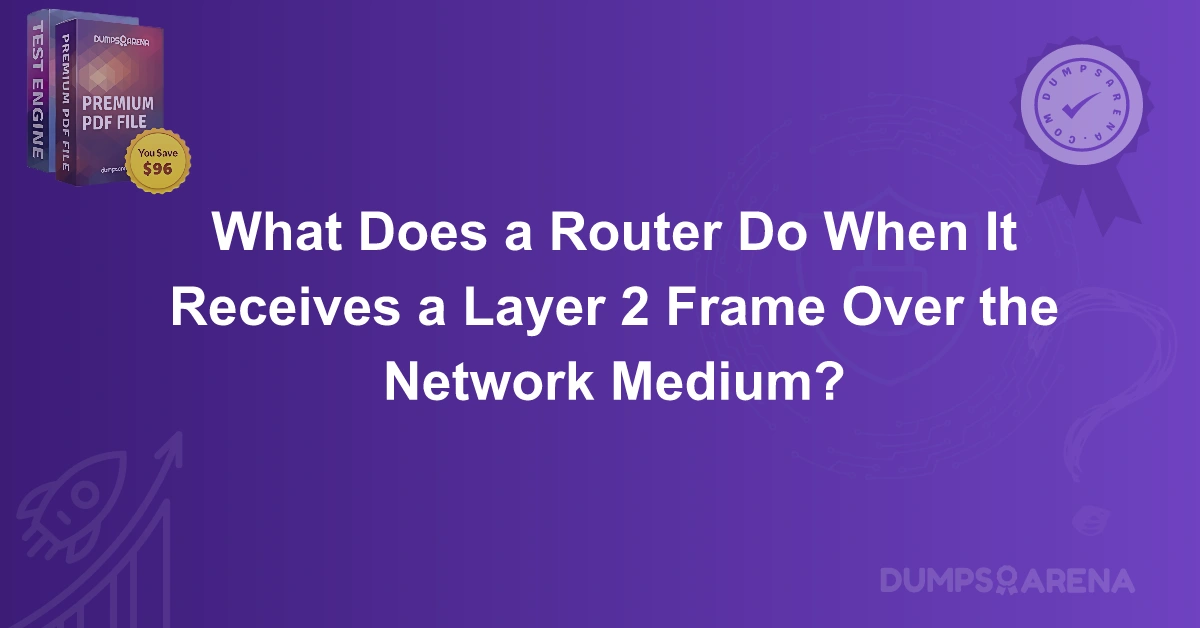Introduction to Network Layering
Before diving into the specifics of what a router does when it receives a Layer 2 frame, it’s important to first understand the concept of network layering. In the OSI (Open Systems Interconnection) model, there are seven layers that define the different types of communication and functions in a network. These layers range from the physical transmission of data to application-specific tasks. The first two layers, Layer 1 (Physical) and Layer 2 (Data Link), are essential when we talk about how data is transported and framed across the network medium.
-
Layer 1 (Physical Layer): This is responsible for transmitting raw bits over a physical medium like cables, fiber optics, or wireless signals.
-
Layer 2 (Data Link Layer): At this layer, data is organized into frames, and it is responsible for the physical addressing and error detection mechanisms that help ensure reliable transmission.
While routers generally operate at Layer 3 (Network Layer), dealing with packets and IP addresses, they also have interactions with Layer 2 frames, which makes understanding this process essential.
What is a Layer 2 Frame?
A Layer 2 frame is a structured data unit used by devices to communicate on a local network. It contains the necessary information for devices to send data to each other, such as:
-
MAC (Media Access Control) Addresses: These are unique identifiers assigned to network interfaces, which allow devices to recognize each other at a hardware level.
-
Frame Check Sequence (FCS): A mechanism for error detection.
-
Payload: The actual data that is being transmitted.
-
Start Frame Delimiter: Marks the beginning of the frame.
When a device (such as a computer or switch) sends a frame, it uses the MAC address of the destination device to ensure the data is delivered to the correct location.
How Does a Router Interact with Layer 2 Frames?
While a router typically functions at Layer 3, it needs to understand Layer 2 frames to forward packets properly. When a router receives a Layer 2 frame, the following steps generally take place:
-
Frame Reception: The router’s network interface card (NIC) receives the Layer 2 frame. The NIC on the router is designed to receive data at the Data Link Layer.
-
MAC Address Verification: The router checks the destination MAC address in the frame header. If the destination MAC address matches the MAC address assigned to the router's interface, the router processes the frame further. If not, the router will discard the frame, as it’s not intended for that interface.
-
Stripping the Frame Header: Once the router confirms that the frame is meant for it, it strips off the Layer 2 header and passes the remaining data (which is essentially a Layer 3 packet) up to the Layer 3 processing.
-
Packet Inspection and Forwarding: After removing the Layer 2 frame, the router inspects the Layer 3 packet (usually an IP packet). It checks the destination IP address to determine the best path to forward the packet. This decision is based on the router’s routing table.
-
Re-Encapsulation: Once the router has determined where to forward the packet, it re-encapsulates the data into a new Layer 2 frame that is appropriate for the next hop on the network. This new frame will contain the MAC address of the next device (e.g., another router or switch).
-
Frame Transmission: The router then sends the re-encapsulated frame out through its appropriate interface, where it is again handled by the receiving device's NIC, and the process continues until the destination is reached.
Why Does a Router Need to Work with Layer 2 Frames?
A router operates at Layer 3 of the OSI model, dealing primarily with IP addresses and routing packets. However, the process of forwarding packets from one network to another requires Layer 2 frames for the actual transmission between devices within the same network or subnet. Without interacting with Layer 2, a router would not be able to forward the packets to the correct interface, thus disrupting the entire communication process.
The Role of ARP in the Layer 2 to Layer 3 Transition
One important aspect of this process is the Address Resolution Protocol (ARP), which helps resolve the MAC address corresponding to an IP address. When a router needs to forward a packet to a destination within the same local network but doesn’t know the destination device’s MAC address, it uses ARP to broadcast a request for the MAC address of the device with the corresponding IP address. Once the router receives the MAC address, it can properly encapsulate the packet in a Layer 2 frame with the correct destination MAC address.
Real-World Scenarios Where This Happens
Consider the case of a router receiving a frame from a local machine. In a home or business network, when a computer sends a request to a web server, it first checks whether the destination is on the same local network. If the server is on a different network, the computer will send the request to the router. The router will then inspect the Layer 2 frame, strip off the Layer 2 header, check the IP address, and forward the data toward the server’s network.
In another example, consider multiple routers in a wide-area network (WAN). When data travels across different subnets, each router along the path must handle the Layer 2 frame to ensure that it reaches the next router or destination device correctly.
What Happens When a Router Receives a Frame with Errors?
Network errors are inevitable in any communication system, but routers are designed to handle these errors gracefully. When a router receives a frame that contains an error (such as a mismatch in the FCS or checksum errors), it will discard the frame and typically request a retransmission (if the protocol requires it, such as with TCP/IP).
Routers are not designed to correct these errors; they simply discard the bad frames and ensure the system operates efficiently without processing erroneous data.
Common Issues When Routers Receive Layer 2 Frames
Despite their role in forwarding data, routers can run into several issues when handling Layer 2 frames, such as:
-
Incorrect MAC Addressing: A router may receive a frame that is addressed to a MAC address not associated with its network interface, resulting in discarded frames.
-
Broadcast Storms: When a router receives excessive broadcast frames, it can become overwhelmed, slowing down the network or causing packet loss.
-
Frame Collisions: In older or improperly configured networks, data collisions can occur, causing data loss or retransmissions.
Conclusion
Understanding how routers interact with Layer 2 frames is essential for anyone in the networking field. Routers are responsible for forwarding packets between different networks, and they rely on Layer 2 frames for proper transmission of data over local network mediums. By stripping, inspecting, and re-encapsulating frames, routers ensure that data reaches its correct destination. Whether you're preparing for a certification exam or looking to deepen your technical knowledge, mastering these concepts is crucial for success. At DumpsArena, we offer the resources and practice materials you need to excel in your networking career.
1.What does a router do when it receives a Layer 2 frame?
A. It processes the Layer 2 header and forwards the frame
B. It checks the MAC address and forwards the Layer 3 packet
C. It ignores the frame and discards it
2.Which layer of the OSI model does a router primarily operate at?
A. Layer 1
B. Layer 2
C. Layer 3
3.What is a MAC address used for in networking?
A. To uniquely identify a network interface at the data link layer
B. To route packets between different subnets
C. To encode IP addresses for routing
4.What protocol does a router use to resolve an IP address to a MAC address?
A. DNS
B. ARP
C. DHCP
5.Which of the following occurs when a router receives a corrupted Layer 2 frame?
A. The router corrects the error automatically
B. The router discards the frame
C. The router retries sending the frame
6.How does a router determine the destination of a packet?
A. By inspecting the MAC address
B. By checking the IP address and consulting the routing table
C. By checking the source MAC address
7.What is the role of the Frame Check Sequence (FCS) in a Layer 2 frame?
A. It provides encryption for the data
B. It checks for errors in the frame
C. It adds extra headers to the frame
8.Which of the following is true about a router’s Layer 2 frame forwarding?
A. Routers forward Layer 2 frames based on destination IP addresses
B. Routers forward Layer 2 frames based on destination MAC addresses
C. Routers do not forward Layer 2 frames
9.What does the router do after removing the Layer 2 header from the frame?
A. It forwards the entire frame to the next hop
B. It examines the Layer 3 packet to determine where to forward the data
C. It checks the FCS for errors
10.Which of the following is involved when a router forwards a packet to a device on a different network?
A. It resolves the destination device’s MAC address using ARP
B. It uses the destination’s IP address to determine the next hop
C. It forwards the Layer 2 frame directly to the device
Visit DumpsArena for the latest CCNA 200-301 Exam Dumps, study guides, and practice tests to guarantee your certification success with the most up-to-date resources available!