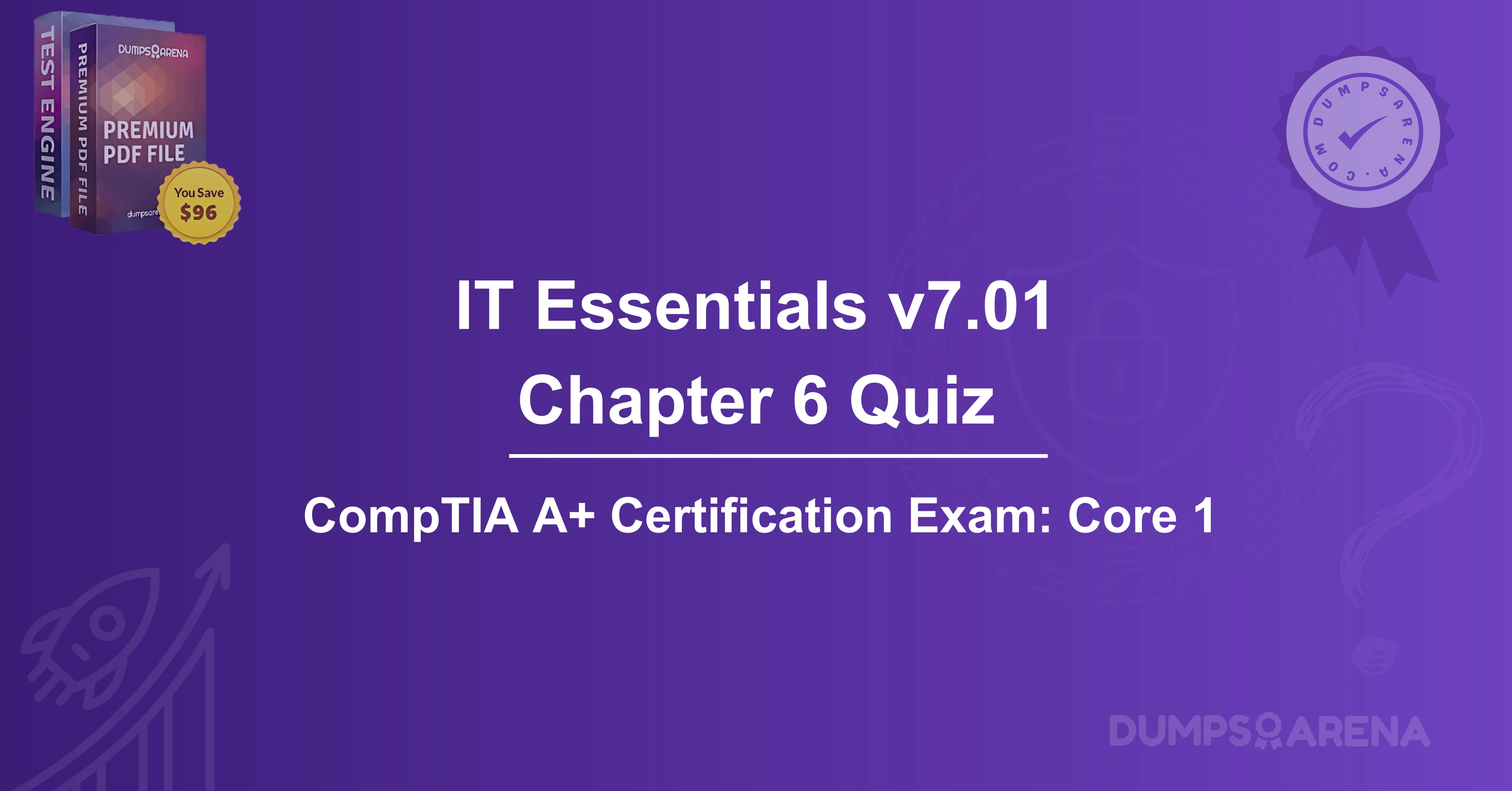Introduction
Domain Name System (DNS) resolution is a critical component of network connectivity, allowing users to access websites and services using human-readable domain names instead of complex IP addresses. However, DNS-related issues can disrupt internet access, email services, and other network-dependent operations. Troubleshooting DNS resolution problems requires a systematic approach, and several command-line tools can help diagnose and resolve these issues efficiently.
This article explores the primary commands used to troubleshoot DNS resolution problems, their significance in the CompTIA A+ 220-1101 certification exam, and how DumpsArena provides valuable resources for IT professionals preparing for certification exams.
Common DNS Troubleshooting Commands
1. Ping
The ping command is one of the most basic yet powerful tools for diagnosing network connectivity issues. It sends ICMP echo requests to a specified host and measures the response time.
Usage Example:
"ping example. com"
If the domain resolves correctly, the command returns the corresponding IP address and response times. If DNS resolution fails, it may indicate a problem with the DNS server or network connectivity.
Role in CompTIA 220-1101 Exam:
- The CompTIA A+ 220-1101 exam tests candidates on fundamental networking concepts, including using ping to verify connectivity and DNS resolution.
2. Nslookup
Nslookup (Name Server Lookup) is a command-line tool specifically designed for querying DNS servers to retrieve domain name or IP address information.
Usage Example:
"nslookup example.com"
This command provides the DNS server being used, the resolved IP address, and additional DNS records (e.g., MX, CNAME).
Advanced Troubleshooting:
- Querying a specific DNS server:
"nslookup example. com 8.8.8.8"
(Uses Google’s DNS server for resolution)
Role in CompTIA 220-1101 Exam:
- The exam expects candidates to know how to use nslookup to diagnose DNS issues, including verifying DNS records and checking against alternative DNS servers.
3. Dig (Domain Information Groper)
Dig is a powerful DNS querying tool primarily used in Linux/Unix systems but also available for Windows. It provides detailed DNS information, including TTL values, authoritative name servers, and record types.
Usage Example:
dig example. com
Key Outputs:
- ANSWER SECTION: Shows the resolved IP.
- AUTHORITY SECTION: Lists authoritative DNS servers.
- QUERY TIME: Indicates DNS resolution speed.
Role in CompTIA 220-1101 Exam:
- While dig is more common in Linux, CompTIA A+ candidates should understand its role in DNS troubleshooting, especially in mixed OS environments.
4. Tracert (Windows) / Traceroute (Linux/macOS)
Tracert (Windows) and traceroute (Linux/macOS) help identify the path taken by packets to reach a destination, including DNS-related delays.
Usage Example:
"tracert example. com"
If the trace fails at the DNS resolution step, it indicates a DNS problem rather than a routing issue.
Role in CompTIA 220-1101 Exam:
- The exam tests knowledge of tracert for diagnosing network latency and DNS resolution failures.
5. Ipconfig / Ifconfig
Ipconfig (Windows) and ifconfig (Linux/macOS) display network configuration details, including DNS server settings.
Usage Example (Windows):
"ipconfig /all"
This command reveals:
- DHCP-assigned DNS servers
- DNS cache status
- IPv4/IPv6 configurations
Flushing DNS Cache:
"ipconfig /flushdns"
Clears the local DNS resolver cache, useful if cached records are outdated.
Role in CompTIA 220-1101 Exam:
- Candidates must know how to use ipconfig to verify DNS settings and troubleshoot misconfigurations.
How DNS Troubleshooting Relates to CompTIA A+ 220-1101 Exam?
The CompTIA A+ 220-1101 certification validates foundational IT skills, including networking and DNS troubleshooting. Key exam objectives include:
1. Networking Concepts (Domain 2.0)
- Understanding DNS, DHCP, and IP addressing.
- Using command-line tools (ping, nslookup, ipconfig) for troubleshooting.
2. Network Troubleshooting (Domain 5.0)
- Diagnosing DNS resolution failures.
- Identifying incorrect DNS server configurations.
3. Operating System Command-Line Tools (Domain 3.0)
- Executing DNS-related commands in Windows and Linux.
Candidates must demonstrate hands-on proficiency in these areas, making DNS troubleshooting a critical skill for the exam.
Why DumpsArena is the Best Resource for CompTIA A+ 220-1101 Preparation?
Preparing for the CompTIA A+ 220-1101 exam requires reliable study materials, including practice tests, exam dumps, and detailed explanations. DumpsArena stands out as a premier resource for several reasons:
1. Updated Exam Dumps
- Provides real exam questions with verified answers.
- Regularly updated to match the latest CompTIA exam objectives.
2. Detailed Explanations
- Each question comes with in-depth explanations, helping learners understand concepts rather than just memorizing answers.
3. Practice Tests
- Simulates the actual exam environment, improving time management and confidence.
4. Comprehensive Coverage
- Covers all domains of the 220-1101 exam, including DNS troubleshooting, networking, and command-line tools.
5. User-Friendly Platform
- Easy navigation and mobile-friendly access for on-the-go learning.
By leveraging DumpsArena’s resources, candidates can master DNS troubleshooting commands and other essential topics, ensuring success in the CompTIA A+ 220-1101 exam.
Conclusion
Troubleshooting DNS resolution issues is a fundamental skill for IT professionals, and commands like ping, nslookup, dig, tracert, and ipconfig are indispensable tools for diagnosing problems. These commands are also heavily emphasized in the CompTIA A+ 220-1101 exam, making them essential knowledge for certification candidates.
For those preparing for the CompTIA Exam Test, DumpsArena offers high-quality study materials, including exam dumps, practice tests, and detailed explanations, ensuring a thorough understanding of DNS troubleshooting and other critical topics. By utilizing these resources, candidates can enhance their skills and confidently pass the certification exam.
Whether you're troubleshooting real-world DNS issues or studying for the CompTIA A+ 220-1101, mastering these commands and leveraging DumpsArena’s expert resources will set you on the path to success.
Get Accurate & Authentic 500+ Comptia 220-1101 Exam Questions
1. Which command is used to check if a domain name resolves to the correct IP address?
A) ping
B) tracert
C) nslookup
D) ipconfig
2. What does the ping command help verify in DNS troubleshooting?
A) The DNS server’s configuration
B) Whether a domain is reachable via its IP
C) The TTL value of a DNS record
D) The default gateway’s IP
3. Which command displays the DNS resolver cache on a Windows machine?
A) ipconfig /displaydns
B) nslookup -cache
C) dig +cache
D) dnsflush
4. What is the purpose of the dig command?
A) To test network latency
B) To query DNS servers for detailed record information
C) To reset the DNS cache
D) To find a computer’s MAC address
5. Which command can help identify where DNS resolution fails along the network path?
A) tracert (Windows) / traceroute (Linux)
B) netstat
C) arp -a
D) route print
6. How do you flush the DNS cache on a Windows system?
A) ipconfig /flushdns
B) nslookup /flush
C) dnsreset
D) clear-dns
7. Which tool is best for checking DNS propagation across multiple servers?
A) ping
B) whois
C) nslookup with different DNS servers
D) netstat -r
8. What does a "Non-authoritative answer" in nslookup indicate?
A) The DNS server is not responding
B) The response came from a cache, not the authoritative DNS server
C) The domain does not exist
D) The query timed out
9. Which command helps verify if a DNS server is reachable on a specific port (usually 53)?
A) telnet <DNS_IP> 53
B) netstat -ano
C) ping -p 53
D) dns-test 53
10. If nslookup works but ping fails for a domain, what could be the issue?
A) DNS resolution is correct, but the host is unreachable
B) The DNS cache is corrupted
C) The default gateway is misconfigured
D) The domain does not exist