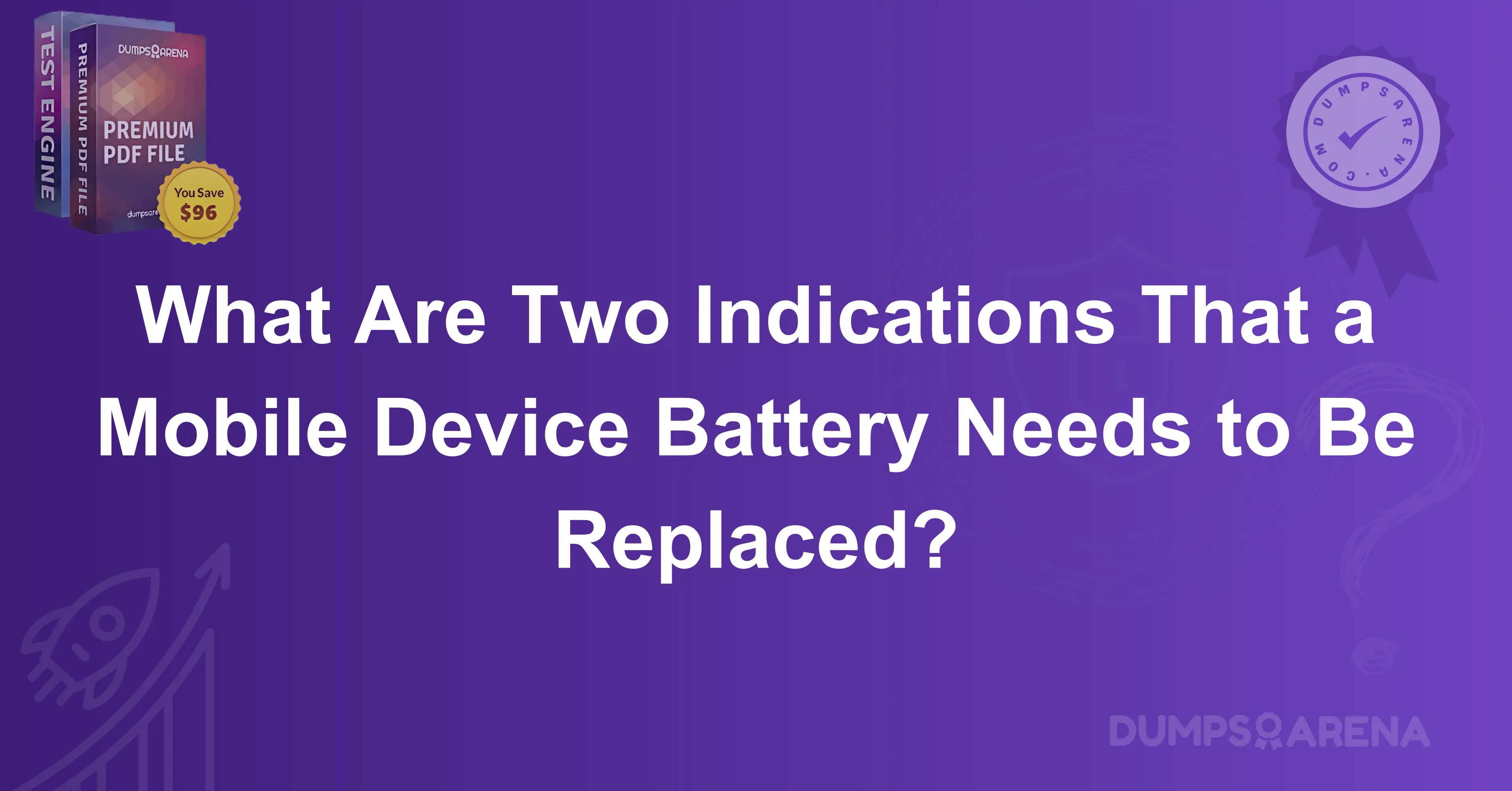Introduction
In today’s fast-paced, technology-driven world, mobile devices have become essential tools for communication, productivity, and entertainment. Whether you’re managing work on the go, staying in touch with loved ones, or simply browsing social media, your smartphone or tablet plays a crucial role in your daily routine. However, as much as these devices are engineered for efficiency, they are not immune to wear and tear. One of the most common and inevitable issues users face is battery degradation. Over time, mobile device batteries lose their capacity to hold a charge, leading to a range of performance issues. At DumpsArena, we understand the importance of maintaining optimal device performance, especially for professionals preparing for IT certifications like CompTIA A+ 220-1101. This comprehensive guide explores in detail what two major indications suggest that a mobile device battery needs to be replaced and why timely action is crucial.
Sudden and Rapid Battery Drain
One of the clearest signs that a mobile device battery may be nearing the end of its life is the experience of sudden and rapid battery drain. This situation often manifests in the form of a fully charged phone quickly losing power within a few hours, even when running minimal applications. Users may find themselves having to recharge their devices multiple times a day despite moderate usage.
This rapid decline in battery performance is often due to the chemical aging process within lithium-ion batteries. As the battery ages, its internal resistance increases, which limits the current it can supply and reduces its overall capacity. This condition is exacerbated by environmental factors such as extreme heat or cold, as well as by usage patterns like frequent full discharges or high-load apps. DumpsArena recommends that users encountering such symptoms consider battery diagnostics through system settings or seek professional assistance.
Unexpected Shutdowns Despite Adequate Battery Level
Another significant indication of a failing mobile device battery is the occurrence of unexpected shutdowns. This typically involves a scenario where the device powers off suddenly even though the battery indicator shows ample charge remaining. For instance, your phone might display 30% charge and then abruptly shut down, only to require charging before it can be restarted.
This issue arises from the battery's inability to deliver the necessary voltage consistently. As a battery degrades, it struggles to keep up with the device's power demands, especially during processor-intensive operations. DumpsArena advises that such behavior should not be overlooked, as it not only disrupts usage but may also indicate deeper battery management system faults. Prompt replacement can prevent potential data loss and hardware complications.
Battery Health Monitoring Tools and Diagnostics
Modern smartphones offer built-in battery health monitoring tools that provide valuable insights into battery condition. For example, iPhones display maximum capacity and peak performance capability under battery settings. Android devices often have similar diagnostics either built-in or accessible via third-party applications. These tools can indicate battery efficiency and identify whether performance management features have been triggered due to battery aging.
DumpsArena encourages users, especially those studying for IT certifications that involve device troubleshooting, to familiarize themselves with such diagnostics. Understanding how to interpret battery health metrics not only extends device lifespan but also enhances technical proficiency in real-world scenarios.
Environmental and Usage Factors Impacting Battery Longevity
The longevity of a mobile device battery is heavily influenced by environmental conditions and user behavior. Exposing your device to high temperatures, for instance, accelerates chemical reactions within the battery, reducing its life span. Likewise, frequent use of resource-intensive applications can tax the battery and cause premature wear.
Another overlooked factor is the way a device is charged. Leaving a phone on charge overnight regularly or using unauthorized charging accessories can degrade battery health. At DumpsArena, we advise adopting charging habits that maintain battery health, such as partial charging cycles and using certified chargers. These insights are not only useful for personal device maintenance but also form part of the CompTIA A+ 220-1101 curriculum, emphasizing best practices in mobile device care.
How Battery Issues Affect Device Performance
A declining battery doesn’t just impact how long your phone lasts between charges; it can affect overall device performance. As a safety precaution, many modern devices throttle processing power to compensate for poor battery health, resulting in slower performance and lag. Applications may crash more frequently, and the device may overheat during use.
This behavior, although aimed at protecting device components, significantly diminishes user experience. DumpsArena emphasizes the importance of recognizing these patterns early. For IT professionals and certification candidates, being able to diagnose and respond to such issues is a vital skill, both in exams like the CompTIA A+ 220-1101 and in real-world troubleshooting scenarios.
Cost-Benefit Analysis of Battery Replacement
Many users hesitate to replace a battery due to the perceived cost or inconvenience. However, the benefits of timely replacement often outweigh the downsides. A new battery can restore a device to near-original performance levels, extend its usable life, and prevent potential hardware failures that could be far more costly to repair.
DumpsArena recommends evaluating the device’s age, usage needs, and repair costs before making a decision. For certification candidates, this evaluation mirrors practical questions found in technical exams, reinforcing the importance of cost-effective problem-solving strategies.
Conclusion
Understanding when a mobile device battery needs to be replaced is essential for ensuring optimal device performance and avoiding unexpected disruptions. The two most prominent signs—rapid battery drain and unexpected shutdowns—serve as clear indicators that the battery is no longer performing at an acceptable level. At DumpsArena, we not only support learners preparing for key certifications like CompTIA A+ 220-1101, but we also aim to provide real-world knowledge that enhances everyday tech usage.
1. What is the most common indication that a mobile device battery needs to be replaced?
A) The device frequently overheats.
B) The screen flickers occasionally.
C) The battery drains quickly even after a full charge.
D) The mobile device becomes unresponsive during calls.
2. If your mobile device’s battery is not holding a charge properly, which of the following could be a cause?
A) Corrupt software updates
B) A faulty charging cable
C) The battery’s age or wear
D) The phone case obstructing airflow
3. A mobile device’s battery is swelling, what should you do?
A) Replace the battery immediately and dispose of the swollen one safely.
B) Charge the device more frequently to prevent further damage.
C) Continue using the device until it stops charging.
D) Remove the battery and store it in a dry place.
4. What is the typical lifespan of a mobile device battery before it starts showing signs of wear?
A) 1 year
B) 2 to 3 years
C) 4 to 5 years
D) 5 to 6 months
5. Which of the following could indicate a battery issue if the device is not turning on?
A) The device’s screen shows the logo but doesn't load further.
B) The device vibrates but doesn't power up.
C) The device displays an error message.
D) The device shows a battery charging symbol even when unplugged.
6. If the mobile device battery discharges rapidly in a short amount of time, what is the most probable cause?
A) Too many apps running in the background.
B) An outdated operating system.
C) A faulty battery or age-related wear.
D) A cracked screen.
7. What action can prolong the lifespan of your mobile device battery?
A) Keep the device plugged in all the time.
B) Allow the battery to fully drain before charging.
C) Charge the device in a cool environment.
D) Charge the device overnight every day.
8. When should you consider replacing your mobile device battery?
A) When the device is charging slowly.
B) When the battery percentage drops suddenly, even with moderate use.
C) When the device’s software update is available.
D) When the device is not connecting to Wi-Fi.
9. Which of the following signs could indicate that the mobile device battery is approaching the end of its life?
A) The battery takes longer to charge.
B) The device overheats during regular usage.
C) The device randomly shuts down even with battery percentage left.
D) The device no longer accepts wireless charging.
10. What is the recommended way to safely dispose of an old mobile device battery?
A) Throw it away with household trash.
B) Take it to a recycling center that handles electronic waste.
C) Leave it in a safe place at home until it’s completely drained.
D) Place it in a water container to prevent explosion.
Visit DumpsArena.com for the latest CompTIA A+ 220-1101 exam dumps, study guides, and practice tests to guarantee your certification success!