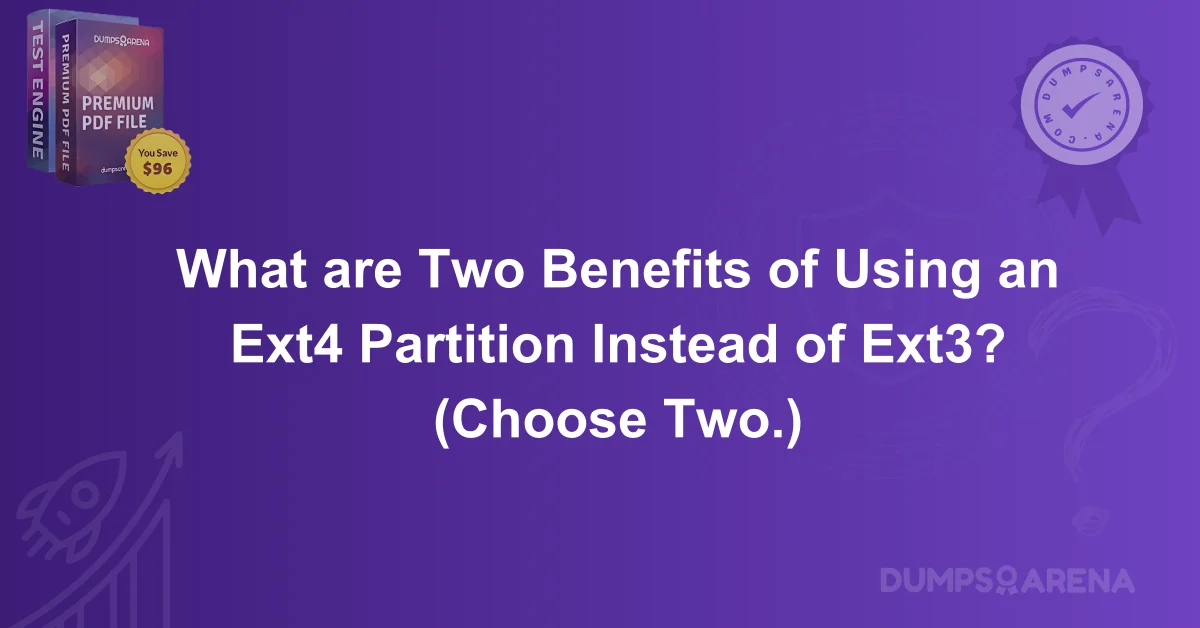Introduction
In the world of Linux-based operating systems, file systems play a crucial role in organizing, storing, and managing data. Among the various file systems available, ext3 and ext4 are two of the most widely used. Both of these file systems have their advantages, but with the advancement in technology, ext4 has emerged as a more robust and efficient file system when compared to ext3. In this blog post, we will explore the key benefits of using an ext4 partition over ext3. We will discuss in detail how ext4 offers improved performance, scalability, and reliability, which make it a preferred choice for modern Linux systems.
This blog is brought to you by DumpsArena, your trusted partner in exam preparation. As technology continues to evolve, so do the tools and systems that power the IT world. By understanding the distinctions between ext3 and ext4, IT professionals and students can better prepare for certifications that involve Linux file systems, such as the Linux+ or LPIC-1 exams.
1. Enhanced Performance and Speed
One of the most noticeable differences between ext3 and ext4 is the improved performance that ext4 offers. The ext4 file system brings several advancements in how data is stored and accessed, which leads to significant performance improvements over ext3.
Improved File Allocation
The ext4 file system uses a more efficient allocation strategy. It incorporates extents, which are contiguous blocks of data, rather than the traditional block mapping used by ext3. This means that ext4 can allocate and read data faster because it minimizes the fragmentation that often occurs with ext3. Extents allow larger chunks of data to be stored together, which reduces the overhead of managing individual blocks.
Faster File System Checks
Another performance boost provided by ext4 is in file system checks. Ext4 is optimized to handle large volumes of data and can perform file system checks (fsck) much more quickly than ext3. This is important for systems that require minimal downtime, especially in enterprise environments where file system integrity checks can be a routine operation.
With ext3, fsck can take a significant amount of time, especially if the file system is large and contains a lot of data. In contrast, ext4 is designed to handle larger file systems with greater efficiency, reducing the time it takes to verify data integrity.
Improved Data Caching
Ext4 also offers enhanced data caching mechanisms. The file system is better at managing cache data and improving read/write speeds. This results in a noticeable improvement in overall system responsiveness, particularly for applications that handle large datasets or require frequent data access.
2. Greater Scalability and Larger File Support
As systems evolve and the demand for handling large files and vast amounts of data increases, scalability becomes a key consideration when choosing a file system. Ext4 provides significant improvements over ext3 in terms of scalability, supporting larger file systems and larger individual file sizes.
Larger File System Capacity
While ext3 is limited to a file system size of 16 terabytes (TB), ext4 can support file systems as large as 1 exabyte (EB), which is 1,000 petabytes. This makes ext4 ideal for modern data centers, cloud services, and enterprises where data storage requirements are growing exponentially.
Support for Larger Files
Another critical improvement is that ext4 can support individual file sizes up to 16 terabytes, compared to the 2 terabyte limit of ext3. As the size of files continues to grow, especially with applications involving large multimedia files, big data analytics, and scientific computing, ext4's ability to handle these massive files ensures that it is more future-proof than ext3.
Enhanced Journaling
Ext4 also benefits from an improved journaling system, which ensures better data integrity during unexpected shutdowns. The journaling feature in ext4 is more efficient, allowing for quicker recovery of large file systems and better handling of data, even in cases of system crashes.
3. Better Reliability and Data Integrity
The ext4 file system also excels in the area of reliability. Over the years, ext3 has proven to be stable, but ext4 introduces improvements that enhance its overall reliability, especially when dealing with data corruption and system crashes.
Improved Data Integrity with Checksums
One of the standout features of ext4 is the inclusion of checksums for the journal. This addition ensures that any changes made to the journal are validated before they are written to disk. In case of an unexpected shutdown or system crash, the journal's checksums can help detect and recover from potential data corruption.
Delayed Allocation
Another improvement is delayed allocation, which allows ext4 to delay the allocation of data blocks until it is absolutely necessary. This reduces the likelihood of partial writes, which can lead to data corruption. By deferring the allocation, ext4 ensures that data is written in larger, more efficient blocks, reducing fragmentation and the risk of corruption.
4. Backward Compatibility and Ease of Migration
While ext4 offers many advantages over ext3, one of the biggest benefits is that it remains backward compatible with ext3. This means that users can upgrade from ext3 to ext4 without losing data or requiring a complete reformat of the partition. In most cases, upgrading an ext3 file system to ext4 is straightforward and can be done using simple file system conversion tools without affecting the data stored on the disk.
This backward compatibility ensures that organizations can make the switch to ext4 without disrupting their operations, allowing them to take advantage of the newer file system’s features without dealing with the complexities of a fresh installation or data migration.
5. Enhanced Security Features
As security remains a top priority for modern systems, ext4 offers several features that make it more secure compared to ext3. While both file systems are generally secure, ext4 introduces new mechanisms for ensuring data protection.
Improved File Permissions
Ext4 introduces ext4 ACLs (Access Control Lists), which allow more granular control over file permissions. This enables system administrators to apply permissions at a more detailed level, improving security for sensitive files and directories. ACLs provide greater flexibility in assigning user permissions, ensuring that unauthorized access is prevented.
Better Support for Encryption
Ext4 also integrates more effectively with encryption tools available in Linux distributions. While ext3 can support encryption, ext4 offers better performance and integration, making it easier for users to implement full-disk encryption or file-based encryption.
Conclusion
Choosing the right file system is an important decision for any Linux-based environment. As technology continues to evolve, the ext4 file system has emerged as the clear winner over ext3 due to its improved performance, scalability, reliability, and security features. By offering enhanced file allocation, support for larger file systems, and better data integrity, ext4 provides a future-proof solution for organizations and IT professionals.
At DumpsArena, we understand the importance of staying updated with the latest technologies, especially when it comes to certifications and exam preparation. Whether you are preparing for a Linux+ certification or a LPIC-1 exam, understanding the differences between file systems like ext3 and ext4 is essential for anyone looking to build a career in IT. The knowledge gained from this article will not only help you in your certification exams but also in your professional endeavors, where practical knowledge of file systems is crucial.
1. What is one of the main advantages of using the ext4 file system over ext3?
A) It supports a maximum file system size of 1 exabyte.
B) It offers slower file system checks.
C) It is not backward compatible with ext3.
D) It has a lower maximum file size.
2. How does the ext4 file system improve performance compared to ext3?
A) By using a more efficient allocation strategy called extents.
B) By offering better compatibility with older systems.
C) By supporting only smaller files.
D) By reducing the number of blocks in file storage.
3. Which feature of ext4 helps prevent data fragmentation more effectively than ext3?
A) Delayed allocation.
B) Increased file size limit.
C) Full-disk encryption.
D) Journal checksums.
4. What is the maximum file system size supported by ext3?
A) 16 TB.
B) 1 PB.
C) 1 EB.
D) 2 TB.
5. Which of the following is a key benefit of using ext4’s journaling system?
A) It allows for faster file access.
B) It ensures better data recovery in case of a crash.
C) It prevents the use of large files.
D) It reduces the file system size.
6. What feature does ext4 provide that is not available in ext3?
A) Better support for file encryption.
B) Enhanced file permission controls with ACLs (Access Control Lists).
C) Smaller maximum file sizes.
D) Limited support for large file systems.
7. Which of the following is a primary benefit of upgrading from ext3 to ext4?
A) Incompatibility with ext3 files.
B) Increased file system capacity and support for larger files.
C) Lower system stability.
D) Reduced file recovery options.
8. How does ext4 handle file system checks compared to ext3?
A) Ext4 performs file system checks slower than ext3.
B) Ext4 performs file system checks faster than ext3.
C) Ext4 does not support file system checks.
D) Both ext3 and ext4 perform file system checks at the same speed.
9. Which of the following is a scalability feature provided by ext4 over ext3?
A) Limited file size of 2 TB.
B) Support for file systems up to 1 exabyte in size.
C) Reduced file recovery options.
D) Smaller partition limits.
10. What happens when upgrading from ext3 to ext4?
A) Data is lost during the conversion process.
B) File systems are automatically upgraded without reformatting.
C) Only small file systems are supported in ext4.
D) The ext3 file system is erased completely.
Visit [DumpsArena.co] for the latest CompTIA Linux+ XK0-004 Exam Dumps, study guides, and practice tests to ensure your certification success!