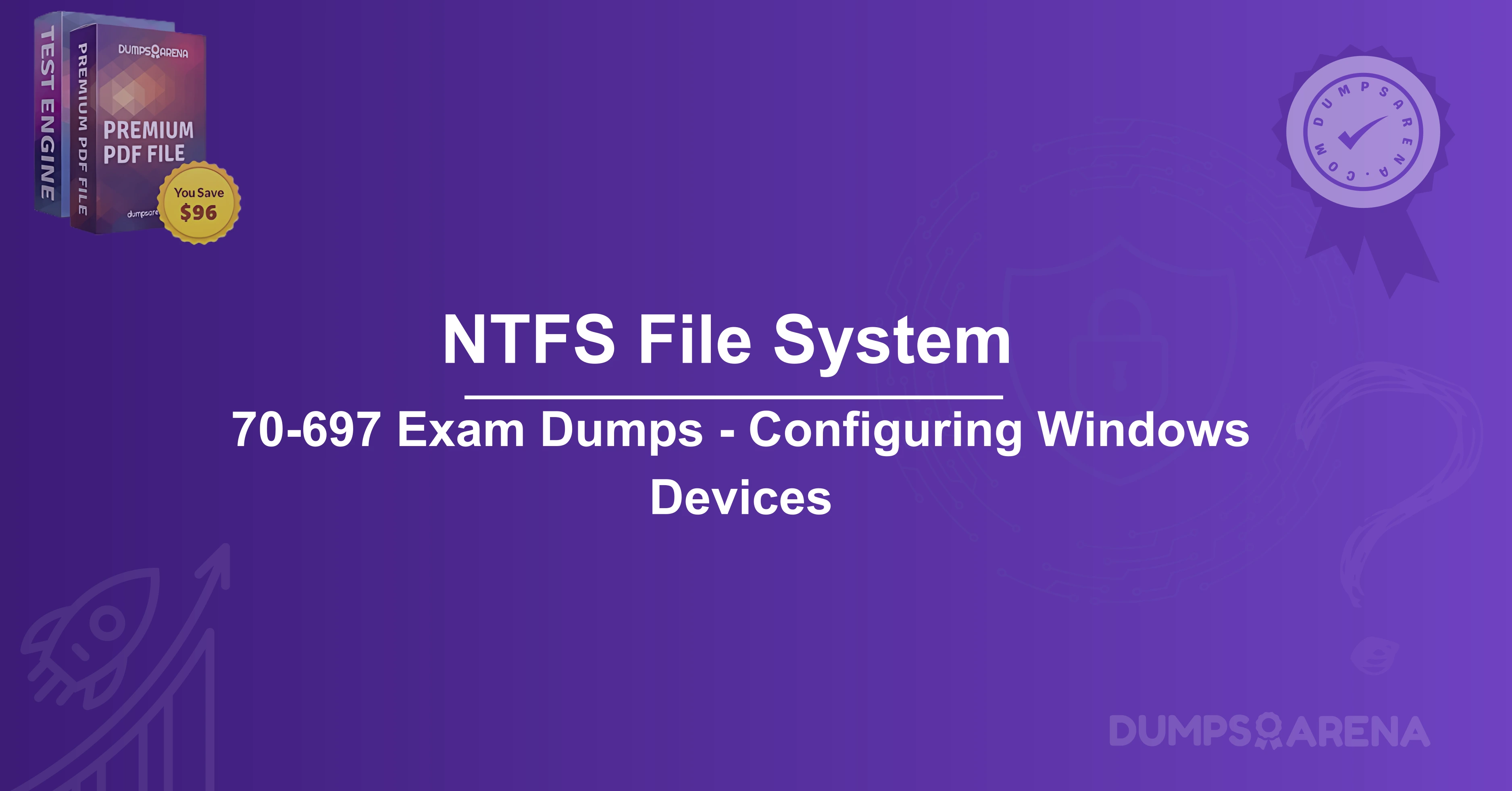Introduction
When managing files on Windows-based systems, choosing the right file system is crucial for performance, security, and reliability. Two of the most common file systems are NTFS (New Technology File System) and FAT32 (File Allocation Table 32). While both have their uses, NTFS offers significant advantages over FAT32, making it the preferred choice for modern computing environments.
In this article, we will explore two key advantages of NTFS over FAT32, its relevance in the Microsoft 70-697 exam, and how DumpsArena can help IT professionals and students master these concepts efficiently.
70-697 Exam Dumps - Configuring Windows Devices
The 70-697: Configuring Windows Devices exam was a Microsoft certification test designed for IT professionals who configure, manage, and maintain Windows devices in an enterprise environment. However, Microsoft has retired this exam as part of its transition to role-based certifications (such as the Microsoft 365 Certified: Modern Desktop Administrator Associate).
Key Details About the 70-697 Exam (Retired):
- Exam Name: Configuring Windows Devices
- Associated Certification: Microsoft Certified Solutions Associate (MCSA): Windows 10
- Skills Measured:
- Deploying and upgrading Windows 10
- Managing device configuration and policies
- Configuring networking and storage
- Implementing security and compliance
- Managing remote access and data access
- Monitoring and maintaining Windows devices
Why Was 70-697 Retired?
Microsoft replaced the MCSA certifications with role-based certifications like:
- Microsoft 365 Certified: Modern Desktop Administrator Associate (Covers MD-100 & MD-101)
- Windows Server Hybrid Administrator Associate
Key Advantages of NTFS Over FAT32
1. Enhanced Security with File-Level Permissions
One of the most significant advantages of NTFS is its built-in security features, particularly file-level permissions. Unlike FAT32, which lacks native security controls, NTFS allows administrators to set granular permissions on files and folders.
- Access Control Lists (ACLs): NTFS supports ACLs, enabling administrators to define read, write, execute, and modify permissions for different users or groups.
- Encryption (EFS): NTFS integrates with Encrypting File System (EFS), allowing sensitive files to be encrypted at the file level.
- Audit Logging: Administrators can track file access and modifications, enhancing security compliance.
FAT32, on the other hand, does not support any of these features, making it unsuitable for enterprise environments where data security is critical.
2. Support for Larger File Sizes and Volumes
Another major limitation of FAT32 is its restrictive file and partition size limits:
- Maximum File Size: 4GB (making it incompatible with large modern files like 4K videos or database files).
- Maximum Partition Size: 8TB (but Windows limits it to 32GB for FAT32 formatting).
NTFS eliminates these restrictions:
- Maximum File Size: 16 Exabytes (EB) (practically unlimited for current storage needs).
- Maximum Partition Size: 256 Terabytes (TB) under default settings, with theoretical support for even larger volumes.
This makes NTFS ideal for high-capacity storage systems, databases, and multimedia applications where large files are common.
Additional Benefits of NTFS Over FAT32
While the two advantages above are the most critical, NTFS also offers several other improvements:
3. Improved Reliability with Journaling
- NTFS uses a journaling feature that logs changes before they are committed, reducing the risk of file corruption during crashes or power failures.
- FAT32 lacks journaling, making it more prone to data corruption.
4. Disk Quotas & Compression
- NTFS supports disk quotas, allowing administrators to limit user storage space.
- It also provides native file compression, saving disk space without third-party tools.
5. Better Performance with Large Files
- NTFS handles fragmentation more efficiently than FAT32, leading to better performance over time.
Role of NTFS vs. FAT32 in the Microsoft 70-697 Exam
The Microsoft 70-697 exam ("Configuring Windows Devices") covers essential Windows administration concepts, including file system management. Understanding the differences between NTFS and FAT32 is crucial for:
- Choosing the right file system for different scenarios (e.g., USB drives vs. internal hard drives).
- Configuring security permissions in enterprise environments.
- Troubleshooting storage-related issues in Windows.
Candidates preparing for the 70-697 exam must know:
When to use NTFS (for security, large files, and advanced features).
When FAT32 or exFAT might be preferable (for compatibility with older systems or removable media).
How DumpsArena Help in Exam Preparation?
For IT professionals and students preparing for Microsoft certification exams (like 70-697), DumpsArena is a trusted resource offering:
Latest Exam Dumps – Updated questions and answers based on real exam patterns.
Detailed Explanations – Clear breakdowns of concepts like NTFS vs. FAT32.
Practice Tests – Simulated exams to assess readiness.
Time-Saving Study Guides – Concise yet comprehensive material for quick learning.
By leveraging DumpsArena’s resources, candidates can master key topics efficiently and pass their exams with confidence.
Conclusion
NTFS is far superior to FAT32 in terms of security, file size support, reliability, and performance. These advantages make it the default choice for modern Windows systems, especially in enterprise environments.
For those preparing for the Microsoft 70-697 exam, understanding these differences is essential. With DumpsArena’s high-quality exam dumps and study materials, mastering these concepts becomes much easier.
Final Answer: What Are Two Advantages of NTFS Over FAT32?
1. File-level security permissions (ACLs & encryption)
2. Support for larger files and partitions (beyond FAT32’s 4GB file limit)
By choosing NTFS, users benefit from better security, scalability, and reliability, making it the ideal file system for most modern computing needs.
OS and Endpoint Security Checkpoint Exam Sample Question and Answer
1. What is the primary purpose of an Endpoint Detection and Response (EDR) solution?
A) To block all network traffic
B) To monitor and respond to advanced threats on endpoints
C) To encrypt all stored data
D) To manage user passwords
2. Which of the following is a common technique used by ransomware?
A) Encrypting files and demanding payment for decryption
B) Deleting system logs
C) Disabling monitor displays
D) Speeding up CPU performance
3. What does OS hardening involve?
A) Making the operating system more vulnerable
B) Reducing the attack surface by disabling unnecessary services
C) Increasing the number of user accounts
D) Removing all security patches
4. Which security feature helps prevent unauthorized code execution by marking memory areas as non-executable?
A) Data Execution Prevention (DEP)
B) BIOS password
C) Full-disk encryption
D) Antivirus signature updates
5. What is the role of a Host-based Intrusion Detection System (HIDS)?
A) To monitor network traffic only
B) To detect and alert on suspicious activities on a single host
C) To block all inbound internet connections
D) To manage cloud storage access
6. Which of the following is a best practice for securing endpoints?
A) Disabling automatic updates
B) Using weak passwords for easier access
C) Enforcing least privilege access control
D) Allowing USB drives without scanning
7. What does Full-Disk Encryption (FDE) protect against?
A) Phishing attacks
B) Data theft if a device is lost or stolen
C) DDoS attacks
D) Malware in RAM
8. Which Windows feature can restrict applications from making unauthorized changes to the system?
A) User Account Control (UAC)
B) Disk Defragmenter
C) Windows Gadgets
D) Remote Desktop Protocol (RDP)
9. What is a common indicator of a compromised endpoint?
A) Faster-than-normal performance
B) Unusual network traffic or high CPU usage
C) Increased available storage space
D) Automatic software updates
10. Why is patch management critical for endpoint security?
A) It slows down system performance
B) It ensures vulnerabilities are fixed to prevent exploitation
C) It increases the number of user accounts
D) It disables all security features
11. Which two statements are true about restore points? (Choose two.)
A) A technician should always create them after updating the operating system.
B) They are useful to restore the computer to an earlier time when the system worked properly.
C) They recover personal files that have been corrupted or deleted.
D) They contain information about the system and registry settings that are used by the Windows operating system.