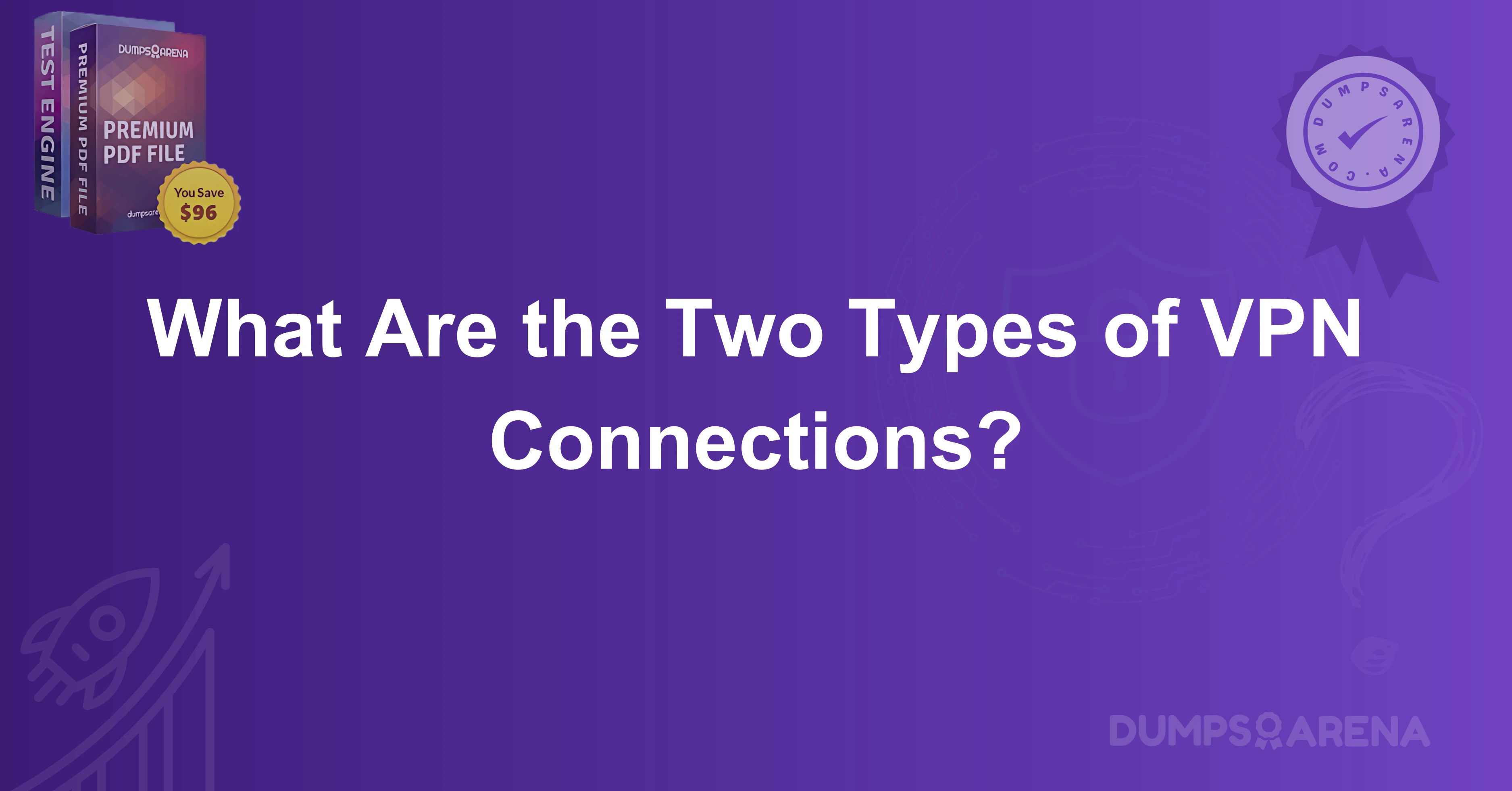Introduction:
In today’s digital age, cybersecurity has become more important than ever before. Virtual Private Networks (VPNs) play a crucial role in protecting online privacy, securing data transfers, and ensuring safe internet access. With cyber threats evolving at an alarming rate, it is essential for businesses and individuals alike to understand how VPNs work and what types of VPN connections are available.
DumpsArena, a trusted source for exam dumps, is here to provide you with a professional, in-depth explanation of the two main types of VPN connections. Whether you are preparing for certifications like CCNA, CCNP, or any cybersecurity-related exam, understanding VPN connections is fundamental to your learning. This blog will help you grasp the key concepts, their differences, and their uses in the world of networking.
Understanding VPN Connections
VPN connections are established to create a secure tunnel for data to pass through, ensuring that sensitive information remains protected during transmission. VPNs can be used to connect a variety of networks securely, either from remote locations to the main office or between different networks that require secure communication.
There are different types of VPN connections available, but the two most widely used are:
-
Remote Access VPN
-
Site-to-Site VPN
Each type serves distinct purposes and offers unique benefits. In this section, we’ll dive into both types and discuss how they operate and their applications.
1. Remote Access VPN: A Detailed Overview
A Remote Access VPN allows users to connect to a private network (such as an office network) from a remote location. This type of VPN creates a secure tunnel between the user’s device (laptop, smartphone, etc.) and the company’s network. This enables users to access the company’s resources, files, and internal applications as if they were physically present in the office.
How Remote Access VPN Works:
In a Remote Access VPN, the connection is typically initiated by the end-user from their device. The user must authenticate their identity, usually via a username and password, but it may also involve multi-factor authentication for extra security. Once authenticated, the user’s device communicates with the VPN server, which then allows secure access to the internal network.
Remote Access VPNs can be used on a variety of devices, including:
-
Personal computers (laptops or desktops)
-
Smartphones and tablets
-
Other remote devices
Remote Access VPNs are generally favored by businesses with employees who work from home, travel frequently, or work from various locations. This type of connection offers a convenient solution for ensuring employees can access corporate resources securely, regardless of their location.
Advantages of Remote Access VPN:
-
Security: Remote Access VPNs encrypt data, ensuring that information remains confidential while traveling through public networks (like the internet).
-
Flexibility: Users can access network resources from virtually anywhere in the world, as long as they have an internet connection.
-
Cost-Effective: Remote Access VPNs eliminate the need for expensive dedicated leased lines or direct network connections for remote workers.
Example Scenario: Let’s consider a company called ABC Corp. which allows its employees to work from home. They implement a Remote Access VPN so that employees can securely access internal documents and email systems without worrying about hackers intercepting their data. Whether an employee is working from a coffee shop or on a business trip overseas, the VPN ensures that all communication between their device and the company network remains safe and encrypted.
2. Site-to-Site VPN: A Detailed Overview
A Site-to-Site VPN, also known as a gateway-to-gateway VPN, is used to connect two or more networks securely over the internet. Unlike a Remote Access VPN, which connects individual users to a network, a Site-to-Site VPN connects entire networks to one another, such as connecting a company’s branch offices to its main office.
In this setup, two or more VPN gateways (usually routers or firewalls) are configured to automatically establish and maintain the VPN connection between the sites. Data transferred between these sites is encrypted, ensuring that sensitive information remains secure.
How Site-to-Site VPN Works:
The VPN gateways at each site are responsible for encrypting and decrypting the data that passes between the two networks. For instance, the main office might have a VPN gateway that communicates securely with the branch office’s VPN gateway, allowing data to flow seamlessly between the two locations.
There are two primary types of Site-to-Site VPN connections:
-
Intranet VPN: This type connects multiple locations within the same organization. For example, connecting different branch offices of a single company.
-
Extranet VPN: This type connects an organization to a partner or third-party network securely. For example, connecting a business to a vendor or client’s network for shared services.
Advantages of Site-to-Site VPN:
-
Inter-office Connectivity: It ensures that employees in different offices can access internal resources across the entire organization, regardless of their physical location.
-
Cost-Effective: It reduces the need for expensive leased lines between different offices, as the data is transmitted over the internet.
-
Scalability: Site-to-Site VPNs can be easily scaled as the business grows, allowing additional locations to be connected securely.
Example Scenario: Consider a global corporation that has offices in New York, London, and Tokyo. A Site-to-Site VPN ensures that employees in these locations can access shared data and applications without compromising security. It connects their respective networks over the internet, providing a seamless and secure connection between the offices.
Comparing Remote Access VPN vs Site-to-Site VPN
Now that we have discussed both types of VPN connections, let's compare them directly to help you understand when and why each type would be most beneficial.
| Feature | Remote Access VPN | Site-to-Site VPN |
|---|---|---|
| Purpose | Connects individual users to a network remotely. | Connects multiple networks or sites together securely. |
| Users | Typically used by employees working remotely. | Used by organizations with multiple branch offices. |
| Connection Type | Direct connection between a user’s device and the VPN server. | VPN gateways (routers/firewalls) create a secure connection between sites. |
| Security | Provides encryption and secure data transmission for remote users. | Ensures secure communication between multiple office locations. |
| Use Case | Remote workers accessing a company’s network. | Connecting branch offices or sites within the same organization. |
Conclusion
VPNs are an essential tool in the modern world of networking and cybersecurity, ensuring secure communication between remote users and distant networks. Understanding the two main types of VPN connections—Remote Access VPN and Site-to-Site VPN—gives businesses and individuals the knowledge they need to choose the right solution for their needs.
Remote Access VPNs offer flexibility and security for individual users working from various locations, while Site-to-Site VPNs provide a robust solution for connecting multiple office locations and creating a secure network infrastructure across geographically dispersed sites.
Q1: Which of the following VPN types is most commonly used by remote employees to connect securely to a company’s network?
A) Site-to-Site VPN
B) Remote Access VPN
C) MPLS VPN
D) IPsec VPN
Q2: What is the main purpose of a Site-to-Site VPN?
A) To allow remote workers to access the corporate network
B) To connect multiple office locations over the internet
C) To protect browsing on public networks
D) To secure the user’s device while traveling
Q3: Which encryption protocol is most commonly used in a Remote Access VPN?
A) IPsec
B) SSL/TLS
C) GRE
D) MPLS
Q4: Which of the following best describes how a Remote Access VPN is typically configured?
A) A permanent connection between two office locations
B) A connection established by a VPN gateway between networks
C) A user initiates a connection from their device to a corporate network
D) A device connects to a public network without encryption
Q5: What is the key difference between an Intranet VPN and an Extranet VPN?
A) Intranet VPN connects private networks within an organization, while Extranet VPN connects to external business partners.
B) Intranet VPN uses SSL encryption, while Extranet VPN uses IPsec.
C) Intranet VPN only supports individual devices, while Extranet VPN connects multiple devices.
D) Intranet VPN is used for internet browsing, while Extranet VPN is used for internal communication.
Q6: Which of the following is NOT a benefit of using a Site-to-Site VPN?
A) Secure communication between multiple office locations
B) Direct connection for individual users to the corporate network
C) Cost-effective solution for inter-office communication
D) Allows encrypted transmission over the internet
Q7: What does a VPN tunnel encrypt in a Remote Access VPN?
A) Only the username and password
B) The entire communication between the user’s device and the corporate network
C) Only the IP address of the user
D) Only the application traffic between the devices
Q8: Which VPN protocol is known for providing a secure and encrypted connection for Site-to-Site VPNs?
A) SSL
B) IPsec
C) PPTP
D) L2TP
Q9: Which of the following is a common use case for a Remote Access VPN?
A) Connecting two corporate offices together securely
B) Allowing a user to access internal resources from a public Wi-Fi hotspot
C) Providing access to a cloud provider’s servers
D) Encrypting data between two internal servers
Q10: In a Site-to-Site VPN, which devices are responsible for creating and maintaining the secure connection between sites?
A) End-user devices
B) VPN gateways (routers or firewalls)
C) SSL certificates
D) VPN clients
Visit DumpsArena for the latest CompTIA Network+ (N10-008) Practice test Exam Simulator to ensure your certification success!