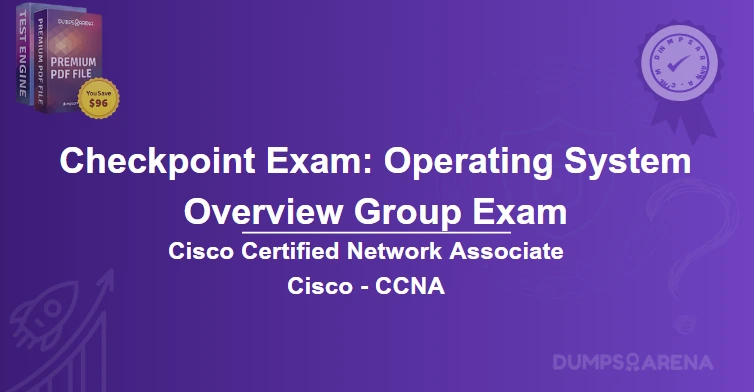Introduction
Linux, as an operating system, is renowned for its robustness, flexibility, and security. One of the key aspects that contribute to its reliability is its logging mechanism. Log files in Linux are essential for system administrators, developers, and security professionals to monitor, troubleshoot, and maintain the system. These logs provide a detailed record of events, errors, and transactions that occur within the system, making them invaluable for diagnosing issues and ensuring optimal performance.
In this article, we will delve into the typical Linux log files, their functions, and how they play a role in the CCNA Cisco Certification. Additionally, we will discuss how resources like DumpsArena can aid in preparing for certifications and understanding complex topics like Linux log files.
Typical Linux Log Files and Their Functions
1. /var/log/syslog
Function: The syslog file is a comprehensive log that records messages from the system and various applications. It is a central repository for log messages generated by the syslog daemon, which collects and stores log data from different parts of the system.
Role in Troubleshooting: The syslog file is often the first place system administrators look when troubleshooting issues. It provides a detailed account of system events, including kernel messages, service startups, and shutdowns, as well as errors and warnings from various applications.
2. /var/log/auth.log
Function: The auth.log file contains authentication-related messages, including user logins, sudo commands, and other security-related events. It is crucial for monitoring user activity and detecting unauthorized access attempts.
Role in Security: The auth.log is essential for maintaining system security. By regularly reviewing this log, administrators can identify suspicious login attempts, brute force attacks, and other security breaches. It is also useful for auditing user actions and ensuring compliance with security policies.
3. /var/log/kern.log
Function: The kern.log file records kernel-related messages, including hardware and driver issues, kernel panics, and other low-level system events. It is a critical log for diagnosing hardware and kernel-related problems.
Role in System Maintenance: The kern.log is invaluable for system administrators when dealing with hardware failures, driver conflicts, or kernel crashes. By analyzing this log, administrators can pinpoint the root cause of hardware issues and take appropriate corrective actions.
4. /var/log/dmesg
Function: The dmesg log contains messages related to the kernel ring buffer, which stores information about hardware devices, drivers, and kernel events during the boot process. It is often used to diagnose boot-time issues.
Role in Boot Troubleshooting: The dmesg log is particularly useful for troubleshooting boot-related problems. It provides detailed information about hardware detection, driver initialization, and any errors that occur during the boot process. Administrators can use this log to identify and resolve issues that prevent the system from booting properly.
5. /var/log/boot.log
Function: The boot.log file records messages related to the system boot process. It includes information about service startups, initialization scripts, and any errors that occur during boot.
Role in Boot Analysis: The boot.log is essential for analyzing the boot process and identifying issues that may cause delays or failures. By reviewing this log, administrators can ensure that all services start correctly and that the system boots without errors.
6. /var/log/messages
Function: The messages file is a general-purpose log that stores a wide range of system messages, including those related to system services, applications, and kernel events. It is similar to the syslog but may contain additional information depending on the system configuration.
Role in System Monitoring: The messages log is a valuable resource for monitoring system activity and diagnosing issues. It provides a comprehensive overview of system events, making it easier for administrators to identify patterns, trends, and potential problems.
7. /var/log/secure
Function: The secure log file contains security-related messages, including authentication attempts, password changes, and other security events. It is similar to the auth.log but may contain additional security-related information.
Role in Security Auditing: The secure log is crucial for auditing security-related events and ensuring the integrity of the system. By regularly reviewing this log, administrators can detect and respond to security threats, such as unauthorized access attempts or password breaches.
8. /var/log/maillog
Function: The maillog file records messages related to the mail server, including incoming and outgoing emails, errors, and other mail-related events. It is essential for monitoring and troubleshooting email services.
Role in Mail Server Management: The maillog is indispensable for managing and troubleshooting mail servers. It provides detailed information about email transactions, delivery failures, and other issues that may affect the mail service. Administrators can use this log to diagnose and resolve email-related problems.
9. /var/log/cron
Function: The cron log file contains messages related to cron jobs, including job executions, errors, and other cron-related events. It is essential for monitoring and managing scheduled tasks.
Role in Task Scheduling: The cron log is crucial for ensuring that scheduled tasks run as expected. By reviewing this log, administrators can identify and resolve issues with cron jobs, such as missed executions or errors. It is also useful for auditing task execution and ensuring compliance with scheduling policies.
10. /var/log/httpd/ (or /var/log/apache2/)
Function: The httpd (or apache2) log files contain messages related to the Apache web server, including access logs, error logs, and other web server-related events. These logs are essential for monitoring and troubleshooting web server activity.
Role in Web Server Management: The httpd logs are critical for managing and troubleshooting web servers. The access log provides detailed information about incoming requests, while the error log records any errors or issues that occur during request processing. Administrators can use these logs to diagnose and resolve web server problems, optimize performance, and monitor traffic.
11. /var/log/mysql/ (or /var/log/mysqld.log)
Function: The mysql (or mysqld.log) log files contain messages related to the MySQL database server, including query logs, error logs, and other database-related events. These logs are essential for monitoring and troubleshooting database activity.
Role in Database Management: The mysql logs are indispensable for managing and troubleshooting database servers. The error log provides detailed information about database errors, while the query log records all SQL queries executed on the server. Administrators can use these logs to diagnose and resolve database issues, optimize query performance, and monitor database activity.
12. /var/log/faillog
Function: The faillog file records failed login attempts, including the username, time, and number of failed attempts. It is essential for monitoring and responding to brute force attacks and other unauthorized access attempts.
Role in Security Monitoring: The faillog is crucial for detecting and responding to security threats. By regularly reviewing this log, administrators can identify patterns of failed login attempts and take appropriate actions, such as blocking IP addresses or resetting passwords.
13. /var/log/lastlog
Function: The lastlog file records the last login time for each user on the system. It is useful for monitoring user activity and detecting unauthorized access.
Role in User Activity Monitoring: The lastlog is essential for auditing user activity and ensuring the security of the system. By reviewing this log, administrators can identify users who have not logged in for an extended period, detect suspicious login patterns, and ensure compliance with security policies.
14. /var/log/wtmp
Function: The wtmp file records all user logins and logouts, including the username, time, and terminal. It is essential for tracking user activity and auditing system access.
Role in User Session Tracking: The wtmp log is crucial for monitoring user sessions and ensuring the security of the system. By reviewing this log, administrators can track user activity, detect unauthorized access, and ensure compliance with security policies.
15. /var/log/btmp
Function: The btmp file records failed login attempts, including the username, time, and IP address. It is essential for monitoring and responding to brute force attacks and other unauthorized access attempts.
Role in Security Auditing: The btmp log is crucial for detecting and responding to security threats. By regularly reviewing this log, administrators can identify patterns of failed login attempts and take appropriate actions, such as blocking IP addresses or resetting passwords.
Role of Linux Log Files in CCNA Cisco Certification
The Cisco Certified Network Associate (CCNA) certification is a widely recognized credential for networking professionals. It validates the ability to install, configure, operate, and troubleshoot medium-sized routed and switched networks. While the CCNA certification primarily focuses on networking concepts, understanding Linux log files can be beneficial for several reasons:
1. Network Device Logs
Many network devices, such as routers and switches, run on operating systems that are based on Linux or Unix. These devices generate log files that are similar to those found in Linux systems. Understanding Linux log files can help CCNA candidates interpret and troubleshoot logs generated by network devices.
2. Network Security
Security is a critical aspect of the CCNA certification. Linux log files, such as auth.log, secure, and faillog, provide valuable insights into security-related events. By understanding these logs, CCNA candidates can better monitor and respond to security threats, such as unauthorized access attempts and brute force attacks.
3. System Troubleshooting
The CCNA certification emphasizes the importance of troubleshooting network issues. Linux log files, such as syslog, kern.log, and messages, provide detailed information about system events and errors. By understanding these logs, CCNA candidates can diagnose and resolve network-related issues more effectively.
4. Automation and Scripting
Automation is becoming increasingly important in network management. Many automation tools and scripts are written in Linux-based environments. Understanding Linux log files can help CCNA candidates develop and troubleshoot automation scripts that interact with network devices.
5. Cloud and Virtualization
Cloud computing and virtualization are integral parts of modern networking. Many cloud platforms and virtualization technologies are based on Linux. Understanding Linux log files can help CCNA candidates manage and troubleshoot cloud and virtualized environments more effectively.
The Role of DumpsArena in Certification Preparation
Preparing for certifications like CCNA can be challenging, especially when dealing with complex topics like Linux log files. This is where resources like DumpsArena come into play. DumpsArena is a platform that provides Cisco study materials, practice exams, and dumps to help candidates prepare for various IT certifications, including CCNA.
1. Comprehensive Study Materials
DumpsArena offers a wide range of study materials, including detailed guides, video tutorials, and practice questions. These resources cover all the topics required for the CCNA certification, including Linux log files and their role in network management.
2. Practice Exams
Practice exams are an essential part of certification preparation. DumpsArena provides realistic practice exams that simulate the actual CCNA exam. These exams help candidates assess their knowledge, identify areas for improvement, and build confidence before taking the real exam.
3. Up-to-Date Dumps
DumpsArena regularly updates its dumps to reflect the latest exam objectives and question patterns. This ensures that candidates have access to the most relevant and accurate study materials.
4. Community Support
DumpsArena has a vibrant community of certification candidates and professionals. This community provides a platform for candidates to share their experiences, ask questions, and seek advice from others who have successfully passed the CCNA exam.
5. Time and Cost Efficiency
Preparing for certifications can be time-consuming and expensive. DumpsArena offers affordable study materials and practice exams, helping candidates save time and money while preparing for the CCNA certification.
Conclusion
Linux log files are an essential component of system administration, security, and troubleshooting. Understanding the typical log files and their functions is crucial for maintaining a secure and efficient system. For CCNA candidates, knowledge of Linux log files can enhance their ability to manage and troubleshoot network devices, monitor security, and develop automation scripts.
Resources like DumpsArena play a vital role in Cisco certification Exam preparation by providing comprehensive study materials, practice exams, and community support. By leveraging these resources, candidates can improve their chances of passing the CCNA certification and advancing their careers in networking.
In conclusion, whether you are a system administrator, a network professional, or a certification candidate, understanding Linux log files and utilizing resources like DumpsArena can significantly enhance your skills and knowledge, ultimately leading to greater success in your career.
Get Accurate & Authentic 500+ Operating Systems Basics Final Exam Questions
1. Which Linux log file is primarily used to track system boot and initialization messages?
a) /var/log/auth.log
b) /var/log/syslog
c) /var/log/boot.log
d) /var/log/kern.log
2. Which log file stores authentication-related events, such as login attempts and sudo commands?
a) /var/log/auth.log
b) /var/log/messages
c) /var/log/dmesg
d) /var/log/secure
3. Which log file contains kernel-related messages and errors?
a) /var/log/kern.log
b) /var/log/syslog
c) /var/log/dmesg
d) /var/log/boot.log
4. Which log file is a general-purpose log that records system-wide messages, including those from services and applications?
a) /var/log/syslog
b) /var/log/auth.log
c) /var/log/dmesg
d) /var/log/boot.log
5. Which log file stores messages related to the Apache web server?
a) /var/log/apache2/access.log
b) /var/log/httpd/error.log
c) /var/log/nginx/access.log
d) /var/log/mysql/error.log
6. Which log file contains messages related to hardware devices detected during system startup?
a) /var/log/dmesg
b) /var/log/syslog
c) /var/log/kern.log
d) /var/log/boot.log
7. Which log file is used to track cron job executions and errors?
a) /var/log/cron.log
b) /var/log/syslog
c) /var/log/auth.log
d) /var/log/boot.log
8. Which log file stores messages related to mail server activities, such as sendmail or postfix?
a) /var/log/mail.log
b) /var/log/syslog
c) /var/log/messages
d) /var/log/auth.log
9. Which log file is used to track failed login attempts and other security-related events?
a) /var/log/faillog
b) /var/log/syslog
c) /var/log/auth.log
d) /var/log/boot.log
10. Which log file contains messages related to the X Window System and graphical server errors?
a) /var/log/Xorg.0.log
b) /var/log/syslog
c) /var/log/auth.log
d) /var/log/boot.log