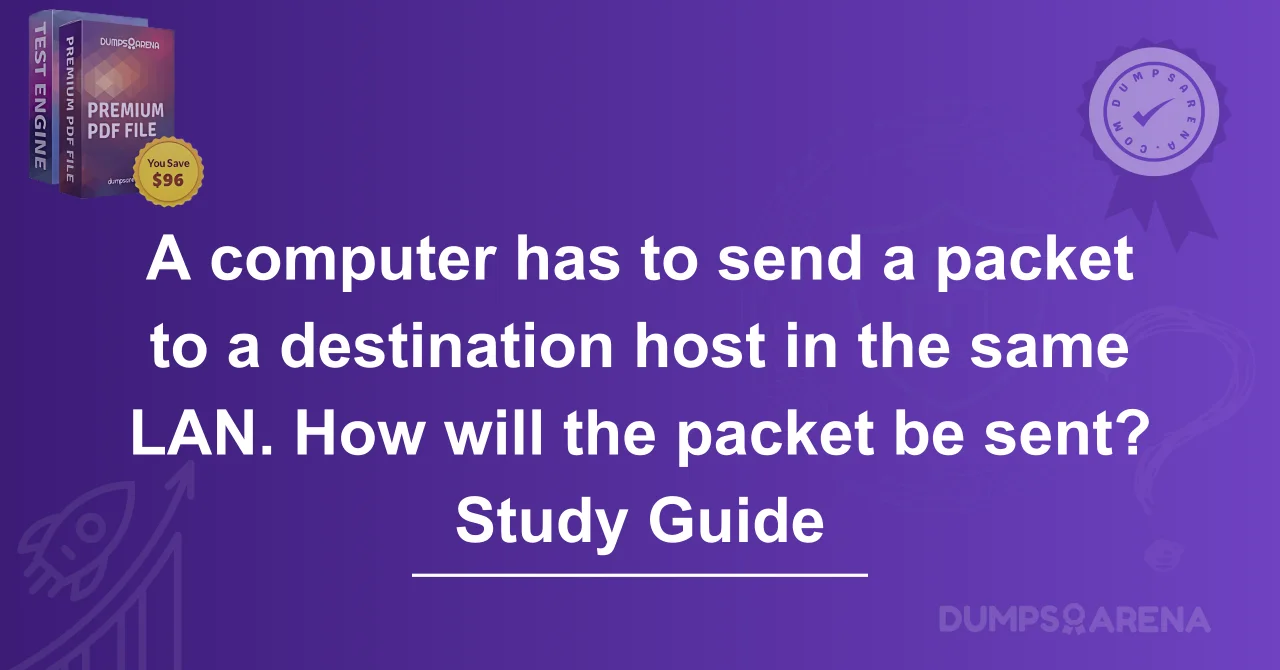When working within a Local Area Network (LAN), it’s common for computers and other devices to exchange information. Whether it's browsing the web, sending emails, or sharing files, these communications are accomplished by sending data packets over the network. Understanding how a computer sends a packet to a destination host in the same LAN is essential for IT professionals, network administrators, and anyone seeking to understand the inner workings of modern computer networks. This article provides a detailed look at the process involved in sending a packet to a destination host within a Local Area Network (LAN), explaining the various protocols and network devices that facilitate this communication.
Introduction to Packet Transmission in a LAN
A Local Area Network (LAN) is a network confined to a small geographic area, such as a home, office, or campus. Devices within this network, such as computers, printers, and switches, are typically connected via wired or wireless links. When a computer wants to send data to another device within the same LAN, it does so by transmitting packets, which are small chunks of data. These packets contain both the payload (the actual data) and metadata that guides them to their intended destination.
The process of packet transmission within a LAN is highly efficient, as the devices involved typically share the same network infrastructure. The key to understanding how a packet is sent from one host to another within the same LAN lies in how the data is formatted, how it is routed, and the roles of various devices in the network.
Packet Creation and Data Link Layer
The process begins when a computer wants to send data to another device on the same LAN. The data to be sent is first broken down into smaller units called packets. Each packet includes not only the data but also the necessary header information, which will be used to route it to its destination.
At the core of packet transmission is the Data Link layer (Layer 2) of the OSI model. This layer is responsible for moving packets from one device to another within the same network. When a computer sends a packet to another device on the same LAN, the packet’s destination address is the Media Access Control (MAC) address of the target device, which uniquely identifies it on the network.
The source device must know the MAC address of the destination device. If the source device already knows the MAC address of the destination, it can directly send the packet to the correct address. However, if the source computer does not know the destination’s MAC address, it will use the Address Resolution Protocol (ARP) to map the destination IP address to its corresponding MAC address.
The Role of ARP in Finding MAC Addresses
The Address Resolution Protocol (ARP) is a protocol used to resolve IP addresses to MAC addresses. When a computer wants to send a packet to another device in the same LAN, it first checks its ARP cache to see if the MAC address corresponding to the destination IP address is already known. If the MAC address is not in the cache, the source device sends an ARP request to the network.
The ARP request is a broadcast message sent to all devices in the LAN, asking, “Who has this IP address?” The device with the matching IP address will reply with its MAC address. Once the source device receives this response, it can send the data packet directly to the destination host using the resolved MAC address.
Frame Creation and Sending Data
After the MAC address of the destination device is found, the packet is encapsulated in a frame at the Data Link layer. This frame includes several pieces of information, such as the source and destination MAC addresses, the type of data being transmitted, and the actual packet data. The frame is then passed to the physical layer for transmission over the network medium, whether that’s an Ethernet cable or a wireless connection.
Ethernet is the most common technology used in LANs. Ethernet frames are transmitted over the physical medium in both wired and wireless LANs. The frame travels across the network, moving through switches and other networking devices that help route it toward its destination.
Switching and Routing in the LAN
In a typical LAN, a switch plays a central role in the packet’s journey from the source to the destination. The switch is responsible for forwarding the data frame to the correct port based on the destination MAC address. Unlike a hub, which simply broadcasts data to all connected devices, a switch is intelligent and knows the MAC addresses of devices connected to each of its ports. When a frame arrives at a switch, the switch looks up the destination MAC address in its MAC address table, determines which port the device is connected to, and forwards the frame to the appropriate port.
If the destination host is on the same network segment (i.e., it’s part of the same subnet), the switch can directly forward the frame. The packet will not need to be routed through a router, as the switch ensures that the data reaches the correct destination. This direct communication is one of the advantages of a LAN: it allows for fast, efficient data transfer with minimal latency.
Transmission to the Destination Host
Once the switch forwards the frame to the correct port, it is received by the destination host. The destination device checks the frame’s destination MAC address. If it matches its own MAC address, the device accepts the frame and extracts the packet from it. The packet then moves up the layers of the OSI model: it is passed from the Data Link layer to the Network layer, where it is reassembled into its original form, ready to be used by the application or service that requested it.
If the destination MAC address does not match, the frame is discarded. This is an essential feature of networking devices like switches, which ensures that devices on the network only process frames that are intended for them.
Error Checking and Acknowledgment
Networking protocols ensure that the transmitted packets arrive at their destination correctly. Ethernet, for instance, uses a method called Cyclic Redundancy Check (CRC) to verify the integrity of each frame. The sender computes a CRC value for the frame before transmission, and the receiver performs the same calculation upon receiving the frame. If the values match, the frame is assumed to be error-free; otherwise, the frame is discarded, and the sender must retransmit the data.
In addition to error checking, many higher-level protocols, such as TCP, use acknowledgment mechanisms to ensure reliable data delivery. When a device receives a packet, it sends an acknowledgment message back to the sender to confirm that the packet was received. If the sender does not receive an acknowledgment within a specified time, it will retransmit the packet.
The Importance of LAN Segmentation and Subnetting
While the process of sending a packet to a destination host within the same LAN is relatively straightforward, it’s important to consider the impact of LAN segmentation and subnetting. In larger networks, a LAN may be divided into subnets to manage traffic and improve performance. Subnetting involves splitting a network into smaller, more manageable subnetworks, each with its own unique IP address range.
When computers within the same subnet communicate, the process described above applies directly. However, if the source and destination hosts are located on different subnets, the packet will need to be routed through a router to reach its destination. This introduces additional complexity, but for devices on the same subnet, the process remains simple and efficient.
Security Considerations in LAN Communication
Although LANs are generally considered secure environments, it’s important to recognize that they can still be vulnerable to certain types of attacks, such as Man-in-the-Middle (MitM) attacks or ARP spoofing. ARP spoofing, for example, occurs when a malicious device on the network sends falsified ARP messages, causing other devices to associate incorrect MAC addresses with specific IP addresses.
To mitigate such risks, network administrators often implement security measures like static ARP entries, VLAN segmentation, and encryption protocols that secure the data being transmitted across the network. Furthermore, using secure communication protocols like HTTPS, SSH, and VPNs ensures that even if an attacker intercepts data, it remains unreadable.
Conclusion: Efficient Communication in a LAN
In conclusion, sending a packet from one computer to another within the same LAN is a complex yet efficient process. It involves the breakdown of data into packets, the use of ARP to resolve MAC addresses, the encapsulation of data into frames, and the forwarding of those frames by switches. Each of these steps ensures that data can be transmitted quickly and accurately across the network.
For professionals working with networking technologies, understanding these processes is essential for diagnosing problems, optimizing performance, and securing communications. As network infrastructures continue to evolve, the fundamental principles of LAN communication remain the same, providing a reliable foundation for modern data exchange.
Whether you're a seasoned network administrator or just starting out, grasping the underlying mechanics of packet transmission within a LAN is crucial for working with and maintaining efficient networks. As we continue to rely on local area networks for everything from personal communication to business operations, this foundational knowledge ensures that data flows smoothly and securely between devices.
What is the primary role of the Data Link layer in packet transmission within a LAN?
a) Encrypting data for security
b) Determining the path for packet routing
c) Ensuring data is correctly framed for transmission
d) Breaking data into smaller packets
Which protocol is used to resolve an IP address to a MAC address in a LAN?
a) TCP
b) ARP
c) IP
d) UDP
What does an ARP request do in a LAN?
a) Sends data to a remote host outside the network
b) Resolves an IP address to a MAC address
c) Encrypts the packet before transmission
d) Divides data into smaller packets for easier transmission
What device is responsible for forwarding data frames within a LAN based on the destination MAC address?
a) Router
b) Hub
c) Switch
d) Modem
In the context of Ethernet frames, what does the Cyclic Redundancy Check (CRC) ensure?
a) Data compression
b) Encryption of transmitted data
c) The integrity of the transmitted frame
d) Path optimization for packet delivery
Which address does a computer use to send a packet to another device within the same LAN?
a) IP address
b) MAC address
c) Subnet address
d) Port address
What happens if a computer’s ARP cache does not contain the MAC address of the destination host?
a) The packet is dropped.
b) A broadcast ARP request is sent to the network.
c) The packet is routed to a different subnet.
d) The computer sends a TCP reset packet.
When a switch forwards a frame, what is it using to determine the correct destination port?
a) IP address
b) Port number
c) MAC address
d) Subnet mask
Which of the following best describes a Local Area Network (LAN)?
a) A network that covers a large geographic area
b) A network that connects multiple ISPs
c) A network confined to a small geographic area, such as an office
d) A network that is used for mobile communication
What happens if a destination MAC address does not match any of the devices on a LAN when a frame is received?
a) The frame is forwarded to the router.
b) The frame is discarded.
c) The frame is automatically retransmitted.
d) The device sends a broadcast response.